Introduction
You've built an amazing online community and now you need to keep your members engaged and coming back.
As a community manager, you know that's no easy feat. You need the right tools to make your life easier while also enhancing the experience for your community members.
The good news is there are some fantastic community management tools out there that can help you strengthen relationships, encourage participation, monitor trends, and gain valuable insights into your members.
In this blog, we're going to explore some of the best community management tools available to help build an engaged and loyal audience.
With the right tools integrated into your workflow, you'll be empowered to engage your audience in more meaningful ways through moderation, data analysis, social listening, and automation.
Choose a Platform for Managing Your Community
Once you’ve built your community, you’ll need a platform to help you manage all those engaged members and keep the conversation going. There are a few good options out there, but we recommend starting with a tool like Sanka.
Sanka is an easy-to-use community management platform with features like:
- A members directory to keep track of all your community members in one place. You’ll be able to see info like when they joined, how active they are, and their interests.
- Manage content creation. Schedule social media posts, blog content, newsletters, and email campaigns. Repurpose content across channels to maximize your efforts.
- A content calendar to schedule social posts, blog content, newsletters, events, and more. Staying organized and planning content ahead of time is key to keeping your community engaged.
- Analytics and insights to see how your community is growing and thriving. Check stats like new member signups, discussion views, content engagement, and more. Then use those insights to shape your community strategy.
- Private messaging so you can easily communicate one-on-one with members. Build those personal connections and address any issues privately.
- And more. Sanka provides all the tools you need to build an amazing community experience. The best part? They offer simple, affordable pricing, so you can focus on what really matters - your members.
Using a platform like Sanka will save you tons of time and hassle in managing your community. And with all the features they provide, you'll have everything you need to foster an engaged, active, and growing membership base.
Why not give it a try? Your community will thank you.
Why You Will Love Sanka: An All-in-One Community Management Tool
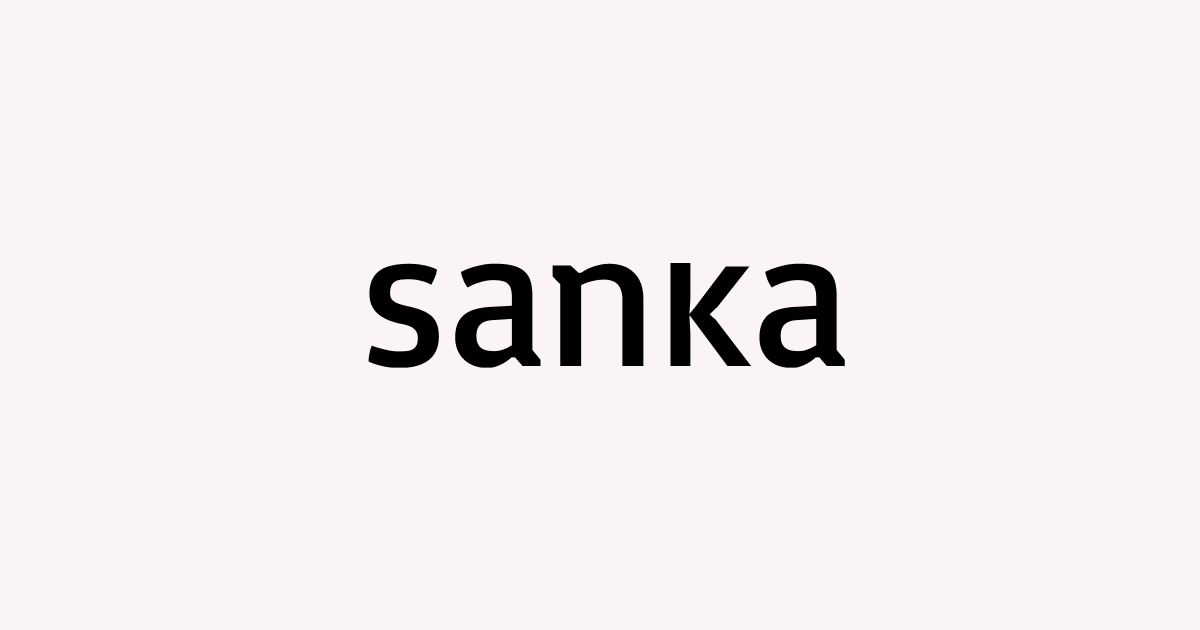
All-in-One Solution
Sanka is an all-in-one community management tool that provides everything you need to build an engaged audience in one place. No more jumping between platforms for different functions, Sanka has you covered.
Easy Engagement
Engaging with your community is a breeze using Sanka. You can:
- Post updates, share content, automate response
- Send newsletters to keep members in the loop
- Manage and schedule events directly on the platform
Insightful Analytics
Sanka provides powerful analytics to help you gain valuable insights into your community. Track metrics like:
- Member activity and engagement
- Content performance
- Revenue and sales
- Event attendance
- And more
The easy-to-read reports and dashboards give you the information you need to make data-driven decisions to improve your community.
Superior Support
Sanka's customer support team is available 24/7 to help you with any questions you have. As actual users of the product themselves, the support team is knowledgeable about the ins and outs of the platform and community-building best practices. They're there to help you succeed.
Overall, Sanka provides an unparalleled community experience with powerful features, useful insights, and amazing support. If you're looking for an all-in-one solution to build your online community, Sanka is the tool for you.
Other Community Management Tools
Slack: Build Your Online Community

To build an engaged online community, you need the right tools. Slack is one of the best community management tools for creating and engaging your audience.
Slack allows you to set up dedicated channels for different topics, interests, or groups within your community. You can have public channels open to all members as well as private channels for smaller subgroups. This makes it easy for members to connect over shared interests and have more intimate conversations.
Members can start threaded conversations, ask questions, share links and files, and video call within each channel. Members return due to the easy UI and many communication possibilities.
Slack helps community managers better serve their members by providing insights into their interests and activities. You'll see which channels and subjects are most active, who your most engaged users are, and how to resolve difficulties quickly.
Slack moderating tools help keep your community safe and positive. Set channel rules, filter foul language, delete improper communications, and more.
Slack lets you create a vibrant online community where people feel heard, supported, and motivated to engage. Engaged communities improve member retention, brand loyalty, and overall experience.
Slack offers free and premium versions with more functionality for small and large communities. Slack can achieve your aims and unite people with the correct community management strategy.
Asana: Manage Complex Community Projects

Use Asana to manage complicated community projects. Asana organizes, tracks, and manages teamwork on the web and mobile.
For community management, Asana allows you to:
- Plan tasks, assignees, due dates, and milestones in detail. This ensures nothing gets missed and everyone understands priorities and responsibilities.
- Assign specific tasks to team members and set due dates to keep everyone accountable. Asana sends notifications as deadlines approach prompt team members to complete their work.
- Centralize conversations and files, add comments, and upload files to tasks. This eliminates confusion and time spent exploring emails and other platforms.
- View project plans, task lists, calendars, and progress in multiple visual ways. Choose a layout that works for your needs and preferences.
- Integrate with many third-party applications your team already uses like Gmail, Outlook, Dropbox, and Slack. This connectivity enables a seamless flow of information across platforms.
- Display all current and completed community projects in one dashboard. See which projects are ahead, behind, or at risk. Adjust to keep projects moving.
Asana can organize and manage the complicated network of community projects, messages, documents, and tasks to engage audiences with well-executed, meaningful efforts. Strong project plans and processes are worth the time.
Brandwatch: Monitor Community Feedback

Sentiment and Mentions
Brandwatch tracks social media mentions of your brand, products, and services. Brandwatch allows you to track community keywords and hashtags in real-time.
Analyze Trends
Brandwatch delivers advanced analytics and reports to track community trends. Analyze mention volume, sentiment, influencers, and more.
Take Action
Brandwatch can listen, analyze, collaborate, and respond. You can name team members, comment on and tag posts, and write and publish comments on the platform.
Stay on Top Competitors
Brandwatch tracks brand and rival references. Monitor competitors' community projects, product updates, marketing strategies, and more.
Brandwatch helps organizations establish active, loyal communities with sophisticated listening, analytics, and engagement tools.
Understanding your audience and having meaningful dialogues may build lasting relationships.
Highrise: Build Lasting Bonds
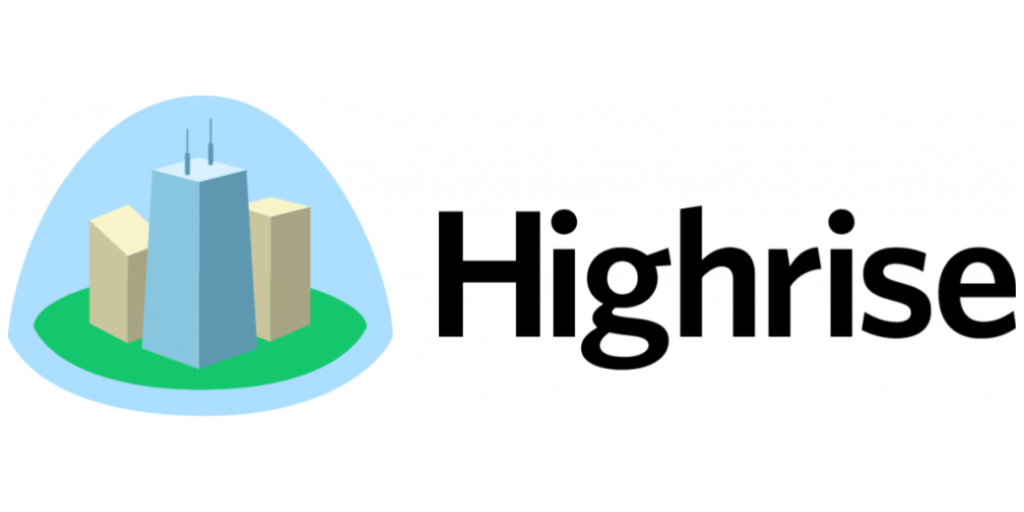
To build lasting connections with your community members, utilize a customer relationship management (CRM) tool like Highrise. CRMs help you organize all your contacts and interactions in one place.
What Highrise can do:
Manage Contacts
Highrise lets you save community member names, emails, websites, social media profiles, and other data. Send customized communications by grouping your contacts.
Monitor Interactions
Log all community interactions in Highrise, including emails, comments, likes, mentions, shares, and other engagements across platforms. See each member's whole interaction history at a glance to understand their interests and engagement levels.
Automate and Streamline Outreach
Highrise automates community management. Automate onboarding, updates, discussion highlights, and more. Save email templates for welcome messages, moderation notifications, and mailing campaigns.
Data-Driven Insight
Use Highrise's analytics to find community trends. See engagement, discussion topics, and sign-up sources. Use this data to make informed decisions about interaction, moderation, content, events, and growth.
Integrate Your Favorite Tools
Highrise offers native integrations with popular community platforms like Facebook Groups, Slack, Discourse, and Vanilla Forums. Sync data between tools to get a complete view of your community members and their activity across platforms in one CRM. This eliminates the need to log into multiple services and streamlines your workflow.
Adobe Spark Interactive Content

To build an engaged audience, interactive content is key. Adobe Spark is a free online and mobile graphic design app that allows you to easily create interactive content to share on social media or your website.
Infographics
Infographics are a great way to visually represent information, statistics, or processes. Adobe Spark lets you customize infographics or start from scratch. Create an engaging infographic with photos, icons, charts, and text.
Polls, quizzes
Quizzes, surveys, and polls engage audiences and provide useful insights. Quiz templates or create your own. Add photos, limit time, randomize questions, and more.
Interactive images
Turn static images into interactive visuals. Add hotspots, captions, text, video, and links to images. When viewers click on the hotspots, the additional content is revealed. This interactive experience will capture attention and encourage sharing.
Video
Short videos are popular on social media and a great way to visually engage your audience. With Adobe Spark, you can create simple animated videos in minutes.
Select from video templates or start from scratch. Add images, icons, text, and music. Choose from over a million free photos, graphics, and songs. Your video will be optimized for social sharing across platforms.
Adobe Spark provides powerful, easy-to-use design tools. Use it to establish your online community with interactive and compelling content. Your audience will return with spectacular and thought-provoking visuals.
Conclusion
Community management is an essential aspect of modern-day business. These tools offer businesses advanced features for community management, allowing them to build an engaged audience.
With the right combination of community management tools, you'll be able to start conversations, build relationships, and gain valuable insights into your audience.
The key is finding what works for your unique needs and goals. Why not give a few of these options a try? See what resonates with your community and gets them excited to connect.
Building a community is challenging work, but with the right tools and strategy, you'll be well on your way to success.








