Introduction
In a sea of communication platforms, Discord has emerged as the most popular for online communities. Despite the platform being marketed towards gaming groups at the beginning, Discord has quickly become one of the most popular platforms for individuals and businesses alike.
Discord provides a dynamic environment for socializing, collaborating, and organizing events via its server system. Servers can hold hundreds of thousands of people, however, due to the share scale of servers managing and understanding the activity within a server can become an overwhelming task.
Luckily, we at Sanka put together a list of the best Discord analytics tools available to track server statistics and uncover the benefits they bring to server management.
Sanka
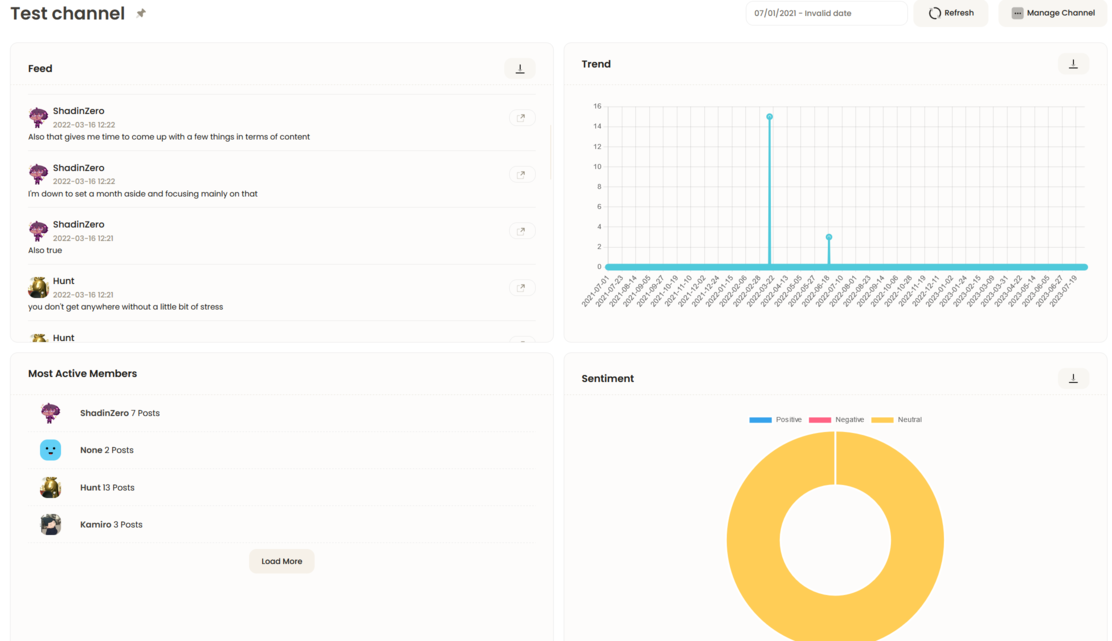
Features:
- Built in AI to track the sentiment of users: Sanka can be used to track what the general mood of the users sending messages.
It works by filtering through all the messages and marking each message with one of three moods, positive, neutral, or negative.
This is great for getting a sense of what the Discord thinks about a certain product or topic very easily.
- Easily tell which members are the most active within the community:
Sanka counts the amount of messages that a certain user sends and ranks the users based of those statistics.
- Trends: You can easily see the trend of messages sent by users using Sanka's trend graph, as with all the other statistics, this can be sorted by date allowing for nuance and understanding of specific trends.
Overall, Sanka is a great option for servers of many sizes. It works for both big and small server owners and allows you to automate the process of reading messages to find out the sentiment, as well as keep track of the both users and trends of a server.
Server Insights
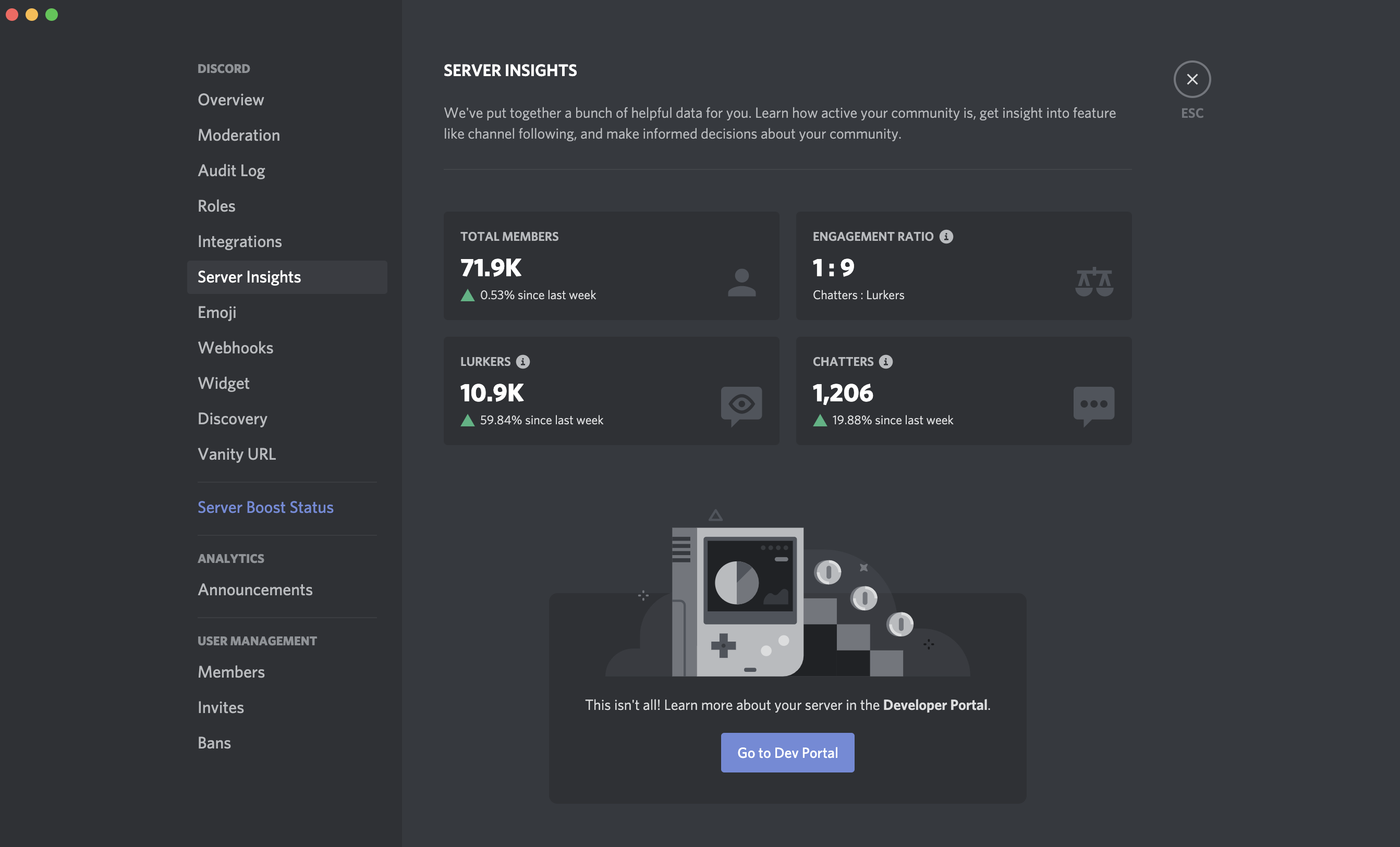 Image provided by Discord
Image provided by Discord
Server Insights is a built-in Discord tool that provides basic analytics data about your server. It can be accessed by going to the Server Settings page and clicking on the Insights tab.
Server insights tracks the following metrics:
-
Member count: The number of members in your server.
-
Message activity: The number of messages sent in your server.
-
Server uptime: The percentage of time your server has been up and running.
-
Top channels: The channels with the most messages sent.
-
Top users: The users who have sent the most messages.
Server Insights is a free tool that is available to all Discord servers and is a good option for servers with fewer than 500 members.
Drawbacks of Server Insights
While Server Insights is a free and easy-to-use tool, it does have some drawbacks such as:
-
Limited data: Server Insights only tracks a limited number of metrics. For more detailed insights, you will need to use a third-party tool like Discord Analytics.
-
No user segmentation: Server Insights does not allow you to segment your users by a variety of criteria, such as their role, location, or activity level. This can make it difficult to identify different groups of users and target them with specific messages or content.
-
No custom reports: Server Insights does not allow you to create custom reports. Due to this tracking the progress of your server growth is very difficult.
Overall, Server Insights is a good option for servers with fewer than 500 members who are looking for a free and easy-to-use tool to track basic analytics data. However, if you need more detailed insights or the ability to segment your users or create custom reports, you will need to use a third-party tool.
StatBot
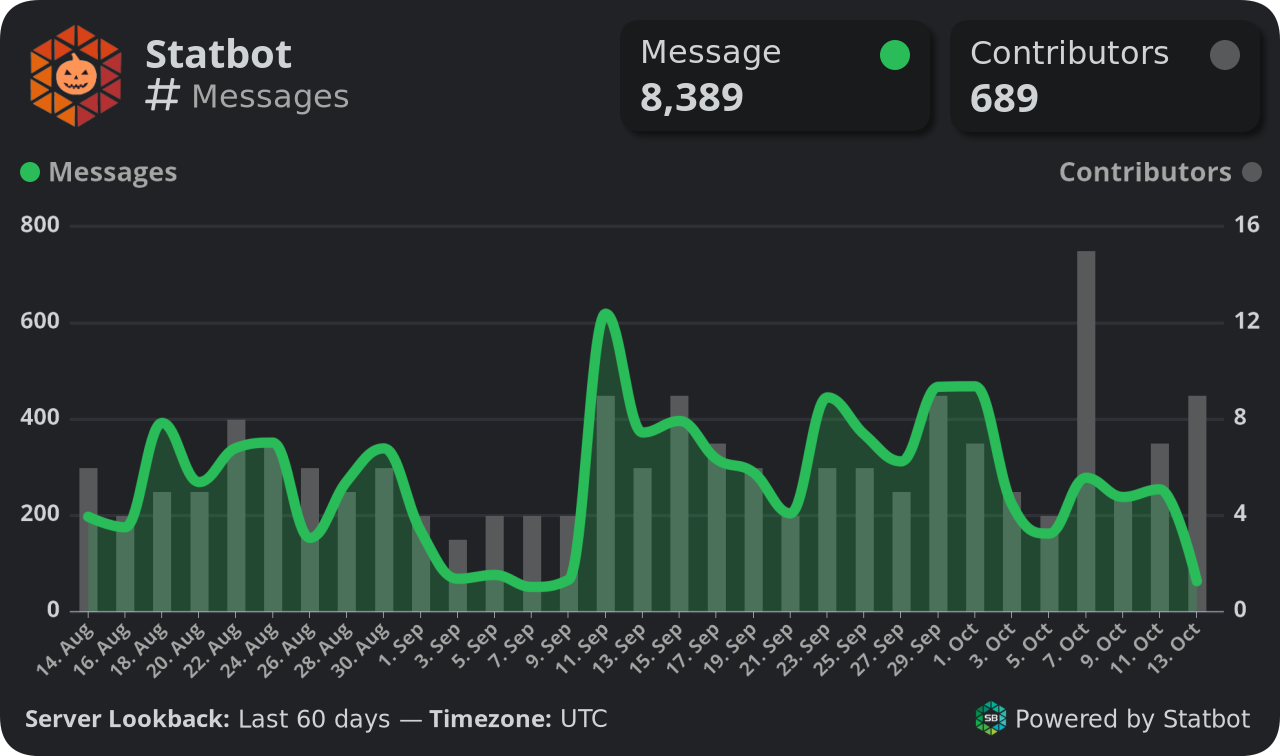 Image provided by Top.gg
Image provided by Top.gg
Statbot is a Discord bot that tracks a wide range of metrics, including member count, messages sent, voice activity, and more. It also offers a number of customization options, so you can track the data that's most important to you.
Features:
-
A wide range of metrics: Statbot tracks a wide range of metrics, including member count, messages sent, voice activity, server uptime, and more.
-
Customizable counters: Statbot allows you to create custom counters that track the data that's most important to you. For example, you could create a counter that shows the top 10 most active members or the most popular channels.
-
Channel counters: Statbot can show channel counters, which are live updates of the number of messages, members, and other metrics for a specific channel.
-
Auto roles: Statbot can automatically assign roles to members based on their activity or other criteria.
For example, you could create a role that's automatically assigned to members who have sent more than 100 messages in the past week.
- Web dashboard: Statbot provides a web dashboard that you can use to view your server's stats. The dashboard is easy to use and provides a graphical overview of your server's activity.
Statbot is a powerful tool that can help you gain valuable insights into your Discord community. If you're looking for a bot that tracks a wide range of metrics and offers a number of customization options, Statbot is a good option to consider.
Blaze
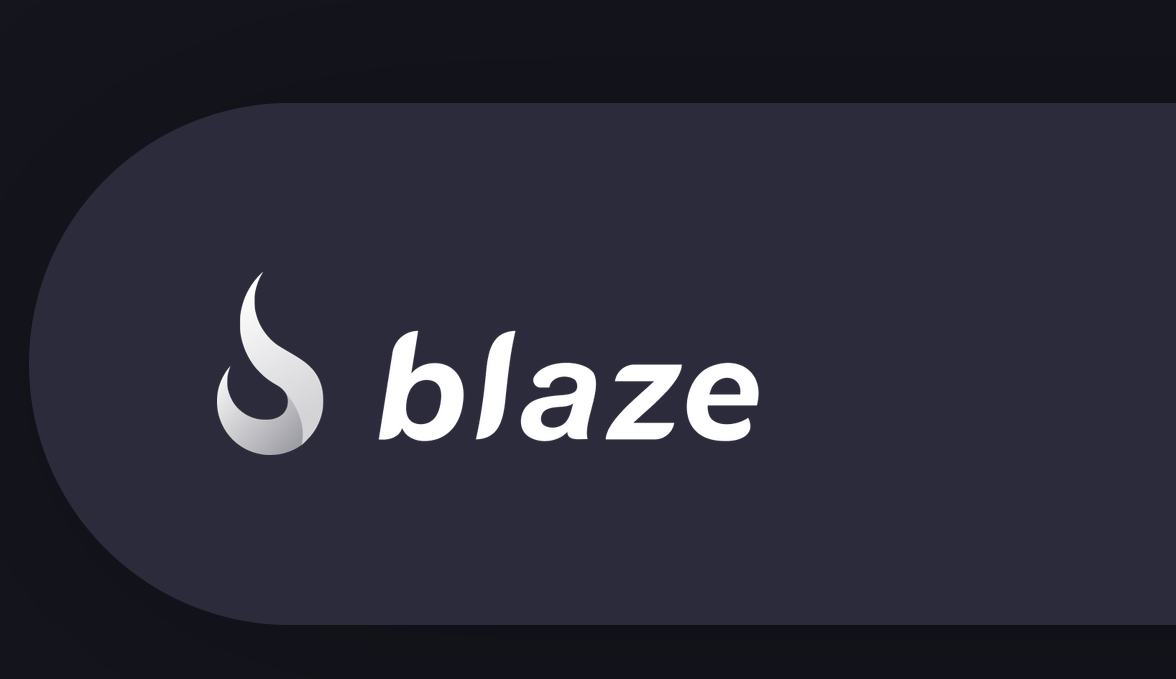 Image provided by Blaze
Image provided by Blaze
Blaze is a Discord analytics platform that offers a wide range of metrics, as well as the ability to track user behavior and engagement. It's a good option for larger servers or those that want more detailed insights into their community. Some of the key features of Blaze include: - A wide range of metrics: Blaze tracks a wide range of metrics, including member count, messages sent, voice activity, server uptime, and more.
-
User behavior tracking: Blaze can track user behavior, such as which channels they're active in, what roles they have, and how often they interact with other members.
-
Engagement insights: Blaze can provide insights into user engagement, such as which channels are the most popular, which messages are the most engaging, and how often users return to the server.
-
Custom reports: Blaze allows you to create custom reports that track the data that's most important to you.
-
Integrations: Blaze integrates with a variety of other tools, such as Google Analytics and Slack.
If you're looking for a comprehensive analytics platform that offers a wide range of features, Blaze is a good option to consider.
Dyno
 Image provided by Top.gg
Image provided by Top.gg
Dyno is a third-party tool that offers a variety of features, including live chat analytics, user segmentation, and custom reports. It's a good option for servers that need more advanced analytics capabilities.
Features:
-
Live chat analytics: Dyno provides live chat analytics, which allows you to track the activity of your members in real time. This can help you identify which channels are the most popular, which messages are the most engaging, and how often users return to the server.
-
User segmentation: Dyno allows you to segment your users by a variety of criteria, such as their role, location, and activity level. This can help you identify different groups of users and target them with specific messages or content.
-
Custom reports: Dyno allows you to create custom reports that track the data that's most important to you. This can help you track the progress of your server over time and identify areas where you can improve.
If you're looking for a third-party tool that offers a variety of features and customization options, Dyno is a good option to consider.
Conclusion
Ultimately, the best Discord analytics tool for you will depend on your specific needs and requirements. If you're looking for a free tool that tracks a wide range of metrics, Sanka and Statbot are great options.
If you need a tool with user segmentation and custom reports, Blaze is a good option.
And if you're looking you're simply looking for basic number based statistics you can't go wrong with Discord's built in Server Insights.
No matter which tool you choose, using Discord analytics can help you gain valuable insights into your community and make informed decisions that will help you grow and improve.








