Table of Contents:
- What is Document Digitization?
- The Pitfalls of Paper-Based Processes
- The Benefits of Document Digitization
- Overcoming the Challenges of Document Digitization
- Exploring Document Digitization Methods and Tools
- How to implement document digitization in your business
Introduction
In today's fast-paced digital world, businesses are constantly looking for ways to improve efficiency, reduce costs, and streamline processes.
One significant step towards achieving these goals is document digitization. But what exactly is document digitization, and how can it benefit your organization?
In this blog post, we'll explore the ins and outs of document digitization, its benefits, and how it can unlock the power of your business.
What is Document Digitization?
Document digitization is the process of converting paper documents into digital formats, enabling businesses to access, store, and manage information more effectively.
This transition from physical to digital documents allows organizations to streamline processes, reduce errors, and minimize their environmental impact.
The digitization process typically involves scanning paper documents to create digital images, and then using Optical Character Recognition (OCR) technology to extract text from these images.
The resulting digital documents can be easily stored, searched, and shared, providing numerous advantages over their paper counterparts.
The Pitfalls of Paper-Based Processes
Traditional paper-based processes are plagued with numerous issues that can hinder a business's growth and success. These include:
- Inefficiency: Searching for and retrieving paper documents is time-consuming and labor-intensive, leading to decreased productivity.
- Errors: Manual data entry and document handling increase the risk of errors, resulting in costly mistakes and poor decision-making.
- Environmental Impact: The production, transportation, and disposal of paper contribute significantly to deforestation, air pollution, and waste generation.
The Benefits of Document Digitization
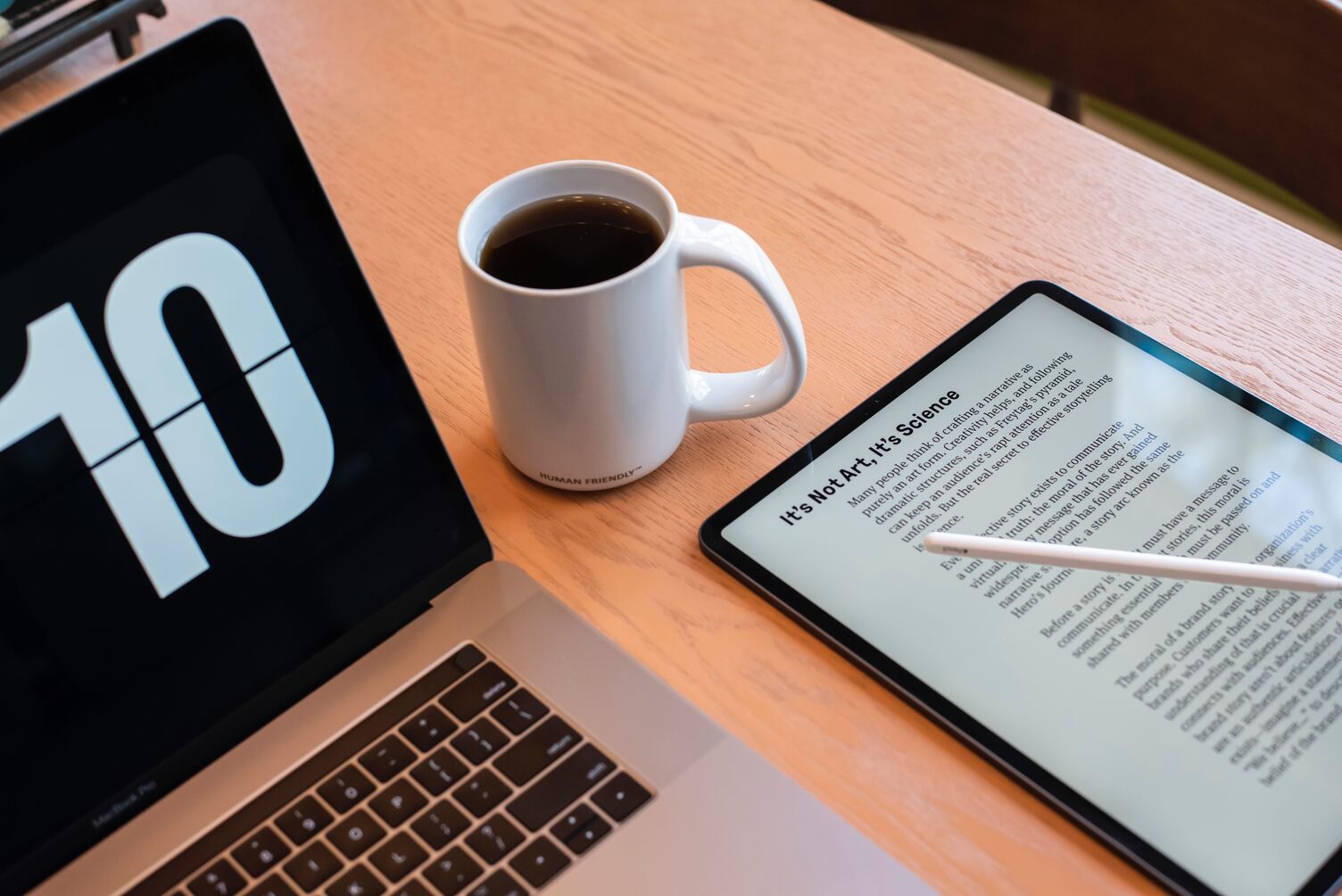
Improved accessibility and collaboration
One of the most significant benefits of document digitization is the improved accessibility of information.
Digital documents can be easily searched, retrieved, and shared among team members, regardless of their location.
This enhanced collaboration allows employees to work together more efficiently and make better-informed decisions.
Reduced Errors
Manual data entry and document handling increase the risk of errors, which can lead to costly mistakes and poor decision-making. Digitizing documents minimizes these risks by automating processes and improving data accuracy.
Reduced storage costs and space
Physical documents require storage space, which can be expensive, especially for businesses with large volumes of paperwork.
By converting these documents to digital formats, businesses can reduce the need for physical storage, freeing up valuable office space and cutting down on storage costs.
Enhanced security and compliance
Digital documents offer better security than physical documents, as they can be encrypted, password-protected, and backed up in secure cloud storage.
This helps prevent unauthorized access and ensures that sensitive information remains confidential.
Additionally, digitized documents can be easily tracked and monitored, making it simpler to comply with industry regulations and maintain audit trails.
Streamlined workflows and increased productivity
Document digitization enables businesses to automate and streamline their workflows, reducing the time spent on manual tasks such as filing, searching, and retrieving documents.
This increased efficiency leads to higher productivity levels, as employees can focus on more value-added tasks.
Reduced environmental impact
By converting physical documents to digital formats, businesses can significantly reduce their paper usage and waste, contributing significantly to reduce their environmental footprint and promote sustainability.
Disaster recovery and business continuity
In the event of a natural disaster or data loss, having digital copies of your documents can be invaluable.
Digital documents can be easily backed up and stored in multiple locations, ensuring that your business can quickly recover and continue operations with minimal disruption.
Overcoming the Challenges of Document Digitization
While the benefits of document digitization are clear, there are also some challenges to consider:
- Data Security: Ensuring the confidentiality, integrity, and availability of digital documents is crucial to protect sensitive information and comply with data protection regulations.
- Compliance: Organizations must adhere to various industry-specific and regional regulations when digitizing documents, such as GDPR in Europe or HIPAA in the United States.
- Employee Adoption: Successfully implementing document digitization requires employees to adapt to new processes and technologies, which can be met with resistance.
To overcome these challenges, businesses should:
- Implement robust data security measures, such as encryption, access controls, and regular backups.
- Consult with legal and compliance experts to ensure adherence to relevant regulations.
- Provide comprehensive training and support to help employees embrace the transition to digital processes.
Exploring Document Digitization Methods and Tools

There are several methods and tools available for document digitization, including:
- Scanning: Converting paper documents into digital images using a scanner or multifunction printer.
- Optical Character Recognition (OCR): Extracting text from scanned images, enabling the creation of searchable and editable documents.
- Cloud Storage: Storing digital documents on remote servers, allowing for easy access, sharing, and collaboration.
- Workflow Automation: Streamlining and automating document-related processes to reduce manual intervention and improve efficiency.
Each method and tool has its pros and cons, so it's essential to carefully evaluate your organization's needs and resources before selecting the best solution.
How to implement document digitization in your business
Now that you understand the benefits of document digitization, here are some steps to help you implement it in your business:
Assess your current document management system
Before implementing document digitization, it’s essential to evaluate your existing processes and identify areas where digitization can improve efficiency and reduce costs.
Consider what documents are vital to your business, how they are currently stored, and the potential risks associated with their current format.
Implement workflow automation
Streamline and automate document-related processes to reduce manual intervention and improve efficiency.
This may involve integrating your document management system with other business applications and automating tasks such as document routing, approvals, and archiving.
Select an automation tool that meets your business's needs, offers robust security features, and provides a user-friendly interface for your employees.
One highly recommended tool for seamless document digitization is Sanka.
Develop a digitization plan
Outline a strategy for digitizing your documents, including prioritizing which documents to digitize first, setting timelines, and allocating resources.
This strategy should also address any legal and compliance requirements, as well as data security and privacy concerns.
Prepare your documents
Before digitization, ensure that your documents are well-organized, clean, and free from damage.
Prioritize and organize your paper documents for scanning. This may involve removing staples, sorting documents by type or category, and ensuring documents are clean and in good condition for scanning.
This will help ensure high-quality digital copies and make the digitization process more efficient.
Choose the right scanning equipment
Use your chosen scanning equipment to convert paper documents into digital images.
Invest in high-quality scanners and optical character recognition (OCR) software to ensure accurate and efficient digitization.
Ensure data security and compliance
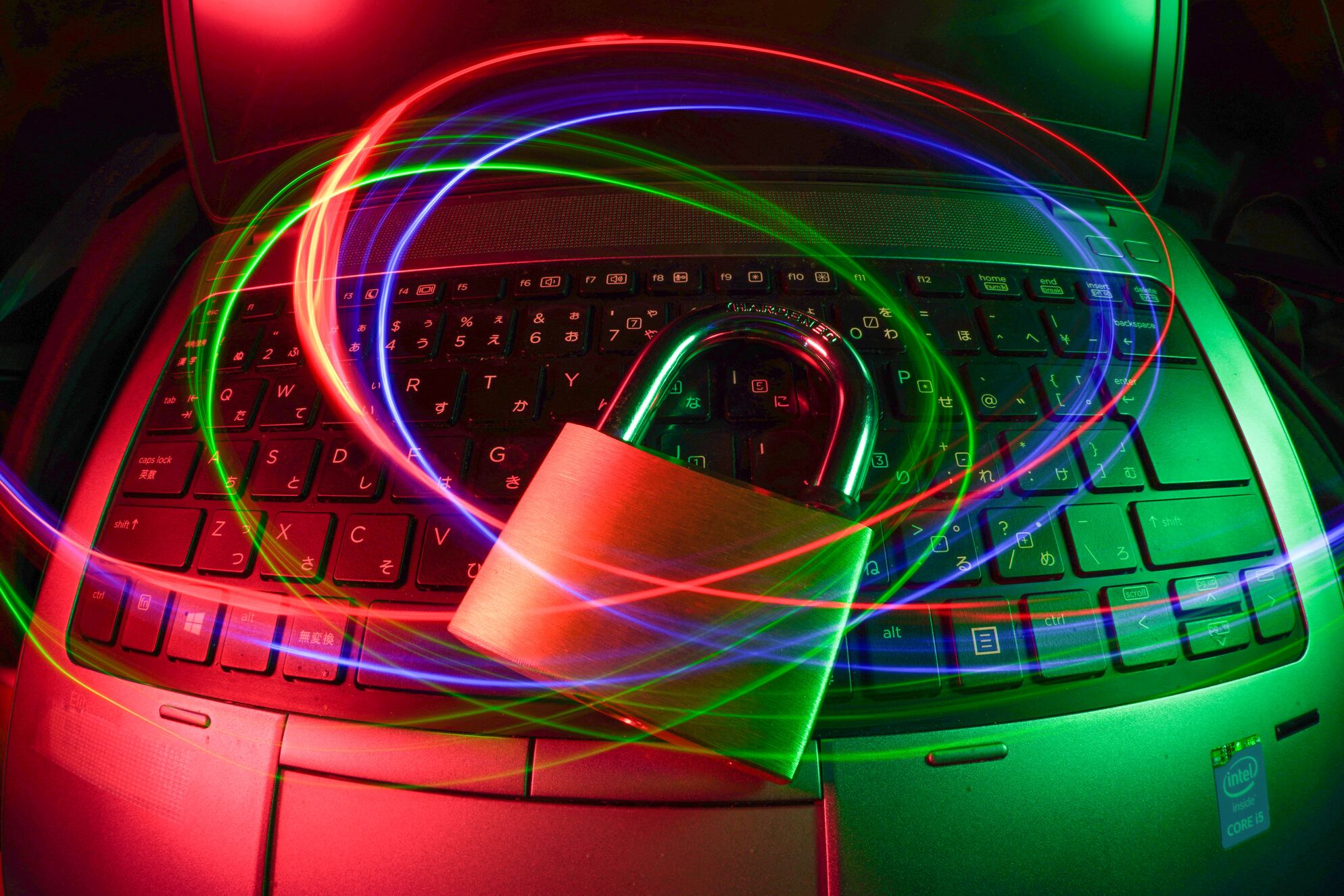
Implement robust data security measures, such as encryption, access controls, and regular backups, to protect your digital documents.
Ensure your digitization process adheres to relevant industry-specific and regional regulations, such as GDPR in Europe or HIPAA in the United States.
Train and support your employees
Provide training and support to your employees to help them adapt to the new digital document management system.
Encourage user adoption by demonstrating the benefits of document digitization and addressing any concerns or resistance.
Monitor and optimize
Regularly review and assess the effectiveness of your document digitization process.
Gather feedback from employees and customers, and make adjustments as needed to optimize efficiency, security, and user satisfaction.
Conclusion
As businesses evolve and adapt to an increasingly digital world, document digitization is a crucial investment that can reap significant benefits in terms of efficiency, cost savings, and growth.
Utilizing powerful tools like Sanka can facilitate a smooth transition to a digital document ecosystem that ultimately enhances collaboration, security, and compliance while future-proofing your business for success.








