What you will get from this article
- Understand the Definition of Digital Process Automation (DPA)
- Explore the Benefits of Digital Process Automation (DPA)
- Learn How Digital Process Automation (DPA) Works
- Who Use the DPA
- Learn About the Features of Effective DPA Tools
- Learn How to Choose DPA Software
- Sanka: All-in-One DPA Platform
- Learn How to Implement a DPA Solution
Introduction
As an entrepreneur or business leader, you know that optimizing business processes and driving efficiencies is key to success.
One of the most powerful ways to achieve this in today's digital world is through process automation.
By automating routine processes, you can save time, reduce human error, and allocate valuable resources to higher-value work.
Process automation uses software and algorithms to handle repetitive tasks like data entry, calculations, and workflow management.
Many of the processes you perform each day, from payroll to customer service to workflow approvals, can be automated in part or in whole.
With process automation, you can create standardized workflows that are optimized, monitored, and continuously improved over time.
What Is Digital Process Automation (DPA)?
Digital Process Automation or DPA refers to the use of technology to automate business processes and workflows.
DPA aims to reduce manual, repetitive tasks through software and systems. It utilizes tools like robotic process automation, business process management, and artificial intelligence.
To leverage the benefits of DPA, organizations can utilize tools like robotic process automation (RPA) software, business process management (BPM) platforms, and artificial intelligence (AI) systems.
These technologies can be integrated to automate end-to-end processes and transform workflows.
Benefits of Digital Process Automation (DPA)
Automating your digital processes through Digital Process Automation (DPA) offers several benefits to businesses or organizations:
Cost Savings
DPA can help reduce costs by minimizing manual effort and optimizing operational efficiency.
Automating repetitive tasks and workflows eliminates the need for human resources to perform mundane work, allowing them to focus on higher-value activities.
This results in increased productivity and cost savings over time.
Improved Accuracy
Manual processes are prone to human error. DPA ensures consistent and accurate execution of processes by removing subjective human judgment.
Automated systems follow predefined rules and procedures meticulously, leading to improved quality and fewer mistakes or oversights.
Enhanced Compliance
Regulatory compliance is critical for most organizations. DPA enables the standardization and control of processes to meet key compliance requirements.
Workflows can be designed to systematically follow policies, procedures and controls according to relevant regulations and governance frameworks.
This reduces compliance risk and ensures transparency.
Scalability
As organizations grow, manual processes often struggle to scale accordingly.
DPA provides a scalable solution to manage increasing workloads and complex processes.
Digital systems have the capacity to handle high volumes of tasks and exceptions at a consistent rate 24/7.
This allows organizations to scale their operations rapidly without disruption.
Agility
Changing market conditions require organizations to be responsive and adapt quickly.
DPA facilitates process agility through flexible and customizable workflows.
Processes can be redesigned and optimized rapidly to gain efficiencies or meet new demands.
New digital processes can also be implemented swiftly to support evolving business requirements. This agility provides a competitive advantage.
How Does Digital Process Automation (DPA) Work?
DPA works by continuously analyzing data from multiple sources to detect meaningful patterns and insights.
It uses machine learning and data mining techniques to uncover relationships and anomalies in vast amounts of data that would otherwise be nearly impossible for humans to analyze manually.
How Does Machine Learning Enable DPA?
Machine learning algorithms are at the heart of how DPA functions. These algorithms allow systems to automatically learn and improve from experience without being explicitly programmed.
Machine learning models are trained on massive amounts of data to detect complex patterns and make predictions or decisions without being explicitly programmed to do so.
Here's a simplified process mapping of Digital Process Automation (DPA) explained in simple terms:
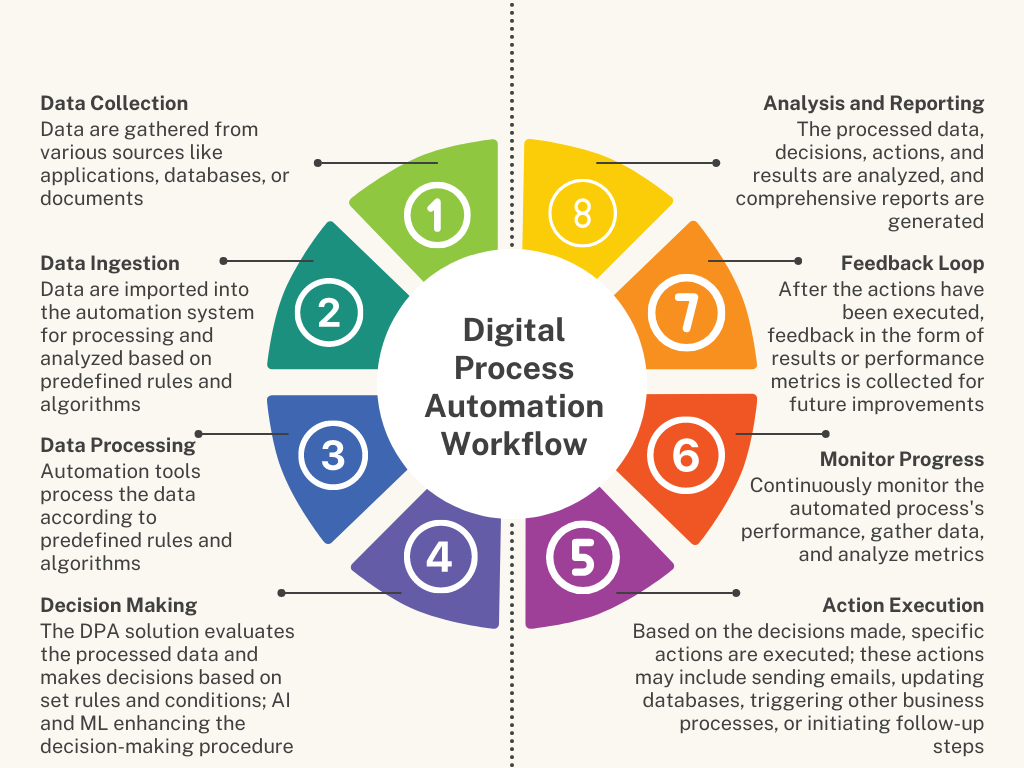
Who Uses DPA and Why?
DPA is used by a variety of organizations and individuals for several key reasons:
- Efficiency and Productivity
- Cost Savings
- Data Quality and Accuracy
- Scalability
- Competitive Advantage
Here's a table listing various companies or industries that use Digital Process Automation (DPA) and how they utilize it:
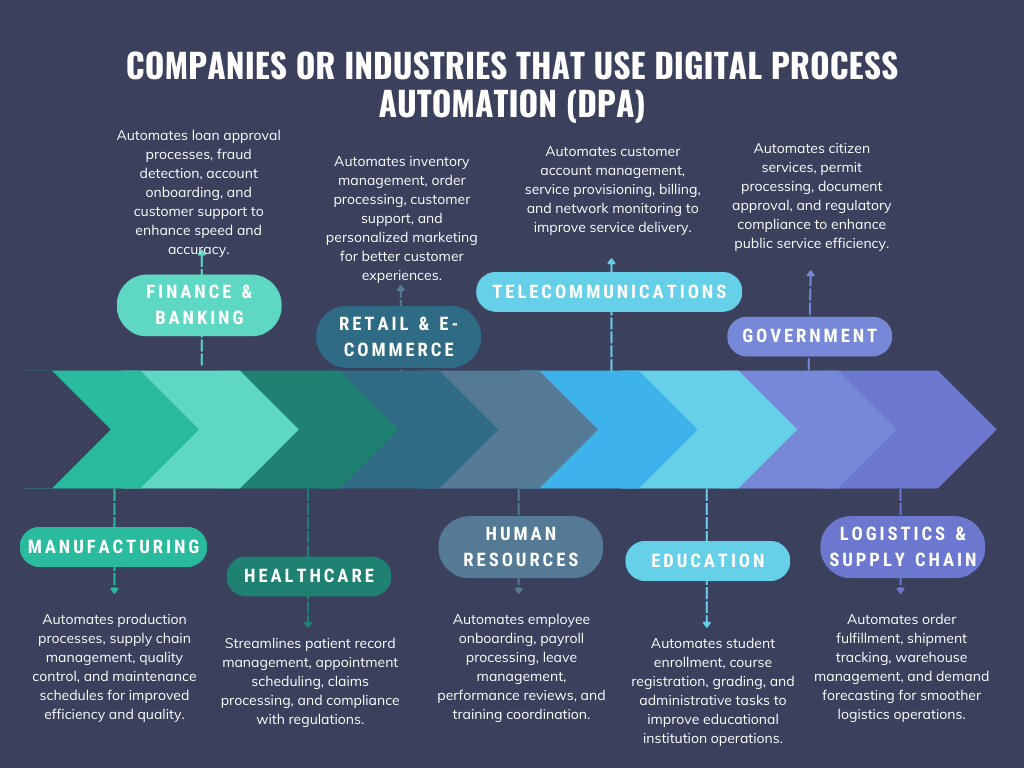
Must-Have Features of Effective DPA Tools
Effective digital process automation (DPA) tools should have certain key features to enable successful automation.
User-Friendly Interface
A DPA tool should have an intuitive, user-friendly interface that allows both technical and non-technical users to easily build, deploy, and manage automations.
The interface should use simple drag-and-drop functionality, require little to no coding, and include built-in templates and examples to help users get started.
Integration Capabilities
Seamless integration with various systems and applications is essential for connecting disparate technologies and automating end-to-end processes.
Robust integration options like REST APIs, webhooks, and Zapier integrations allow DPA tools to integrate with CRM systems, project management software, email clients, database platforms, and more.
Monitoring and Analytics
Once automations have been deployed, DPA tools should provide monitoring, analytics, and reporting to gain visibility into how automations are performing.
Key metrics like automation runtime, errors, completions, and throughput should be tracked to monitor for potential issues and optimize automations. Analytics and reports should provide both high-level overviews and granular details.
Security and Governance
For enterprise usage, DPA tools must have comprehensive security, access control, and governance features like role-based access, IP whitelisting, two-factor authentication, and audit logging.
These controls help ensure only authorized users can access and make changes to automations and provide transparency into how the tool is being used.
Scalability
As the number of automations and usage increases over time, DPA tools need to be able to scale appropriately to handle additional load and complexity.
Tools should be built on scalable architecture and infrastructure to avoid performance issues or outages even as volume grows exponentially.
Scalability also allows organizations to start small and expand automation efforts over time.
Evaluating DPA Software: Key Criteria to Consider
When evaluating DPA software options, several criteria should be considered to determine the solution that will best meet your needs.
Functionality and Features
The functionality and available features will significantly impact how useful the software will be for your DPA initiatives.
Key elements to consider include:
- The types of DPA processes supported (e.g. event-driven, schedule-based, manual, etc.)
- Integration capabilities with other systems like ERP, CRM, marketing automation, etc.
- Analytics and reporting to gain insights into DPA performance, outcomes and opportunities for improvement
- The level of automation, decisioning and optimization the software provides to streamline DPA workflows
- Flexibility and customization options to tailor the software to your unique requirements
- Available channels for customer interaction including mobile, social, web, call center, etc.
Ease of Use
To achieve high adoption rates, the DPA software must be intuitive and easy to use for both administrators and end users.
Evaluate the overall user experience, complexity of the interface, onboarding and training resources, and level of technical skills required.
Software that is simple to implement, learn and operate on an ongoing basis will minimize disruptions and maximize value.
Scalability
Consider both the current and future needs of your organization. The software should be able to scale and grow with your DPA programs over time as data volumes increase, processes expand in scope and complexity, and more customers and interactions are added.
Evaluate the capacity, responsiveness and stability of the solutions at your projected highest usage levels.
Support and Services
Ongoing support and professional services play an important role in the success of any software implementation.
Review the support options available including online resources, contact options (phone, email, chat), service level agreements and availability (24/7 vs business hours).
Also consider any additional services offered such as consulting, training and managed services. Strong support and services will help you get the most out of your investment.
Sanka: All-in-One DPA Platform
Sanka is an all-in-one Digital Processing Automation platform that allows you to easily build, deploy and manage business processes across your organization.
Reduce Manual Effort and Streamline Operations
With Sanka, you can automate repetitive manual tasks and optimize operational efficiencies.
The drag-and-drop process builder lets you create automated workflows without coding.
You can integrate with common apps for your productivity to automatically sync data between systems.
Scalable and Flexible
Whether you need to automate simple approvals or orchestrate complex processes across departments, Sanka has you covered.
It offers enterprise-grade scalability to handle high-volume throughput. The platform is also flexible enough to adapt to changing needs.
You can easily modify existing processes or build new ones without disrupting current workflows.
Enhanced Visibility and Control
Sanka provides centralized control and visibility into all your automated processes in one place.
You get insights into process, performance metrics, real-time report, and more.
Role-based access control and permissions ensure that the right people have access to the right information.
Reliable and Secure
Sanka is a robust, enterprise-ready platform with a proven track record of delivering mission-critical solutions.
It has built-in high availability, scalability, and fault tolerance. Your data and processes are protected by enterprise-level security and compliance measures.
Implementing a DPA Solution: Steps to Success
Implementing a DPA solution requires careful planning and execution. To ensure success, follow these key steps:
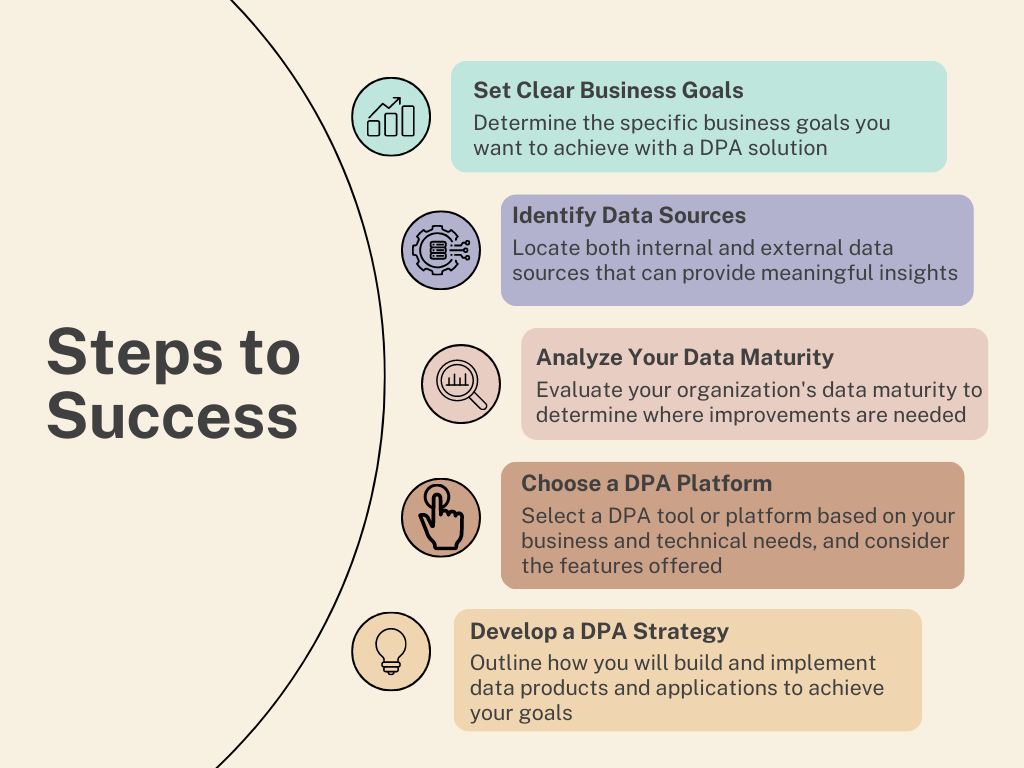
Conclusion
DPA is a powerful process for any company to implement in order to future-proof their business.
By taking the time to understand your customers, their needs, and how those needs will evolve over the next decade, you can gain key insights to drive innovation and stay ahead of trends.
Consider utilizing Sanka as an end-to-end automation platform to simplify your business processes, reduce manual errors, cut costs, and scale your operations.
With Sanka, you'll gain visibility and control, empower your employees, and deliver an amazing customer experience.
Don't get left behind - take your business to the next level with the power of DPA and Sanka.
The future is digital, and the future is now. Streamline your business today.








