What you will get from this article:
- Know the definition of embedded integration
- Understand Pros and Cons of embedded integration
- Know examples of embedded integrations
Introduction
In today's fast-paced world, businesses need to be agile and efficient to stay ahead of the competition.
One way to achieve this is through embedded integration.
Embedded integration is the process of connecting different software applications and systems to create a seamless workflow.
In this blog post, we'll provide an introduction to embedded integration, including what it is, how it works, and best practices for implementing it in your workflow.
What is Embedded Integration?

When it comes to business operations, efficient processes are key. That's where embedded integration comes in.
In a nutshell, embedded integration is a technology that allows disparate systems to communicate with each other as a single system.
It enables businesses to integrate existing software applications, databases, and hardware components without needing to rebuild their infrastructure and without any additional coding.
This allows companies to have access to all data points necessary for efficient operations while also taking advantage of existing technology or hardware investments they have already made.
Embedded integration helps businesses reduce costs by making it possible for disparate systems to work together.
By reducing the amount of manual data entry needed, staff can be more productive and errors can be minimized. Plus, businesses can use the collected data to gain insights that could improve everything from customer experience to operational efficiency.
Common use cases for embedded integration include connecting CRM systems with marketing automation platforms, integrating payment gateways with e-commerce platforms, and connecting HR systems with payroll software.
While embedded integration offers many benefits, it also comes with some challenges.
One of the main challenges is ensuring that the integration is secure and compliant with data privacy regulations.
Additionally, embedded integration can be complex and require a significant investment of time and resources to implement.
Why embedded integration is valuable:
- It simplifies product design by reducing the need for connectors and cables between components.
- It improves performance and reliability since components interact directly with the product, and new features can be added more easily by integrating new software components.
- Faster response times since components interact locally within the product.
- Lower power consumption since components communicate directly.
Pros
- Increased Efficiency: Embedded integration can automate repetitive tasks, reducing manual labor and freeing up time for employees to focus on more important tasks.
- Improved Data Accuracy: By connecting different software applications and systems, embedded integration can ensure that data is consistent and up-to-date across all systems.
- Reduced Costs: Embedded integration can help businesses reduce costs by eliminating the need for manual data entry and reducing errors.
- Enhanced Customer Experience: By streamlining workflows and improving data accuracy, embedded integration can help businesses provide a better customer experience.
- Increased Productivity: Embedded integration can help businesses increase productivity by automating tasks and reducing manual labor.
Cons
- Complexity: Embedded integration can be complex and require a significant investment of time and resources to implement.
- Security Risks: Embedded integration can pose security risks if not implemented properly. It's important to ensure that the integration is secure and compliant with data privacy regulations.
- Compatibility Issues: Different software applications and systems may have different compatibility requirements, making it challenging to integrate them seamlessly.
- Maintenance: Embedded integration requires regular monitoring and maintenance to ensure that it continues to function properly.
- Cost: Some embedded integration tools and platforms can be expensive, especially for small businesses with limited budgets.
Overall, while embedded integration offers many benefits, it's important for businesses to carefully consider the pros and cons before implementing it in their workflows.
Getting Started with Embedded Integration
Embedded integration is playing a more important role than ever before in how we interact with and control connected devices.
From smart TVs to streaming platforms, embedded integration provides the necessary connection between hardware and software by allowing the two to communicate with each other.
With embedded integration, users are able to access features and content found on one device on another, often without having to manually re-enter any information or settings.
If you're new to embedded integration, there are a few key things to keep in mind.
Common Standards and Protocols for Embedded Integration
Gaining some understanding of the common standards and protocols used for embedded integration is essential.
You'll need to be familiar with these when configuring or troubleshooting an embedded system.
Here are some of the most commonly used standards and protocols:
SQL
Structured Query Language (SQL) is a language used to create, manipulate and query databases and is widely used in the embedded systems industry.
SQL helps when dealing with large amounts of data stored in a database or other structured storage implementation, like NoSQL databases.
Ethernet
Ethernet is one of the oldest networking technologies still in use today, and one of the most widely used for embedded integration.
It's a great choice for applications that require fast communication speeds between components, as it supports bandwidth up to 10 Gbps.
USB
Universal Serial Bus (USB) is an interface standard that allows computers and devices to communicate with each other and exchange data.
It's an easy-to-use solution for quick connection, because all you have to do is plug one end into your computer and the other into a device.
Choosing an Embedded Operating System

When it comes to embedded integration, you have to choose the right operating system.
What is an operating system? An operating system is a set of software that manages the computer's hardware and controls other programs and applications.
There are many different types of embedded operating systems to consider, and selecting one will depend on the size of your project, its purpose, the level of interaction it needs with other systems, and available resources.
Some of the most common embedded operating systems are:
- Linux- This is one of the most popular open-source options, as it provides flexibility and reliability while allowing programmers to customize their device as needed.
- Windows Embedded Compact- This is a real-time OS designed to work in small devices like cameras or tablets.
It features strong security features such as real-time data protection, low power usage and a small memory footprint.
- FreeRTOS- This is an open source operating system designed specifically for extremely low resource microcontrollers like ARM Cortex M0+.
It's designed with small memory footprints in mind and allows for multitasking with minimal overhead.
Whatever embedded operating system you decide to go with should be able to meet your requirements without being overly complex or resource intensive.
Choosing a reliable yet cost effective option will help ensure that your project can be successfully implemented without any issues.
Selecting Embedded Integration Tools and Frameworks
One of the most important decisions you'll make when starting to use embedded integration is which tools and frameworks to use.
Sure, you could go ahead and start off with only your own coding skills—but chances are, it'll take much longer and be more difficult.
The best way to speed up your projects is by selecting an embedded integration framework or tool, like the ones listed below:
- Kura: Kura is an open source project under the Eclipse Foundation that allows you to quickly integrate legacy devices in an edge computing environment.
- Node-RED: Node-RED provides a UI-based platform for designing application flows and building IoT applications through a visual programming language called "flows".
- Azure IoT Edge: Azure IoT Edge allows developers to containerize their applications, deploy them onto their devices, and manage them in the cloud with ease.
- Yocto Project: The Yocto Project's open source embedded Linux build system allows developers to quickly create custom Linux distributions for their embedded system needs.
Each of these tools has its own set of advantages, disadvantages, and use cases—so take the time to research which ones are best suited for your specific needs before making any decisions!
Testing and Deploying Your Embedded Integration
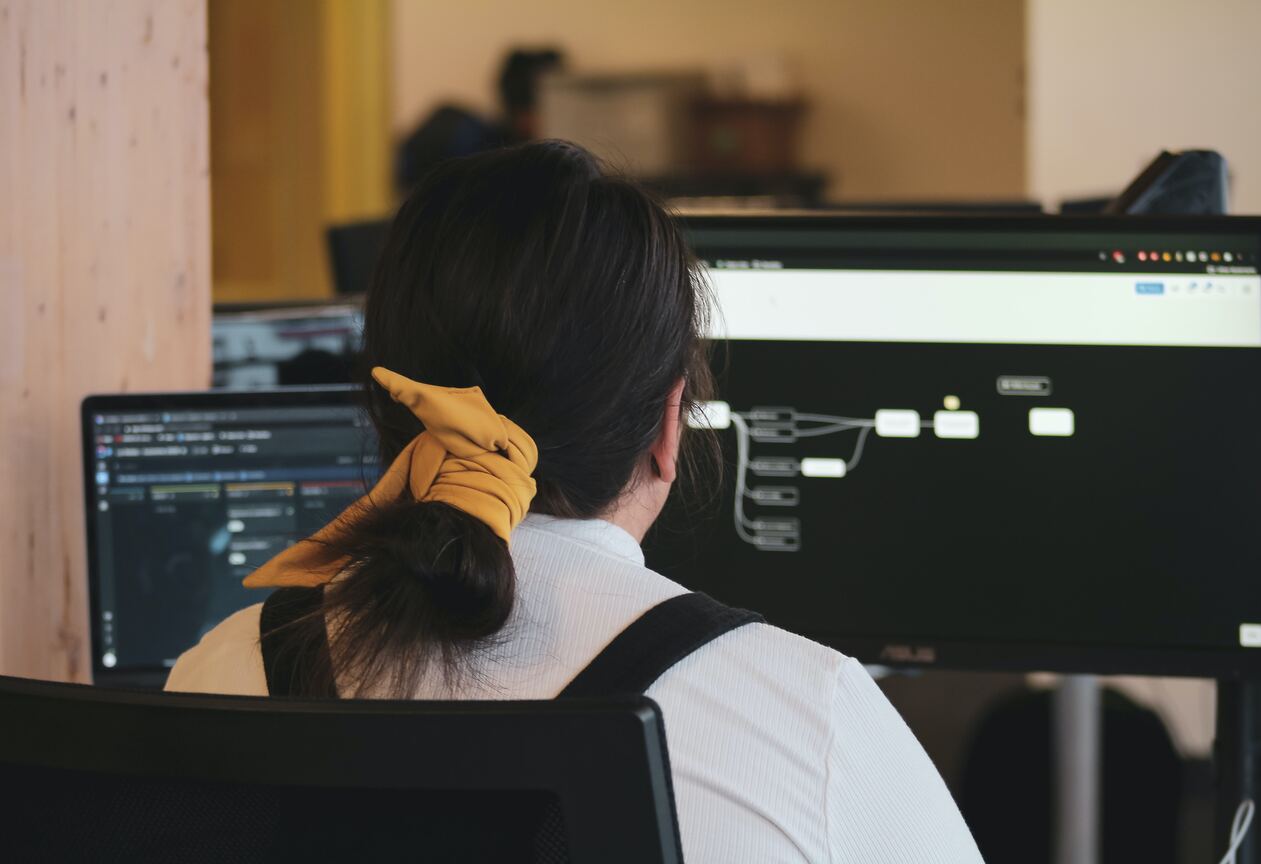
Testing and deploying your embedded integration is the last step in the process.
This step ensures that your integration is stable and meets all of your requirements before it goes live.
To do so, you need to use a few different testing methods to make sure everything works as it should.
Simulation Testing
Simulation testing involves running tests on a simulated environment, not the actual target embedded system, which saves time and resources.
It's a great way to get started with testing your integration as it allows you to quickly identify any potential issues without having to deal with potential hardware failure or compatibility issues.
Hardware-in-the-Loop Testing
This type of testing requires that you use actual hardware in order to accurately test how the integration will perform under real-world conditions.
This can involve anything from running tests on connected components to simulating environments with sensors and other embedded devices.
Automated Testing
Embedded systems can be complex, so automated testing is essential for making sure that errors are caught early on in the process.
Automated tests can be scripted and scheduled at certain times to ensure that any changes or updates don’t lead to unexpected problems.
Once all of these tests are complete and successful, you can deploy your embedded integration and start enjoying the benefits!
Best Practices for Embedded Integration

To ensure that your embedded integration is successful, it's important to follow best practices for implementation. Some key considerations include:
- Security: Ensure that your integration is secure and compliant with data privacy regulations.
- Scalability: Plan for future growth and ensure that your integration can handle increased volumes of data and traffic.
- Maintenance: Regularly monitor and maintain your integration to ensure that it continues to function properly.
Examples of Embedded Integration
There are many tools and resources available to help businesses implement embedded integration. Here are seven popular options:
Sanka
Sanka is a sales automation tool that helps businesses streamline their sales processes, boost productivity, and close more deals.
Its key features include lead scoring, email automation, contact management, and sales pipeline management. Sanka's key features include:
- Lead scoring
- Email automation
- Contact management
- Sales pipeline management
- Customizable workflows
Real-world example: A software company uses Sanka to automate their sales process.
It automatically scores leads based on their engagement, sends targeted emails to leads, and updates the sales pipeline based on lead progress.
Zapier
Zapier is a web-based automation tool that connects different software applications and systems.
It offers a wide range of integrations and features, making it a popular choice for businesses of all sizes.
With Zapier, you can automate repetitive tasks, such as data entry, and create complex workflows between different systems.
Zapier's key features include:
- Easy-to-use interface
- 2,000+ integrations
- Multi-step workflows
- Automated data entry
- Customizable workflows
Real-world example: A marketing agency uses Zapier to automate their lead generation process.
Whenever a new lead is added to their CRM system, Zapier automatically adds the lead to their email marketing platform and sends a welcome email.
Integromat
Integromat is another web-based automation tool that connects different software applications and systems.
It offers a range of features, including the ability to create complex workflows and automate repetitive tasks.
Integromat's key features include:
- Multi-step workflows
- Customizable workflows
- Automated data entry
- Error handling
- Advanced data manipulation
Real-world example: A real estate agency uses Integromat to automate their property management process.
Whenever a new property is added to their CRM system, Integromat automatically adds the property to their website and updates the property details.
Microsoft Power Automate
Microsoft Power Automate is a cloud-based service that allows businesses to create automated workflows between different software applications and systems.
It offers a range of connectors and templates, making it easy to get started with embedded integration.
Microsoft Power Automate's key features include:
- 300+ connectors
- Pre-built templates
- Multi-step workflows
- Customizable workflows
- Automated data entry
Real-world example: An e-commerce store uses Microsoft Power Automate to automate their order fulfillment process.
Whenever a new order is placed, Microsoft Power Automate automatically sends the order details to their warehouse and updates the order status.
Dell Boomi
Dell Boomi is a cloud-based integration platform that allows businesses to connect different software applications and systems.
It offers a range of features, including a visual interface for creating integrations and a library of pre-built connectors.
Dell Boomi's key features include:
- Visual interface
- Pre-built connectors
- Multi-step workflows
- Customizable workflows
- Automated data entry
Real-world example: A healthcare provider uses Dell Boomi to integrate their patient data across different systems.
Dell Boomi automatically updates patient records in real-time, ensuring that all systems have the most up-to-date information.
Tray.io
Tray.io is a cloud-based automation platform that allows businesses to connect different software applications and systems.
It offers a range of features, including a visual interface for creating integrations and a library of pre-built connectors.
Tray.io's key features include:
- Visual interface
- Pre-built connectors
- Multi-step workflows
- Customizable workflows
- Automated data entry
Real-world example: A financial services company uses Tray.io to automate their client onboarding process.
Tray.io automatically collects client data from different systems, verifies the data, and updates the client records.
Workato
Workato is a cloud-based integration platform that allows businesses to connect different software applications and systems.
It offers a range of features, including a visual interface for creating integrations and a library of pre-built connectors.
Workato's key features include:
- Visual interface
- Pre-built connectors
- Multi-step workflows
- Customizable workflows
- Automated data entry
Real-world example: A manufacturing company uses Workato to automate their supply chain process.
Workato automatically updates inventory levels, creates purchase orders, and updates shipping information based on real-time data.
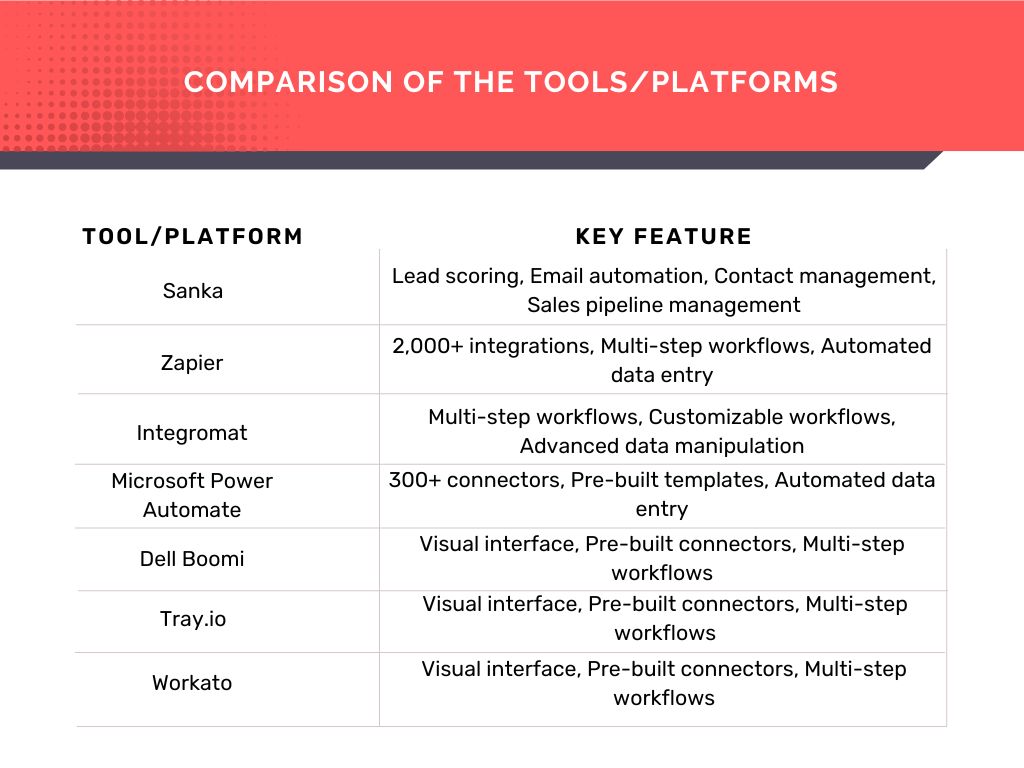
Conclusion
Embedded integration is a powerful tool for businesses looking to streamline their workflows and improve their efficiency.
By connecting different software applications and systems, businesses can reduce manual labor, improve data accuracy, and increase productivity.
To get started with embedded integration, it's important to choose the right tools and platforms, ensure that your team has the necessary skills and knowledge, and follow best practices for implementation.
With the right approach, embedded integration can be a game-changer for your business.








