What you will get from this article:
- Understand Google Analytics
- Learn the benefits of using Google Analytics
- Understand the key report of social media traffic
- Learn how to customize reports from Google Analytics
Introduction
How well your brand is doing in social media?
Which social media platform is doing the best for your brand?
Google Analytics can be a powerful tool to help you earn that!
Using Google Analytics allows you to track exactly how much traffic your social media accounts are driving and use that data to improve your social media presence.
Let’s walk through the process of setting up Google Analytics and learn how to use it to monitor your social media performance and also implement it on developing an effective strategy for tracking your social media traffic so you can get the best results from your efforts.
Overview of Google Analytics
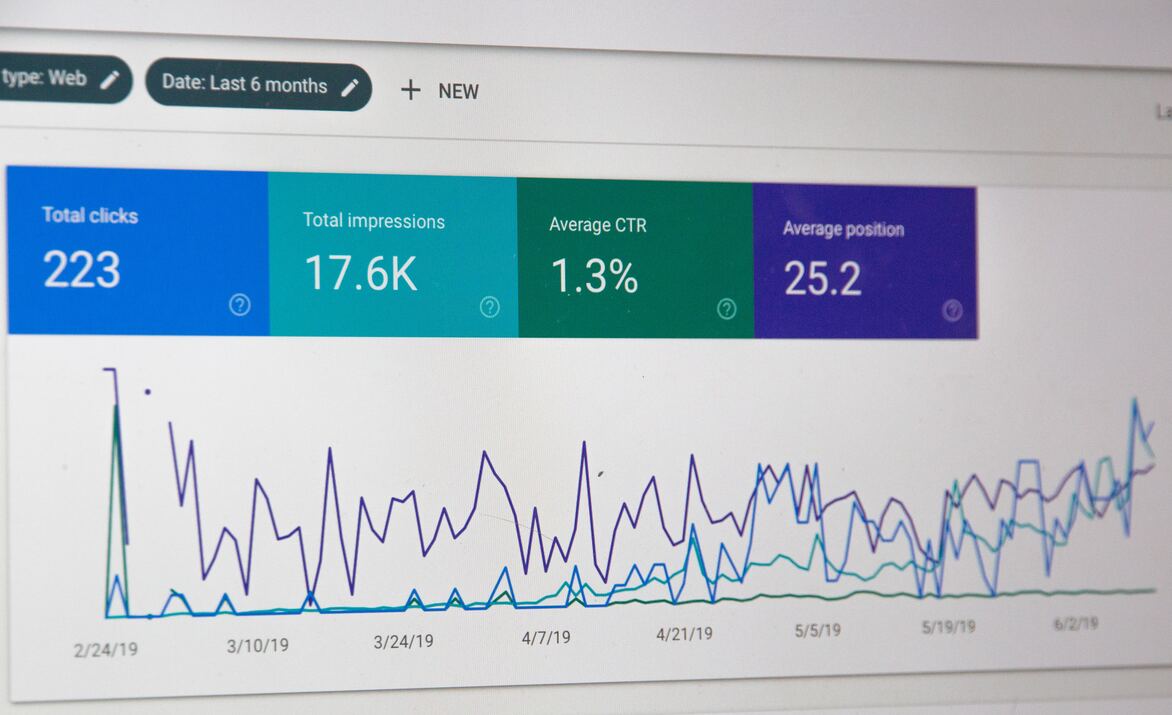
Google Analytics is a powerful tool that can provide insights into your website's performance, as well as the success of your social media campaigns.
Google Analytics offers a wealth of data that can be used to understand the effectiveness of your social media campaigns.
You'll be able to see which sources are sending the most traffic, which social posts are driving the most engagement, and other important metrics such as time spent on the page and bounce rate.
By using this data, you can better understand what content resonates with your target audience and how to optimize future campaigns for maximum success.
With Google Analytics, you'll also be able to set up custom reports that track specific goals and metrics.
This is a great way for businesses to measure the ROI of their social media campaigns and ensure they're getting the most out of their efforts.
Why Analyze Social Media Traffic?
Understand your audience
Social media platforms provide a wealth of data about who is engaging with your brand and gain insights into the demographics, interests, and behavior patterns of your audience.
Monitor brand reputation
Social media is a key platform for customers to share their opinions about your brand.
By monitoring social media traffic, you can quickly identify and address feedback or solutions.
Identify trends
Social media is a powerful tool for tracking trends and identifying emerging topics of interest.
By analyzing social media traffic, you can stay up-to-date on the latest trends in your industry and adjust your marketing strategies accordingly.
Measure performance
Social media analytics can help you track the success of your marketing campaigns, including metrics such as engagement, reach, and conversions which can be identified for making data-driven decisions to optimize your marketing efforts.
Where to Find Google Analytics for Your Social Media?
Sign in to Google Analytics and integrate with your channels.
Google Analytics will collect data across platforms and uncover insights to understand your customer journey and improve your marketing strategy.
It also provides easy-to-use interface and complete guide to understand the analytics better.
Setting Up Goals and Conversions
When it comes to using Google Analytics to monitor social media traffic, one of the first steps is setting up goals and conversions.
This will allow you to measure the success of your social media campaigns and understand how well they are performing compared to other marketing channels.
Setting up goals and conversions is fairly straightforward; just go to the Goals page in Google Analytics and click the “Create Goal” button.
From there, you’ll be able to choose from a number of pre-defined goals or create your own.
For example, you may want to track visits to a specific page after clicking on a Twitter ad or view time on a video you posted on Instagram.
Once your goal is set up, you can then use metrics such as conversion rate, revenue per visit, value per visit, and average goal value to measure progress toward your goals.
These metrics will provide insights into how much revenue each social channel is generating for your business and what improvements need to be made in order for them to perform better.
By setting up goals and conversions in Google Analytics, you’ll be able to gain valuable insights into the effectiveness of your social media campaigns and make optimizations for better results.
Understanding Key Reports for Social Media Traffic

Good news! Google Analytics provides you with the ability to monitor your social media traffic, which can be a huge help for digitizing your marketing strategies.
Knowing which of your campaigns drive the most visitors to your site, and where those visitors came from, can make a huge difference in gaining insights into your potential customers.
Overview Report
The overview report is a great place to start.
It allows you to track referrals from different social networks such as Twitter, LinkedIn, or Facebook. The report also allows you to monitor conversions from each of these platforms.
If you’re just getting started with Google Analytics for social media tracking, this report is definitely worth taking a look at.
Data Point Report
Another helpful report is the Data Point report.
This one shows you which specific actions on a particular campaign are driving the most conversions or views.
Having this information can help you determine which strategy is working best and how well it’s performing compared to other campaigns that you’re running.
Custom Reports
Finally, custom reports are incredibly useful when it comes to monitoring your social media traffic with Google Analytics.
With custom reports, you can create tailored reports that provide exactly the data that you need in order to make more informed decisions about your campaigns and reach more customers through different channels.
By exploring all three of these reports in Google Analytics, you'll be able to get an in-depth understanding of how effective each campaign has been and what needs improvement or pivoting for future success!
Tracking Social Network Referrals With UTM Parameters
Do you want to know exactly how much traffic your social media links are driving to your website?
UTM parameters are here to help!
UTM parameters, also known as UTM codes, are snippets of text you can add to the end of a URL that tracks the source of your traffic.
This data is incredibly valuable for monitoring social media performance and understanding if your links are helping people reach your website.
What Are UTM Tracking Parameters?
UTM tracking parameters are the best way to track social media traffic in Google Analytics.
When someone clicks on a link with a UTM code added to the end of it, Google Analytics recognizes that the visitor reached your site via that specific link and records it as a "social network referral" in the Acquisition report.
Set Up Your Own UTM Parameters
Setting up UTM parameters is simple - all you need to do is add tags at the end of URLs when sharing them on social networks.
These tags will tell Google Analytics which campaign, source or type of link has been used to direct visitors to your website.
Benefits of Using UTM Parameters
Using UTM parameters with your URLs gives you access to valuable insights about how well different sources are performing when driving people to your website and a better understanding of where most users come from.
That way, it's more straightforward for you to determine which platforms work best for growth and optimization purposes in order to maximize ROI.
How to Customize Your Reports
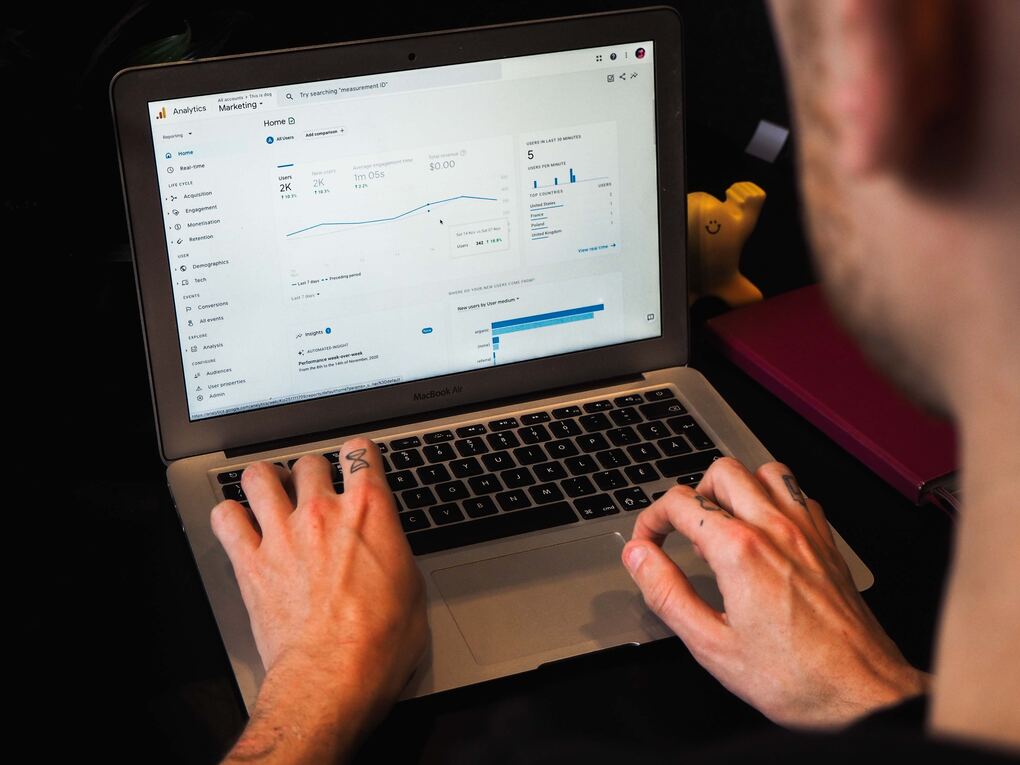
Google Analytics makes it easy to customize your reports.
With a few clicks, you'll be able to track your website's performance and see how it's doing on social media. Here's how:
1. Configure Your Settings
First, click the "Admin" tab in the top left corner of your screen.
Then, choose the “Property Settings” option and select which data sources you want to pull from (e.g., website, mobile app, etc.). Finally, click “Save” and you’re all set!
2. Set Up Custom Reports
You can also create custom reports to see specific metrics that are important for tracking your website’s performance on social media.
To do this, go to the “Customization” tab and select “Create New Report” from the left-hand sidebar.
Then, choose the data sources and metrics you want to track (e.g., page views, time spent on page or average visit duration).
Finally, click “Create Report” and your custom report will be ready for viewing!
Now you can use Google Analytics to easily monitor your website's performance on social media with just a few clicks!
Once you get the hang of it, customizing reports will become second nature in no time.
Analyzing and Improving Your Results
You may not know this, but Google Analytics is an invaluable tool when it comes to monitoring your social media traffic!
With it, you can easily track the performance of your campaigns and understand how visitors interact with your social media content.
So how can you use Google Analytics to analyze and improve your results?
Set Up Goals
If you want to measure the effectiveness of your social media campaigns, then setting up goals is the way to do it!
Google Analytics allows you to easily track and measure goals - whether they’re website visits, engagement, or conversions, so you can make informed decisions based on accurate data.
Review Your Results
Once you have set up goals in Google Analytics, it’s time to review your results.
You should look at metrics such as the number of visits from each social network, bounce rate and time spent on each page, any conversions that have been generated, where most of your traffic is coming from (e.g. Twitter vs. Facebook), and which posts are receiving the most engagement.
Armed with this data, you can start refining and improving your campaigns for better results. Here are some ways to get started:
- Analyze which posts performed best—and why—so you know what kind of content resonates with your audience
- Track visitor behavior by looking at which pages they clicked on (and didn’t click on) in order to improve user experience
- Experiment with different post formats (such as videos or GIFs) to see which ones get more engagement
- Test different combinations of hashtags and keywords relevant to your target market
Conclusion

Learning how to use Google Analytics to monitor social media traffic is an incredibly valuable skill to have.
Not only can you make sure your posts are getting the attention they deserve but you can also get a clear picture of the impact your social media activity is having.








