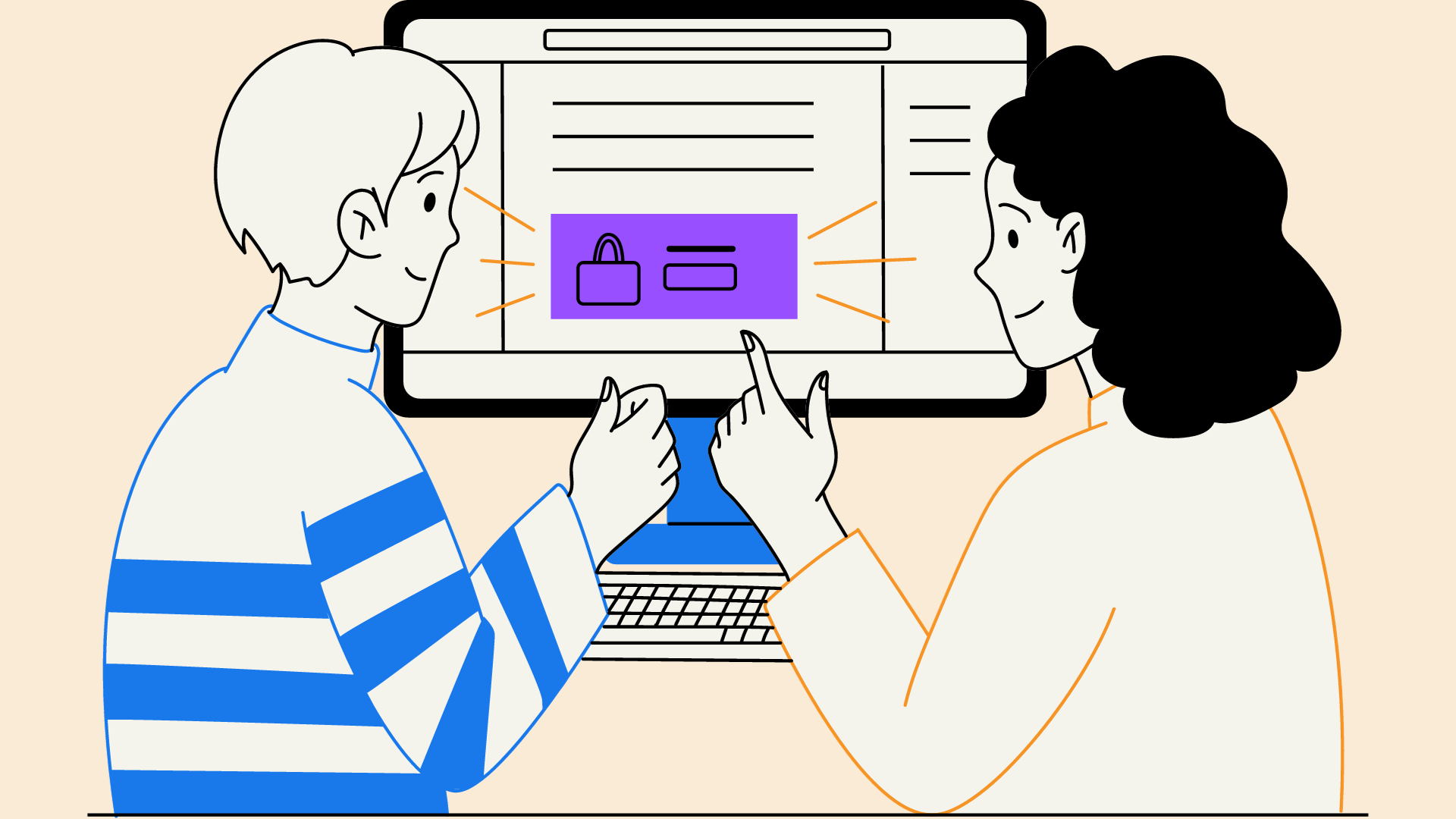Introduction
Google Ads, previously known as Google AdWords, is a powerful online advertising platform that can greatly enhance your business's visibility.
Advertisers can display brief advertisements, service offerings, product listings, and video content to web users within the Google ad network.
If you're considering diving into Google Ads but are unsure about where to begin, you're in the right place.
We've outlined a comprehensive guide to help you successfully create and set your Google Ads.
#1 Define Your Advertising Goals
Before kicking off your Google Ads campaign, it's prudent to define clear advertising goals.
Are you aiming at increasing website visits, generating more leads and sales, improving engagement or brand awareness? Defining your goals upfront will inform your strategy and help track your progress effectively.
#2 Understand the Different Types of Google Ads
Google Ads is an incredibly powerful platform for advertising, providing businesses with multiple opportunities to reach potential customers.
However, it can be challenging to decide which type of ad campaign best suits your needs.
Let’s dive deeper to the various types of Google Ads, understand how they work, and assist you in making informed decisions about the best advertising options for your business.
Search Advertising
Search Ads are the most commonly used form of advertising on the Google Ads platform.
They appear alongside organic results on Google Search Result Pages (SERPs) when users search for terms related to your target keywords.
Search Ads are text-based and contain headlines, descriptions, and display URLs.
This ad type is ideal for businesses aiming to drive traffic, increase visibility, generate leads or boost sales when users are actively searching for the products or services they offer.
Pros:
- High visibility in SERPs
- Increases brand awareness and website traffic
- Allows targeting of specific keywords and locations
- Users are actively searching for related products or services
Cons:
- Requires ongoing keyword optimization and bidding strategies
- Competitiveness can drive up cost per click (CPC)
Display Advertising
Google Display Ads use the extensive Google Display Network (GDN) to showcase your advertisements across millions of websites, apps, and videos that partner with Google.
Display Ads can appear in various formats, including banners, images, text, rich media, and responsive ads.
These advertisements are perfect for businesses looking to improve brand awareness, retarget past visitors, or reach a wider audience with specific interests or demographic profiles.
Pros:
- Vast reach through the Google Display Network
- Allows targeting based on interests, demographics, and remarketing lists
- Supports various ad formats, including images, video and rich media
Cons:
- Less targeted compared to Search Ads as users may not be actively searching for your products or services
- Lower click-through rates (CTR) and conversion rates compared to Search Ads
Shopping Advertising
Google Shopping Ads display product listings prominently in SERPs, with images, product names, prices, and retailer information.
They appear at the top or the right sidebar of the search results when users search for products related to your offerings.
Businesses with e-commerce sites can greatly benefit from Shopping Ads to showcase their products directly to potential buyers who are searching for specific items.
Pros:
- High visibility on SERPs for product searches
- Advertisements feature images, prices, and product information, making them more engaging
- Directly targets users who are actively searching for products
Cons:
- Requires a Google Merchant Center account and product feeds
- The ads are limited to e-commerce businesses
Video Advertising
Video Ads are a compelling way to engage your audience and showcase your brand, products, or services.
These ads appear on YouTube and across Google video partner sites and apps.
Video Ads come in several formats, including In-Stream Ads (non-skippable and skippable), Video Discovery Ads, and Bumper Ads.
Video Advertising is perfect for businesses aiming to create engaging and memorable content for users with a strong visual appeal.
Pros:
- Highly engaging and memorable ad format
- Allows targeting based on interests, demographics, and remarketing lists
- Works well for brand awareness and storytelling
Cons:
- Requires investment in video content production
- May not be as targeted as Search Ads in terms of user intent
#3 Establish Your Budget and Bidding
Next, establish how much you are willing to spend on your Google Ads campaign.
Google allows daily budgets that can be adjusted anytime. For bids, you can manually set the maximum amount you are ready to pay per click (CPC) or leverage Google’s automated bidding strategies, like maximizing clicks or conversions, targeting return on ad spend (ROAS), etc.
#4 Conduct Keyword Research
The success of Google Ads is heavily reliant on effective keyword research. Tools like Google's Keyword Planner can help you discover relevant keyword ideas, estimate their costs, and predict their performance.
Aim for a mix of both high competition (but high reward) keywords and long-tail keywords, which may be less competitive yet highly relevant to your product or service.
#5 Develop Your Ad Copy
Crafting a compelling ad copy is crucial. It should include a captivating headline, an engaging description, and a clear call-to-action (CTA).
Use your selected keywords appropriate within the ad copy. Make sure the ad communicates value and relevance, enticing users to click through.
#6 Set Up Ad Extensions
Ad extensions provide additional information or links, improving your ad visibility and engagement.
Some extensions include links to specific pages on your site (sitelinks), seller ratings, additional text (callouts), or specific business features (structured snippets).
#6 Landing Page Optimization
Your advertisements should link to a high-quality landing page that meets user expectations.
The landing page should be relevant, informative, and easy to navigate. It should also load quickly, to reduce bounce rates, and should encourage further action, thereby boosting conversions.
#7 Implement Conversion Tracking
Tracking conversions is crucial to measure the performance of your Google Ads.
Using Google Ads' conversion tracking tool, you can understand which keywords and ads are effective and how customers interact with your website after clicking on your ad.
#8 Create, Review, and Launch Your Campaign
Now, it's time to set up your campaign in the Google Ads interface. Fill in the necessary information such as campaign name, type, network selection, locations, languages, budget, bidding, ad rotation, and ad scheduling.
Create your ad groups, input your keywords, and develop your ad copy. Review everything for accuracy, and when everything looks good, launch your campaign!
#9 Monitor and Optimize Your Campaign
Google Ads requires continuous monitoring and optimization for better performance.
Regularly check your campaign, adjust your bids, refine your targeting, test your ad copy, and explore different types of ads or ad extensions.
Enhance the elements showing great results and modify those that underperform.
Conclusion
Google Ads, with its vast reach and advanced targeting features, can be a potent tool in your digital marketing arsenal.
It helps in putting your business, products, or services in front of users actively looking for them.
While setting up Google Ads can be intimidating for beginners, following this comprehensive tips will help you build your campaigns strategically and methodically.
While this guide offers a solid starting point, remember that the world of Google Ads is dynamic and requires continuous learning and experimentation.
Stay updated, test consistently, and keep optimizing for the best results. Happy advertising!