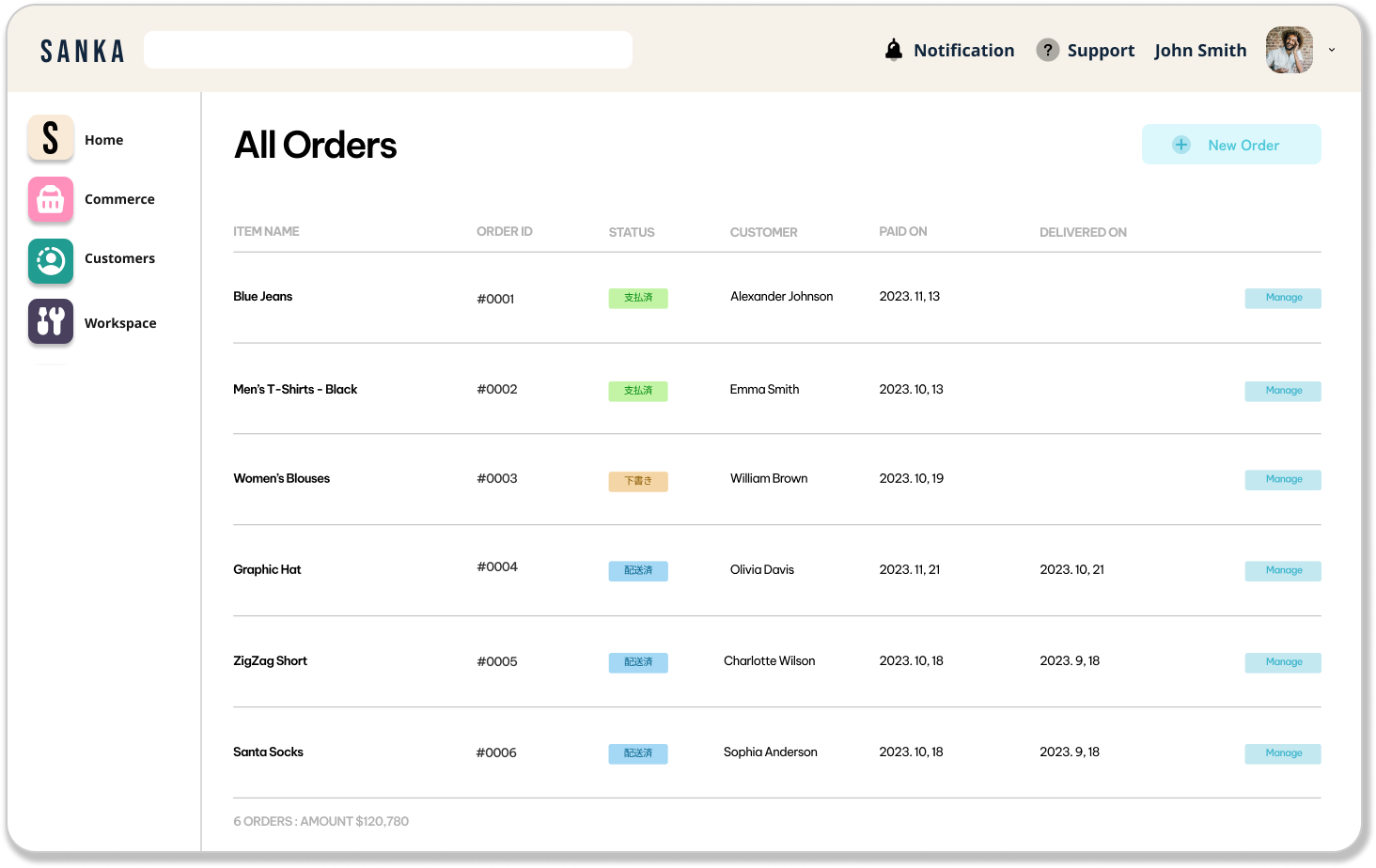Introduction
Automation has become an essential tool for businesses looking to optimize employee productivity and increase their overall efficiency.
By automating key processes and tasks, businesses can free up their employees to focus on more important tasks, reduce stress levels, and ensure greater accuracy in their work.
In this blog, we’ll provide seven expert tips on how to use automation to increase employee productivity in the workplace.
We’ll discuss some of the most popular automation tools available, as well as best practices for implementation.
We’ll also cover some of the potential downsides of automation and how to mitigate any potential issues.
By following these seven expert tips, you will be able to take advantage of the benefits that automation can provide while avoiding any potential pitfalls associated with it. So let’s get started!
Conduct an Audit of Tasks and Processes
The first step to increasing employee productivity through automation is to conduct an audit of the tasks and processes within your organization.
This analysis will help you identify which areas are ripe for automation and which can be left as is.
You should also investigate the tools and technologies available for automating specific tasks. By doing this, you can determine which tools are best suited for your needs and budget.
Once you have established your automation goals, it’s time to start thinking about how to implement them.
Consider which tasks can be automated easily and efficiently while also weighing potential time savings against associated costs.
Don’t forget to factor in employee training in order to ensure that they are able to use the automated tools effectively.
Additionally, make sure that you have a plan in place for monitoring your automation process and adjusting when necessary.
Identify Repetitive and Mundane Tasks

If you want to make employees more productive by automating tasks, the first step is to figure out which jobs can be done by machines and which ones need more human input.
When looking for jobs to automate, focus on those that you do often and that don't require much thought.
These kinds of tasks take up important time and resources and keep your workers from focusing on tasks that require more creativity or thinking.
By automating these boring jobs, you can give your staff more time to work on things that add more value.
To identify tasks that are suitable for automation:
- Monitor existing workloads and prioritize the most time-consuming activities
- Ask employees to document their processes - this will help you spot any areas of inefficiency or repetition
- Track data points from similar processes and look for trends - this will help you identify any possible automations opportunities
- Take note of software tools that would streamline operations and reduce manual effort.
By understanding employee workflows and using automation tools appropriately, you can significantly reduce the amount of mundane work your team needs to get done—and increase their productivity as a result.
Automate Routine Tasks Using Software Solutions
Automation is a good way to boost staff productivity and make complicated tasks easier to handle.
Automation solutions such as software can help you automate routine tasks and make the most of the time and energy that would otherwise be spent manually completing these tasks.
Here are some ways you can use software to automate routine tasks:
- Task Management – With task management software, you can easily assign and track tasks, record progress, and monitor deadlines so teams stay on track.
- Workflow Automation – Workflow automation software allows you to set up automated workflows that trigger additional tasks or processes, allowing for a more efficient way of working.
- Data Entry – By automating mundane data entry tasks, such as entering sales orders into your system or creating customer records from web forms, your team can focus on more important tasks instead of spending time on tedious data entry jobs.
- Document Automation – With document automation tools, you can quickly create documents like contracts, invoices, and notes from templates with just a few clicks. This means you no longer have to create documents manually.
- Reporting Automation – Reporting automation tools allow you to quickly generate reports on any kind of data with just a few clicks, saving you time on manual report creation processes.
- Data Analysis – Analytical tools help you quickly identify trends in your data that can be used to drive more cost-effective decision-making processes within your organization.
- Communication Automation– Communication automation tools allow you to easily send out emails or SMS messages to clients or employees in bulk without having to manually type out each individual message.
Streamline Business Processes Through Workflow Automation

Streamlining everyday business processes can be challenging, even more so if you have a large team or a rapidly-growing organization.
Workflow automation is an important tool to help improve overall productivity.
By automating repetitive tasks and reducing manual data entry, businesses can save time, increase accuracy, and free up resources for more creative projects.
Here are just some of the ways that workflow automation can improve employee productivity:
Automate File Transfer And Data Interchange:
Moving files and data from one system to another can be done faster and easier with workflow automation.
By automating file transfer and data exchange, companies can streamline and standardize their operations while keeping track of how information moves between systems.
Automate Report Generation:
Generating reports manually can be time-consuming and tedious – but it doesn’t have to be!
With tools for automating workflow, businesses can make accurate reports fast and with little work.
This automates the process of making reports, so employees can spend their time on more important tasks.
Automate Document Approval Processes:
Workflow automation tools let businesses review, approve, reject, or reassign papers quickly and all in one place, which cuts down on the number of steps needed in the process.
This helps companies find a good balance between speed and accuracy, and keeps them from making mistakes or taking too long to approve documents.
Reduce Time Spent on Administrative Tasks
Having to do a lot of administrative work can really slow down the work of your workers.
Fortunately, by implementing automated workflow and process automation solutions, you can drastically reduce the amount of time they spend on tedious, manual tasks.
Automation not only eliminates the need for mundane tasks, it also simplifies complex processes while freeing up your time to focus on more important matters.
Streamline Communication
Automation solutions can reduce the need for tedious back and forth emails and meetings by streamlining communication between teams and departments.
Automated processes make sure that all messages are sent on time with little effort. This gets rid of unnecessary meetings and emails.
Automation makes it easier for team members in different places to work together and helps projects get done faster.
Minimizing Human Error
Humans are bound to make mistakes from time to time - that's just part of being human.
But when it comes to administrative tasks, these mistakes can cost you both time and money.
With automation, you can help minimize these human errors and make sure that tasks are completed quickly and accurately.
Automated processes can also help you keep track of data more efficiently, reducing the chances of errors in reporting or analysis.
By leveraging automated solutions in your organization, you can help increase employee productivity while cutting back on wasted time spent on administrative tasks.
Provide Employees With Productivity Tools and Training

The right tools and training can help employees work more efficiently and effectively, which is why investing in automation is important.
By giving your workers access to the best productivity tools and teaching them how to use them, you can boost their productivity and get the most out of your automation efforts.
Here are a few tips to help you get started:
Invest in Automation Solutions
Invest in automation solutions that fit the needs of your company, like those that let you finish tasks faster, automatically sync data, and have other features that save time and cut down on mistakes.
Look for tools that offer an easy onboarding process for employees like Sanka so they can quickly get up to speed on how to use the software.
Provide Training
Once you have chosen the right automation solutions for your organization, provide relevant training for employees so they know how to best utilize the software.
Training should be based on each employee's job and department, so that everyone knows what a certain tool or feature is for.
Also, make sure that employees have access to resources they can use if they have questions or need help while doing their job.
Monitor Performance
Track employee performance closely when using automation tools and make adjustments as needed.
This will help you identify any stumbling blocks quickly and address them before they become bigger problems.
If you can see how your employees are doing, you can also figure out if they need more training or resources to hit their full potential with your new automation solutions.
Measure the Impact of Automation on Productivity
By measuring the impact of automation on employee productivity, you can get a sense of how well your automation initiatives are working.
To do this, keep track of key performance indicators (KPIs) like the average amount of time it takes to finish a job or the number of tasks that are finished in a certain amount of time.
By keeping track of these KPIs before and after automation, you can find out if the automation is making a difference or not.
Be consistent with the metrics you track, and make sure to run multiple tests and collect data over several weeks or months to make sure your results are correct.
This will help you come to more accurate conclusions about how well your efforts to automate are going.
You should also be aware of any changes in how employees feel about their jobs or how motivated they are because of automation.
Automation can be a great way to boost productivity, but it can also change the mood of your workplace in ways you might not expect.
Keep an eye out for any signs that workers aren't interested in their jobs or aren't motivated because of the new automation tools.
Conclusion
Automation can be a great way to help increase employee productivity, and with the right strategies in place, it can be a win-win for companies and their workforce.
By taking the time to study and evaluate the best tools for your business goals, understanding the needs of your employees, and putting automation in place the right way, you can make sure the change goes smoothly and see a big boost in productivity.
When done right, automation can help you grow your business, save you time and money, and give your workers a better balance between work and life.
An automated workplace helps to remove mundane tasks from the to-do list, allows employees to focus on more valuable tasks, and opens up time for creativity and advancement within the business.
With the right strategy in place, employee productivity can soar.