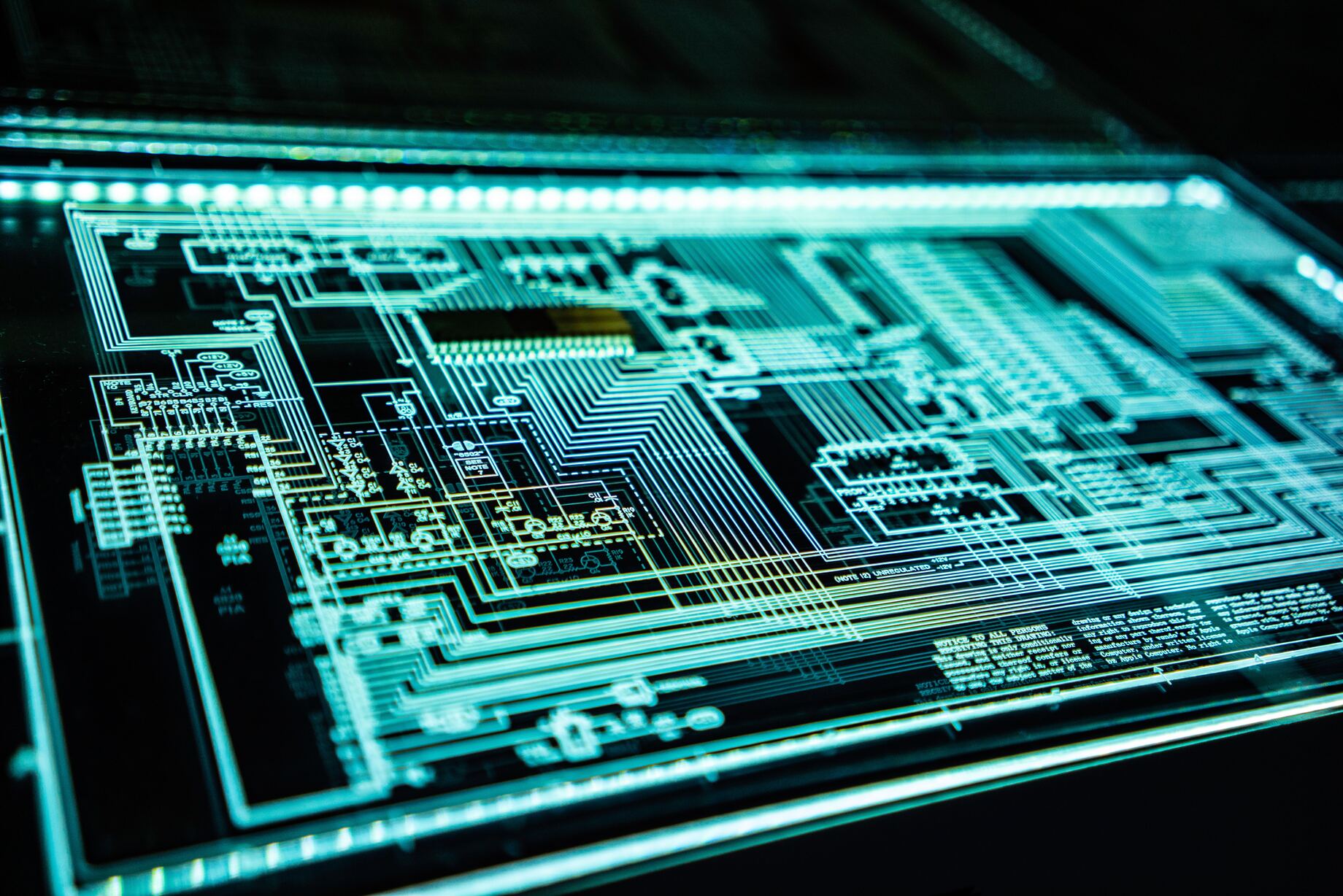What you will learn from this article
- Understand why IT automation tools are essential for business growth
- Understand how IT automation tools work
- Explore some popular IT automation tools including Sanka to help you execute these tools more efficiently
Introduction
You know that time is money and efficiency is key to scaling your business.
Your most valuable resource as an entrepreneur is your time and mental bandwidth.
Automating repetitive tasks and streamlining key business processes is critical to optimizing your productivity and growth.
Fortunately, powerful yet affordable IT tools are available to help automate your success.
This article explores the top tools to integrate into your tech stack to save time, reduce errors, improve collaboration, and take your business to the next level.
By leveraging technology to work smarter, not harder, you can focus your efforts on high-value activities that truly move the needle for your company.
Success is rarely achieved overnight, but with the right automation in place, your business can operate like a well-oiled machine and growth will become inevitable.
Why IT Automation Tools are Important for Business Growth

Saving Time and Effort with IT Automation Tools
The primary benefit of using IT automation tools is the time and effort they save you.
The more tasks you automate, the fewer manual interventions you need to perform, which can free up your team to focus on more strategic tasks.
This allows your employees to work more effectively, leading to higher levels of productivity and growth.
Plus, automation ensures consistent execution of tasks, reducing the risk of errors and improving performance.
Increased Efficiency and Productivity
IT automation tools can significantly boost your efficiency and productivity by eliminating tedious, repetitive tasks.
By automating these processes, your team can focus on tasks that require more strategic thinking and problem-solving skills.
This leads to better decision-making, higher productivity, and improved efficiency, all of which contribute to business growth.
Cost Savings and Improved ROI
IT automation tools can help businesses save on operational costs by reducing human intervention, minimizing errors, and increasing efficiencies.
By investing in IT automation tools, your organization can lower its overhead expenses, leading to a better ROI and a more competitive edge.
As a result, your business can allocate resources to more critical areas, further fueling growth.
Enhanced Security and Compliance
Cybersecurity threats continue to evolve, and IT automation tools can help mitigate risks by automating various security processes, like patch management and vulnerability assessment.
These tools ensure that your systems are always up-to-date and compliant with relevant security regulations.
Ensuring a safe and secure IT environment is essential for maintaining customer trust and avoiding costly breaches, which in turn contributes to business growth.
Automate Repetitive Tasks With Robotic Process Automation
To streamline repetitive and mundane tasks in your business, consider robotic process automation (RPA) tools like Sanka. RPA can:
- Automate repetitive, rule-based processes. RPA tools use software bots to automate high-volume, repetitive tasks like data entry, filing, and customer service responses. This frees up your employees to focus on more complex, value-added work.
- Reduce costs and improve efficiency. By automating repetitive manual tasks, you can lower operational costs, minimize errors, and speed up processes. This results in a higher return on investment and improved productivity.
- Provide enhanced analytics. RPA tools give you insights into your operations and processes through advanced analytics. You gain visibility into how automated processes are performing and where improvements can be made.
- Ensure compliance and security. RPA tools allow you to standardize processes and enforce compliance policies. Bots perform the same steps accurately every time, reducing the risk of non-compliance. Robotic automation also provides an audit trail for transparency and accountability.
- Scale your business. As your business grows, the volume of repetitive tasks also increases. RPA tools allow you to scale automated processes to match your business needs. You avoid bottlenecks and continue to improve efficiency even during periods of growth.
By implementing an RPA solution like Sanka, you can achieve new levels of efficiency and productivity.
Streamlining repetitive tasks through automation is key to scaling your business success.
RPA may be the competitive advantage you need to gain a strategic edge.
Streamline Software Development With Continuous Integration Tools
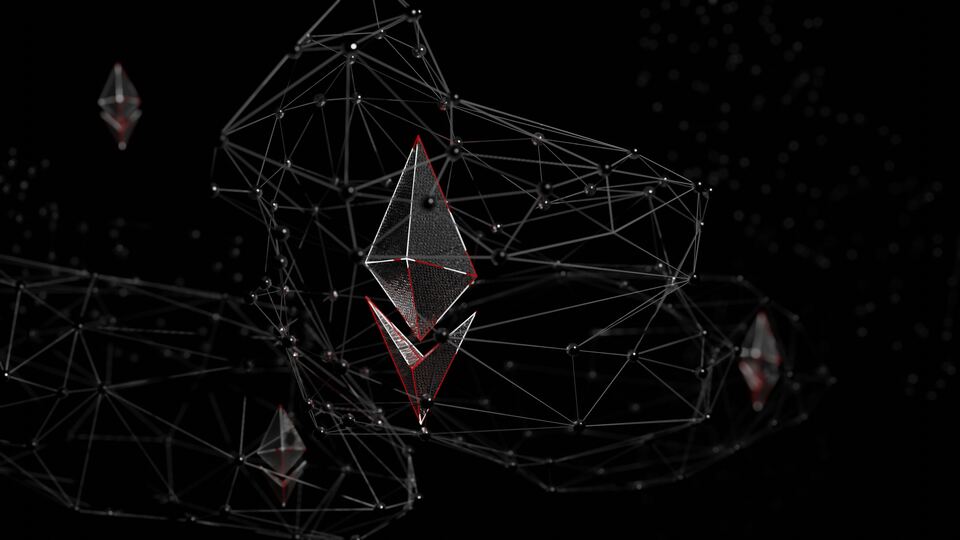
To streamline your software development process, implement continuous integration (CI) tools.
CI tools automatically build and test code changes, allowing developers to detect errors quickly.
This speeds up development and ensures higher-quality releases.
Some of the top CI tools for automating software development include:
- Sanka - Sanka is an ideal solution for efficiently executing IT automation tools. It offers a simple, intuitive interface to manage and run various automation tasks, making it easy to implement and maintain.
- Jenkins - An open-source CI tool that integrates with a variety of testing and deployment technologies. Jenkins allows you to automatically build and test your software whenever developers commit changes to the source code repository.
- Bamboo - Bamboo is a CI tool developed by Atlassian that integrates with Bitbucket and JIRA. It automates the building and testing of code and provides deployment pipelines to easily deploy to various environments.
- CircleCI - A popular cloud-based CI tool that works with GitHub and Bitbucket. CircleCI automatically builds, tests, and deploys code changes, allowing you to release software faster and with confidence.
- Travis CI - An open-source CI tool for testing software projects hosted on GitHub. Travis CI builds and tests code changes pushed to your GitHub repository and provides notifications about the build status.
Manage Infrastructure at Scale With Configuration Management
Infrastructure as Code
Configuration management tools allow you to define your infrastructure as code so you can track changes, roll back problematic changes, and ensure consistent environments across your organization.
Some of the top tools for managing infrastructure as code include:
- Puppet automates the delivery and operation of the software that powers your business. Puppet’s declarative language lets you define the state of your infrastructure, and the platform ensures that the state is implemented across your data centers and cloud environments.
- Chef allows you to transform infrastructure into code by writing recipes that describe how servers and applications should be configured. Chef automates how infrastructure is configured, deployed, and managed across your network.
- Ansible is a simple yet powerful IT automation engine that automates cloud provisioning, configuration management, application deployment, intra-service orchestration, and many other IT needs.
Version Control & Collaboration
With configuration management tools, you gain version control of your infrastructure through code. This allows multiple team members to collaborate on infrastructure changes with:
- Versioning: Track changes over time and roll back to previous versions if needed.
- Branching: Develop and test infrastructure changes in isolation before merging into production.
- Integration: Merge changes from multiple collaborators in a controlled manner.
- Code reviews: Review infrastructure changes before merging to catch issues early.
Scalability
Configuration management tools are designed to manage infrastructure at scale. Some of the capabilities that enable scalability include:
- Modularity: Break up infrastructure into reusable components that can be shared across systems.
- Templating: Define templates for resources that can be reused and populated with variables.
- Parameterization: Pass parameters to templates and modules so they can be reused in different contexts.
- Orchestration: Tools can not only provide infrastructure but also orchestrate the sequence of steps required to deploy complex applications.
Using configuration management tools to define your infrastructure as code is a key step toward managing resources at scale in an automated, efficient, and reliable fashion.
The ability to version control changes, facilitate collaboration, and enable scalability positions your organization well for continued growth and success.
Deploy Code Faster With Continuous Delivery Tools

Continuous Integration
Continuous integration (CI) tools automatically build and test code changes whenever developers commit to version control like Git.
This allows teams to detect issues early and fix them quickly. Popular CI tools include:
- Jenkins: Free, open-source CI tool. Integrates with Git and offers over 1,000 plugins to connect to various DevOps tools.
- CircleCI: Cloud-based CI tool that integrates with GitHub and Bitbucket. Offers parallelism to speed up builds and insightful visual reports.
- Travis CI: Free CI tool for open-source projects. Integrates with GitHub and offers support for many languages and databases.
Continuous Deployment
Continuous deployment (CD) tools take CI a step further by automatically releasing code to production environments after it passes build tests.
This accelerates software delivery. Some recommended CD tools include:
- Spinnaker: Open source CD tool from Netflix. Supports canary deployments, automated rollbacks, and deployment pipelines across cloud providers. Integrates with Jenkins, Travis CI, and CircleCI.
- Ansible: Configuration management tool that can also be used for CD. Uses playbooks to automate provisioning, configuration, deployment, and orchestration of servers and applications.
- Chef: Infrastructure automation tool that can deploy applications as part of a repeatable code base known as a "cookbook." Integrates with various cloud platforms and CD tools.
Recommended IT Automation Tools to Accelerate Business Growth
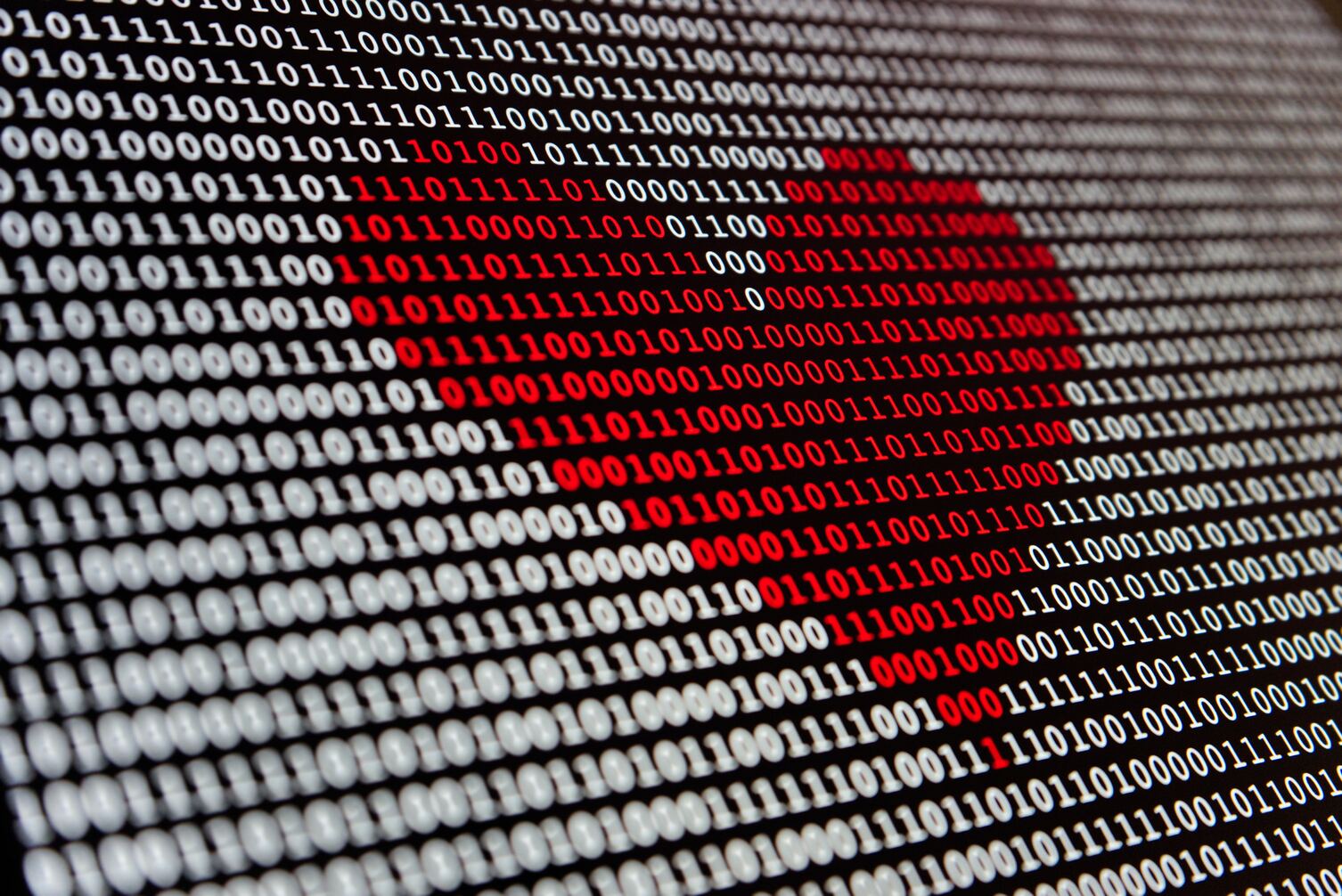
To streamline your business processes and propel growth, implementing the right IT automation tools is essential.
The following recommendations can help accelerate your success through increased efficiency and productivity.
1. Sanka
Sanka is a smart automation tool for efficiently executing various automation tasks. It offers an intuitive interface to manage and run automation, making it easy to implement and maintain.
- Simple setup. Easy to configure and get started with minimal technical skills required.
- Customizable. Flexibly adapts to your unique needs and environment. Create automated workflows for any process.
- Integrations. Works with many popular business platforms and software to automatically pass data between systems.
- Monitoring. Provides visibility into the status and performance of all your automation in one place. Get alerts if any issues arise.
Whether you're a small business or an enterprise organization, Sanka can help you make the most of your other IT automation tools and scale with your needs.
2. Zapier
Zapier is a popular integration platform that connects over 2,000 business apps. It lets you automatically pass information between web services without coding.
- Robust app integrations. Choose from thousands of pre-built “zaps” or build your own to automate workflows between the web services you use.
- Easy to set up. Simply select triggers and actions to pass data between apps. No coding is required.
- Reliable and secure. Zapier is trusted by over 5 million professionals and has strong data privacy and security measures in place.
3. IFTTT
IFTTT (If This Then That) is a free web-based service to automate actions between apps and devices. It uses simple conditional statements to trigger actions.
- Simple logic. Easy to understand “if this then that” logic to automate simple tasks between apps, services, and smart devices.
- Custom recipes. Choose from an extensive library of pre-made recipes or build your own to suit your needs.
- Device integrations. Works with many popular smart home devices like lights, thermostats, sensors, and more. Control and automate your connected devices with ease.
Conclusion
In today's fast-paced business world, efficiency and productivity reign supreme.
By implementing the automation tools discussed, you'll free up valuable time and mental bandwidth to focus on high-priority and high-impact areas of your business.
The right tools combined with smart implementation can significantly enhance your business's productivity and success through the power of IT automation.
With options for every need and budget, accelerating your growth has never been more accessible.
So, don't wait - explore IT automation tools today and propel your business toward future success!