Introduction
The ability to access and utilize knowledge effectively is paramount. A knowledge base, a centralized repository of information and expertise, has emerged as a critical tool for organizations seeking to harness the collective wisdom of their employees and streamline their operations.
In this comprehensive guide, we will delve deeper into the world of knowledge bases, exploring their key elements, benefits, and best practices for creating and maintaining them. We'll also examine the technology and software solutions that can help you build a robust knowledge base tailored to your organization's needs.
Understanding Knowledge Bases

What is a Knowledge Base?
At its core, a knowledge base is a centralized repository of information and data focused on a specific domain or topic. It can take various forms, including databases, wikis, or other structured formats, and it contains a wide range of content types such as documents, articles, multimedia, and more. A well-constructed knowledge base is designed to be accessible to all employees across an organization and is both customizable and expandable over time, allowing for continuous improvement and adaptation to changing needs.
Key Elements of a Knowledge Base
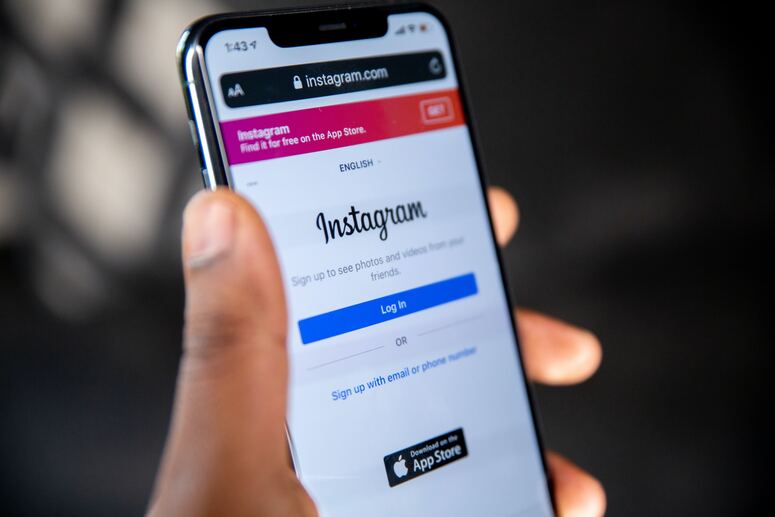
To be effective, a knowledge base should possess several key elements:
1. Search Function: A robust search feature enables users to quickly find the information they need by using keywords or queries. Proper tagging and content organization play a crucial role in enhancing search functionality.
2. Categorization: Content should be logically divided into sections and categories that align with the knowledge base's focus. This categorization aids in the efficient retrieval of information.

3. Standardized Formats: Storing documents and content in consistent formats, such as PDFs, ensures that information is easily viewable and shareable.
4. Multimedia: The inclusion of images, videos, and visuals can enhance knowledge transfer and make content more engaging and informative.

5. Links and Connections: Establishing links between related pieces of content allows users to intuitively discover interconnected information.
6. Maintenance Features: The ability to update, edit, remove, or reorganize content is essential for keeping the knowledge base current and accurate.

7. Comments or Feedback: Allowing users to interact with content by providing comments or feedback fosters dialogue and can lead to the discovery of new information.
The Benefits of a Knowledge Base

The implementation of a knowledge base can yield a wide range of benefits for organizations:
1. Improved Knowledge Sharing and Retention: A knowledge base captures institutional expertise, preventing the loss of critical knowledge over time. It also provides a means to standardize processes and best practices.
2. Increased Productivity: Employees can self-serve information from the knowledge base, reducing the need for repetitive questions and requests for information from colleagues.

3. Better Customer Service: Customer service teams can leverage the knowledge base to promptly and accurately respond to customer inquiries, resulting in higher customer satisfaction.
4. Streamlined Onboarding: New hires can access historical information and established processes through the knowledge base, reducing their dependency on experienced team members for training.

5. Consistent Information: A knowledge base serves as a single source of truth, eliminating the risk of contradictory information from various sources within the organization.
6. Reduced Workload: Frequently asked questions can be addressed automatically through the knowledge base, freeing up employees to focus on higher-value tasks.

7. Anytime Accessibility: Information is available 24/7, enabling employees in different time zones or working shifts to access knowledge when they need it.
8. Enhanced Collaboration: A central repository of knowledge facilitates teamwork and encourages experts to contribute their knowledge to benefit the entire organization.
Creating and Maintaining a Knowledge Base: Best Practices

Developing and maintaining a useful knowledge base requires careful planning and ongoing effort. Here are some best practices to guide you:
1. Determine Scope: Clearly define the scope of your knowledge base, focusing on a specific domain or area relevant to your organization. Avoid overly broad topics that can dilute the usefulness of the knowledge base.
2. Involve Experts: Engage individuals with deep expertise in the knowledge base's focus area to contribute content. Their insights will add credibility and relevance to the knowledge base.

3. Create Structure: Organize information into logical sections and categories. Use tags and clear labeling to facilitate easy navigation.
4. Standardize Formats: Stick to commonly used file formats for documents and visuals. This ensures consistency and makes it easier for users to access and share information.

5. Encourage Contributions: Foster a culture of knowledge sharing within your organization. Encourage team members to contribute content regularly to keep the knowledge base fresh and comprehensive.
6. Moderate Content: Review new information added to the knowledge base to maintain quality control and accuracy. Remove outdated materials that are no longer relevant.

7. Promote Adoption: Ensure that all staff members are aware of the knowledge base and understand how to use it effectively. Conduct training sessions and communicate its benefits.
8. Solicit Feedback: Actively seek feedback from users to identify areas for improvement in the knowledge base. This feedback loop helps fill gaps and enhances ease of use.

9. Integrate Search: Invest in a robust search function with features like keywords, taxonomies, and intuitive query capabilities to enhance discoverability.
10. Allow Customization: Grant designated users the ability to make updates and revisions to content, ensuring that the knowledge base remains current and relevant.

11. Monitor Analytics: Track the usage of the knowledge base over time. Analyze trends and user behavior to maximize the value of the knowledge base.
12. Dedicate Resources: Managing a knowledge base requires ongoing time and effort. Assign dedicated staff members to oversee and govern the knowledge base to ensure its long-term success.
Knowledge Base Software and Technology

The choice of technology and software tools is pivotal in building and maintaining an effective knowledge base. Different options cater to various organizational needs and structures. Here are some software categories to consider:
1. Knowledge Management Systems: These specialized software solutions are designed explicitly for creating and managing knowledge bases. They typically offer essential features such as search, collaboration, document management, and security. They allow for the structured organization of data, making retrieval easier. Examples include Bloomfire, Guru, and Tettra.
2. Document Management Systems: These systems focus on storing and controlling documents and other files. They aid in organizing materials and often include version control and access permissions. Examples include Box and Dropbox.
3. Internal Wikis: Internal wikis provide an editable knowledge repository with simple formatting options and multimedia integration. They also come with built-in history tracking. Many internal wikis are integrated into broader collaboration tools like Microsoft SharePoint.
4. FAQ Tools: These specialized software solutions are tailored for curating FAQs and are optimized for a question-and-answer style knowledge base. Examples include Zendesk, Kayako, and HelpJuice.
5. Chatbots: Automated chatbots can provide intelligent responses by leveraging the knowledge base. They allow for natural language queries and can enhance user experience. Examples include Watson Assistant and Bold360.
6. Intranets: Company intranets serve as portals that can house knowledge bases alongside other tools. They offer content management capabilities and access controls. Examples include Jostle and Simpplr.
Conclusion
A well-constructed knowledge base is a powerful asset for organizations seeking to capture and harness their collective knowledge and expertise. It not only facilitates knowledge sharing and retention but also leads to increased productivity, better customer service, streamlined onboarding, and enhanced collaboration.
To create and maintain an effective knowledge base, organizations should follow best practices such as defining scope, involving experts, creating a logical structure, standardizing formats, encouraging contributions, moderating content, promoting adoption, soliciting feedback, integrating search capabilities, allowing customization, monitoring analytics, and dedicating resources.
When selecting technology and software solutions for your knowledge base, it's essential to align them with the structure and scope of your organization's knowledge base. Consider factors such as ease of use, features, and integration capabilities. With a dynamic, well-managed knowledge base, your company can leverage knowledge sharing to work smarter and stay ahead in today's competitive business landscape.








