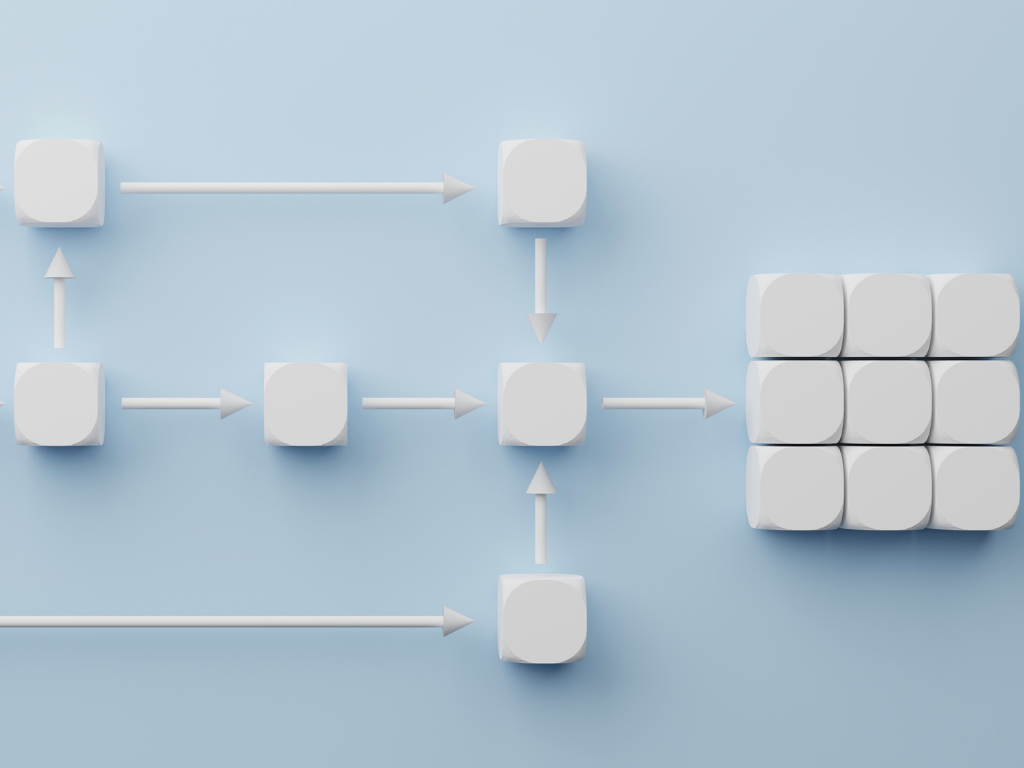Table of Contents:
- What is LinkedIn Automation?
- How Does It Work?
- Why Automate Your LinkedIn Activity?
- 8 Top Tools to Automate LinkedIn
- How to Get Started With LinkedIn Automation: A Step-by-Step Guide
Introduction
Ever feel like you're spending way too much time on LinkedIn?
Between connecting with new people, posting updates, joining groups, and managing messages, LinkedIn can quickly turn into a time-suck.
The good news is, you don't have to do it all manually. LinkedIn automation is the key to saving time and scaling your LinkedIn efforts.
LinkedIn Automation utilizes cutting-edge technology to significantly boost LinkedIn marketing strategies through automated approaches.
Let's delve deeper into LinkedIn automation's concept, how it works, and some of the top tools to streamline LinkedIn networking activities.
What is LinkedIn Automation?
LinkedIn automation refers to leveraging digital tools or software to automate repetitive tasks on LinkedIn.
These tasks could range from sending connection requests, endorsing skills, and posting regular content, to sending personalized messages to connections.
Instead of manually connecting with people, posting updates, joining groups, and sending messages, you can use automation tools to schedule and carry out these tasks for you.
How Does It Work?
With over 740 million users, LinkedIn offers an impressive platform for networking, lead generation, and brand promotion.
However, manual handling of tasks could limit these possibilities. This is where automation steps in, reducing manual efforts while maximizing outreach potential.
LinkedIn automation tools provide a user-friendly interface that enables users to set parameters according to their preferences, such as audience interest, demographic, industry, profession, etc.
Depending on the tool, the automation process may work in various ways, each aiming at optimizing efficiency.
- Data Extraction: Automation tools use specific algorithms to scrape information from LinkedIn profiles based on your preferences.
- Connection Requests: You can automate the process of sending personalized connection requests to your target audience.
- Messaging: Automation messages are sent by the system in a timely and consistent manner once a connection has been made.
- Posts and Endorsements: You can set up regular, sequenced posts to engage your network, and automate endorsements to build relationships.
- Lead Generation: The tools can automatically generate leads, while you focus on building relationships with these potential clients and partners.
LinkedIn automation works by using tools and software to automatically perform actions on LinkedIn for you.
Instead of manually connecting with people, posting updates, joining groups, and sending messages, automation tools can do these tasks automatically according to the parameters you set.
Many LinkedIn automation tools work in a similar way. First, you connect the tool to your LinkedIn account. Then, you configure the automation settings like:
- Who do you want to connect with (based on location, industry, company size, etc..)
- How often do you want to post updates and the content to include
- Which LinkedIn groups do you want to join and how often
- What messages do you want to send to new connections?
Why Automate Your LinkedIn Activity?
The benefits of LinkedIn automation are expansive, and they span across different focus areas to help make businesses thrive:
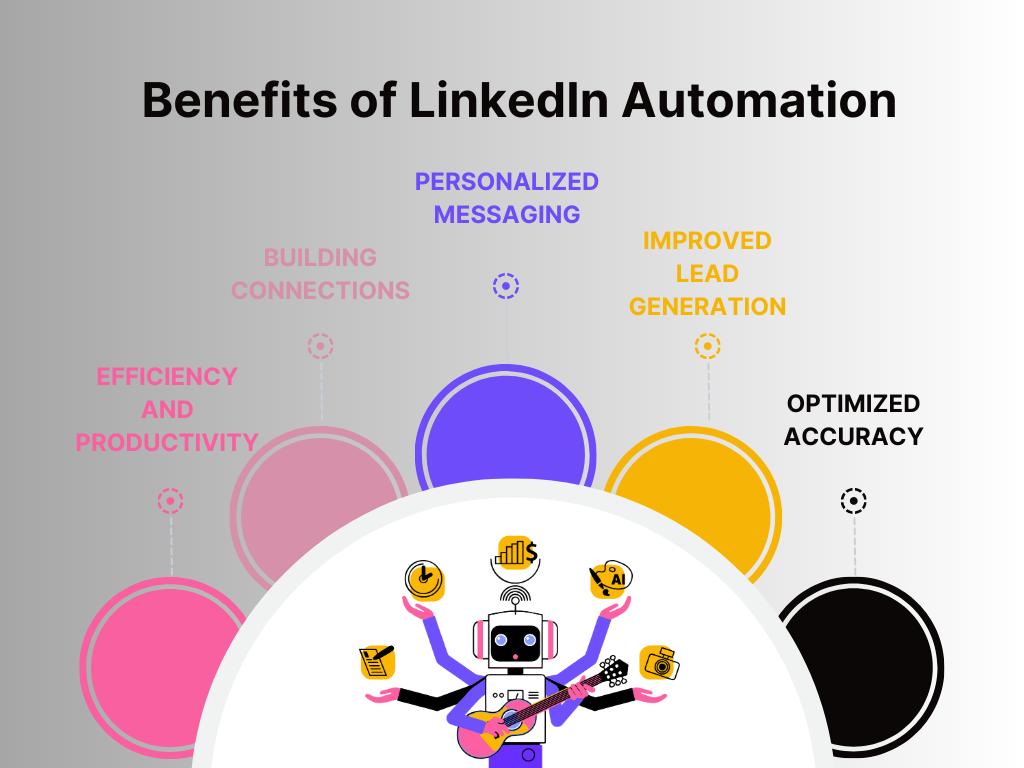
- Efficiency and Productivity: Automation saves time and enhances efficiency by performing routine tasks, freeing you to handle more strategic activities.
- Building Connections: Automation tools can systematically increase your connections, leading to a wide network of potential clients, business partners, or potential employees.
- Personalized Messaging: With automation tools, personalized messages can be sent in bulk, enhancing user engagement.
- Improved Lead Generation: LinkedIn automation can enrich lead generation processes by providing access to a candidate's detailed profile.
- Optimized Accuracy: The risk of errors is significantly reduced as automation software encounters fewer mistakes compared to manual operations.
8 Top Tools to Automate LinkedIn
LinkedIn, the premier platform for professionals, offers immense networking opportunities.
However, managing your connections, messages, and engagement can be time-consuming.
Enter LinkedIn automation tools – the game-changers that can help you streamline your efforts and reach a wider audience.
Let's explore eight top tools that can make your LinkedIn journey more efficient and effective.
1. Sanka
Key Features:
- Smart Automation: Sanka offers AI-driven automation to personalize connection requests and messages, ensuring authenticity.
- Engagement Booster: The tool engages with your network by liking, commenting, and sharing relevant posts, enhancing your visibility.
- Lead Generation: Sanka helps you find potential leads through advanced search filters and automated connection requests.
- Analytics: Monitor your automation activities with detailed analytics to fine-tune your strategy.
2. Dux-Soup
Key Features:
- Profile Visits: Dux-Soup automates profile visits to spark interest and attract attention from your target audience.
- Personalized Outreach: Create custom connection messages and follow-ups to establish genuine relationships.
- Tagging and Notes: Organize your connections with tags and notes for better management and segmentation.
- Lead Tracking: Track your engagement and interactions with leads using Dux-Soup's dashboard.
3. LinkedIn Sales Navigator
Key Features:
- Advanced Search Filters: LinkedIn's official Sales Navigator allows you to target your ideal audience with precision using various filters.
- Lead Recommendations: Receive personalized lead recommendations based on your preferences and interactions.
- InMail Messaging: Reach out to potential leads directly through InMail messages, even if you're not connected.
- Real-time Insights: Stay informed about your connections' activities to engage at the right moments.
4. Meet Leonard
Key Features:
- Automated Connection Requests: Send personalized connection requests to expand your network.
- Message Sequences: Create automated message sequences to nurture relationships and follow up with prospects.
- Advanced Targeting: Use filters to identify your target audience and engage with them effectively.
- Profile Visits: Automate profile visits to attract attention from potential connections.
5. Phantombuster
Key Features:
- Automation Bots: Phantombuster offers a range of automation bots, including connection requests, profile visits, and more.
- Data Extraction: Extract valuable data from profiles and posts to inform your engagement strategy.
- Social Selling: Engage with your network by automatically liking, commenting, and sharing relevant content.
- Custom Workflows: Design custom workflows that combine various automation actions to achieve specific goals.
6. Zopto
Key Features:
- Lead Generation: Zopto specializes in lead generation, helping you find and connect with potential clients.
- Automated Outreach: Send personalized connection requests and follow-ups to nurture relationships.
- Analytics Dashboard: Monitor your campaign performance and adjust your strategy based on real-time insights.
- Team Collaboration: Collaborate with team members on your campaigns to maximize efficiency.
7. Linked Helper
Key Features:
- Connection Requests: Automate connection requests with personalized messages for a higher acceptance rate.
- Message Sequences: Create sequences of automated messages to engage with your connections.
- Profile Visits: Attract attention by automating profile visits and increasing your visibility.
- Endorsements: Boost your connections' profiles by automating endorsements for their skills.
8. Expandi
Key Features:
- Personalized Campaigns: Craft personalized connection requests and messages to foster authentic relationships.
- Automated Follow-ups: Follow up with connections using automated sequences to nurture leads.
- Advanced Filters: Target specific audiences based on location, industry, job title, and more.
- Analytics and Reporting: Measure the effectiveness of your campaigns through detailed analytics.
How to Get Started With LinkedIn Automation: A Step-by-Step Guide
Once you’ve decided LinkedIn automation is suitable for your needs, it’s time to get started. Here’s a step-by-step guide to automating your LinkedIn profile:
1. Choose an automation tool.
There are many options for automating LinkedIn, from free tools to paid software. Review the top tools and select one that fits your needs and budget. Some highly-rated choices are Sanka, Dux-Soup, Phantombuster, and Octoparse.
2. Connect your LinkedIn account.
Give the automation tool access to your LinkedIn profile by entering your LinkedIn username and password to connect the accounts. This allows the tool to log in and access your profile automatically.
3. Select actions to automate.
Decide which tasks you want to automate, such as sending connection requests, posting updates, joining groups, or liking and commenting on posts. Most tools offer multiple automation options to choose from.
4. Set a schedule.
Determine how often you want the automation to run for each action. You may like to send 50 new connection requests each day, post 2 updates per week, and like 15 posts daily. Set a schedule for the automation tool to follow.
5. Review and refine.
Check how the automation is performing and make any needed changes. See how many new connections and interactions you’re getting each week. Adjust the number of actions, schedules, or targeting to improve your results.
6. Continue optimizing.
Regularly review analytics and insights to see how your automation strategy impacts your LinkedIn growth and engagement. Make ongoing tweaks to your targeting, content, and other settings to keep improving your results over time.
Conclusion
So there you have it, everything you need to know about automating your LinkedIn marketing and engagement.
LinkedIn automation is a game changer if you want to scale your LinkedIn efforts and reach your target audience in an efficient way.
The tools and techniques covered in this guide will save you tons of time so you can focus on other important business priorities.
What are you waiting for? Pick a few of the top LinkedIn automation tools that meet your needs and start reaping the benefits today.
Your future self will thank you for implementing these time-saving hacks.
Now get out there and start connecting, engaging, and promoting on LinkedIn like a pro!