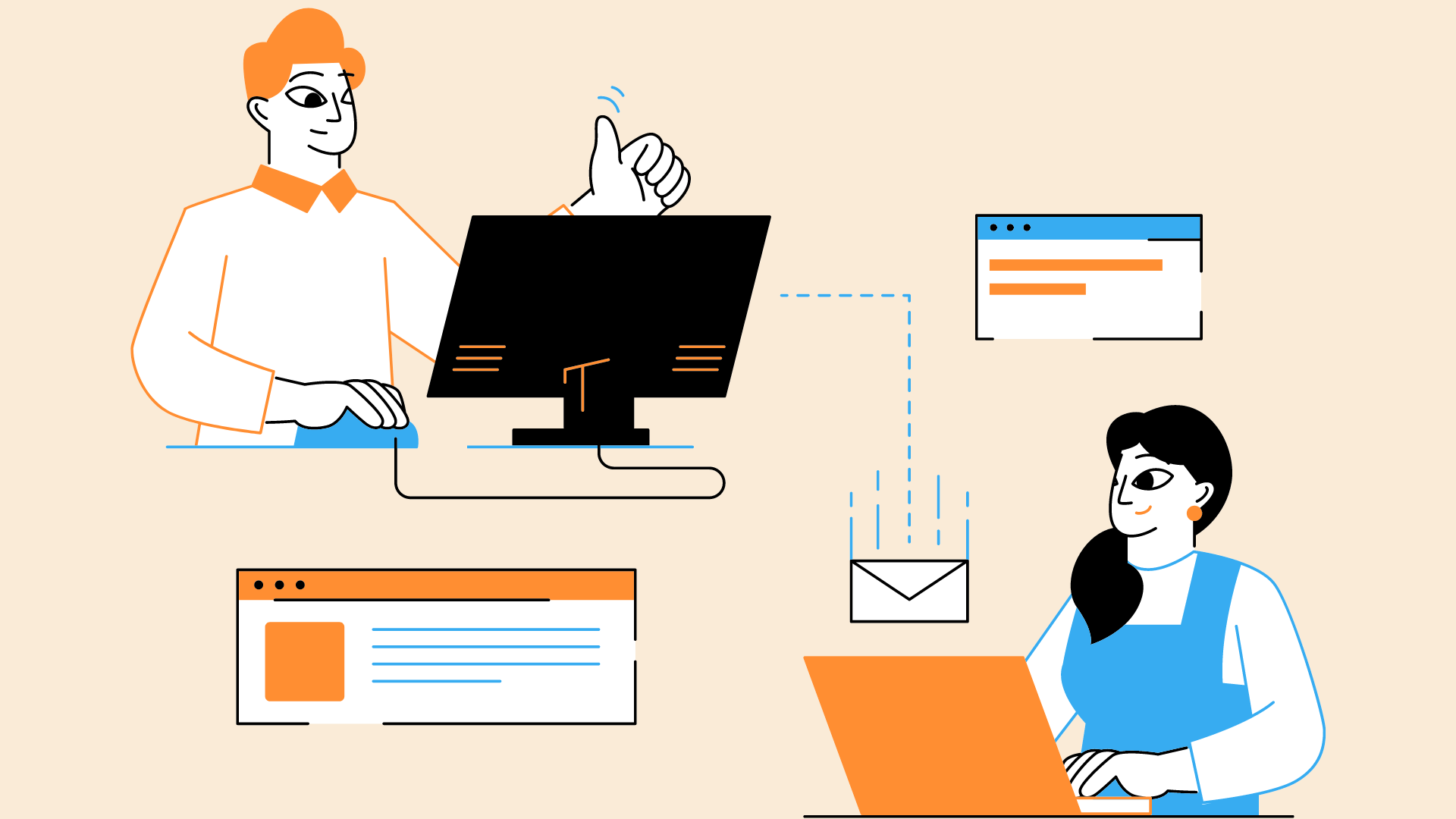Introduction
Managing employee leaves has always been a crucial part of running a smooth workflow, and redundant or ineffective leave management systems create more obstacles than solutions.
Modern solutions have been devised to streamline this process. Today, we will explore how you can leverage Google Calendar, a powerful yet simple tool, to manage employee leave requests.
Understanding Google Calendar and Its Features
Google Calendar, an integral part of G-suite applications, offers more than just planning your day.
It can double as an employee leave management system, providing features including creating an event (leave), inviting participants (supervisors or HR), adding notes (leave reason), setting reminders, and making it visible to other employees.
Setting up Google Calendar for Leave Management
Here is the step-by-step process on using Google Calendar for managing employee leave:
Creating a Shared Calendar
- Step 1: Sign in to your G-suite account and navigate to Google Calendar.
- Step 2: Click on "+", located left of the "Other Calendars" tab.
- Step 3: A small pop-up box will appear. Select "Create new calendar".
- Step 4: Name your calendar (Employee Leaves), describe it, and select the time zone.
- Step 5: Click the 'Create calendar' button.
Sharing the Calendar
- Step 1: After creating the calendar, click on 'Settings and Sharing'.
- Step 2: Under 'Access Permissions', check "Make available to public" (or "Make available to your organization" to only share internally).
- Step 3: Under the 'Share with specific people' section, add the email addresses of your employees, select 'See all event details' in the permissions setting, and click 'Send'.
Managing Employee Leave Requests
Employees generally follow the below-mentioned steps for leave submission:
- Step 1: Employees need to navigate to the shared 'Employee Leaves' calendar and click the "+Create" button.
- Step 2: They have to give a title to the Event (like John's Vacation), choose the start and end dates depending on their leave plan, choose 'All Day Event' if required, and add a description if necessary.
- Step 3: Using the 'Guests' section, employees can invite their supervisor or HR personnel. They will get an email invitation to approve the leave.
- Step 4: Choose the 'Employee Leaves' calendar under the 'Calendar' section to make sure the leave request is visible to everyone in the company.
- Step 5: Click "Save" to send the invitations.
On the other hand, supervisors or HR managers can approve/reject leave based on their judgment and reply via email or comments section.
They can also view leaves on their own Google Calendar and stay informed about their team's availability.
Leveraging Other Google Calendar Features
- Colour Coding: Use different colors for different types of leave—sick leaves, casual leaves, holidays, etc.
- Customized Notifications & Reminders: Supervisors can customize reminders to approach an employee before a long leave.
- Integrated Workspace: Google Calendar can be integrated with other Google Workspace Apps (like Google Meet) and third-party apps (like Slack). These integrations make the leave management more efficient.
Why Using Google Calendar to Manage Employee Leave Requests
Dealing with leave requests can be challenging, but Google Calendar offers a convenient, efficient, and effective solution.
Here are reasons why adopting Google Calendar for employee leave management is a game-changer:
Accessibility And Ease of Use
Google Calendar is a part of Google Workspace, which most businesses already utilize for applications like Gmail, Google Docs, and Google Meet.
Its familiarity and easy-to-use interface make it an excellent tool for non-technical users.
Furthermore, it's accessible from any device with an internet connection, enabling both employees and managers to use it anytime, anywhere.
Enhanced Communication
Google Calendar's features facilitate smooth communication among coworkers, management, and HR.
When an employee puts in a leave request, managers can approve or deny it in real-time, streamlining the leave approval process.
Moreover, it's a straightforward matter to attach notes to a request, whether to provide a reason for the leave, or additional information.
Improved Transparency & Fairness
A shared calendar ensures transparency in the organization about who is on leave and when.
This helps in distributing tasks and prevents burdening someone who is about to go on leave. It also ensures an equitable rotation policy.
Using a shared Google Calendar for leave management also encourages fairness, as everyone has access to the same information to plan their work or leaves.
Streamlined & Centralized Process
With Google Calendar, gone are the days of keeping track of leaves via email threads or spreadsheets.
HR managers can view all leave requests in one place, making it easier to track and manage.
This accuracy and centralization can lead to significant time savings and improved productivity.
Integration with Other Software
Google Calendar can be natively integrated with other Google Workspace applications and supports a wide range of third-party applications like Slack and Asana.
This means you can easily sync calendar data with other tools, ensuring smooth operations and seamlessly integrating to your workflow.
Reduces Administrative Errors
Administrative errors can disrupt smooth operations and lead to misunderstanding or conflict.
Google Calendar automates the calculation of leaves taken and leaves remaining—the incidence of human error plummets as a result.
This ensures reliable, correct data for efficient leave management.
Customizable Features
Google Calendar allows you to color-code leaves depending on their type, such as vacation, sick leave, or personal time off.
Additionally, you can set custom notifications and reminders. These features make it easier for managers to differentiate and evaluate leave requests at a glance.
Useful for Remote Teams
The COVID-19 pandemic has made remote work the new norm. In such a scenario, traditional methods of managing leaves can become cumbersome, if not downright impossible.
Google Calendar proves invaluable in remote work settings as it allows easy management of time off irrespective of an employee's geographical location.
Encourages Employees Autonomy
Using Google Calendar for leave requests encourages employee accountability as they can keep track of their own leaves—past and future.
This autonomy and involvement can lead to higher productivity levels and greater overall job satisfaction.
Scalability
Google Calendar is highly scalable. Whether you have tens of employees or hundreds, Google Calendar’s functionality doesn't dwindle.
As your business grows, you won't need to worry about upgrading to a new system.
Conclusion
Google Calendar is a versatile tool that can effectively transform your tedious tasks of managing employee leave requests into a simpler and smoother process.
It offers transparency, integration with workspace apps, and ease of use for both employees and managers.
So, go ahead and turn your Google Calendar into a streamlined leave management system. Your team will thank you, and your business will enjoy the benefits of a more productive and happier workforce!