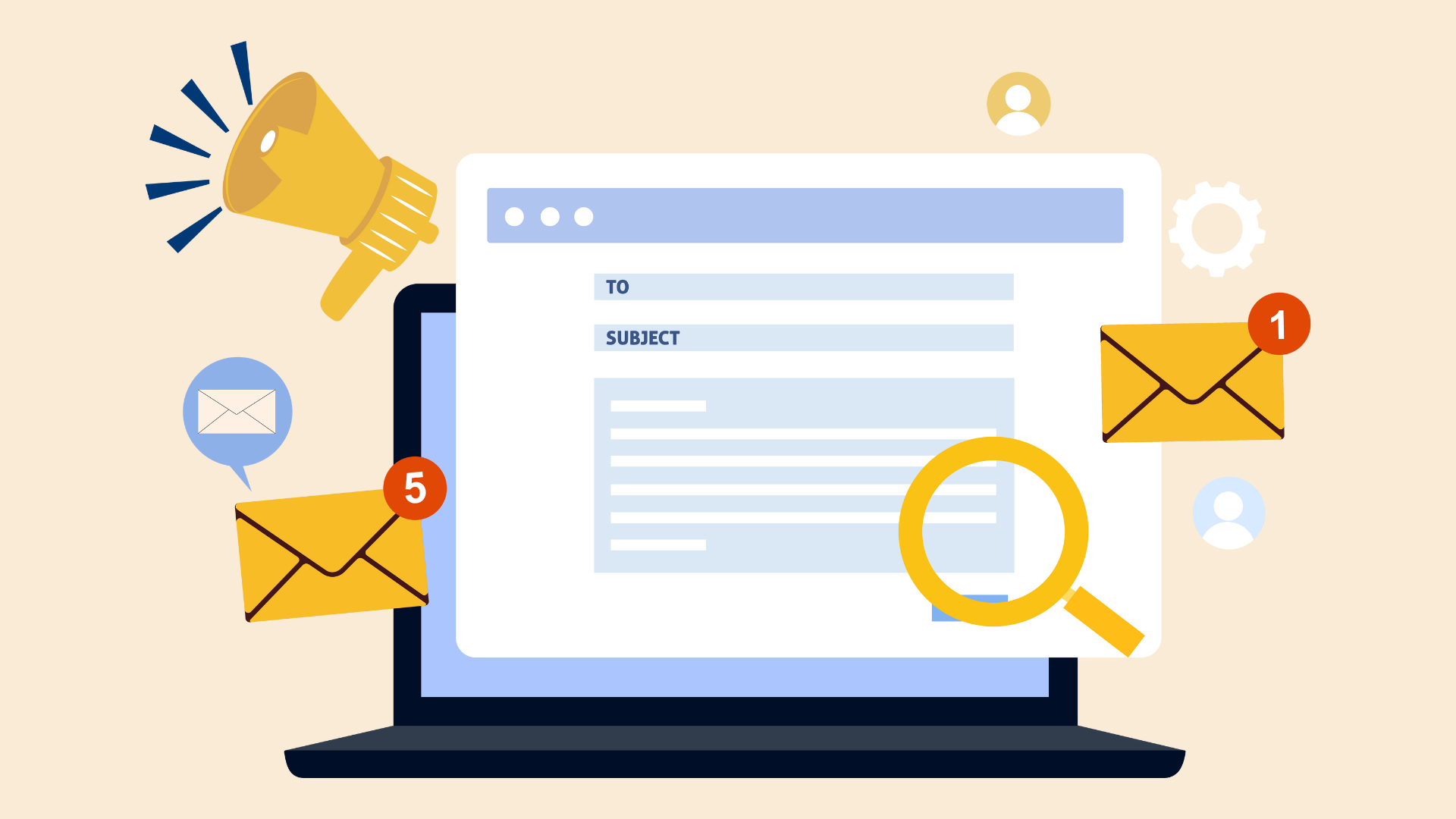Introduction
Marketing emails are a powerful tool to reach, engage, and convert your target audience.
Companies utilize email marketing as a cost-effective and efficient platform to connect with their customers, develop lead generation, and enhance their relationship with their audience.
Fortunately, tools like Mailchimp make this task simpler while providing analytics to measure performance, automate processes, and craft personalized content.
Follow this step-by-step guide to create and send a marketing email via Mailchimp.
Step 1: Sign Up for a Mailchimp Account
The first step is visiting Mailchimp's website and signing up for a new account.
The platform offers a variety of plans, including free options for small businesses, and premium ones for more advanced needs.
Step 2: Set Up Your Audience
After logging in, navigate to the "Audience" tab. Here, you can create your mailing list by clicking on "Create Audience".
This feature allows you to add your target audience details either manually or by importing a preexisting list.
Step 3: Create a New Email Campaign
Click on the "Campaigns" tab and select the "+ Create Campaign" button.
Choose "Email" from the available campaign options to create your marketing email.
Step 4: Choose Campaign Type
For standard marketing emails, select the "Regular" campaign type. Make sure to provide a significant name for your campaign to identify it later easily.
Step 5: Select Your Audience
In this step, select the desired audience for your marketing email. You can choose from the list of audiences you've previously created.
Step 6: Configure Email Settings
Here's where you'll finalize the details of your email. Fill in the email subject, which is visible to recipients before opening the email, the preview text, the sender name (usually your company or brand name), and the sender's email address.
Step 7: Design Your Email
With Mailchimp, you have access to a plethora of pre-built templates to make your email visually appealing.
You can customize your chosen template with text, images, buttons, and more using the simple drag-and-drop feature.
Step 8: Preview and Test Your Email
Before sending your email out into the world, always preview it and, if possible, send test emails.
Mailchimp provides options to preview your email in both desktop and mobile formats to ensure it appears correctly on all devices.
Step 9: Review Campaign Details
Take a moment to review the pre-delivery checklist provided by Mailchimp. This useful tool confirms all required campaign details are as they should be, ensuring nothing important gets missed.
Step 10: Send or Schedule Your Email
Once you're happy with your email campaign, you can choose to send your email immediately or schedule a delivery time.
The scheduling option allows you to optimize the time your email is sent, based on when your audience is most likely to read it.
Step 11: Monitor Campaign Performance
After your email has been sent, the work isn't over. You can use Mailchimp's built-in reporting tools to monitor the performance of your email campaign.
These tools provide useful metrics such as open rates, click-through rates, and more.
Analyzing these metrics helps you understand your audience's engagement and how effective your marketing email strategy is.
Conclusion
By following these steps, you'll be well on your way to creating a well-rounded and efficient marketing email campaign using Mailchimp. Happy emailing!
Not only does Mailchimp ease the complexity of email marketing, but its robust tools also help enhance your email campaigns and increase customer engagement.
Crafting a compelling marketing email involves understanding your audience, aligning with your brand's voice, delivering valuable content, and analyzing performance to make smarter marketing decisions.
So, start sending your marketing emails via Mailchimp and boost your marketing game!