Overview
Welcome to the Sanka Help Center! In this guide, we’ll walk you through the Billing Management module in Sanka.
The Billing Management module in Sanka is an all-in-one tool designed to simplify the billing and invoicing processes for businesses.
This module allows you to manage orders, create invoices, track delivery notes, and manage payments efficiently.
It offers customizable properties for various billing elements like orders, invoices, receipts, and bills.
Before getting started, familiarize yourself with objects, modules, and records in Sanka. Read the guide: Sanka Basics.
Then Learn how to set up and customize new modules in Sanka: How to Create New Modules.
Default Objects for Billing Management:
- Orders: Customer details, ordered items, quantities, prices, and delivery terms.
- Delivery Notes: Details of items delivered, delivery date, and status.
- Invoices: Invoice number, order details, payment terms, and total amounts.
- Receipts: Record of payment received with payment method and date.
- Bills: Partner details, items purchased, payment amount, and due dates.
Before Getting Started
To start using Sanka's Billing Management module, follow these initial setup steps:
- Sign-up and Login to Sanka: First, ensure that you are registered on Sanka. Visit Sanka’s Login Page to sign up or log in.
- Create a Workspace: After logging in, create a workspace for your billing operations where all your billing records will be stored. You can create multiple workspaces depending on your needs.
- Workspace Settings:
- Set your default currency for billing and payment processing.
- Adjust the timezone according to your region for accurate date and time tracking.
- User Manager:
- Invite users to the workspace, assign them relevant roles, and define their permissions.
- Roles could include Administrator or Staff depending on your needs.
- Basic Setup:
- Learn about the objects and modules in the Sanka system to understand the flow of data.
- You can create new modules specific to your business needs, such as adding custom fields to orders or invoices.
- Edit Object Properties: Customize the properties of objects (like orders or invoices) to better fit your company’s requirements.
What You Will Learn from This Guide
By the end of this guide, you’ll understand how to:
- Create and manage customer orders in Sanka.
- Generate delivery notes based on those orders.
- Create invoices from the orders.
- Record receipts for delivered orders.
- Manage bills for payment.
Basic Flow of Billing Management
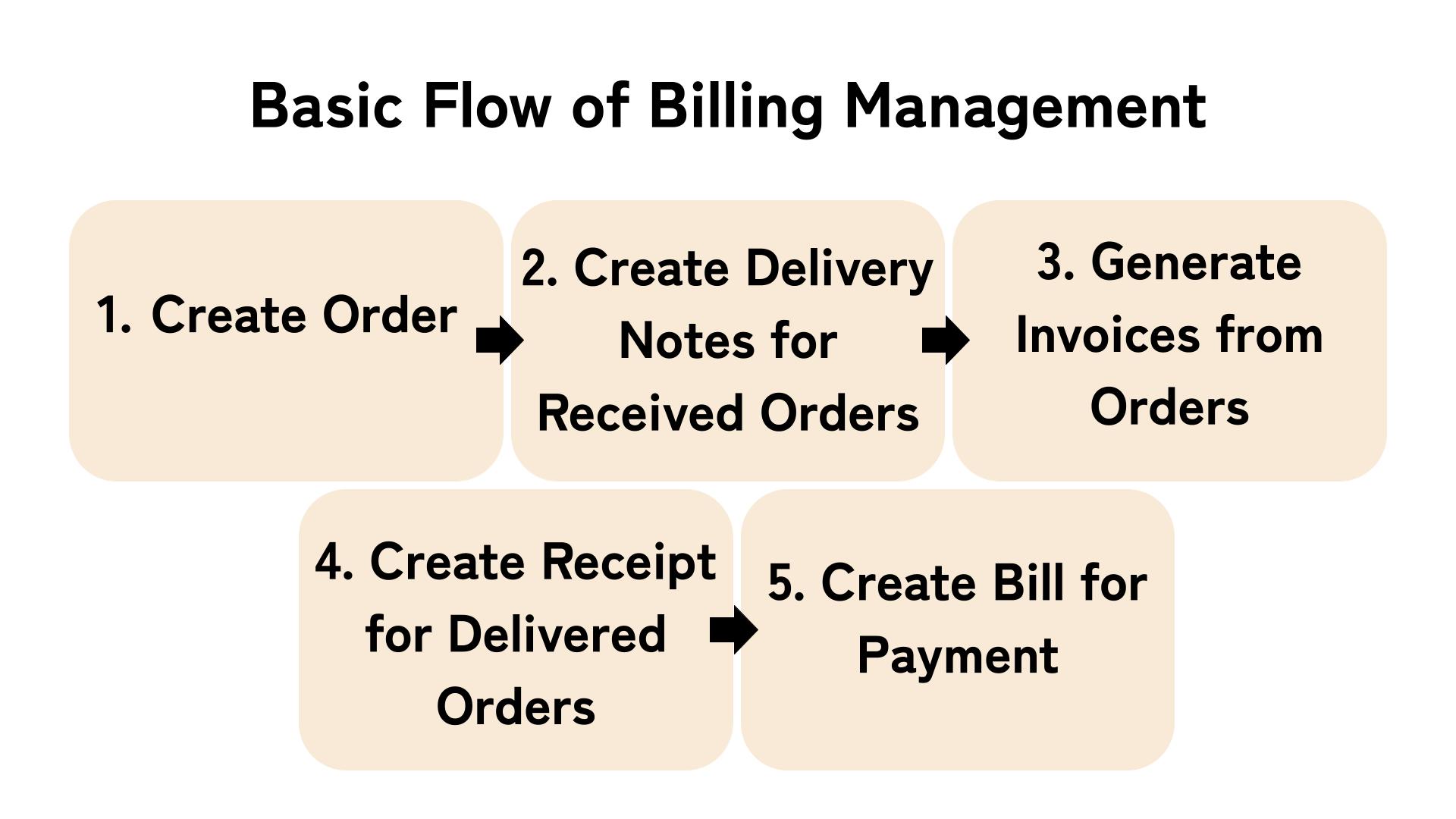
1. Create Orders
Step-by-Step Instructions:
- Go to the Billing Management module.
- Click on Orders and select Create New Order.
- Fill in the customer details, order items, quantity, price, and order date.
- Set the delivery schedule and payment terms.
- Click Save to confirm the order.
Why It’s Important: Orders are the starting point of your billing cycle. Everything else in the billing process (invoices, receipts, bills) is tied to the orders created.
2. Create Delivery Notes for Received Orders
Step-by-Step Instructions:
- After creating the order, navigate to the Delivery Notes object.
- Click Create Delivery Note.
- Select the relevant Order ID and fill in details like the delivery date, items delivered, and status.
- Click Save to finalize the delivery note.
Why It’s Important: Delivery notes ensure the accurate tracking of shipped or delivered goods, providing a clear record of what was sent to the customer.
3. Generate Invoices from Orders
Step-by-Step Instructions:
- Head to the Invoices object in Billing Management.
- Select Create Invoice and choose the Order ID to generate an invoice.
- Fill in the invoice details, such as the invoice number, payment terms, and total amount.
- Review the invoice and click Generate Invoice.
Why It’s Important: Invoices are essential for requesting payment from customers, ensuring that they understand the amount owed and the payment deadlines.
4. Create Receipt for Delivered Orders
Step-by-Step Instructions:
- Navigate to the Receipts object in Billing Management.
- Click Create Receipt and choose the relevant Invoice ID.
- Fill in the payment details (date, method, and amount).
- Click Save to issue the receipt.
Why It’s Important: Receipts confirm payment and serve as proof of transaction, helping your business stay organized and maintain proper records.
5. Create Bill for Payment
Step-by-Step Instructions:
- Go to the Bills object in Billing Management.
- Select Create Bill to generate a bill for payments you need to make (e.g., partner payments).
- Enter the bill details, including the partner name, items purchased, total amount, and due date.
- Click Save to confirm the bill and track the payment status.
Why It’s Important: Bills help your business manage outgoing payments to partners and suppliers, ensuring that you track all expenses and payments efficiently.
Next Steps
Now that you’re familiar with how to start and manage your billing processes in Sanka, let’s start the next steps:
- How to create an Order
- How to create Delivery Notes
- How to generate an Invoice
- How to create a Receipt
- How to create a Bill
Advanced Features
Beyond the basic flow, Sanka also offers advanced inventory management features. Here are some options for those interested:
- Bulk Entry: For managing large numbers of items or inventory updates, you can use bulk entry for both items and inventory. This is especially useful when uploading multiple changes via CSV.
- Integrations: Sanka supports integrations with other business software, allowing you to sync inventory management with accounting, order management, and shipping services.
- Real-time Updates: Sanka provides real-time inventory updates, ensuring that you always have an accurate view of your stock levels and can make better business decisions.
For further assistance or to explore more advanced features, visit our Help Center or reach out to our support team.







