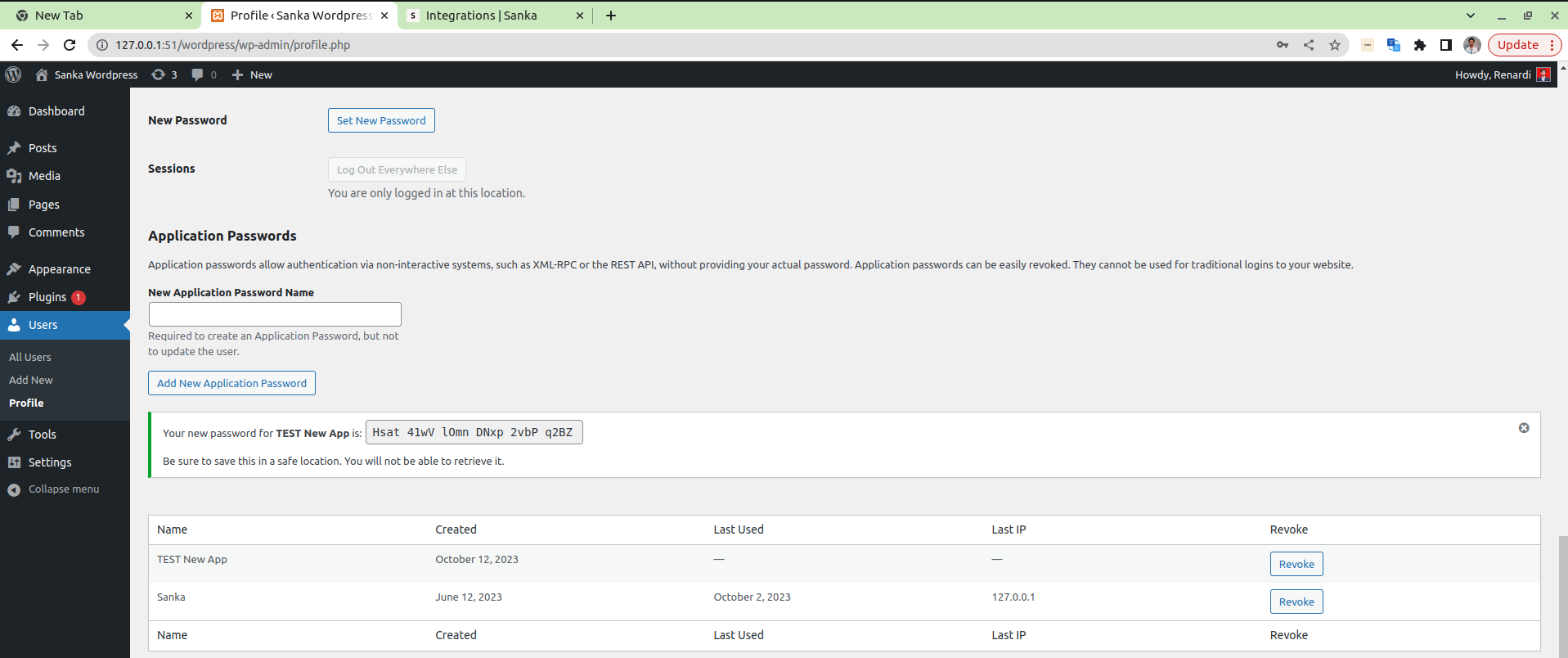Integration Steps
To integrate Sanka with your Wordpress account, go to Workspace page and select Integrations menu.
Click Create Integration. In the integrations list, choose Wordpress.
Go to your Wordpress dashboard.
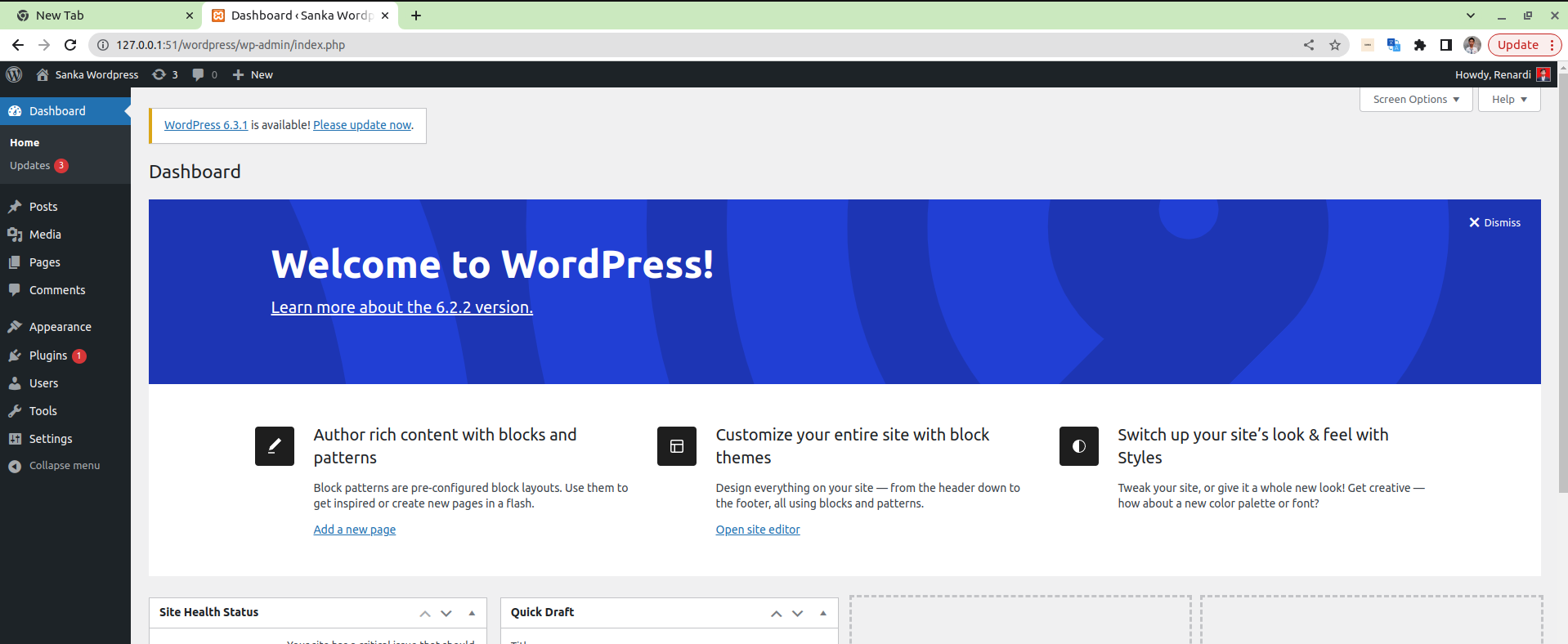
Go to user pages and you will see your username and website/Wordpress URL. Paste it on the previous Integrations page.
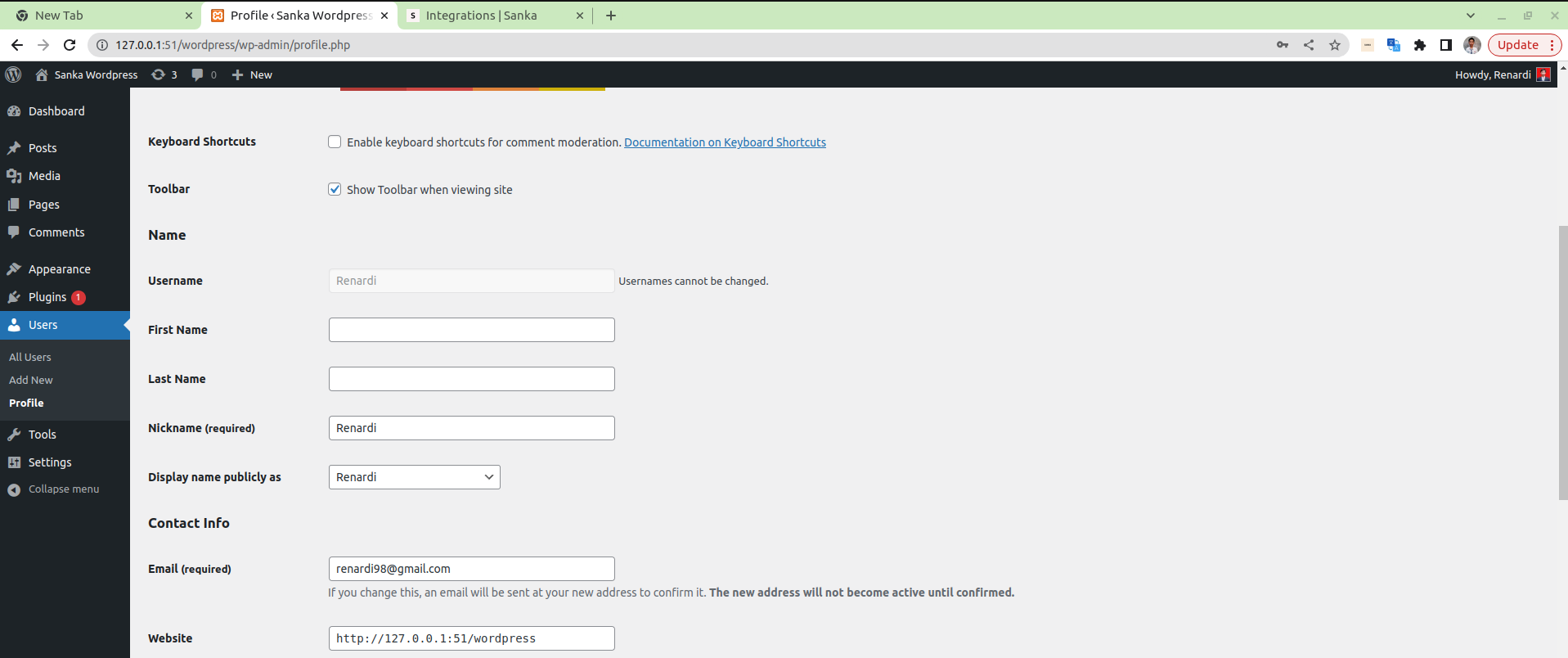
Scroll down for Application Password.
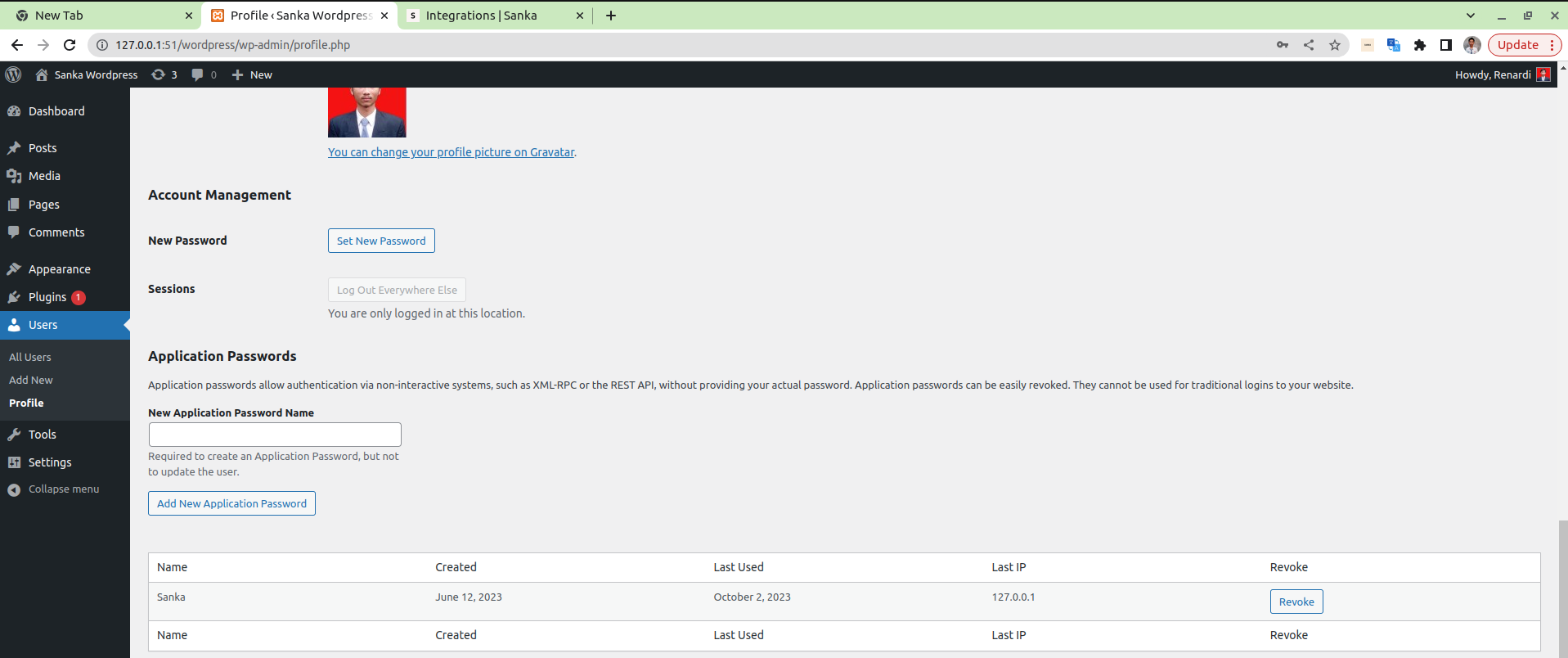
Type the Application name.
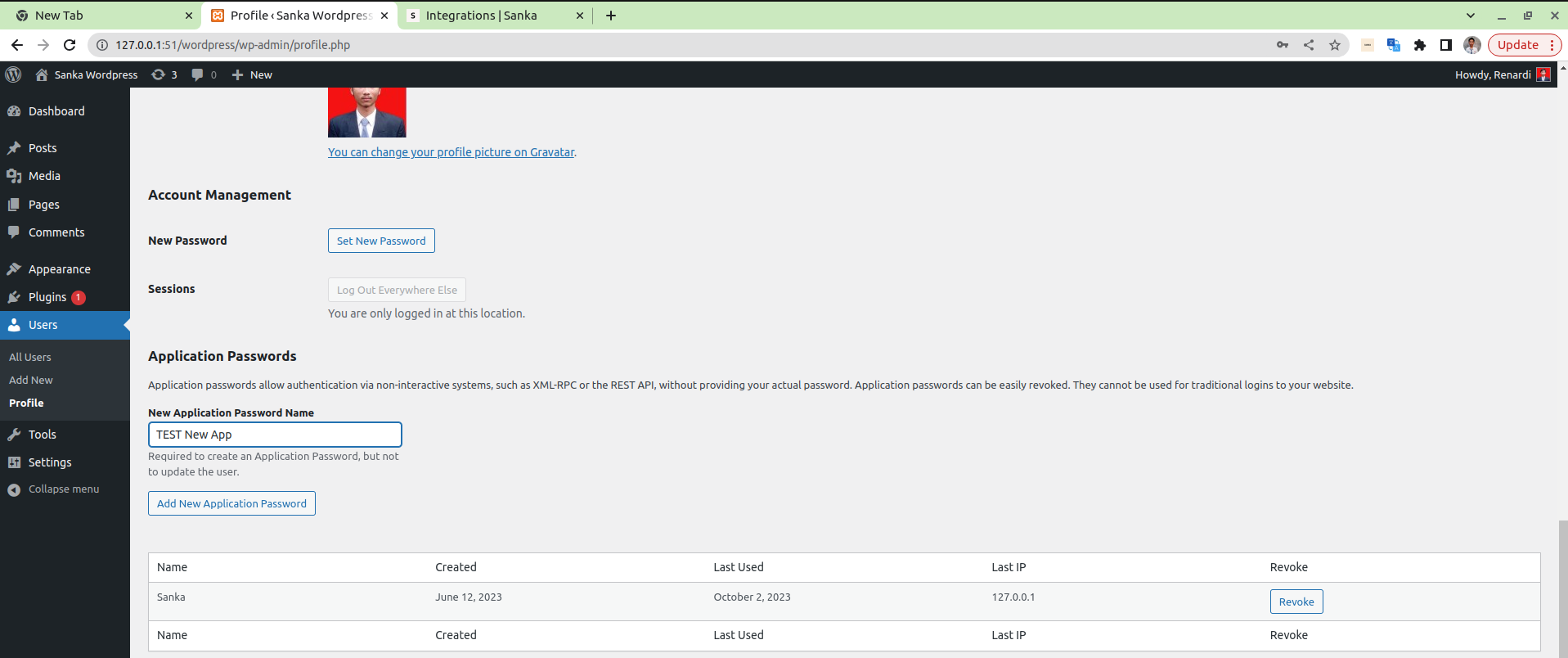
New password for the application will be generated. Copy then paste it to the previous integration page and you’re ready to start!