What is the Inventory Object in Sanka?
The Inventory Object represents stock level of a specific product or material stored at a particular location.
It provides detailed information about the quantity of each item, where it is stored, and the status of the inventory (e.g., available, committed, or unavailable).
The Inventory Object is updated regularly to reflect real-time changes, allowing businesses to have an accurate overview of their stock at any given moment.
Key Data of the Inventory Object:
- Inventory ID: A unique identifier assigned to each inventory record.
- Item ID: The product or material being tracked, linking the inventory to the corresponding Item Object.
- Location ID: The storage location where the product is held, linking the inventory to a specific location (e.g., warehouse, floor, shelf).
- Quantity: The number of units of the product available, committed, or unavailable.
- Inventory Status: The current condition of the stock, such as available, committed, or unavailable.
- Last Updated Date: The last time the stock level or inventory status was updated, ensuring timely data accuracy.
Related Object that use the Inventory Object in Sanka
Several Object in Sanka leverage the Inventory Object to facilitate different aspects of inventory management and operations.
Let’s take a look at the main object that rely on this object:
1. Inventory Transactions
The Inventory Transactions object is responsible for tracking the movement of items in and out of your stock.
Every time an item is added or removed from stock, an inventory transaction is created. The Inventory Object reflects the updated stock levels based on the details of the transaction.
This includes purchases, sales, internal stock movements, and returns. The Inventory Object ensures that you have accurate, real-time visibility into stock changes.
2. Locations
The Locations Object works closely with the Inventory Object to manage the physical or virtual storage locations where inventory is held.
The Inventory Object is linked to specific locations, allowing businesses to manage and track the stock levels at each site.
For example, you can monitor how much of a product is available at each warehouse or retail outlet.
3. Purchase Orders
The Purchase Orders Object is used to manage orders placed with suppliers to replenish inventory.
When a purchase order is fulfilled, the items received are added to the relevant Inventory Object, increasing the available quantity.
This ensures that inventory levels are updated promptly when new stock arrives, allowing businesses to maintain accurate stock records.
Basic Inventory Management Process
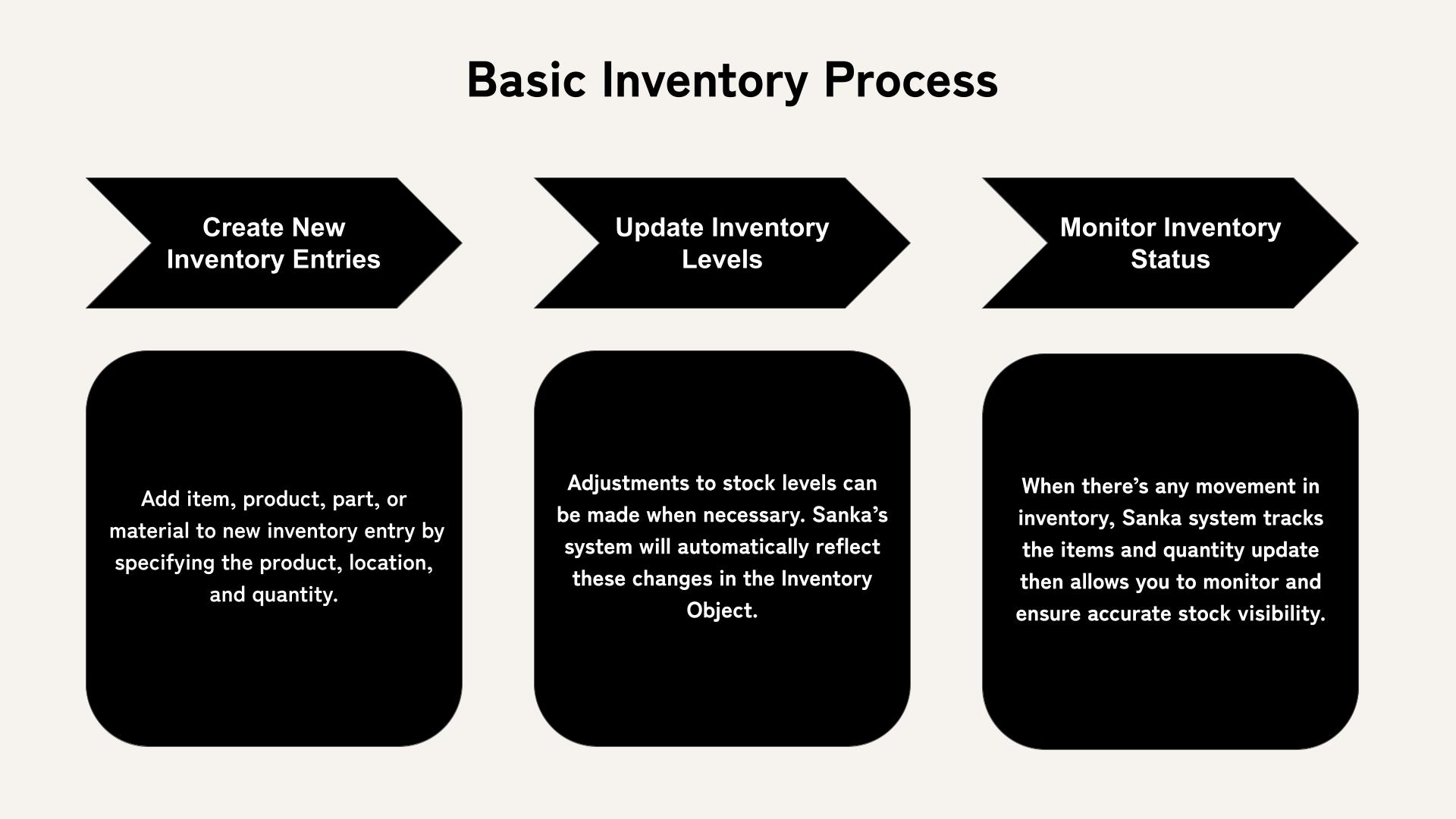
After reading and comprehending the definition of an Inventory Object, let's start creating and managing your inventory. Click here to learn more!







