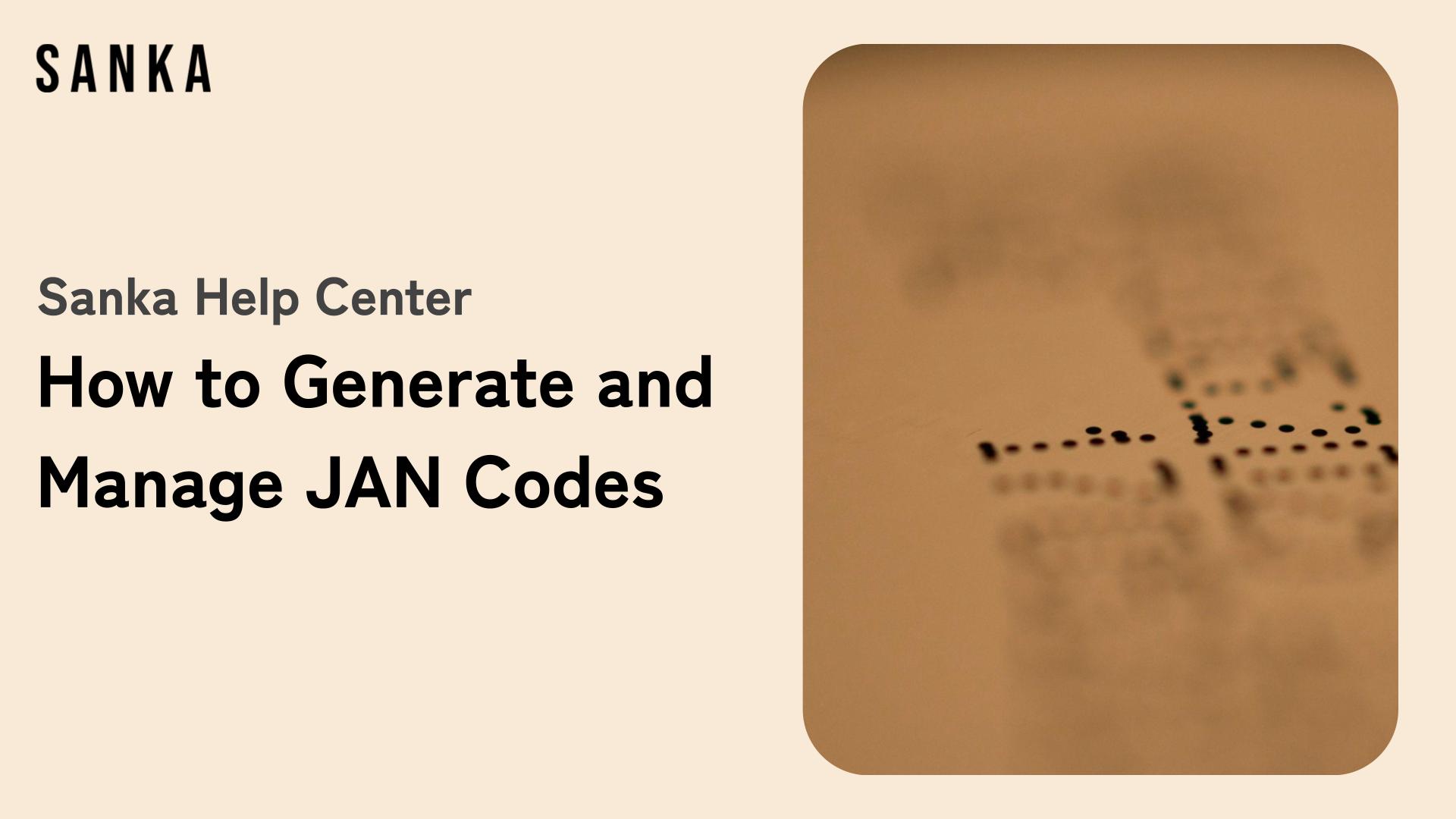Overview
With Sanka, you can efficiently issue and manage JAN codes and barcodes.
This feature is especially useful for retailers and manufacturers, helping to improve inventory management and order processing workflows.
In this article, we will explain how to manage existing JAN codes and issue new JAN codes and barcodes.
You can also watch the video below for a step-by-step demonstration.
Steps
1. Input and Management of Existing JAN Codes
- Create a new item (e.g., Small Item B).
- Enter the JAN code as a 13-digit number.
- Select "Generate Barcode" from the "Actions" menu.
- Choose the option to generate a barcode from the JAN code.
- The generated barcode will be added to the item information.
2. How to Issue New JAN Codes and Barcodes
- Create a new item (e.g., Small Item C).
- Enter the company code (9 digits) and the item code (3 digits).
- Select "Generate Barcode" from the "Actions" menu.
- Specify the company code and item code, and set it to output the barcode in SVG properties.
- The JAN code and barcode will be automatically generated and added to the item information.
3. Bulk Processing for Multiple Items
- Use the "Workflow" feature.
- Create a new workflow, giving it a title like "Create Barcodes."
- In the actions, select "Generate Barcode."
- Set it to generate JAN codes and barcodes for all items based on the company code and item code.
- Save and execute the workflow, and the process will run in the background.
Conclusion
Using Sanka, managing JAN codes and barcodes becomes simple. From managing existing JAN codes to issuing new ones, and even bulk processing for multiple items, you can handle tasks efficiently.
This functionality is especially beneficial for retailers and manufacturers, significantly contributing to better inventory management and order processing workflows.
If you have any questions or need further information, please contact Sanka's support center.
Additionally, we have separate guides available on related features like generating picking lists, so feel free to check them out as well.