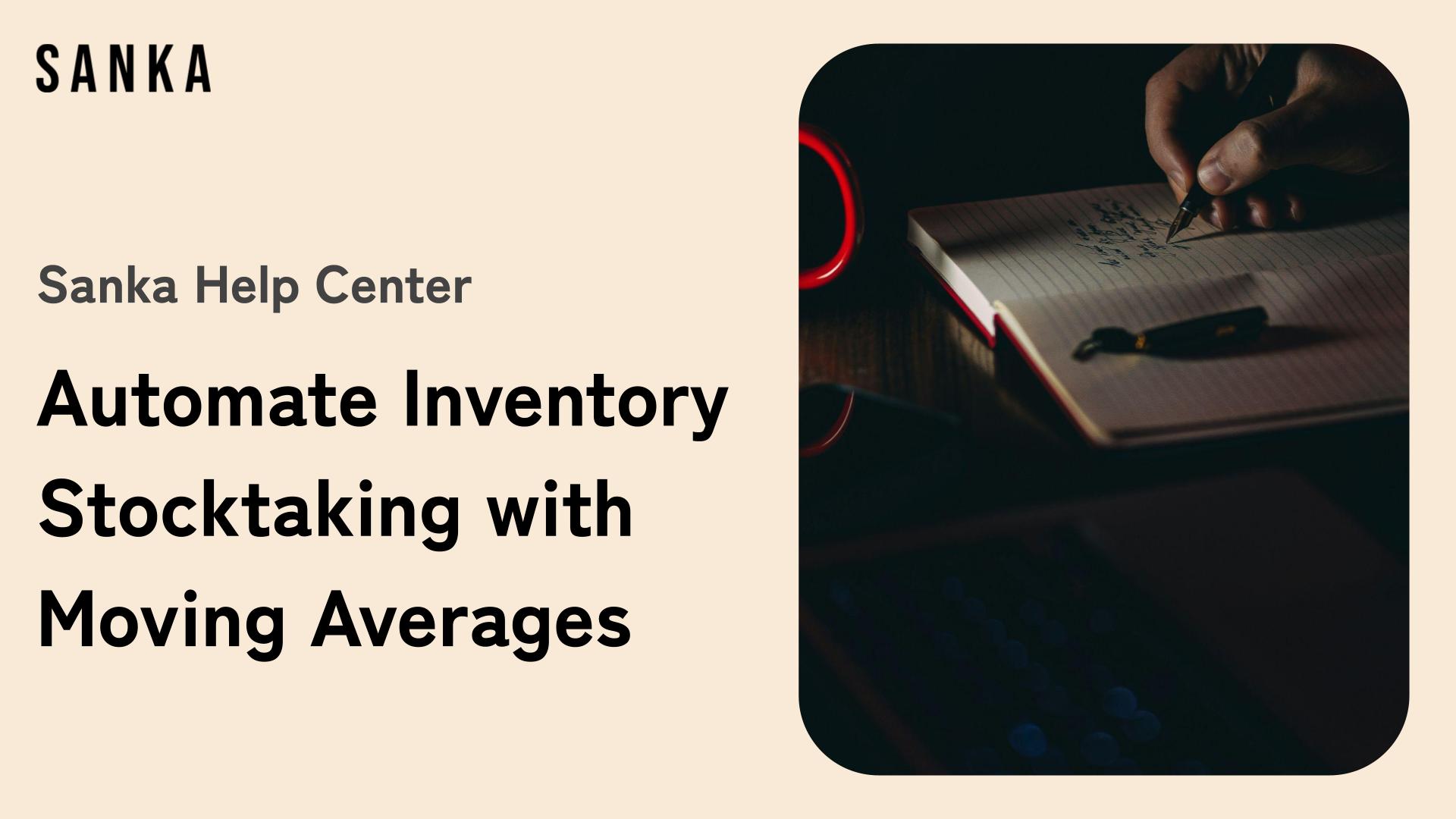Overview
This guide explains the basic method of inventory valuation using Sanka, focusing particularly on the moving average method, which utilizes the item ledger.
The moving average method is one of the inventory valuation methods used to smooth out the effects of purchasing and shipping, though it can be cumbersome to create manually, so we recommend using the system for its creation.
In this guide, we will explain the steps for setting up the moving average method in Sanka, as well as the detailed procedures for creating product masters, entering inventory data, managing future stock, automating orders, and automatically creating item ledgers.
Please also refer to the video summarizing the method below.
Overview of Inventory Valuation Methods and the Moving Average Method
There are various types of inventory valuation methods, but the "moving average method" is particularly effective in situations where purchasing prices and inventory quantities fluctuate.
The moving average method updates the inventory valuation price with each purchase or shipment, and it is especially effective for companies that are impacted by inflation or foreign currency fluctuations.
Examples and Benefits of Applying the Moving Average Method
The moving average method is used to smooth out price fluctuations when purchase prices or inventory quantities change frequently.
For example, it can provide more accurate inventory valuation by leveling out the impact of recent price increases due to the depreciation of the yen.
Additionally, some companies are required to use the moving average method at the accounting level. By using Sanka, the calculations can be automated, improving efficiency.
Step-by-Step Guide to Setting Up the Moving Average Method in Sanka
How to Create Product Masters and Enter Inventory Data
-
In the Sanka management screen, create a product master. For example, create a product called "White T-shirt" and set the price. This product master creation is the basic information needed for subsequent inventory management.
-
Enter inventory data. Based on the product master, enter the current inventory quantity, available inventory, and ordered inventory. The data entered as the initial inventory will automatically be managed by Sanka.
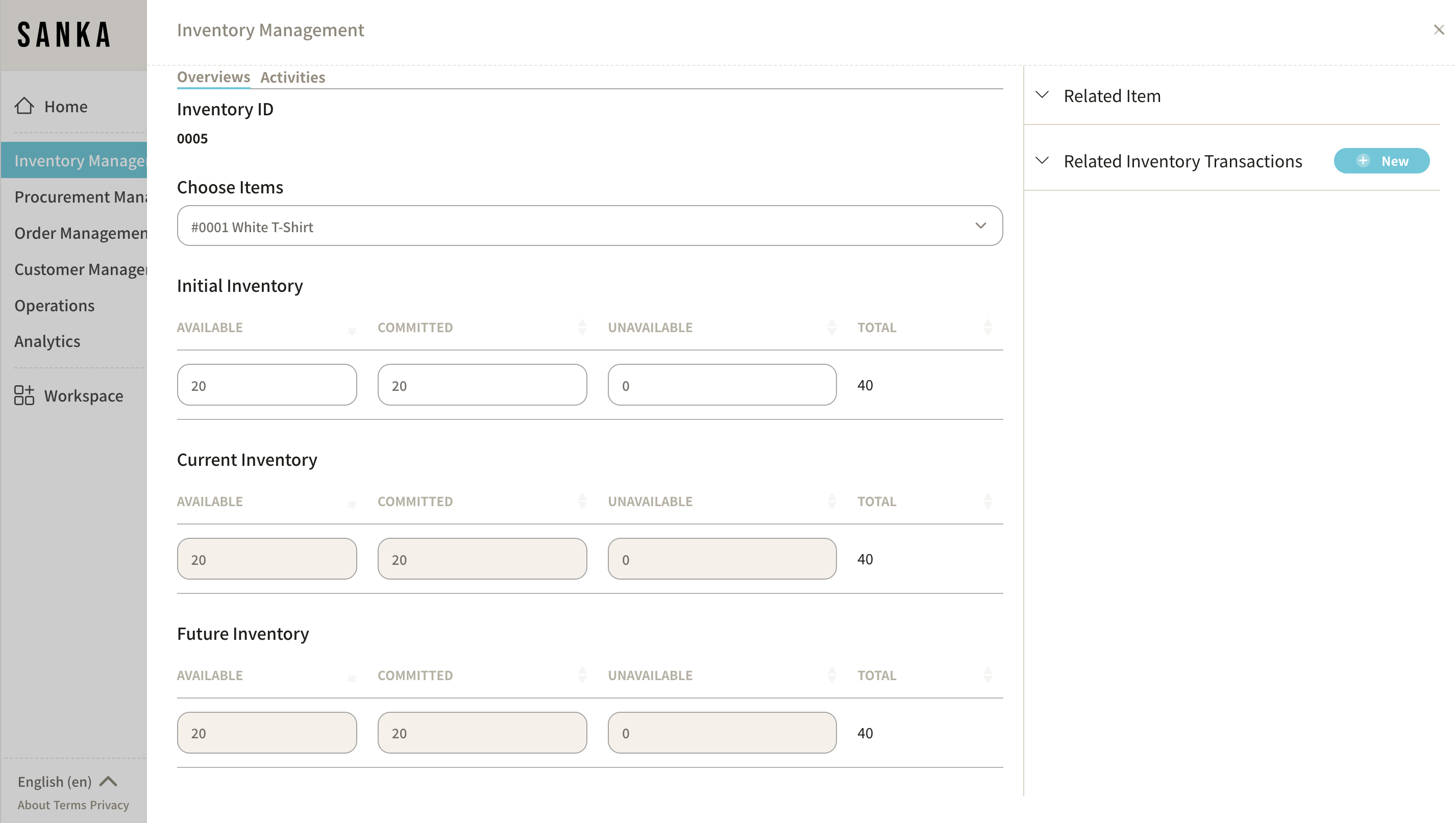
Managing Inventory Transactions and Automatically Creating Item Ledgers
Sanka can automatically create item ledgers by logging inventory transaction information.
To do this, select "Item Ledger" from the "View" menu, and then choose the relevant product and time period.
In the item ledger view, you can instantly see the increase or decrease in inventory during the selected period and the inventory valuation at that time.
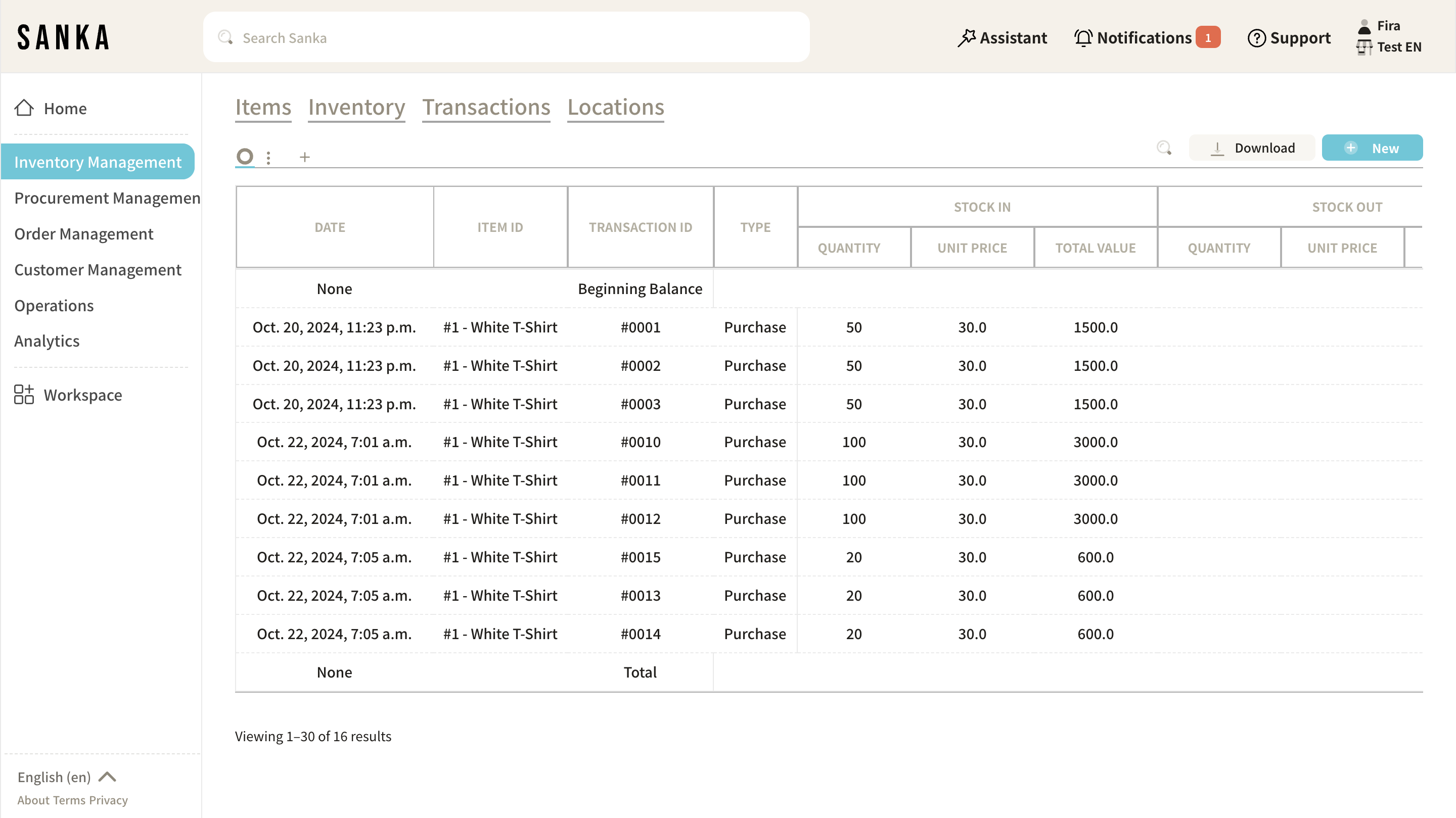
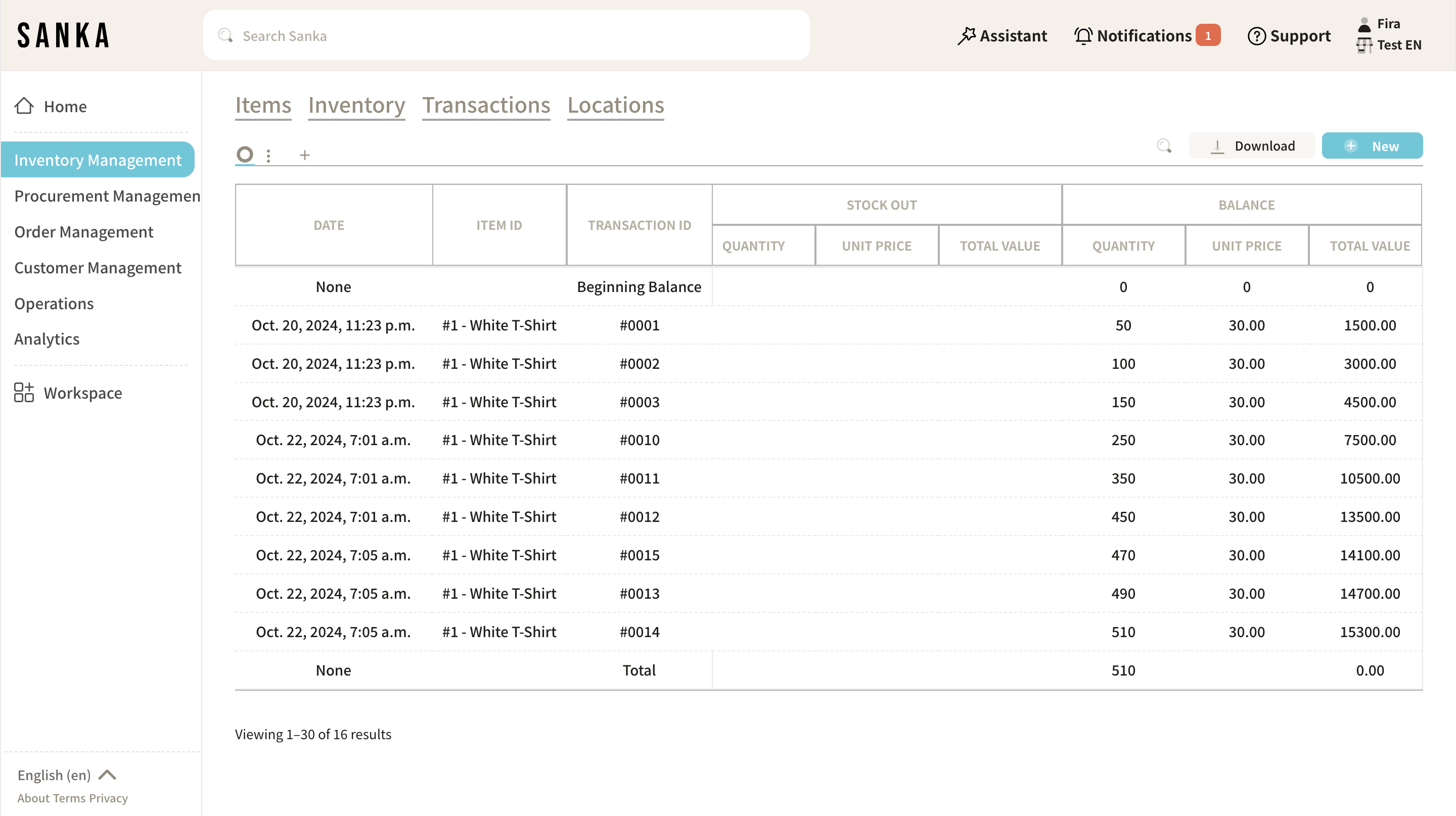
In Sanka, receiving inventory is managed as "Stock Ins" and issuing inventory as "Stock Outs," and the system automatically calculates the average price.
This allows you to instantly perform stocktaking evaluations without using Excel or other tools. By utilizing the download function, it is also possible to integrate with accounting tools.
Summary
By using Sanka, you can significantly reduce the effort involved in inventory management, and even complex evaluation methods like the moving average method can be easily implemented.
From creating product masters to managing future stock, automating orders, and generating item ledgers, every step can be automated to streamline your operations.