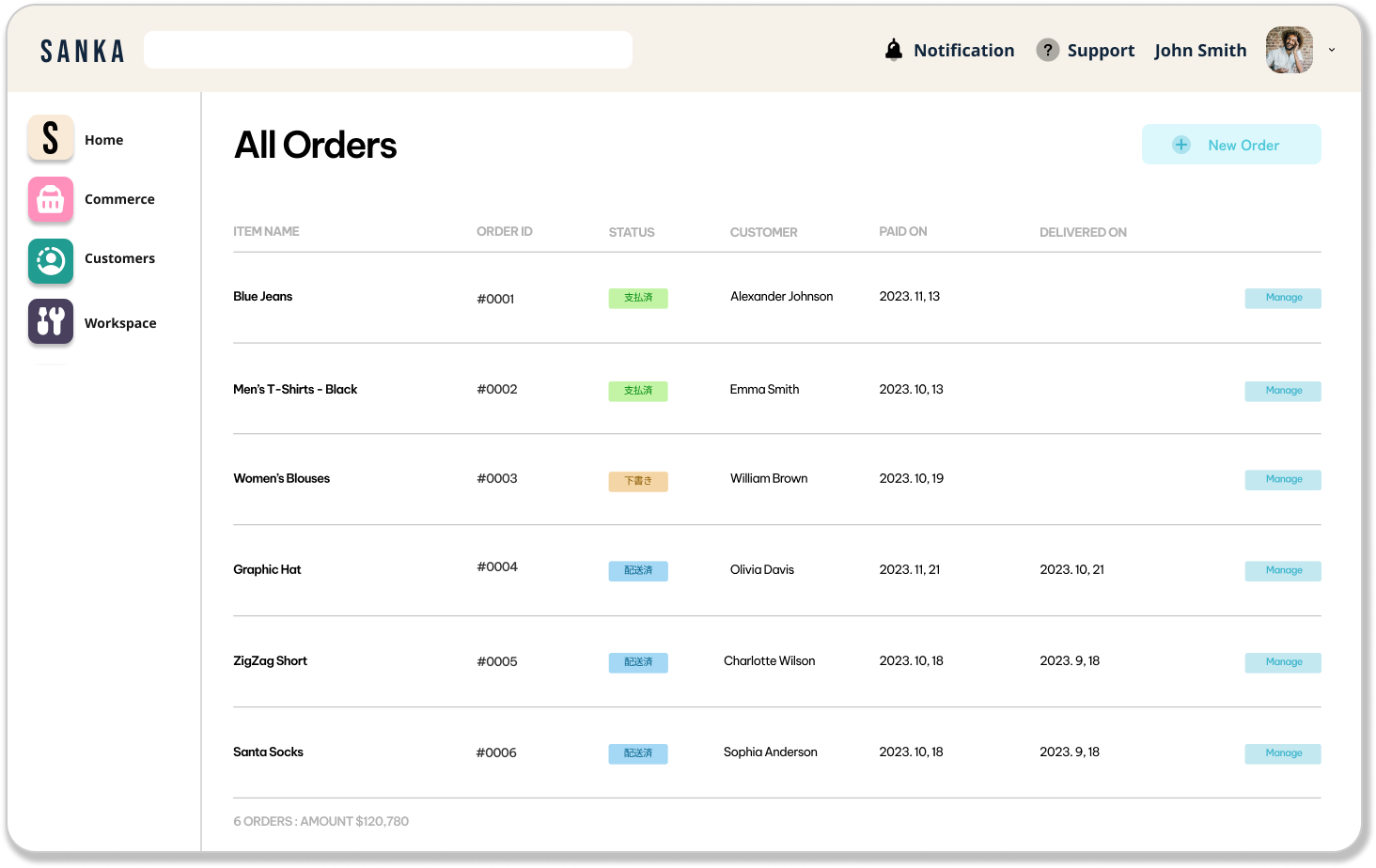Introduction
Effective customer relationship management (CRM) is a cornerstone of successful businesses, aiding in the management of customer data, enhancing relations, and bolstering sales.
With a plenty of CRM tools available, selecting the right one can make a world of difference.
A CRM is a tool that helps you manage your company's relationships and interactions with both potential and actual customers.
It allows you to stay connected to your customers, streamline processes, and improve profitability.
Here, we're going to look at the 11 best CRM tools on the market, their features, pros, and cons.
Sanka
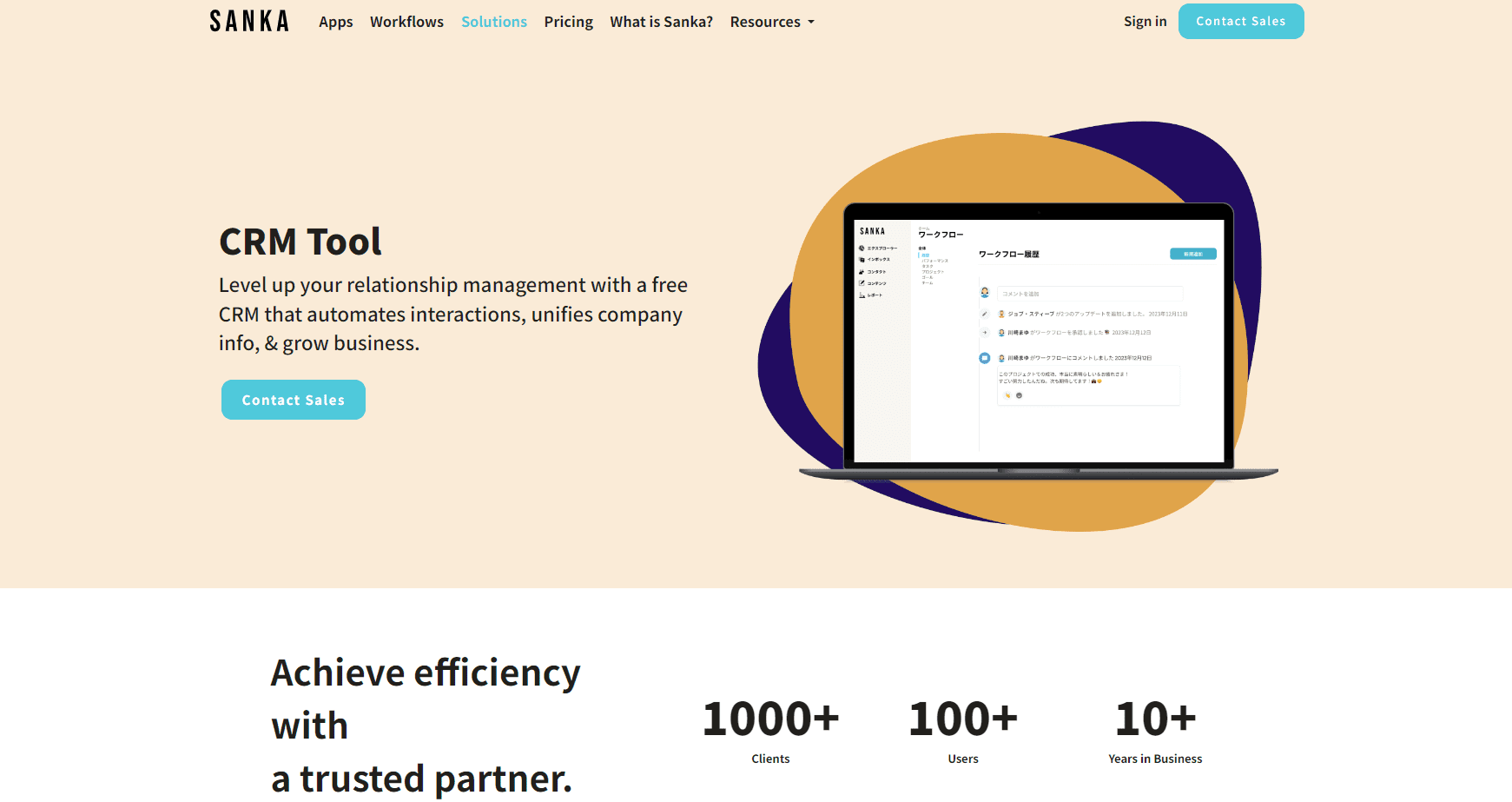
Sanka is a digital transformation platform that offers business apps and automated workflows for reducing costs and enhancing productivity. It delivers a myriad of functionalities for businesses, one of which is its role as a CRM tool.
Key Features:
CRM Functionality
Sanka's CRM tool, titled Customerlink, allows businesses to manage sales, maintaining an organized catalog of customer information.
20 Business Apps
Beyond CRM tools, Sanka offers 20 different business apps, allowing you to centralize your work and optimize costs. These range from project management with Taskflow to social media recruiting with Campaignscale.
Automated Workflows
Sanka provides unlimited workflows to facilitate automation. This feature aims to improve agility, incite innovation, and increase employee productivity.
Integration with Multiple Platforms
Sanka's abilities to publish social media posts when Wordpress content is created or search LinkedIn profiles and save them in Contacts simplify cross-platform operations.
Pros:
Easy-to-Use Interface
Users have lauded Sanka for its simple and clean interface, making it intuitive for users to navigate the platform and automate tasks.
Cost-Effective
BeyondConcept, one of the user testimonials on the site, highlighted that Sanka enabled the management and automation of daily workflows at a fraction of the cost, proving Sanka to be a cost-effective solution.
Versatility
Sanka's wide range of functions such as social media management, project resource management, affiliate marketing, email contact management, and more, make the platform a versatile choice for businesses of various domains.
Salesforce
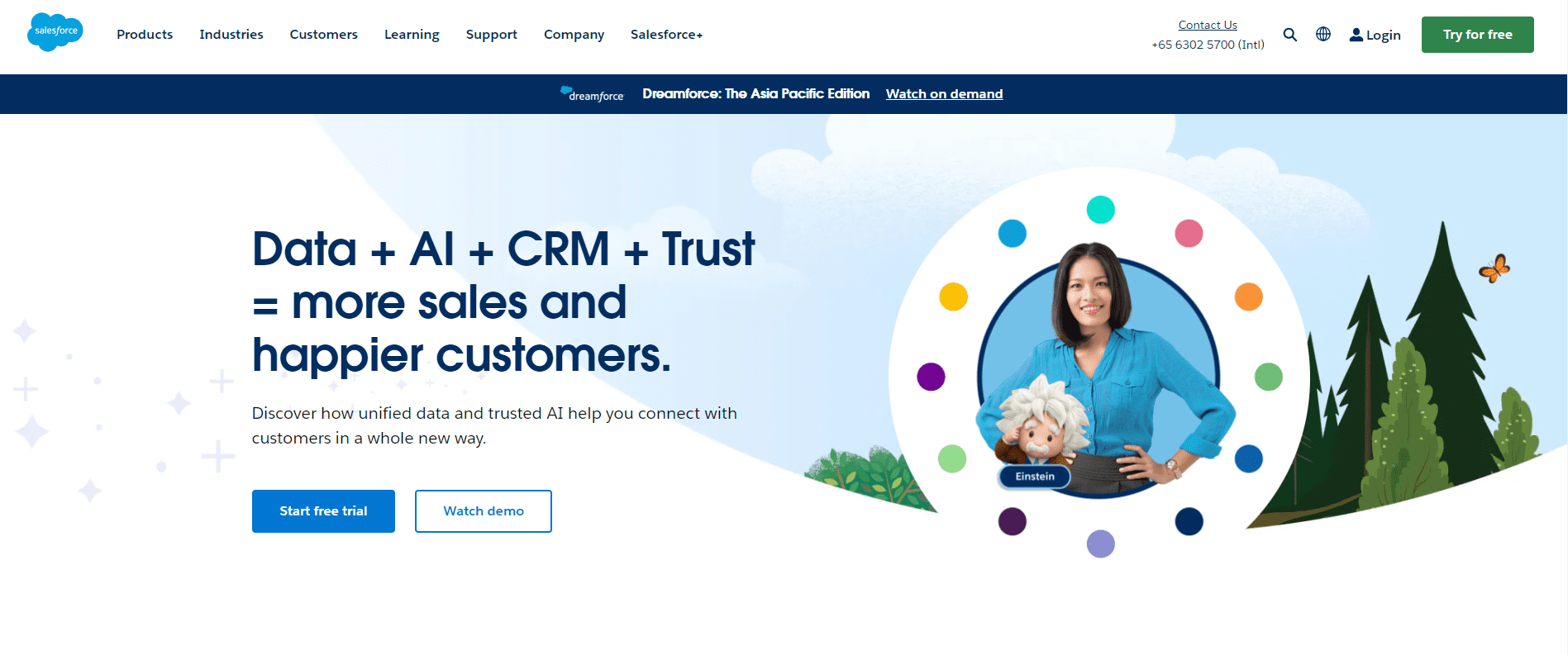
Salesforce, a robust and scalable solution, is recognized as one of the world's leading enterprise CRM platforms.
Key Features:
Contact and Opportunity Management
Salesforce stores all contact information and prospect interaction history in a single location. This centralized data allows for tracking opportunities from lead to conversion seamlessly.
Sales Performance Management
With its sales performance management feature, Salesforce permits the creation of visual charts and summaries for individual or group performances using real-time data.
This supports a data-driven sales strategy and leads to improved accountability.
Lead Management
Salesforce's lead management feature ensures that businesses can track and manage leads efficiently.
Its ability to automatically capture leads from various channels and route them to the right team makes it a powerful tool.
Reports and Dashboards
This feature makes Salesforce a strong contender for businesses that thrive on data analysis. It delivers visual snapshots of business performance metrics and KPIs, providing insights that drive decision-making.
Mobile Capabilities
Salesforce's Mobile App allows your sales team to access the CRM tool from their mobile devices, enhancing productivity and accessibility.
App Ecosystem
Salesforce offers an extensive third-party app ecosystem via its AppExchange. Users can browse and install applications to enhance the capabilities of their Salesforce instance.
Pros:
Comprehensive Feature Set
Salesforce's extensive range of features and capabilities are one of its greatest advantages. From essential contact management to advanced AI capabilities, Salesforce covers a wide range of CRM needs.
Scalability
Due to its cloud-based nature, Salesforce can scale with your business. Whether you're a start-up or a large enterprise, Salesforce has options for you.
Integration Capabilities
Salesforce integrates with a myriad of other business tools and systems, allowing you to set up a truly connected business hub.
Cons:
Complexity
While Salesforce offers robust features, users often cite its complexity as a drawback. New users may require training and guidance to navigate and maximize the platform.
Cost
While Salesforce offers various pricing plans, scaling up and adding greater functionality can become expensive, especially for small businesses on tight budgets.
Customization Challenges
While Salesforce permits customization, a high level of customization can introduce complexity, demand technical expertise, and incur additional costs.
Zoho CRM
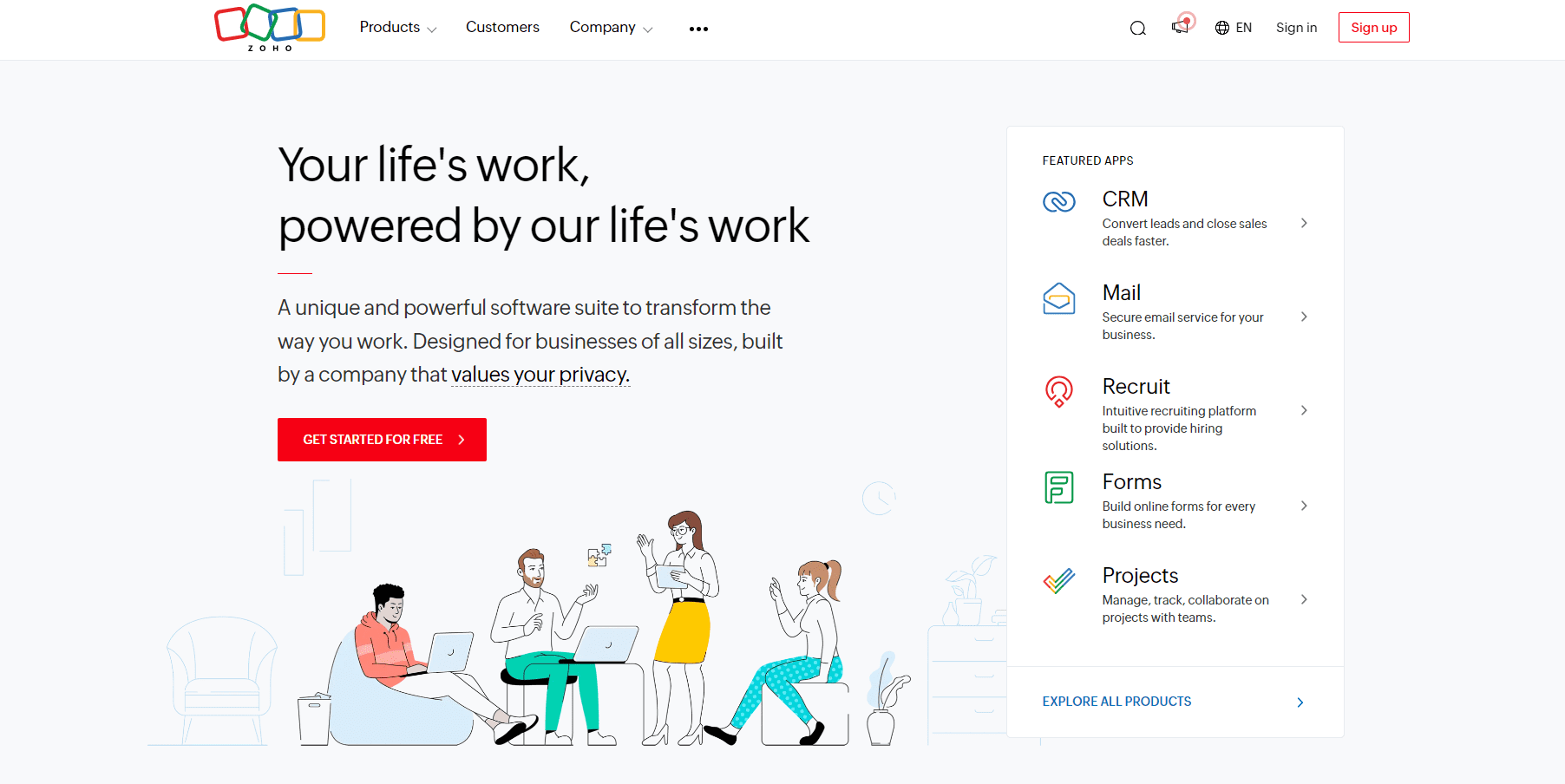
Zoho CRM is a comprehensive Customer Relationship Management system that's widely used by small-to-mid-sized businesses.
Zoho CRM provides an ample array of features to manage contacts, sales pipelines, campaigns, and team productivity.
Key Features:
Sales Force Automation
Sales force automation in Zoho CRM includes lead and contact management, deal and pipeline management, and other sales tracking tools that automate daily sales tasks, streamline your sales activities, and reduce data entry.
Marketing Automation
Zoho CRM includes capabilities for email marketing, lead nurturing, campaign targeting, and web forms, helping you generate better leads and drive more conversions.
Social CRM
Zoho CRM integrates with popular social media platforms like Facebook, Twitter, and LinkedIn, enabling businesses to monitor their social media interactions and engagements.
Analytics and Reporting
Zoho CRM provides robust analytics and customizable reports that help businesses get insights into their sales and marketing performance.
AI Assistant - Zia
Zia, the AI assistant, provides sales predictions, trend analysis, and even sentiment analysis on customer content, helping you make more informed decisions.
Pros:
Comprehensive Features
The extensive feature set covers areas beyond sales, like marketing and customer support, making it an all-in-one package for handling customer relationships.
Value for Money
Zoho CRM provides robust functionality for its pricing tiers, which are competitive when compared to other CRM tools, making it affordable for small-to-mid-sized businesses.
Integration Capabilities
Zoho CRM integrates well with other Zoho products as well as third-party applications which further enhances its utility.
Cons:
Usability
Zoho CRM's robust features make its interface complex and can be quite overwhelming for first-time users. A learning curve is required to fully utilize its potential.
Limited Customization
Though Zoho CRM offers customization, it's not as flexible as some other CRMs in the market. Businesses with specific workflow needs may face limitations.
Customer Support
Some users have reported that the customer support experience can be improved, with slow response times being a common grievance.
HubSpot CRM
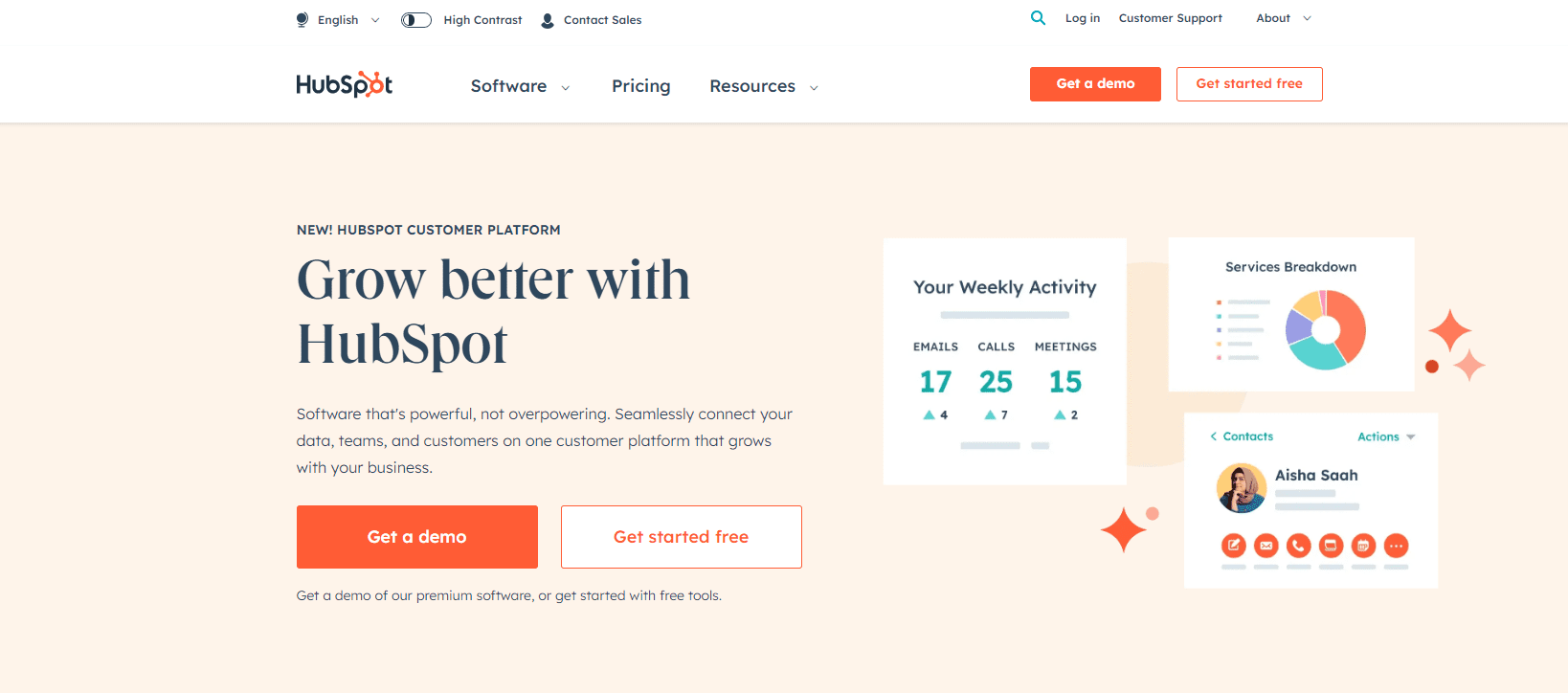
HubSpot CRM is a comprehensive, easy-to-use platform designed to assist businesses in effectively managing their customer relationships.
Offering solid functionality in sales, marketing, service, and content management, HubSpot stands out for its intuitive interface paired with powerful features.
Key Features:
Contact Management
HubSpot CRM allows businesses to organize and easily access every detail of their customers' interactions. This feature enables businesses to customize every interaction based on interests and historical data, which can lead to deeper engagement and more meaningful exchanges.
Built-In Sales Analytics
HubSpot CRM comes with built-in sales analytics. Instead of relying on external apps, businesses can track and manage sales data to enable better decision-making and strategy formulation within the platform.
Email and Calendar Integration
The platform integrates with Gmail, G Suite, Outlook and Office 365, effortlessly syncing emails and meetings into your CRM.
Sales Automation
HubSpot Sales Hub, when combined with HubSpot CRM, enables businesses to automate follow-ups, email sequences, and task creation to streamline the sales process.
HubSpot Marketplace Applications
HubSpot's Marketplace offers numerous integrations with third-party tools, providing users a way to extend the capabilities of the platform according to their business needs.
Pros:
User Friendly
One of the biggest advantages of HubSpot CRM is its ease of use. The platform's design is intuitive, ensuring a smooth experience even for those with limited CRM experience.
Scaling Capabilities
HubSpot CRM offers options for businesses of all sizes. Its ability to scale smoothly as the business grows makes it an excellent choice for small to large enterprises alike.
Rich Set of Features
Even in the free version, HubSpot CRM provides a solid suite of features that enable contact and deal management, task creation, and activity tracking.
Cons:
Additional Costs
While HubSpot CRM does offer a free plan, some of the more advanced and powerful features require expensive upgrades.
Limitations in Customization
Some users note some limitations in terms of customizing features as per the specific needs of their industry or company. Therefore, complex customization requirements might be a challenge.
Learning Curve
Although the CRM interface is user-friendly, the sheer magnitude of tools and capabilities involves a learning curve, with training needed to utilize the platform fully.
Pipedrive
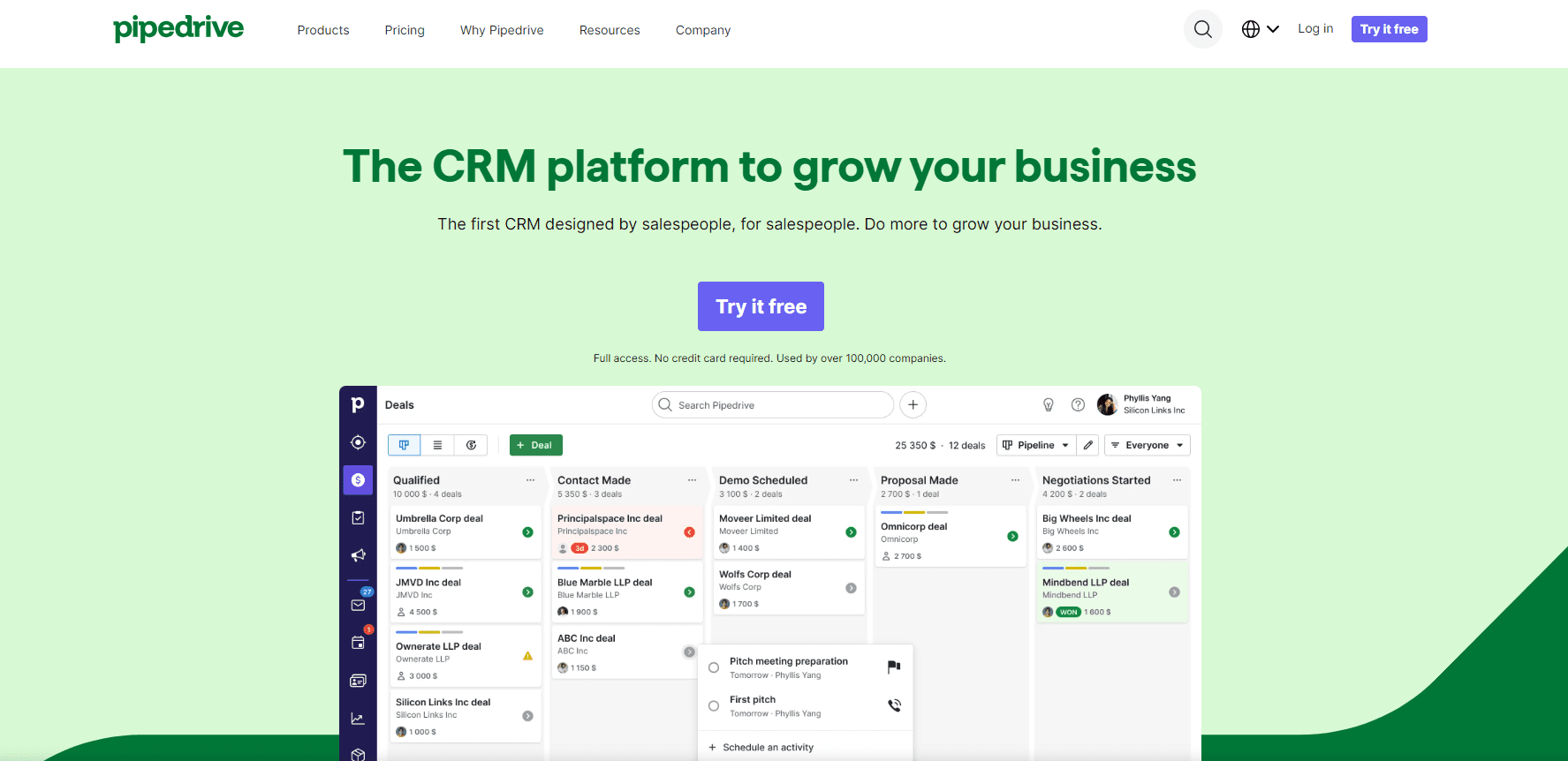
Pipedrive is a popular CRM platform primarily designed with sales teams in mind. It focuses on the sales pipeline, making it simpler for businesses to visualize their sales process and progress of deals.
Pipedrive, renowned for its easy-to-use features and solid integration capabilities, is a viable solution for managing and streamlining sales processes.
Key Features:
Pipeline Management
Pipedrive's standout feature is its strong sales pipeline management tool, which allows businesses to set up and customize their sales pipeline stages and visualize the progress of deals in a simple, intuitive way.
Sales Forecasting
Pipedrive provides robust sales forecasting capabilities. It easily tracks and manages revenue opportunities, calculates the value of deals, and provides probabilities of closing, enabling more precise revenue projections.
Email Integration and Tracking
Pipedrive integrates seamlessly with Google, Microsoft, and other email providers.
It tracks all email communications and helps schedule and send emails to contacts.
Automation of Administrative Tasks
Pipedrive enhances sales team productivity via automating repetitive administrative tasks, freeing up more time to focus on the deals.
Custom Fields and Activities
Custom fields can be added to deals, organizations, or contacts while activities can be personalized to fit the sales process for better management.
Pros:
User-Friendly and Intuitive Interface
Pipedrive's biggest strength is its visual, intuitive interface. The straightforward design makes navigating and mastering the tool easy for users.
Strong Focus on Sales
Designed with sales teams in mind, Pipedrive focuses on actionable sales-related tasks, deal advancement, and sales metrics.
Versatility and Customizability
Personalization is a standout feature of Pipedrive. The tool allows businesses to fit the CRM around their process, rather than adapting to the CRM's built-in process.
Cons:
Reporting Capabilities
While Pipedrive offers reporting features, they are not as comprehensive or detailed compared to some competitors.
Limitations in Advanced Features
Certain advanced features such as email automation are reserved for higher-tier plans. More advanced CRM requirements might need additional integrations or plugins.
Limited Functionality for Marketing Teams
Pipedrive focuses primarily on sales, and as such, might not offer enough features to cater to comprehensive marketing needs.
Freshsales
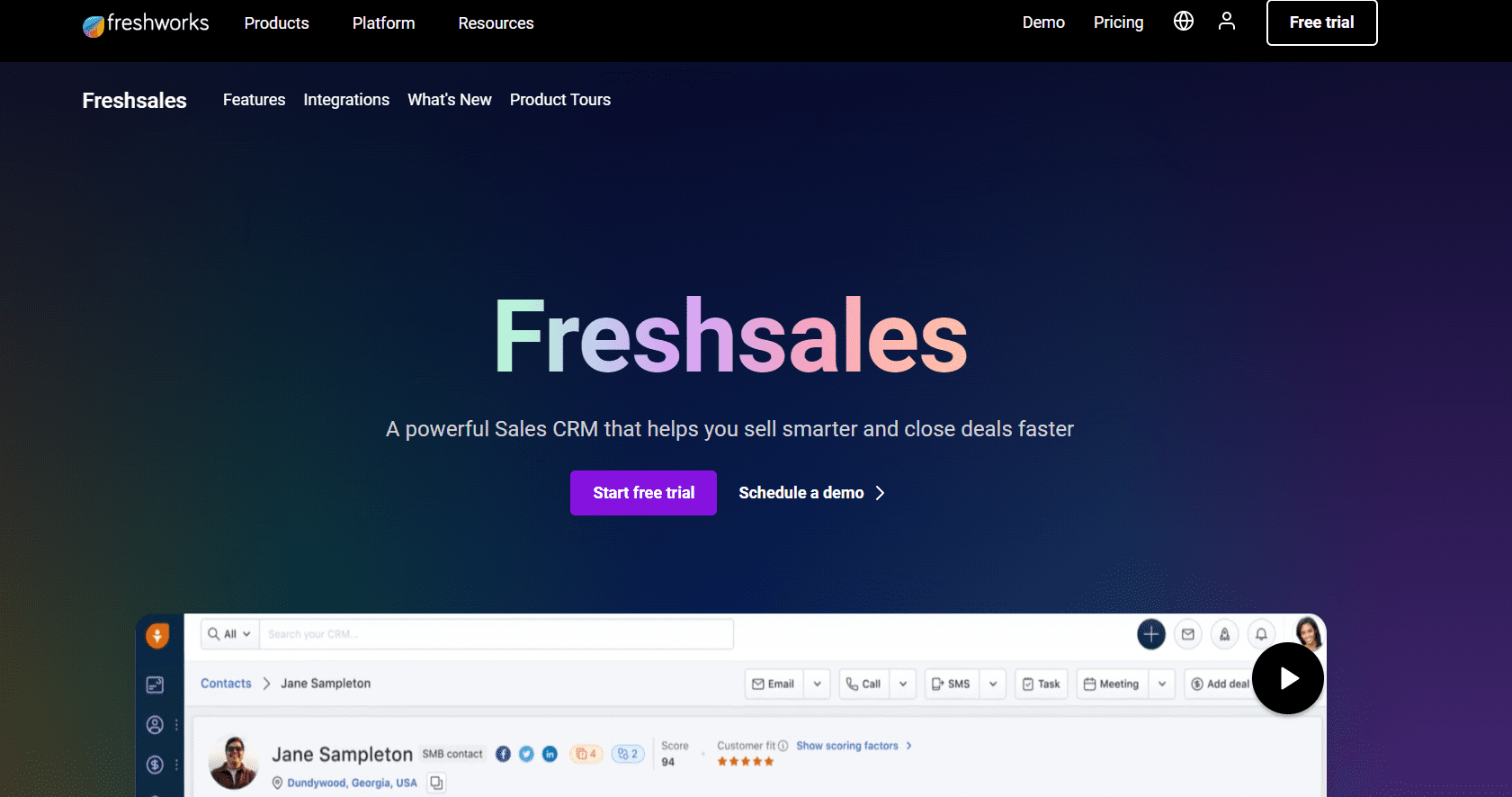
Freshsales is a dynamic CRM solution developed by Freshworks, designed with high-growth, high-velocity sales teams in mind.
It offers a suite of features that help businesses manage sales leads, monitor customer transactions, and improve the overall customer experience.
Key Features:
Lead Scoring
With Freshsales, businesses can score leads based on their behavior and then prioritize them accordingly. This helps your sales team focus on high-potential leads.
Email and Phone Integration
Freshsales integrates with team members' email and phone, allowing for efficient communication without having to leave the platform. It enables you to send bulk emails, schedule emails, and track email opens and click responses.
Deal Management
This CRM platform also offers functionality for deal management, allowing businesses to control, manage, and monitor the various stages of their sales deals.
AI-Powered Assistant - Freddy
Freddie, the AI-powered assistant in Freshsales, can predict the best leads, suggest optimal customer conversation paths, and automate tasks such as contact and lead data entry.
Comprehensive Analytics
The CRM tool offers robust reporting functionalities that enable businesses to track sales performance, measure revenue, and identify areas for improvement.
Pros:
User-Friendly
Freshsales is renowned for its intuitive and easy-to-use interface that makes it easy for businesses to get started and to manage their sales processes effectively.
Comprehensive Feature Set
Even in its basic plans, Freshsales offers a wide range of features, including contact management, deal management, and email tracking, making it a good value for money.
Third-Party Integration
Integrated well with other popular software like Google Calendar, Slack, and Freshwork's own suite of products, it can adapt to different workflows.
Cons:
Limited Customization
While Freshsales offers some degree of customization, it might not be as flexible to meet specific or complex business requirements when compared to its rivals.
Onboarding and Setup
Despite its user-friendly design, the onboarding and setup of Freshsales may require a bit of time to adapt due to the sheer number of features.
Cost
While Freshsales offers a free tier, many advanced and powerful features are only available in the more expensive tiers, which could be a significant cost jump.
Microsoft Dynamics 365
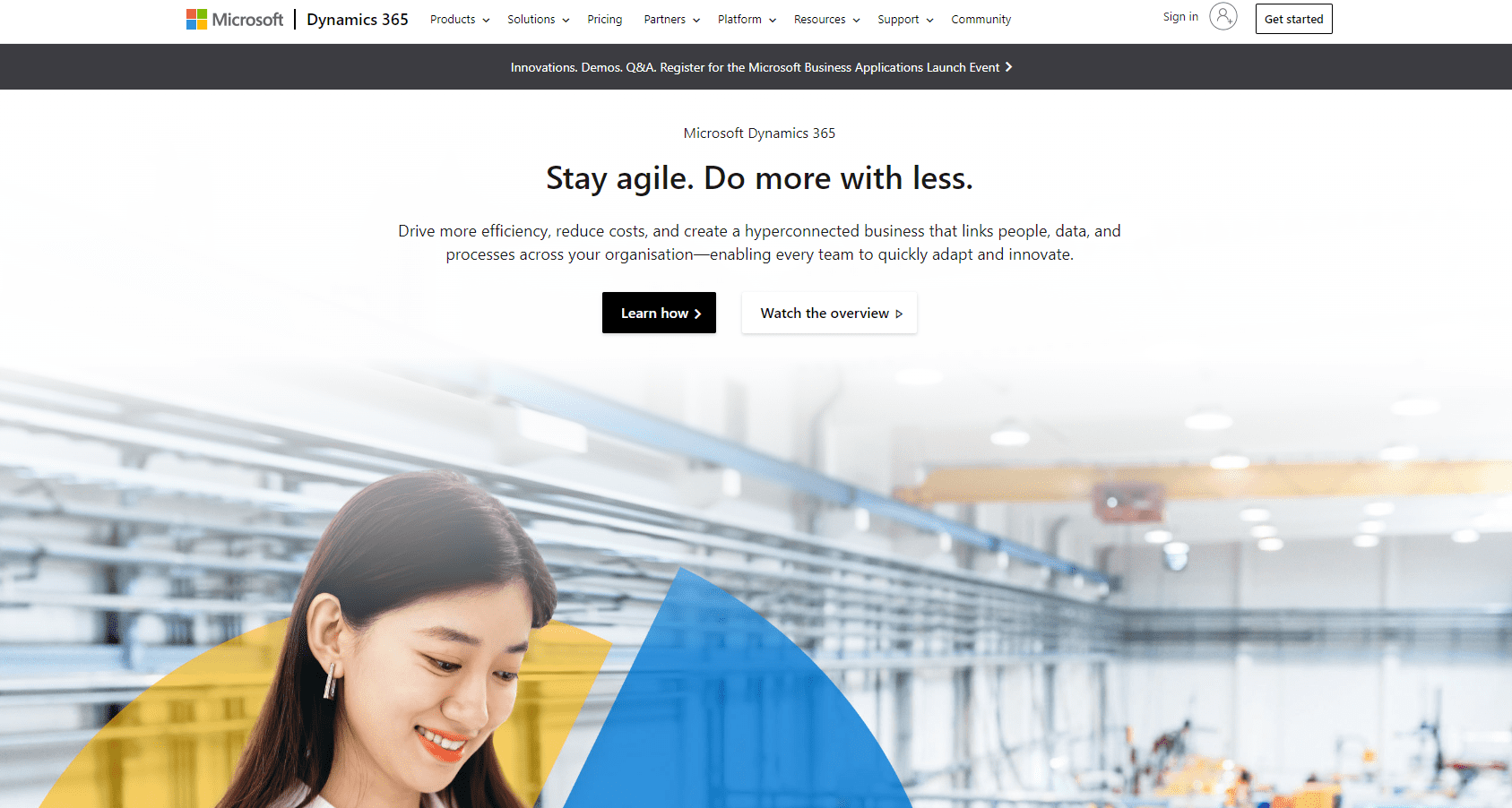
Microsoft Dynamics 365 is a cloud-based CRM solution that integrates seamlessly with other Microsoft products.
Microsoft Dynamics 365 encompasses a suite of cloud-based applications for managing various business functions, notably including a powerful CRM module.
This CRM system, aimed at larger companies, paves the way to engage with customers, build relationships, and drive revenue.
Key Features:
Sales Insights
Dynamics 365 uses AI-driven insights to help drive personalized engagement and proactive decision-making, setting it apart from many competitors.
Integration with Other Microsoft Products
The platform integrates seamlessly with other Microsoft products, like Office 365, Outlook, and Power BI, creating a cohesive ecosystem to work within.
Unified Platform
The unified platform allows shared data amongst modules (like sales, service, and marketing), offering a 360-degree view of customers to all departments.
Customisable Workflow
Dynamics 365 provides high level of customizability, so businesses can tailor the platform to meet their unique processes and needs.
Customer Service
The customer service module in Dynamics 365 streamlines customer service operations by distributing cases to the right representative and managing escalations.
Pros:
Comprehensive, Advanced Functionality
Dynamics 365 offers robust capabilities in customer data management, analytics, and AI-driven insights among its many features, setting a high benchmark for functionality.
Seamless Integration
Integration with other Microsoft products is a significant pro for Dynamics 365, creating a complete and interconnected set of business tools.
Scalability
As a cloud-based solution, it’s easy to add more users or modules—making Dynamics 365 a good fit for growing businesses.
Cons:
Complexity
The comprehensive capabilities of Dynamics 365 add complexity, requiring substantial time and training to fully utilize the system.
Cost
While pricing varies based on the number of users and modules used, the total cost for Dynamics 365 can be substantial—particularly for larger organizations.
Limited Flexibility
Some users report that Dynamics 365 can be less flexible than other CRM platforms, particularly when it comes to adapting the software to specific business needs.
Insightly
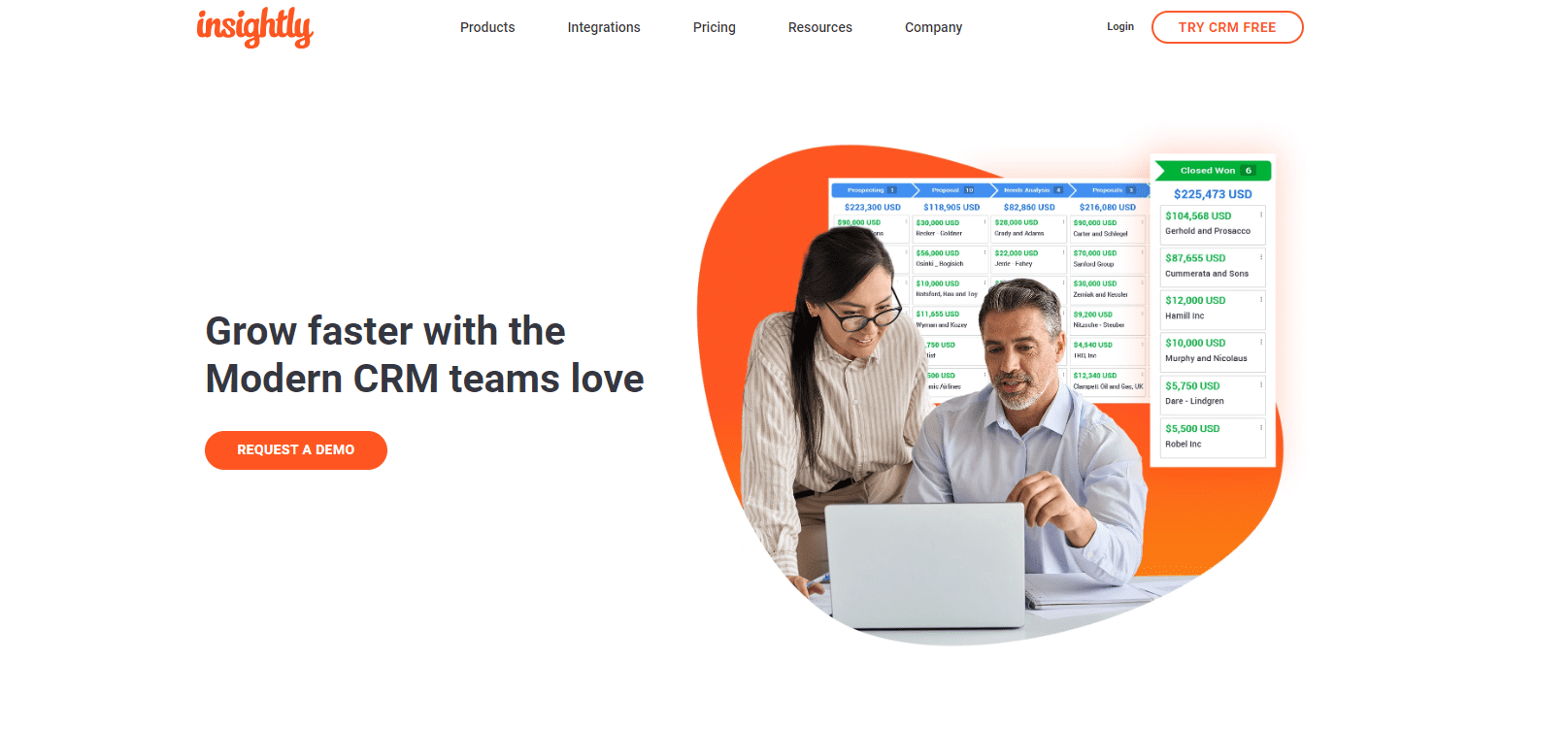
Insightly is a robust CRM platform that integrates CRM capabilities with powerful project management tools.
It's best suited for small to medium-sized businesses looking for a comprehensive solution to manage customer interactions and track project progress.
Key Features:
Relationship Linking
Insightly allows businesses to map how their contacts are connected to each other, giving them a comprehensive view of their network and enabling them to leverage these connections effectively.
Project Management
Unlike most CRM platforms, Insightly offers substantial project management features. Teams can track project activities, deliverables, and manage tasks directly within the CRM.
Sales Pipeline Tracking
Sales teams can easily track opportunities and sales pipelines, gaining insights into potential revenue and customer behavior.
Email Integration
Insightly integrates with leading email platforms such as Gmail and Outlook, automatically recording email conversations with contacts and interpreting them within the CRM.
Customizable Reports and Dashboards
Insightly’s customizable dashboards and data reporting features help businesses measure performance and analyze trends.
Pros:
Combination of CRM and Project Management
Insightly uniquely synergizes CRM and project management capabilities, which can be beneficial for businesses that need both functionalities in one platform.
Deep Integration Capabilities
Insightly has impressive integration capabilities with popular apps like Evernote, Dropbox, Google Apps, Outlook, and more, allowing businesses to centralize their operations.
Detailed Record Keeping
The platform provides rich, detailed records of customer interactions and project history, ensuring nothing falls through the cracks.
Cons:
Steeper Learning Curve
Given the scope of its functions, Insightly can have a steeper learning curve than other more straightforward CRM tools.
Advanced Features Come at a Cost
While Insightly does offer a free version, the more advanced and attractive features are available only in the paid versions.
Limited Customization
Certain elements of Insightly are not as flexible or customizable as those in some other CRM tools, which can be restrictive for some businesses.
Nimble
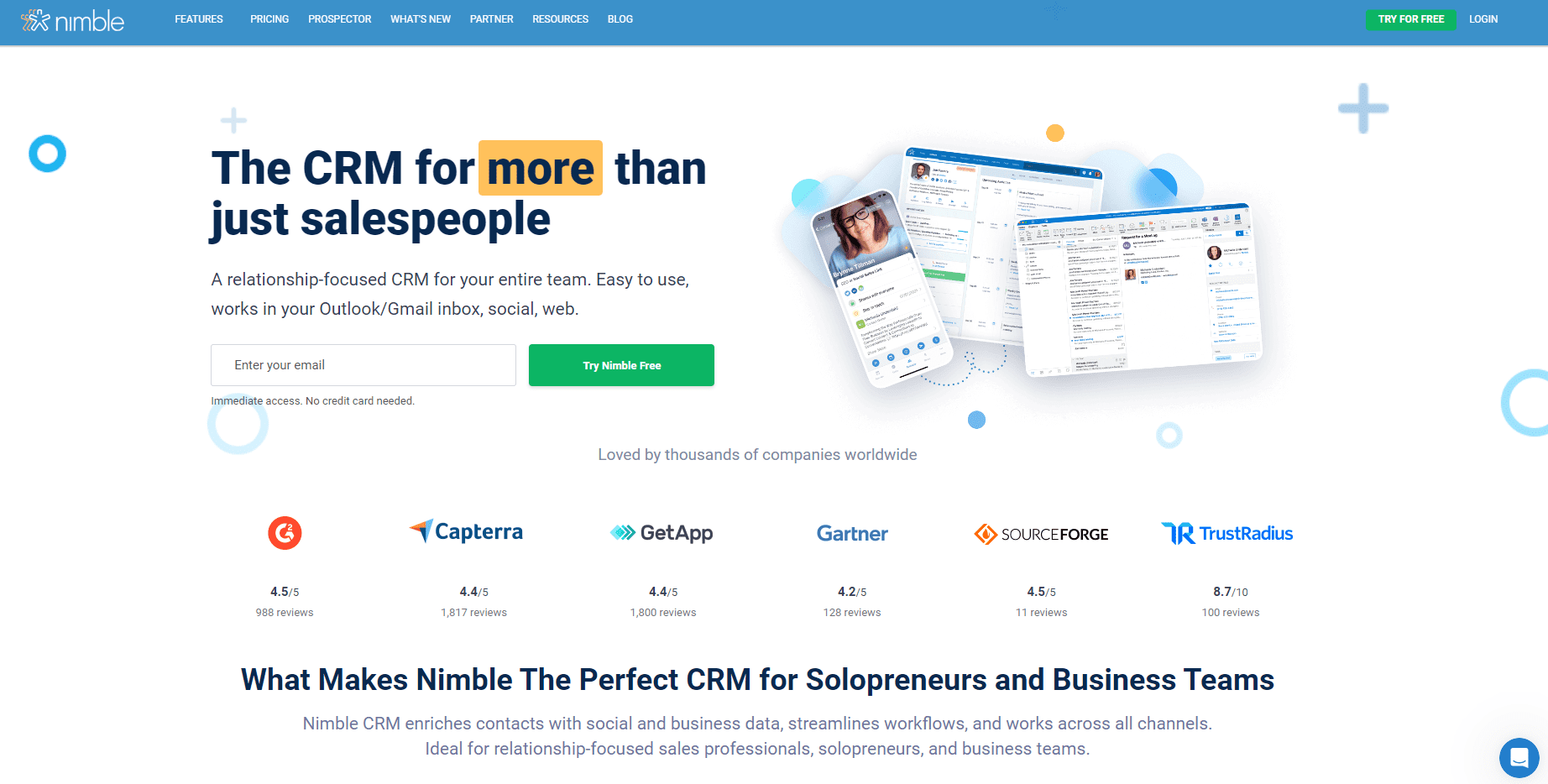
Nimble's excellence lies in its seamless combination of relationship management and social media engagement.
It is ideal for small businesses or startups and those heavily engaged in social selling.
Key Features:
Contact Management
Nimble excels in contact management. It allows you to create comprehensive contact records automatically, using data from social media channels and other online sources.
Social Media Integration
Nimble integrates well with most popular social media platforms. It not only tracks social interactions but also helps with targeted, relevant outreach.
Sales Pipeline Management
Nimble allows you to track and manage your sales pipeline, deals, and forecasts in an organized and intuitive way.
Email Tracking
The software enables you to track email activity, notifying you when an email is opened or a link clicked, helping your team to follow up timely.
Task Management and Reminders
Nimble offers task management functionality, letting you set tasks, notes, and reminders to keep your contact interactions timely and consistent.
Pros:
Ease of Use
If there's one thing that sets Nimble apart, it is the software's simplicity and user friendly interface.
Robust Social Media Integration
Nimble excels in its integration with social media, including insights from these platforms into contact records. This feature can be extremely beneficial for businesses focusing on social selling.
Smart Contact Management
Nimble's ability to automatically find and update contact information from diverse online sources can save time and keep your database up-to-date.
Cons:
Limited Customization
Nimble could be limiting for businesses requiring extensive customization, as the software’s flexibility in this area does not stack up against some of its competitors.
Lack of Advanced CRM Features
Given its focus on simplicity and ease-of-use, Nimble lacks some of the advanced CRM features (like comprehensive analytics or in-depth sales features) that other CRM platforms offer.
No Project Management Features
Nimble does not offer project management capabilities, which could be an issue for some users looking for a more comprehensive tool.
SugarCRM
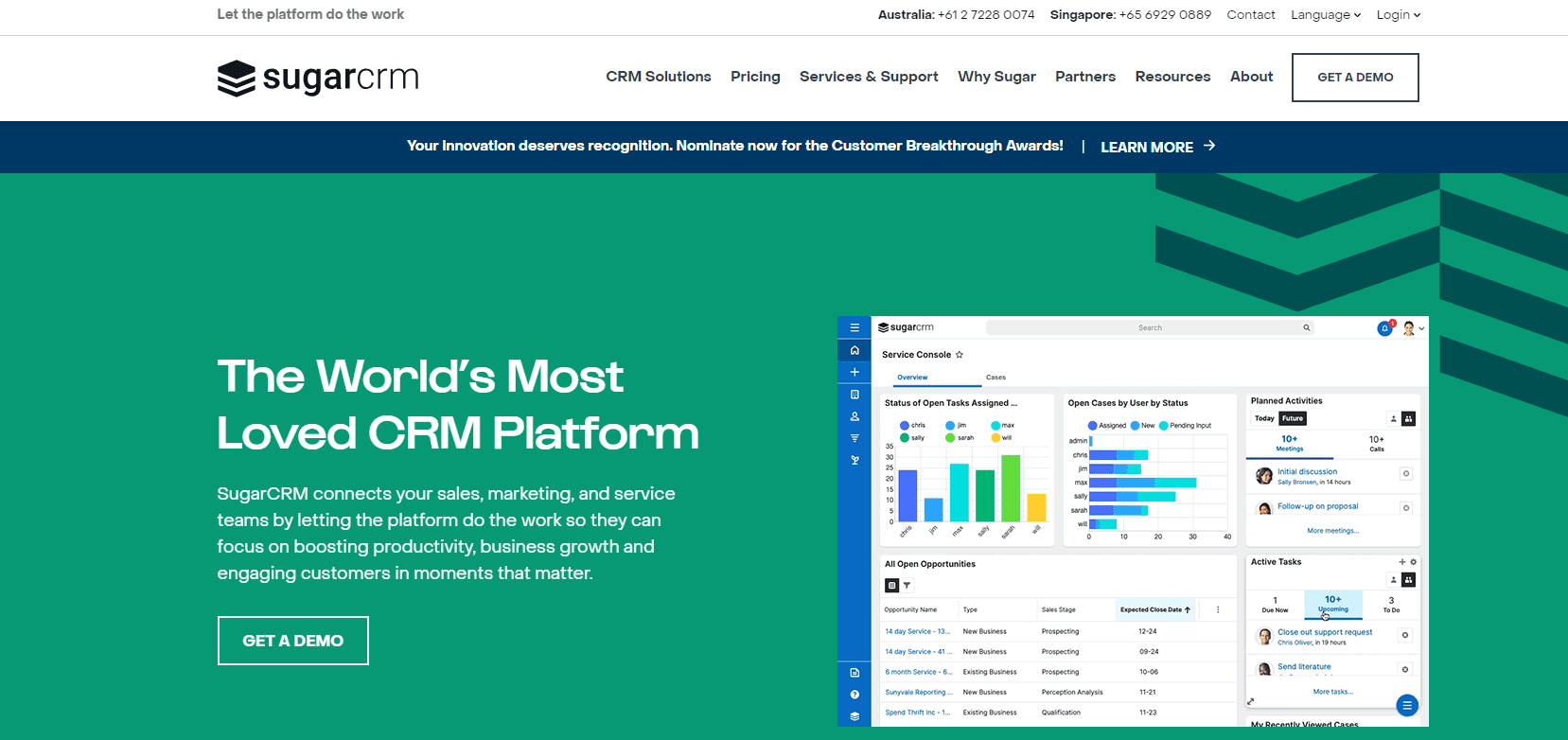
SugarCRM aids businesses in providing outstanding customer service by offering a clear 360-degree view of customer interactions.
It is an innovative customer relationship management tool, known for its flexibility and customization options.
It aims to provide a complete customer view to businesses of all sizes, and is especially popular among enterprise-level organizations due to its extensive features and functionality.
Key Features:
360-Degree Customer View
SugarCRM grants businesses a comprehensive view of their customers, consolidating information from various touchpoints into a singular, detailed customer record.
Advanced Workflow Automation
Using SugarBPM, SugarCRM's business process management tool, companies can automate complex business processes, saving time and reducing human errors.
Sales Automation and Forecasting
SugarCRM includes excellent sales features like lead management, sales forecasting, quote management, and opportunity management.
Customer Support Portal
Through SugarCRM, businesses can establish a self-service portal where customers can log in, submit service issues, track progress, and view knowledge base articles.
Reporting and Analytics
SugarCRM provides robust reporting capabilities that provide insights into business performance, customer behavior, and campaign effectiveness.
Pros:
High Level of Customization
One of SugarCRM's core strengths is the high level of customization it offers, allowing businesses to tailor the software to their unique needs.
Extensive Functionality
SugarCRM boasts a wide range of features, from sales and marketing to customer support and service, suitable for enterprises requiring extensive CRM capabilities.
Third-Party Integrations
SugarCRM integrates with a host of third-party applications, improving data flow and creating a more unified business ecosystem.
Cons:
Complexity
Given its extensive features and customization options, SugarCRM can be quite complex and have a steep learning curve for beginners or small businesses.
Slow Performance
Some users have reported slow performance at times, especially when handling a large quantity of data or complex processes.
High Costs
While SugarCRM provides a wealth of features and customization options, these come at a significant cost, especially for the advanced versions.
Apptivo
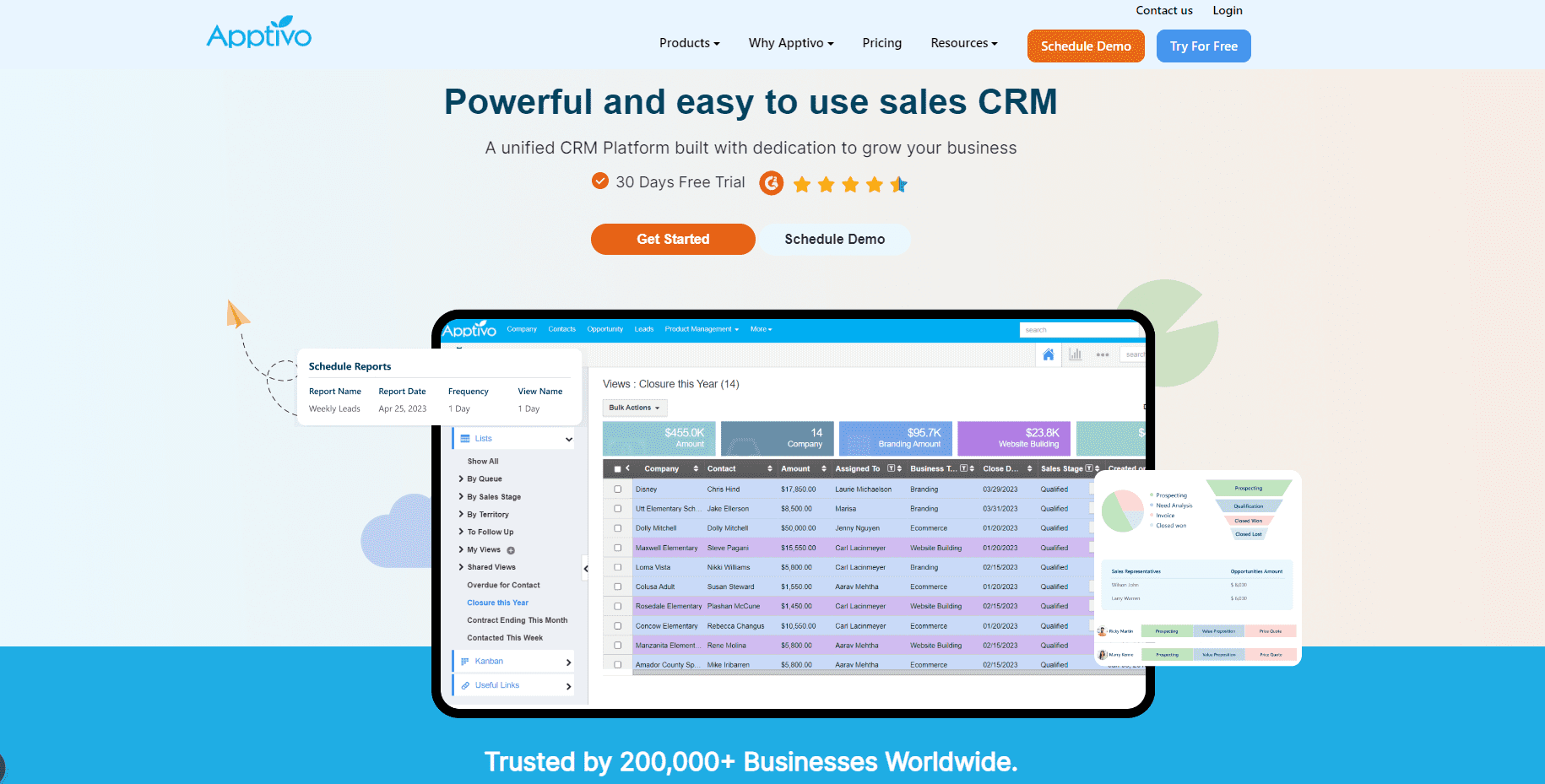
Apptivo is a versatile customer relationship management (CRM) tool that offers a suite of applications to cover all business needs.
It serves businesses of all sizes but is especially popular with small to medium-sized companies due to its affordable pricing.
Key Features:
Contact and Lead Management
Apptivo allows businesses to manage contacts and leads efficiently, tracking activity and communication with potential customers and existing clients.
Sales Pipeline Management
Businesses can customize and manage their sales processes, including creating stages, setting up automated actions, and real-time tracking of opportunities.
Highly Customizable
Apptivo can be tailored to fit specific business needs with a wide variety of apps and fields customization.
Integrated Email Marketing
Apptivo includes an integrated email marketing tool where businesses can create, send, and track email campaigns directly.
Detailed Reporting and Analysis
The CRM provides powerful, customizable reports and analyses, helping businesses track their performance and make data-driven decisions.
Pros:
Versatility
With its broad range of apps, Apptivo can cover nearly all business functions, from project management to invoicing, making it a versatile, all-in-one solution.
Ease of Use
Despite its extensive features, Apptivo manages to maintain a user-friendly interface that is easy to navigate and understand.
Affordable Pricing
Apptivo offers competitive pricing tiers, including a free basic version and affordable upgrades, making it a budget-friendly choice for small businesses.
Cons:
User Interface
Some users find the interface outdated, lacking the visual appeal compared to some other modern CRM tools.
Performance Issues
While rare, some users have reported occasional slow performance or glitches within the system.
Limited Social Media Integration
Compared to some other CRM tools on the market, Apptivo's integration with social media platforms can be limited.
Conclusion
In this overview, each CRM tool differs slightly in its functionality and target audience, with some better suited to larger enterprises and others to smaller businesses or startups.
When choosing a CRM tool, the key lies in identifying your business requirements and selecting a CRM tool that best aligns with your objectives and budget.
Take your time and delve into each tool's specific features to find the best fit for your needs.