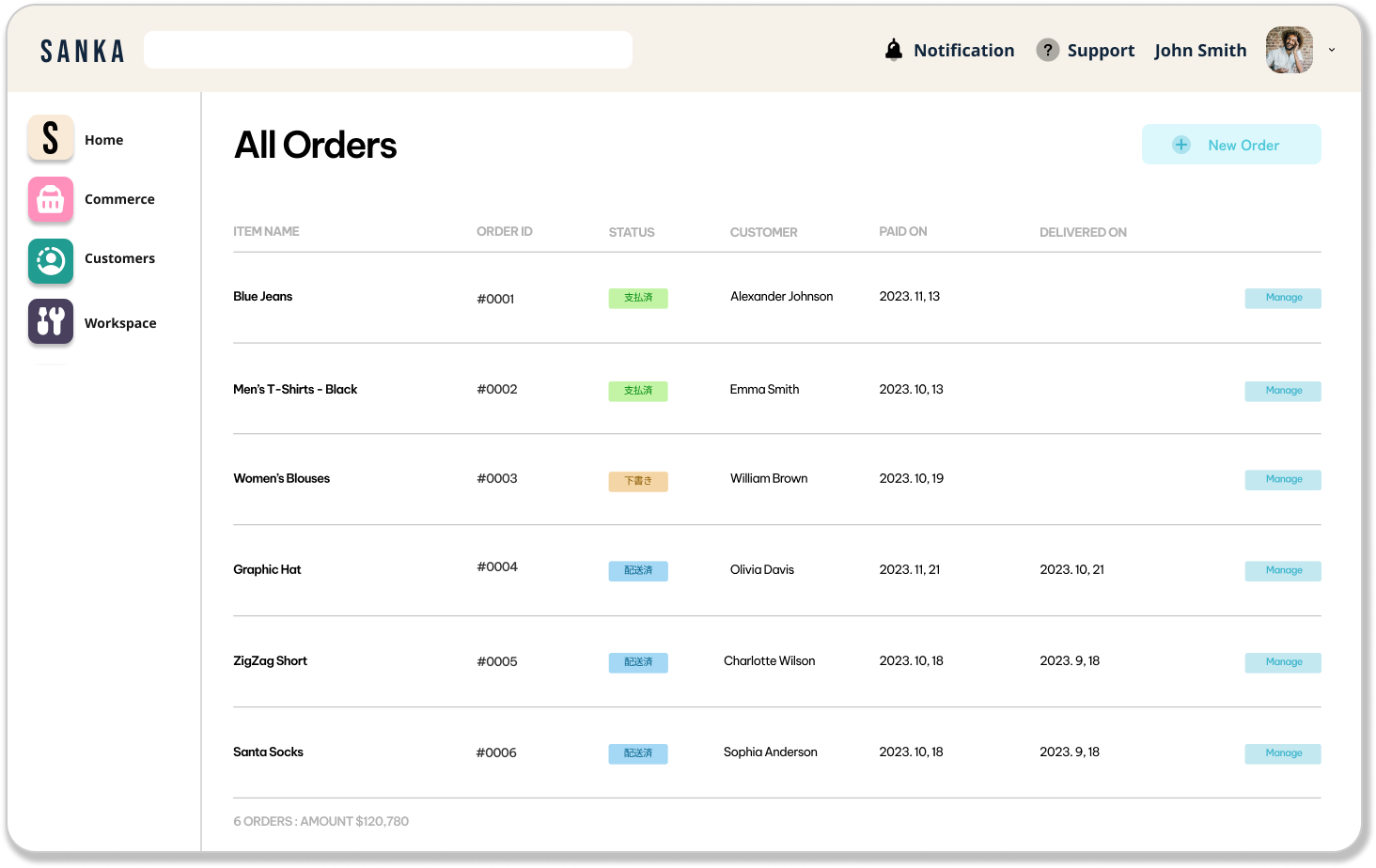Introduction
In the rapidly evolving and deeply competitive world of e-commerce, a robust CRM (Customer Relationship Management) system is not just a luxury but a necessity.
By helping you manage your interactions with existing and potential customers, CRM software can enhance your relationship with customers, streamline processes, improve profitability, and drive business growth.
As businesses vary, so too do their needs. Therefore, choosing the right CRM tool that aligns accurately with your e-commerce needs is essential.
In this blog, we'll dive into the top 10 CRM tools with a detailed discussion on each, arming you with the information you need to select the tool best suited for your business.
Understanding eCommerce CRM Tools
CRM, short for Customer Relationship Management, describes all strategies, techniques, tools, and technologies used by businesses to acquire, retain, and build solid relationships with customers.
In the realm of ecommerce, the need for a sophisticated and tailored CRM tool becomes more pronounced.
Ecommerce CRM tools are specialized software designed to collect, organize, and manage customer data specifically for online businesses.
They play a vital role in gathering data about customer behavior, such as purchase history, product preferences, and shopping habits
What's really empowering about CRM tools is their ability to automate processes. CRM tools can automate marketing operations like sending personalized emails to customers based on their shopping behavior.
The Benefits of Ecommerce CRM Tools
In the fast-paced digital world, personalizing customer experiences is the key to success. Ecommerce CRM (Customer Relationship Management) tools play a pivotal role in achieving this.
Here are some benefits of employing such tools:
1. Centralized Data Management: CRM tools collect, organize, and present all customer data in a consolidated manner.
2. Improved Customer Engagement: CRM tools track customer behavior and preferences assisting in creating personalized marketing campaigns.
3. Automated Marketing Tasks: CRM tools can automate repetitive tasks such as sending follow-up emails or promotional offers, thus saving time and boosting efficiency.
4. Better Customer Support: By having a complete view of customer history, CRM tools enable rapid and personalized customer support, enhancing customer satisfaction.
5. Increased Sales: By optimizing marketing strategies and ensuring targeted communication, CRM tools can help drive sales.
6. Enhanced Retention Rates: CRM tools are instrumental in customer retention, as they track customer lifecycle and help identify churn signals.
1. Sanka
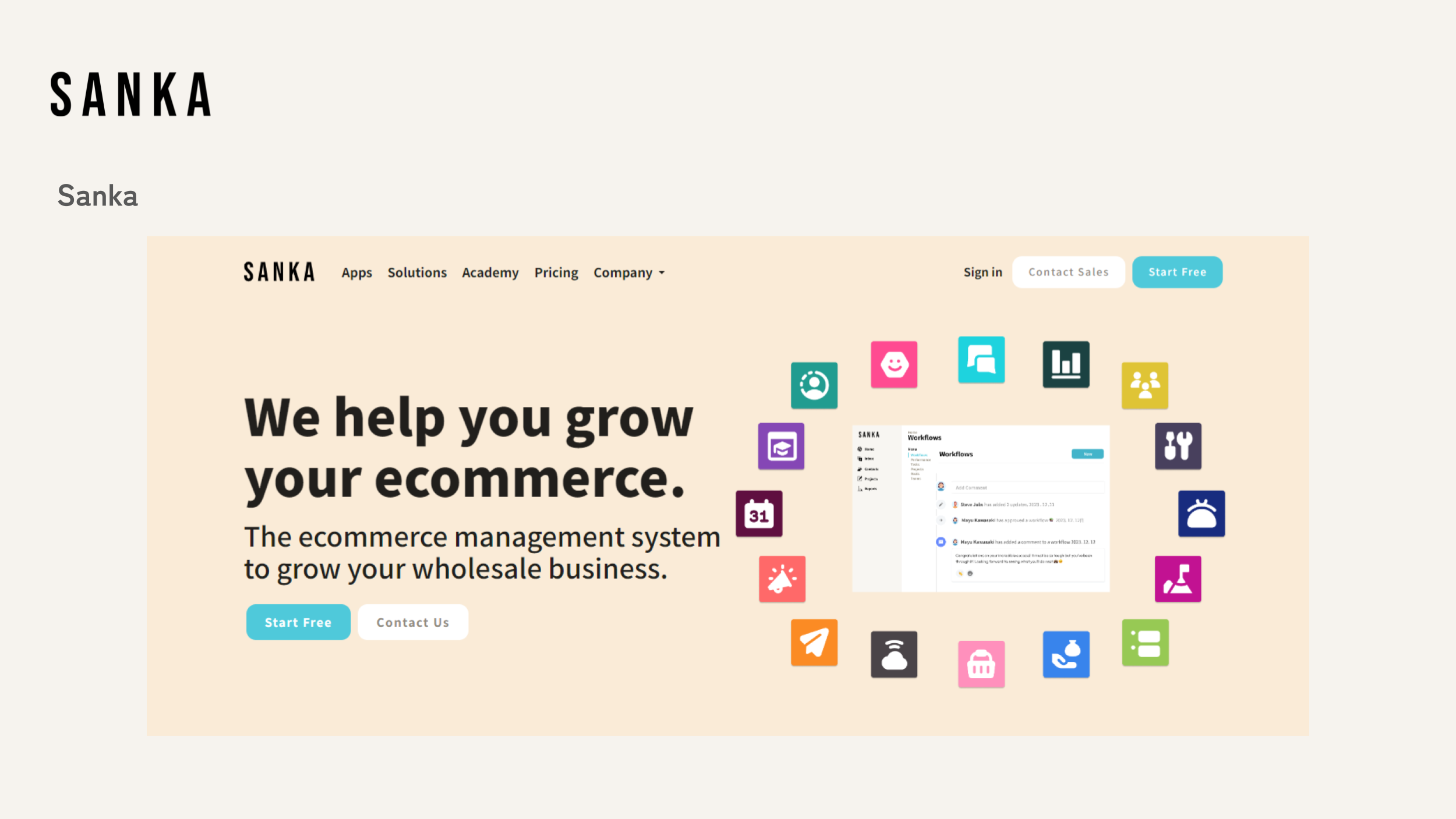
Overview
Sanka is an all-in-one e-commerce management platform built to drive growth for your online store.
Apart from functioning as a CRM tool, it serves as a comprehensive solution that covers diverse needs, from customer management and marketing to the back-office and help center.
Key Features
- Complete E-commerce Solution: Sanka hosts a suite of apps that covers the entire e-commerce landscape. This includes CRM, order management, inventory, warehouse and shipping management, marketing, customer service, etc.
- Automated Workflow: With Sanka, automating routine tasks becomes seamless. Following the automated operation, businesses can increase efficiency and reduce reliance on manual effort.
- 24/7 Onboarding Support: Sanka offers a dedicated onboarding team, migration support from current tools, a success team for troubleshooting issues, and professional consulting services as required.
- Unbeatable Pricing: Sanka sets itself apart with a flat rate of $300/month that gives access to 18 apps. The pricing model for Sanka includes unlimited users, unlimited integrations, and no setup fee.
Pros
- Comprehensive Solution: Sanka goes beyond being just a CRM tool, offering a full-fledged e-commerce management platform. This multi-functionality reduces the need for multiple tools and brings cohesiveness to operations.
- Affordable Pricing Model: For a flat rate, businesses get access to multiple apps, unrestricted number of users, and unfettered integrations. Moreover, there's no setup fee, ensuring a high return on investment.
- Round-the-Clock Support: Sanka provides dedicated support round-the-clock to ensure businesses can resolve any issues swiftly to maintain smooth operations.
Cons
- Broad range of functionalities: While the wide range of features is a plus, some users might find it overwhelming in the beginning, especially smaller businesses with simpler needs.
- Scalability: Depending on how the business grows, some might find the need for other advanced features or integrations not present in Sanka's offering.
2. Salesforce
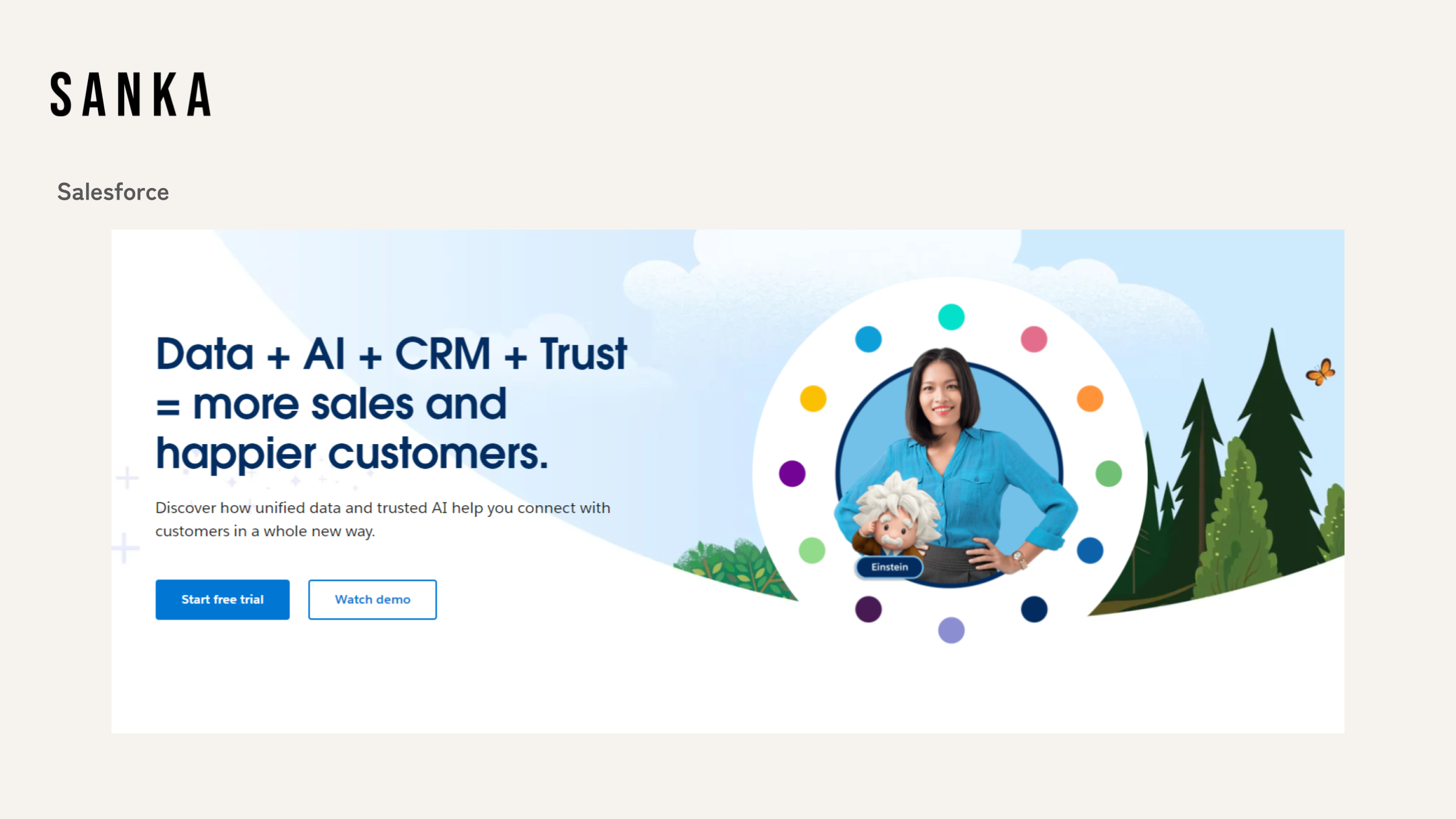
Overview
Salesforce is often hailed as the 800-pound gorilla in the CRM room. This software has a myriad of tools and configurations designed to suit a variety of business needs.
For an e-commerce business, Salesforce offers a detailed, 360-degree view of every customer, which aids in creating a personalized customer journey.
Key Features
- Centralized Customer Data: Salesforce effectively pulls together data across sales, service, marketing, and beyond, giving your e-commerce business a complete understanding of every customer.
- Collaborative Features: Salesforce Chatter allows users within a company to collaborate and resolve customer issues efficiently.
- Einstein AI: Salesforce's AI model helps businesses predict their customers' intentions and behaviors.
Pros
Salesforce's comprehensive functionality and extensive ecosystem offer huge benefits. It's extremely scalable, making it suitable for businesses of all sizes.
Cons
Salesforce's wide array of features can be quite overwhelming for a beginner, so it typically requires a professional or Salesforce expert to adapt to the system's full benefits. Pricing can also be on the higher side.
3. HubSpot
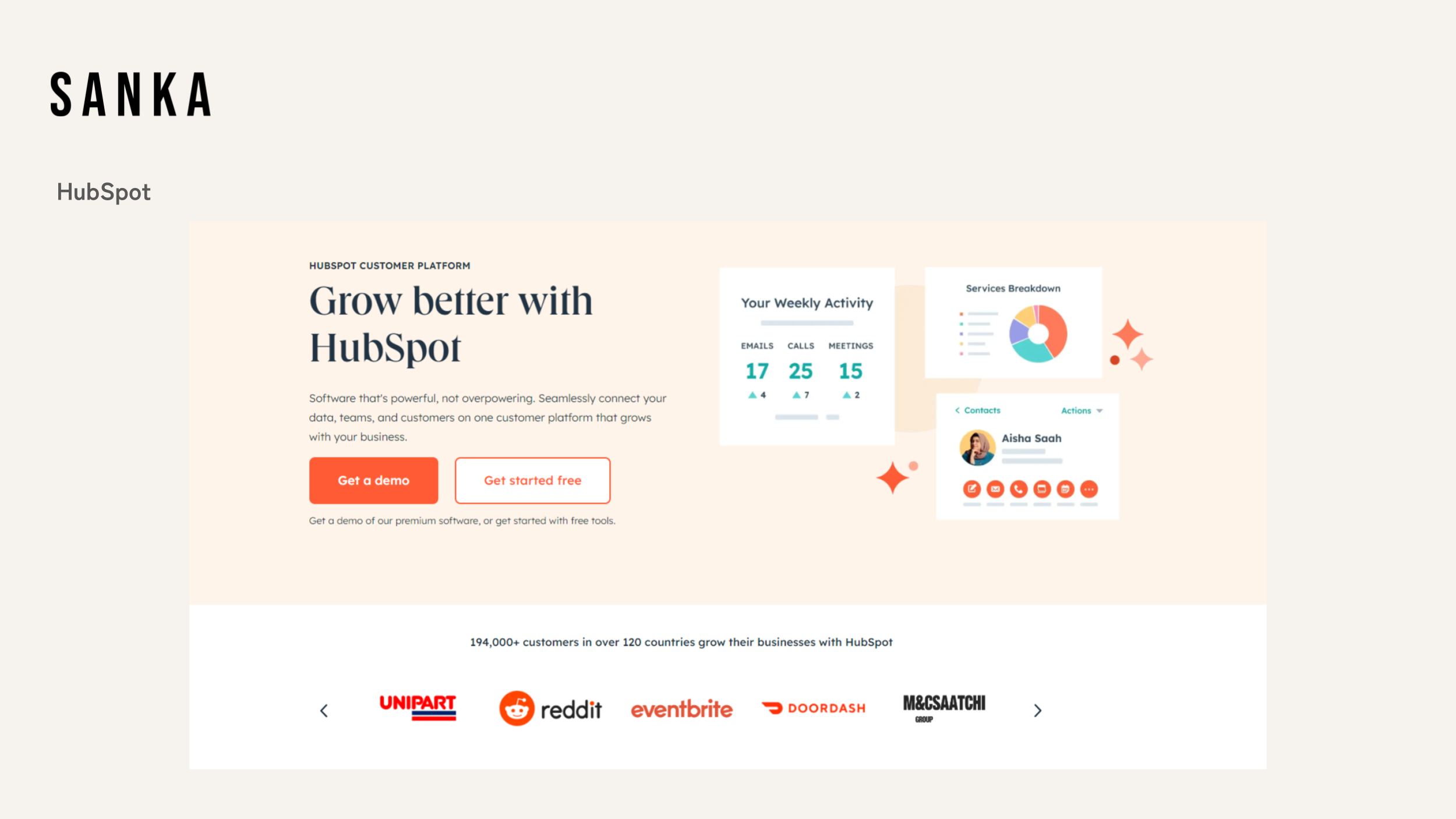
Overview
HubSpot CRM is renowned for its user-friendly interface and robust suite of tools, which make it ideal for small to medium-sized businesses.
HubSpot provides a perfect blend of inbound marketing, sales tracking, content management, and other key business functions on a single platform.
Key Features
- Contact Management and Integration: HubSpot efficiently manages contacts and integrates seamlessly with Gmail, G Suite, and many versions of Outlook.
- Pipeline Management: HubSpot’s deals tool visualizes your pipeline and helps your team organize sales activities more effectively.
- Customer Insights: HubSpot allows you to see every detail about a lead in one place, ensuring personalized interactions.
Pros
HubSpot is a well-structured, simple-to-use CRM solution boasting a seamless user interface.
The platform offers an excellent free plan, which is perfect for startups and small businesses.
Cons
Though it is easy to use, HubSpot comes with limitations when it comes to customizing the platform to suit specific requirements.
Advanced features, such as additional reporting and automation, may get expensive.
4. Zoho CRM
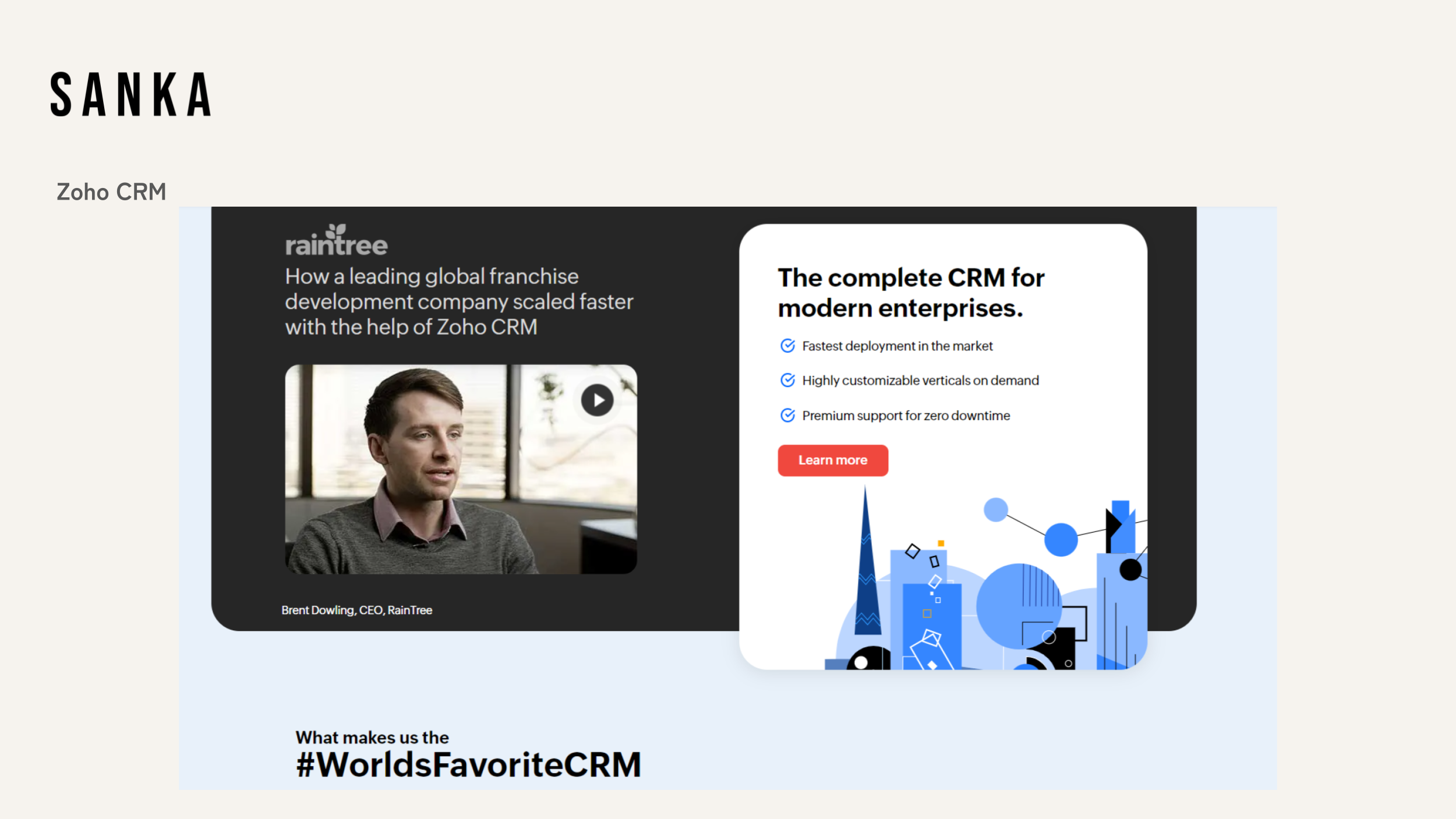
Overview
Zoho CRM is famed for its multi-channel communication, allowing businesses to engage with their clients across email, phone, social media, and in-person.
The software gives e-commerce businesses a comprehensive overview of their sales cycle and a comprehensive customer history.
Key Features
- Lead and Contact Management: Zoho CRM's system helps businesses convert more leads by tracking and managing interactions at every stage.
- Workflow Automation: Save time and increase productivity with Zoho's automated workflows for routine sales, marketing, and support processes.
- Analytics and Forecasting: Make smarter business decisions with Zoho's advanced analytics system and sales forecasting capabilities.
Pros
Zoho CRM is highly customizable and provides excellent third-party integrations.
Its deep analytics and robust automation make it scalable for growing e-commerce businesses.
Cons
Some users find Zoho’s extensive features and customizations overwhelming, which may entail a steep learning curve for beginners. Its customer support response time can also be slow.
5. Pipedrive
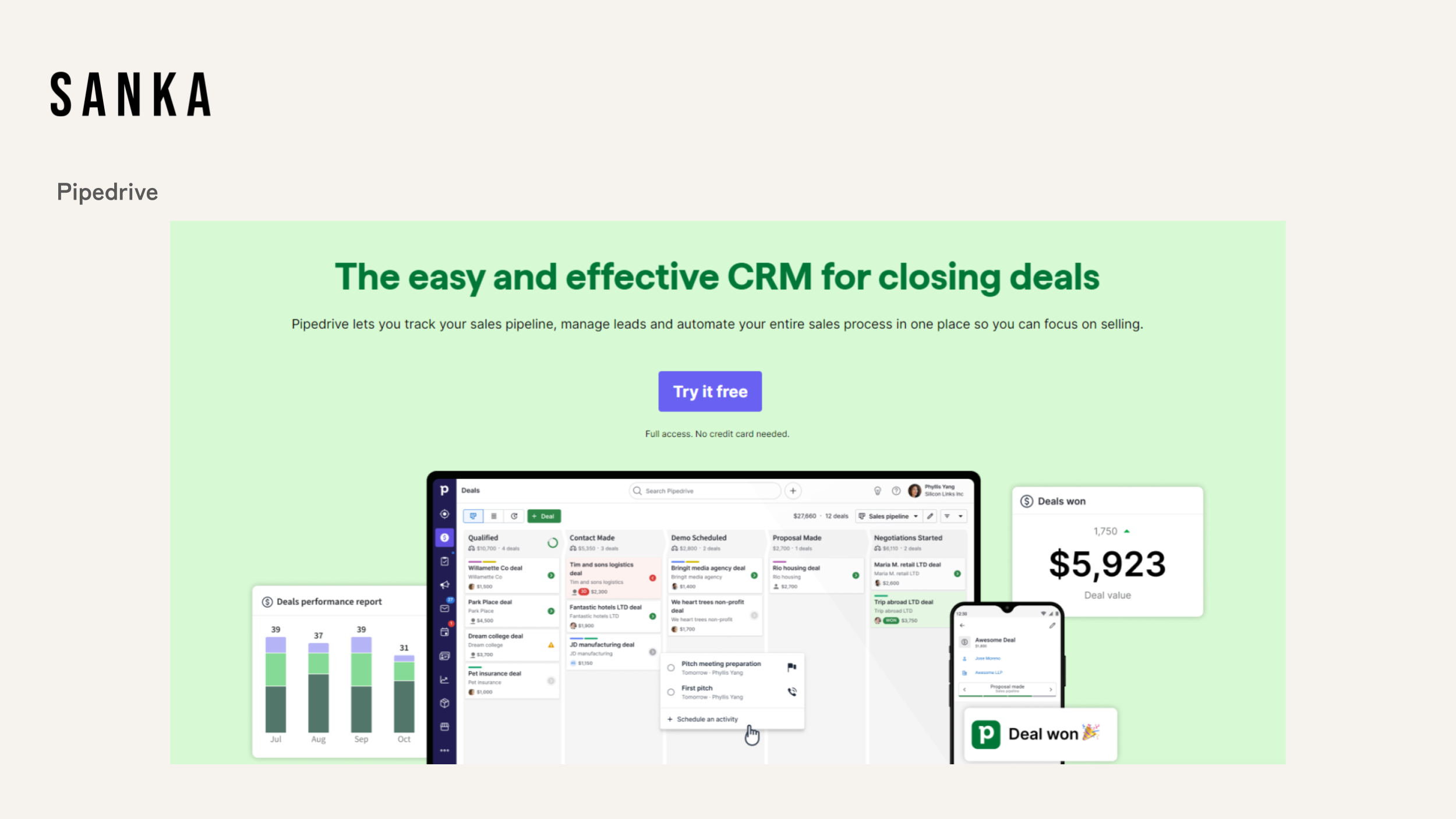
Overview
Pipedrive takes the complexities out of the CRM process, offering a simple, easy-to-use tool for small to medium e-commerce businesses.
This software is sales-focused, making it perfect for companies looking to streamline their sales pipeline.
Key Features
- Sales Pipeline Management: Visualize your sales pipeline and manage it with intuitive features.
- Email Integration and Automation: Pipedrive's system lets you send and receive emails, keeping track of every email interaction with your leads and customers.
- Customizable Dashboards and Reports: Make data-driven decisions with Pipedrive's customizable reporting dashboards.
Pros
Pipedrive's key strength lies in its simplicity. It has a clean, intuitive interface, making it user-friendly even for CRM beginners.
Its features focus on enhancing sales, which is beneficial for e-commerce businesses.
Cons
While Pipedrive excels in sales features, it lacks in areas like advanced customer service and email marketing.
The pricing model can also get expensive with more advanced features.
6. Freshworks CRM

Overview
Freshworks CRM (formerly Freshsales) is designed for businesses of all sizes. It uses AI-powered insights, automation, and integrated telephony to enhance customer engagement and drive more sales.
Key Features
- Event Tracking: The software tracks website and in-product activities of leads, allowing businesses to segment customers and trigger personalized emails.
- AI-based Lead Scoring: This helps businesses identify their most promising leads.
- Built-in Phone and Email: Freshworks CRM allows businesses to make calls, send emails, and manage touchpoints from one spot.
Pros
Freshworks CRM's lead scoring and event tracking make it a robust tool for e-commerce businesses.
Its ease of use and excellent UI enhance the overall user experience.
Cons
The pricing can get steep for advanced features. Some users have reported occasional lag issues with the software.
7. Insightly
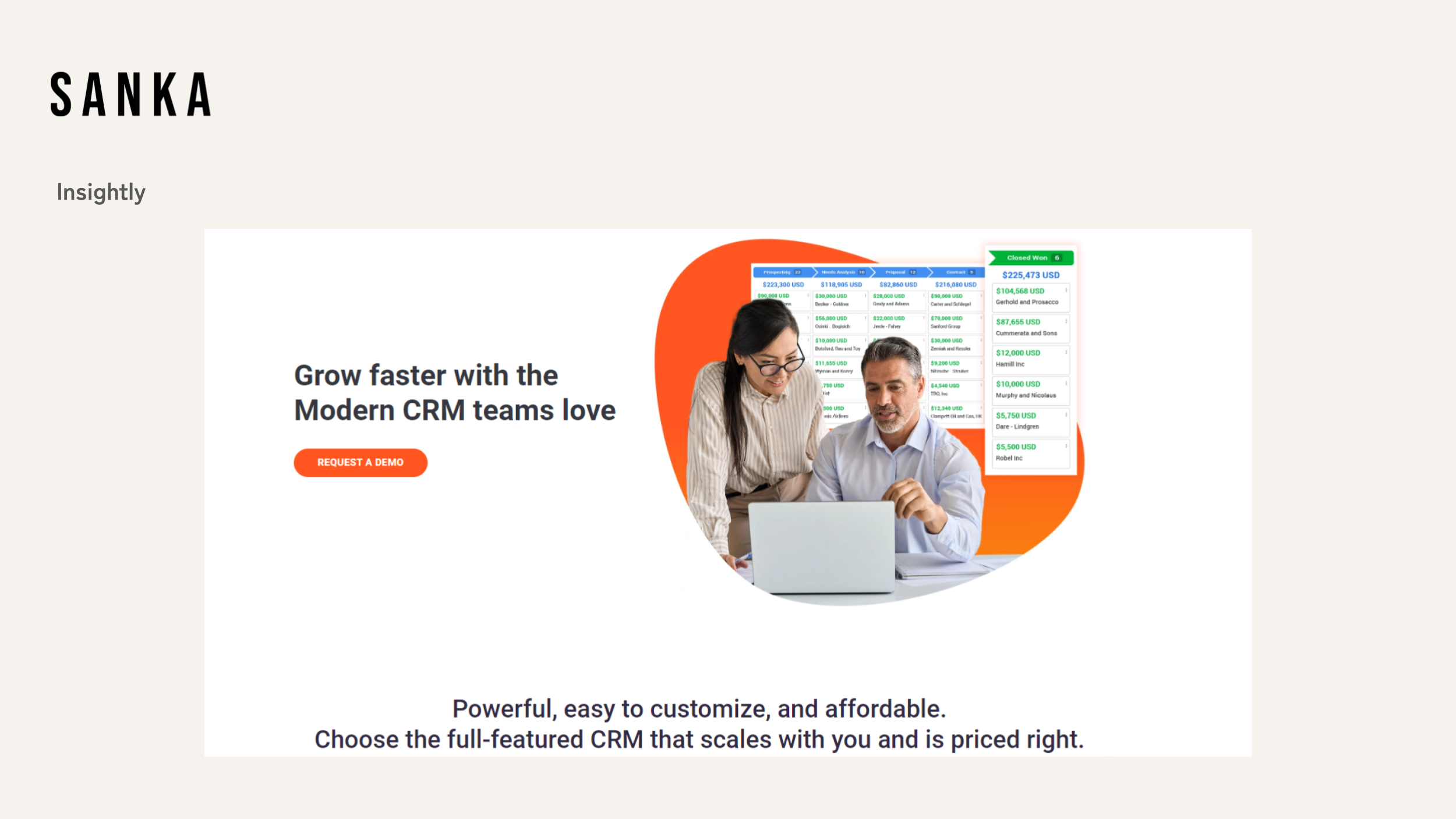
Overview
Insightly is a modern CRM platform that helps businesses of all sizes build more robust customer relationships.
It provides a suite of capabilities including contact management, project management, and detailed sales reports.
Key Features
- Relationship Linking: The system lets you link contacts from anywhere in your network to visualize and understand every relationship at a glance.
- Project Management: Easily monitor the sales delivery process with Insightly's integrated project management features.
- Custom Reports: Generate business insights with custom sales reports and dashboards.
Pros
Insightly provides a robust feature set that includes project management, making it ideal for e-commerce businesses that deal with complex orders.
The interface is clean and user-friendly.
Cons
The mobile app needs improvement and isn't as fully featured as the desktop version.
There have also been complaints about customer service being slow to respond.
8. Keap
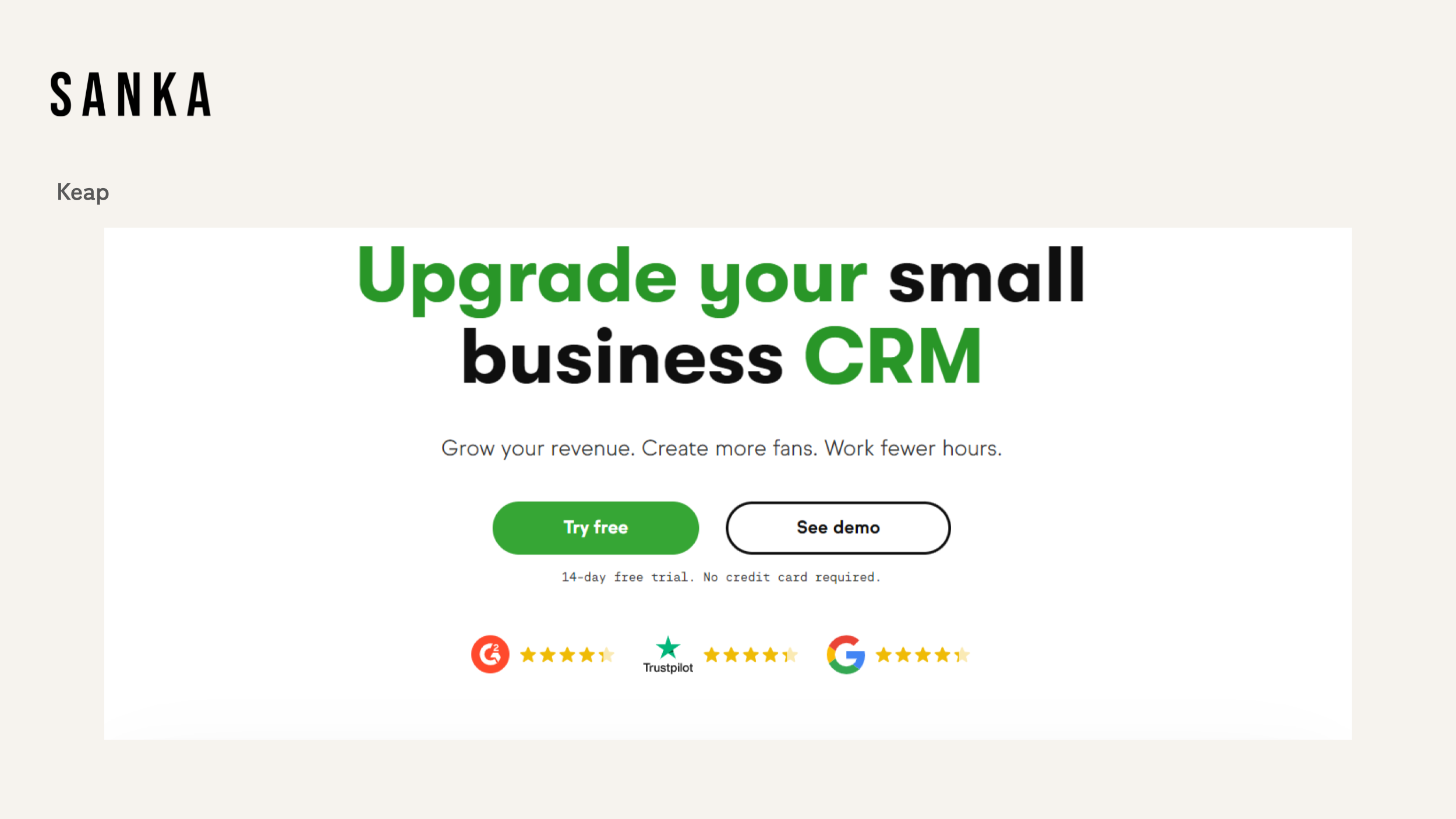
Overview
Keap, formerly known as Infusionsoft, offers an all-in-one CRM, sales, and marketing platform that is particularly good for small businesses.
Its robust automation capabilities save businesses time previously wasted on repetitive tasks.
Key Features
- Sales and Marketing Automation: Keap's potent automation capabilities allow businesses to trigger personalized communication based on email send, opens, clicks, form submissions, and payment transactions.
- Contact and Lead Management: Compile client activity and communications in one place to facilitate easier follow-up and lead nurturing.
- E-commerce Capabilities: Manage billing and collections, set up online shopping carts, handle post-purchase follow-ups, and more.
Pros
Keap offers remarkable sales and marketing automation capabilities, making it a top choice for small e-commerce businesses.
It also has a user-friendly interface with intuitive workflows.
Cons
Despite its strengths, Keap's price can be significantly high for small businesses.
While it offers a mobile app, some users have found its functionalities and user experience lacking.
9. Nutshell
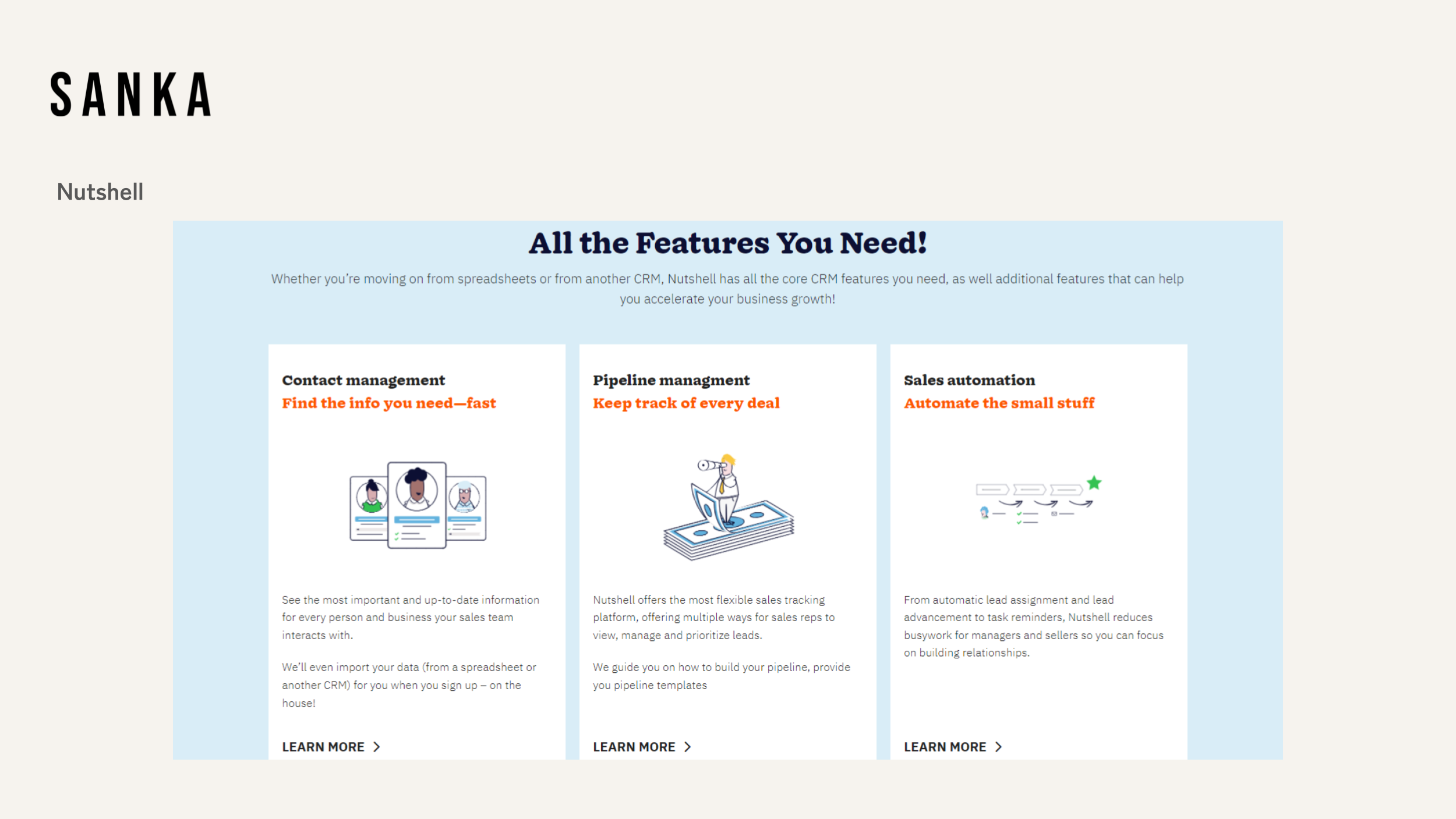
Overview
Nutshell is a user-friendly CRM platform that offers sales automation and email marketing capabilities.
It's an excellent fit for small to medium-sized e-commerce businesses looking to manage their sales funnel effectively.
Key Features
- Contact and Lead Management: Capture, curate, distribute, and analyze leads effectively to boost your conversion rates.
- Sales Automation: Automate your sales process, from assigning leads to executing complex sales processes.
- Reporting and Analytics: Nutshell delivers intuitive sales reporting and customizable dashboards to untangle complex business metrics.
Pros
Nutshell's setup and use are straightforward, making it easy to use for small and medium e-commerce businesses.
Its affordable pricing also makes it an attractive option.
Cons
Although Nutshell comes with robust sales automation capabilities, it may fall short in its offering of broader marketing tools and integrations. Its functionalities might not be as sophisticated to support larger organizations.
10. Microsoft Dynamics 365
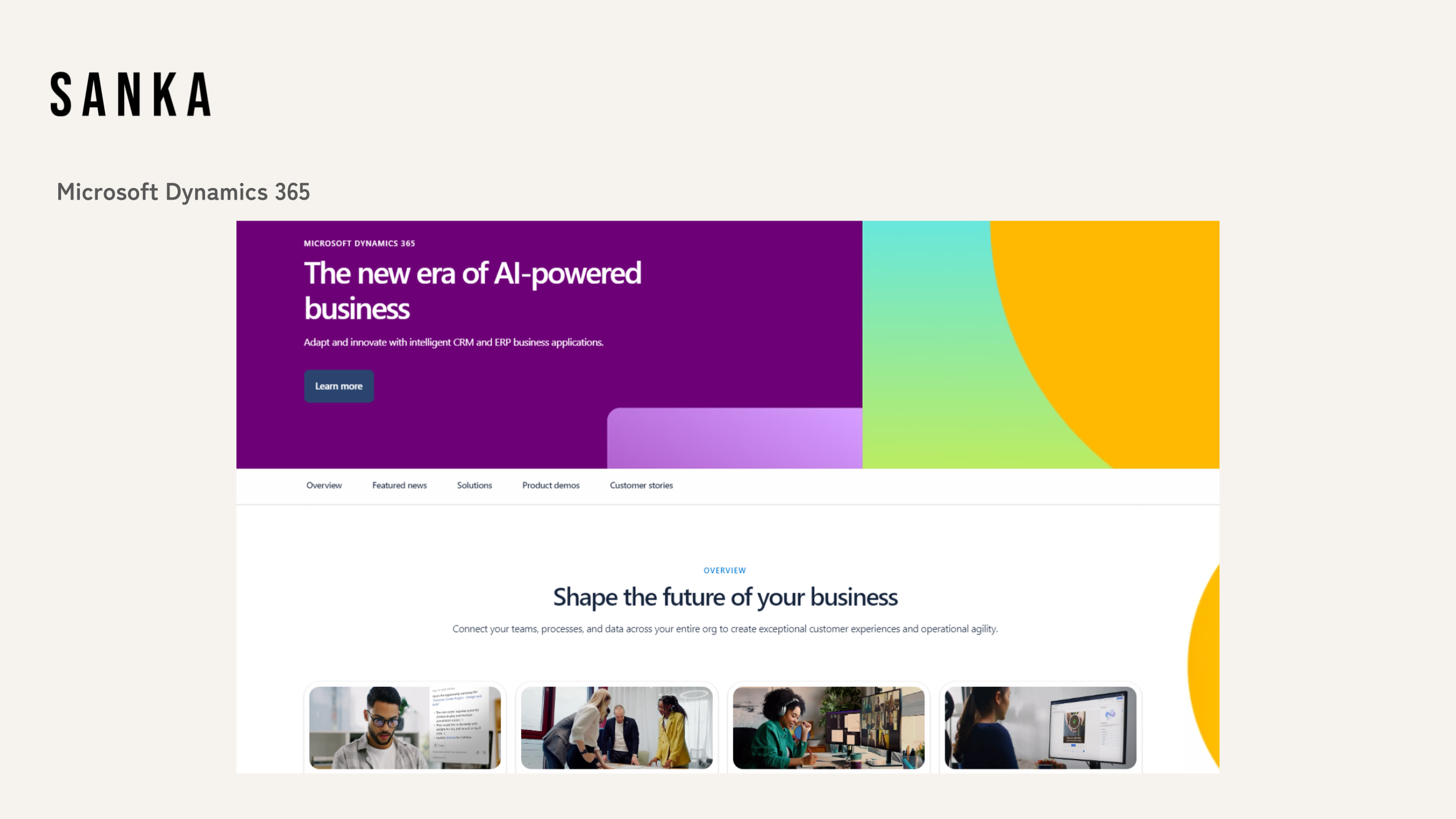
Overview
Microsoft Dynamics 365 provides comprehensive CRM functionalities as part of a suite of Microsoft productivity applications.
This platform is excellent for companies embedded in the Microsoft ecosystem.
Key Features
- Sales Insights: Dynamics 365 uses AI to help businesses make data-driven decisions, predict customer behavior, and enhance their selling approach.
- Customer Service Solutions: Provide personalized, contextual interactions across the customer journey, from first contact to post-sales support.
- LinkedIn Sales Navigator integration: Access rich LinkedIn insights, extending your network and improving relationship management.
Pros
Microsoft Dynamics 365's primary advantage is its seamless integration with Microsoft Office tools, offering a unified and familiar experience.
As a highly scalable platform, it can meet the requirements of large businesses.
Cons
The complexity and pricing of Microsoft's CRM can make it less appealing to smaller businesses.
The CRM has a steeper learning curve, meaning onboarding and training can take significant time and effort.
Conclusion
There you have it! The top 10 CRM tools that can escalate the success of your e-commerce business.
Each CRM tool comes with its unique set of features, pros, and cons. Ultimately, the best CRM for your e-commerce business will depend on your specific requirements, business size, budget, and preference.
It’s worth doing a trial run, where feasible, to ensure the CRM tool aligns with your business needs.
Armed with this comprehensive guide, you are now one step closer to making an informed decision for your business's success.