So, you've created a really cool Discord community, but it seems like you're having a hard time keeping up with all the activity.
Running a busy Discord server can be quite a challenge, but there's no need to stress; we've got your back.
If you want to take your server to the next level and keep your members happy, this guide will show you the ropes.
Discord perfect platform for all sorts of groups, from gaming to book clubs. Whether you have a small group of friends or a huge community, we can help you take control and make the most of all the awesome features Discord has to offer.
Plus, we'll give your moderators the power they need to keep things running smoothly. Are you ready to become a Discord pro?
Set Clear Rules and Roles
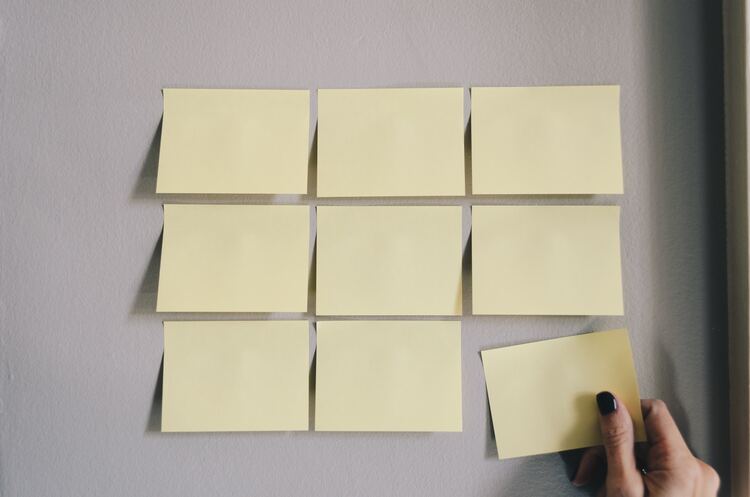
If you want your Discord server to run smoothly, it's important to set up some ground rules.
As the server owner or admin, it's up to you to set clear rules and roles to keep things organized.
- Create separate channels for different topics or groups is not a bad idea. That way, everyone can easily find what they're looking for and stay on topic. You could create different channels for different topics like announcements, general chat, media sharing, gaming, and off-topic discussions.
- Set basic rules of conduct and post them in your server rules or welcome channel. It's always a good idea to set some ground rules like "be respectful," "no harassment," and "keep it PG-13." Make sure you always apply these rules in a consistent manner.
- Establish moderator and admin roles with different permissions. Give moderators the ability to manage channels and kick/ban members if needed. Limit admin roles to a select few trusted members.
- Consider using bots to help automate moderation. Bots can filter out spam, delete any offensive messages, and even give warnings or kick out members who break the rules. They're pretty versatile! Some popular options are Dyno, MEE6, and YAGPDB.
- Make your rules channel easily accessible and encourage all members to read the rules when they join. That way, everyone is on the same page, and we can all have a great time together. Don't forget to pin those important announcements and channel topics so they don't get lost in the shuffle!
Keeping your Discord server organized and running smoothly will ensure an enjoyable experience for all members.
With clear rules, defined roles, consistent moderation, and the right tools in place, you'll be mastering Discord management in no time!
By following these best practices, you can build a helpful, harmonious community.
Organize Your Channels

To keep your Discord server organized and easy to navigate, it's a good idea to create channels for different topics and purposes. Start with the basics:
- A #general channel where we can chat casually and make announcements. Hey, since this is where most of the action will take place, let's keep it open to all members.
- Create #rules and #info channels to communicate server guidelines and resources to your members. Pin important messages so they stay at the top.
- Add channels for specific interests or hobbies like #gaming, #music, #art, etc. It allows people to bond over things they have in common. You can make some public and some private.
- Set up #moderation, #reports, and #suggestions channels for your staff and members to address issues, ask questions, and provide feedback. Keep these private or limit access to certain roles.
- Don’t forget a #welcome channel to greet new members when they join. Explain the purpose of your server and point them to important info. A friendly welcome goes a long way!
With an organized channel structure in place, your members will easily find what they need and stay engaged. Be sure to review channel activity and make necessary adjustments to keep things running smoothly. As your community's needs and interests change, you can add or archive channels accordingly.
Managing your Discord server might seem overwhelming, but it's totally doable! Once you find the right approach, it can actually be pretty rewarding. Keep listening to your members, be open to feedback, and make improvements to create the best experience for your community. With regular care and feeding, your Discord server will thrive!
Manage User Permissions
Set User Permissions
As the server owner, you have full control over your members' permissions.
You can choose what each user is allowed to do to keep your server organized. Start by creating a few basic roles like "Admin," "Moderator," and "Member."
- Assign the
Administratorpermission to Admins so they can help manage the server. - Give Moderators permissions to kick, ban, and mute members if needed.
- Leave Members with the default
Read MessagesandSend Messagespermissions.
You can create as many custom roles as you like. Just make sure not to give out the Administrator permission lightly, as those users will have full control of your server!
Manage Channel Permissions
In addition to server-wide roles, you can also set permissions for specific channels. For example, you may want to limit who can send messages in an announcements channel or restrict access to a private staff channel.
To customize channel permissions:
- Select the channel you want to modify
- Click the "Edit Channel" option
- Go to the "Permission Overwrites" section
- Choose either a user or role to modify
- Check or uncheck the permissions you want to grant or deny
- Click "Save Changes"
Channel permissions will override server-wide role permissions. Use them to fine-tune access for certain channels and keep your server organized.
Stay on Top of Your Server
As your Discord community grows, it can become difficult to keep track of everything going on. Be sure to:
- Review audit logs regularly to see messages that were deleted or edited, users that were banned, and more.
- Check unread messages and notifications daily so no questions or issues go unanswered.
- Scan through new channels and threads to ensure proper use and moderation.
- Review the server insights to see stats on your members, growth, and activity.
Staying engaged with your Discord community will help you gain valuable insights, address problems quickly, and keep your members happy. Keep up the good work!
Automate as Much as Possible
Automate Welcome Messages
As new members join your server, welcome them with an automated welcome message.
This helps them feel included right away and provides any important information about your server rules and channels.
You can set up a welcome bot like Dyno or MEE6 to send an automated welcome DM to each new member. Include things like:
- A warm greeting
- A quick overview of your server topic and purpose
- Links to your rules, FAQ, and other important channels
- An invitation for them to introduce themselves
Set Up Auto-Roles
Assign roles to members automatically based on certain criteria. For example, you may want to give regular members the “Member” role but give verified members an “Verified” role. You can use a bot like Dyno to automatically assign roles based on things like:
- Account age
- Verified email
- Reaction to a message
- Custom commands
This helps organize your members and gives them access to only the appropriate channels and permissions.
Use Bots for Moderation
Relying on bots to help moderate your server will save you a ton of time and effort. Bots like Dyno, MEE6, and Carl-bot can:
- Ban, kick, and mute abusive members
- Delete spam, offensive, and rule-breaking messages
- Warn members who misbehave before taking further action
- Log moderation actions for review
Set up the bots with the moderation powers and rules you want to enforce. Be very clear in your server rules so members know what is and isn’t allowed. The bots will do the rest!
Final Thoughts
Discord management can seem overwhelming, especially when it starts to get bigger. When you automate routine tasks, you can free up time to focus on the important stuff in community management. You can set up bots and integrations to help with tasks like greeting new members, assigning roles, moderating content, and other things. Your members are going to love having a server that's organized and well-managed. Plus, you'll love how much easier it is to manage everything!
Promote Engagement and Activity

To keep your members engaged and active in your Discord server, you'll need to promote participation and discussion. Here are some tips to boost engagement:
Start conversations
As the server owner or admin, start discussions in your channels to get the conversation flowing. Ask open-ended questions, share interesting links or media, or post-debate topics. Your members will likely join in. You can also encourage your moderators and active members to start discussions. The more conversations are happening, the more engaging your server will be.
Run events and activities
You can plan some really fun events for your server, like game nights, watch parties, Q&As, contests, or anything else that goes with your server's theme. Events like these are awesome for getting your members to connect and stay interested in your server. You know, you could also do some regular activities like sharing photos, posting weekly discussion topics, or starting a book club.
Recognize and reward active members
Give your active members a shout-out, special role, or other reward to show your appreciation for their participation. This positive reinforcement will motivate them and others to stay engaged in your server. You can also create a ranking system where members can gain new roles and perks as they reach certain activity milestones.
Get feedback and make changes
Survey your members to find out what they like and don't like about your server, what would make them more engaged, and any suggestions for improvement. Based on the feedback you received, it's a great idea to make some changes to improve the experience for your members. Let them know their input is valued and you're committed to optimizing your server.
Keeping your members engaged is key to running a successful Discord community. If you keep interacting with your members, organizing fun events, giving out rewards, and taking their feedback seriously to make improvements, your server will become a lively community where everyone will want to hang out and stay.
Conclusion
So that's it! Our comprehensive guide to mastering Discord server management. With all the tips and best practices we've shared, you'll be able to run a super organized, engaging, and productive Discord community in no time!
If you want to keep your members happy, it's important to set clear rules and roles.
Automating tasks wherever possible can also help streamline things.
And remember, don't be afraid to make changes as needed to keep things running smoothly.
Most importantly, have fun with it! Discord is meant to bring people together, so do your best to create an inclusive space where your members feel heard and valued.
If you follow these guidelines, you'll be managing your Discord server like a pro in no time.








