Introduction
Are you inspired by successful e-commerce giants and looking to launch your own online business?
The world of e-commerce has transformed the way we buy and sell goods. It offers unparalleled convenience and accessibility, attracting millions of customers worldwide.
With this astounding potential, it's no surprise many aspiring businesspeople are lured into starting their online store.
However, like any business venture, e-commerce requires meticulous planning, market research, and strategic implementation to succeed.
Although entrepreneurship is challenging, it is also exciting and rewarding with the right guidance and strategy.
In this comprehensive guide, we will walk you through the process of starting your e-commerce business from scratch, regardless of your prior experience.
Understanding E-commerce
E-commerce, short for electronic commerce, refers to the buying and selling of goods or services using the internet.
The beauty of E-commerce is its accessibility - your online store can be open for business 24/7, and your market isn't limited to just the people who can walk into your physical location.
Before we move on to the strategies to build one, read this blog for better understanding of Ecommerce.
How to Start an E-commerce Business
1. Find Your Niche
The first step in starting an e-commerce business is deciding what you want to sell. This may sound simple, but the difference between success and failure often stems from this crucial decision. To find your niche, ask yourself:
- What are your personal interests and passions?
- What problems can your products help solve?
- What makes your product unique and how does it stand out from the competition?
Selecting a niche that aligns with your passion will make it easier for you to stay committed and motivated.
Additionally, it's essential to understand the market demand and competition for the product you select before diving in.
2. Conduct Market and Competitor Research
Once you've settled on a niche, you need to analyze the existing market and competitors. This will allow you to gauge the level of competition, determine your target audience, and identify any gaps or opportunities in the market that you can fill.
Key methods of market and competitor research include:
- Using tools such as Google Trends, Ahrefs, and SEMrush to find search volume, trends, and popular keywords related to your products/niche.
- Analyzing existing e-commerce businesses to assess their strengths and weaknesses.
- Connecting with your target audience on social media and online forums to better understand their needs and preferences.
Spotting your target audience is imperative for shaping your product, website design, and marketing strategy.
Online surveys and social media analytics can offer invaluable insights into your customer base's demographics and shopping behaviors.
You should also recognize gaps that existing businesses have overlooked. Offering innovative solutions to these unattended problems can steer you ahead of the competition.
3. Develop a Business Plan
Creating a robust business plan is a vital step in establishing your e-commerce venture. A business plan helps outline your business structure, target market, marketing strategy, and revenue projections.
Here are a few items to consider when developing your plan:
- Executive summary, including the purpose of your business and an overview of its structure.
- Market analysis, covering market trends, target audience, and competition within the product niche.
- An overview of your products or services, explaining what you offer and defining your unique selling proposition (USP).
- Operational details such as inventory management, shipping, and returns.
- Financial projections, forecasting revenue, cash flow, and break-even point.
Creating a solid business plan will guide your business's direction and must be flexible enough for adjustments along the way.
You can start planning your business using Business Model Canvas to breakdown every necessary items for your business. Read this for a guide to create one!
4. Choose a Business Name and Legal Structure:
Once your plan is in place, select a business name and legal structure. The name should not only clearly reflect your brand but should also be easy for potential customers to remember and search for.
After choosing a memorable name and successfully registering the corresponding domain, it is now time to create a visually appealing logo that represents your brand.
In the following resources, we will provide you with a variety of options to design a remarkable logo for your emerging business.
Additionally, you need to decide on the legal structure of your e-commerce business, such as a limited liability company (LLC), sole proprietorship, partnership, or corporation, based on factors like liability, taxation, and management.
5. Register Your Domain Name and Set Up Your Email:
Register a domain name that matches your business name to create a professional online presence. It is crucial to choose a domain name that is easy to remember and navigate.
When setting up your business email, it's often best to use your domain name as the email address (e.g., info@yourdomain.com). Having a domain-specific email demonstrates professionalism and credibility to your customers.
6. Find Your E-commerce Platform:
Selecting an ecommerce platform that fits your needs can be difficult, as there are numerous options available.
As a beginner entrepreneur, it's important to understand what each platform offers to make the best decision for your needs.
Here, we'll briefly discuss popular e-commerce platforms like Shopify, WooCommerce, BigCommerce, Magento, and Squarespace.
- Shopify: Shopify is an all-in-one, hosted e-commerce platform that simplifies setting up and managing an online store. It is highly user-friendly with a wide range of customizable themes and seamless integration with various apps and payment gateways. Shopify charges a monthly fee and includes hosting, security, and regular updates. It's ideal for small to medium-sized businesses looking for a simple, one-stop solution.
- WooCommerce: WooCommerce is an open-source e-commerce plugin that turns your WordPress website into an online store. It is feature-rich and highly customizable, allowing business owners to adapt it to their specific needs. As WooCommerce is self-hosted, users will need to handle site maintenance and security updates. This platform is suitable for those who prefer control over every aspect of their e-commerce site and already use WordPress.
- BigCommerce: BigCommerce is a subscription-based, hosted platform that offers a variety of features, including customizable templates, app integrations, and SEO optimization. It caters to businesses across the scale, from startups to large enterprises. BigCommerce includes robust in-built features to create and optimize an online store without the need for external apps.
- Magento: Magento, now Adobe Commerce is an open-source, self-hosted e-commerce solution known for its flexibility and scalability. This platform accommodates businesses of all sizes and provides a powerful suite of tools for managing online sales. However, Magento may require more technical knowledge and effort to set up and maintain when compared to others.
- Squarespace: Squarespace is a website builder and e-commerce platform specifically designed for visually appealing, creative storefronts. It provides a selection of pre-built, customizable templates with a focus on minimalist design. While Squarespace caters to small businesses with simpler needs, it allows integration with external tools for added functionality.
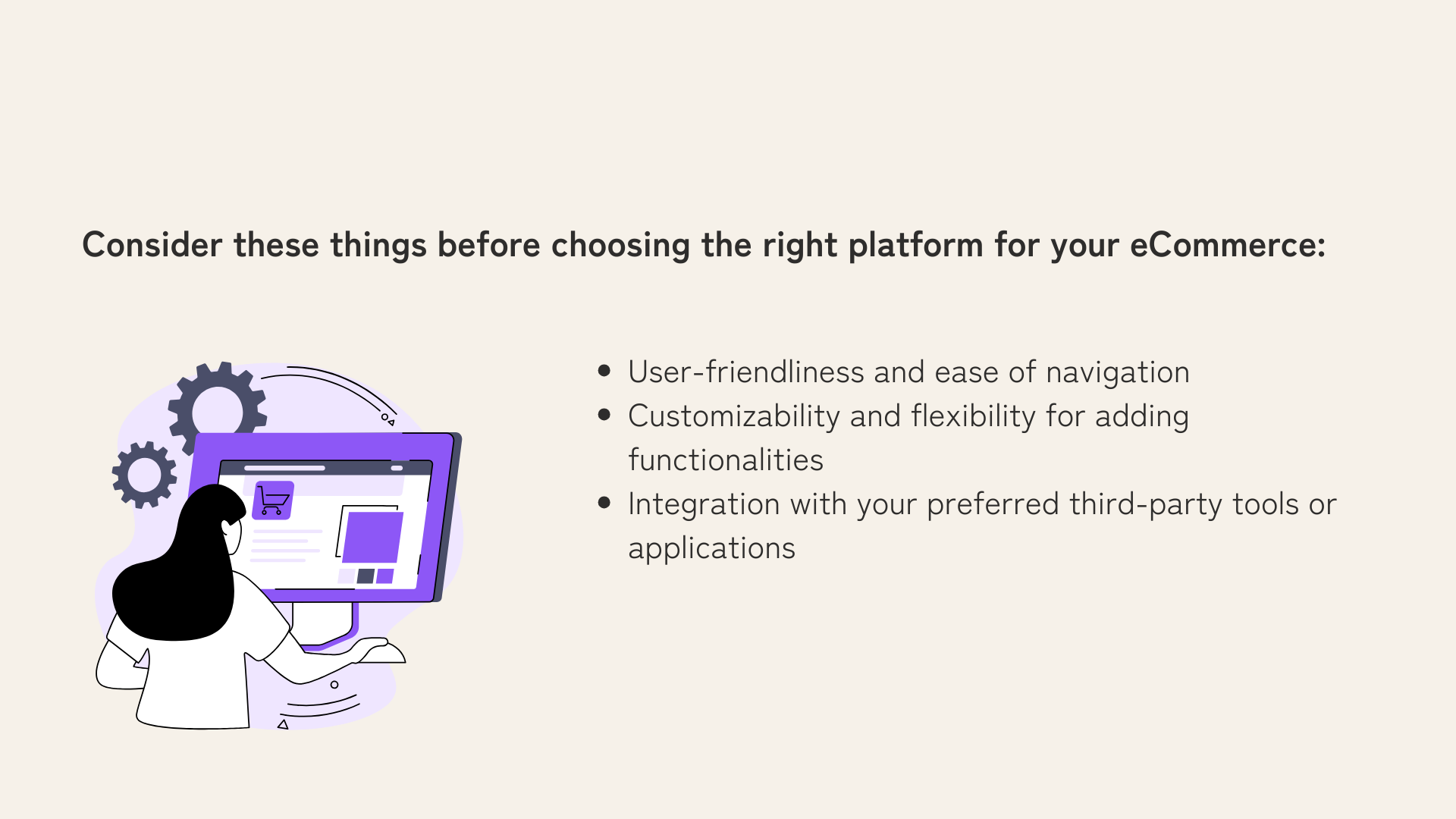
7. Design and Optimize Your Online Store:
Designing your e-commerce website plays a significant role in creating a positive user experience.
Design your website with user experience in mind. A clean layout, easy navigation, and clear call-to-action buttons play integral roles in converting visitors to customers.
Ensure that your website is mobile-friendly, given the growing number of mobile shoppers.
Consider these tips for optimizing your online store:
- Use high-quality product images and engaging product descriptions.
- Organize products in an intuitive manner using categories or tags.
- Streamline the checkout experience to minimize cart abandonment.
- Ensure your site is SEO-optimized and mobile-responsive.
8. Establish Payment and Shipping:
Choose a secure payment gateway and methods that support your target audience and preferred currency.
Offering multiple, secure payment options enhances the overall user experience and could be a deciding factor for many customers.
Payment providers like PayPal, Stripe, and Square offer wide versatility and security.
Determine your shipping methods, regions, and rates while considering factors such as product weight, dimensions, and location of your customers.
Also, decide on a reliable shipping provider and outline a clear return policy for your customers.
9. Market Your E-commerce Store:
To make your e-commerce venture successful, you must first attract customers.
E-commerce marketing employs techniques to drive traffic to your online shop, converting that traffic into paying customers and retaining those customers post-purchase.
Explore various marketing channels like social media advertising, email marketing, content marketing, and search engine marketing to drive traffic to your online store.
In today's mobile-first era, your online store must be mobile-friendly. Make your website SEO-optimized to rank higher in search engine results and organically attract more visitors.
Read this blog to learn more about the comprehensive guide of eCommerce SEO for your business.
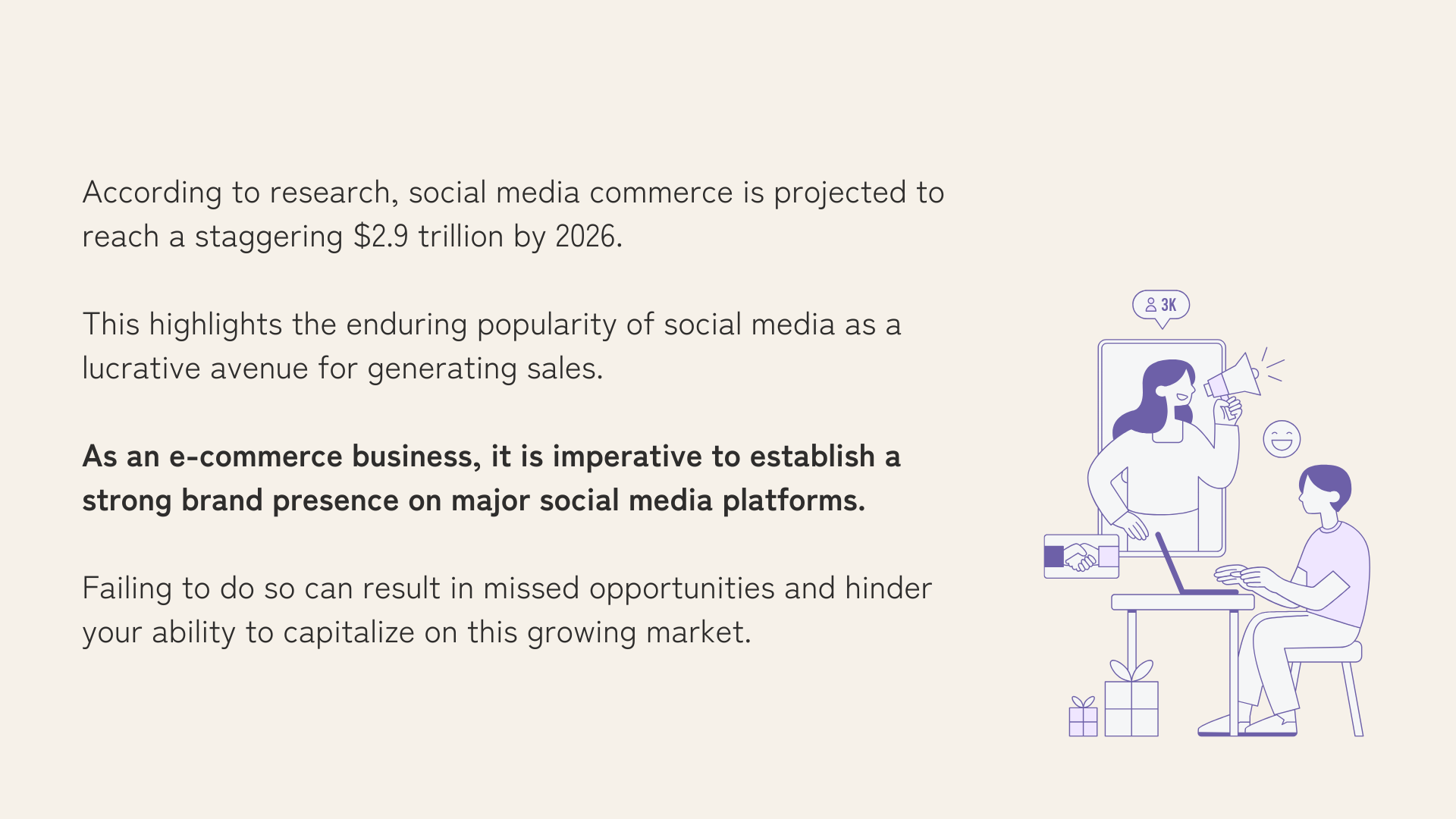
10. Monitor, Analyze, and Grow:
Launching your e-commerce store is just the beginning. Routinely monitor and analyze your store's performance using analytical tools such as Google Analytics, which help track the sources of traffic, conversion rates, and user behavior.
Based on these insights, you can refine your marketing campaigns and user interface to enhance customer experience and increase conversion rates.
Conclusion
Starting an e-commerce business takes effort, dedication, and perseverance. However, armed with this comprehensive guide, you are well-positioned to embark on this journey with a solid foundation for success.
Remember that success never comes overnight. Stay focused, stay patient, and above all, remain relentless in delivering quality products and customer service. On your mark, get set, sell!








