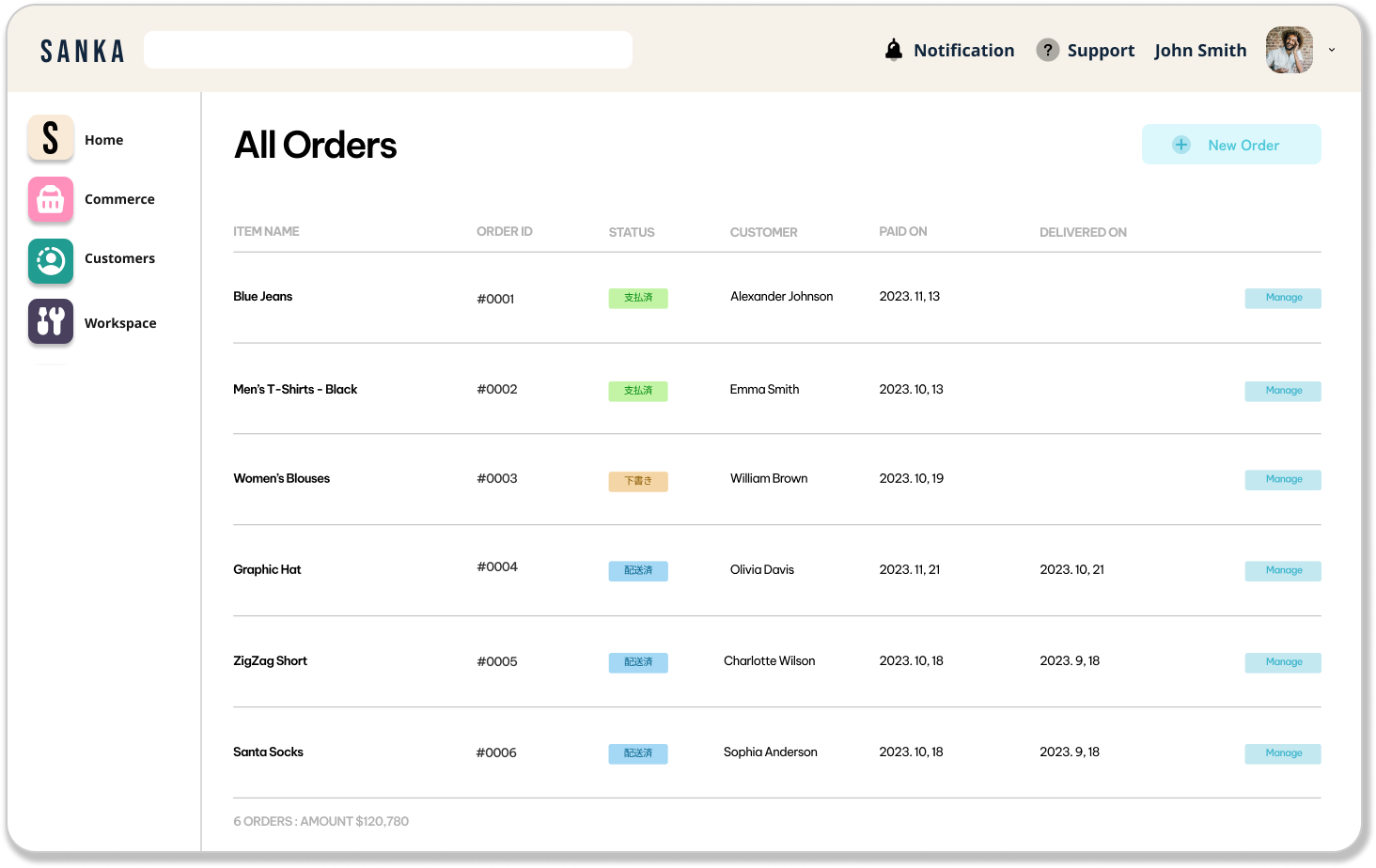Introduction
As the internet continues evolving, e-commerce has become a vital part of modern businesses.
And diving into it, WordPress stands out as a practical, flexible, and powerful platform for online selling.
At the heart of numerous successful e-commerce websites, you'll find WordPress coupled with WooCommerce—a dynamic duo that has democratized online selling, making it accessible to anyone with a product to sell and a story to tell.
Are you a hopeful entrepreneur seeking to launch your online store and leave your digital footprint in the e-commerce landscape?
If so, this guide is for you. We'll hold your hand while walking you through the essential process of setting up a WordPress e-commerce site.
With WordPress facilitating over 39% of all web presences, and the WooCommerce plugin driving 28.19% of all online stores, choosing this pair is a smart step towards your business success!
Understanding the Basics of WordPress E-Commerce
What is WordPress?
WordPress is a versatile, open-source website creation tool, powering nearly 38% of all websites worldwide.
Imagine a blank canvas, but for building websites. That’s essentially what WordPress is.
Its popularity stems from its open-source nature, meaning it's free to use and modify, and its flexibility, allowing users with little to no coding experience to craft anything from basic blogs to intricate websites.
The strength of WordPress also lies in its vast ecosystem of themes and plugins. Themes change how your site looks, while plugins add functionality to your site—for example, turning a standard website into an online store.
What is WooCommerce?
WooCommerce is a free WordPress plugin turning your website into a fully functional e-commerce platform.
Just like WordPress, it's open source, which means it’s free to use, modify, and even build upon.
When you install WooCommerce, it adds e-commerce functionality to your site, allowing you to list products, manage inventory, take payments, and handle shipping.
Moreover, it’s incredibly user-friendly and integrates seamlessly with WordPress, maintaining the simplicity of managing a website while offering comprehensive e-commerce capabilities.
How do WordPress and WooCommerce work together?
WordPress serves as the foundational platform, while WooCommerce transforms it into an e-commerce site.
They work together to provide a seamless online shopping experience for your customers.
The relationship between WordPress and WooCommerce can be thought of as a symbiosis where each component complements the other, creating an environment where digital shops can thrive. Here's a simplified illustration:
- Foundation (WordPress): You start with WordPress to build your website, creating pages, arranging menus, and customizing the look and feel with a theme. At this stage, it's like any other website and not necessarily equipped to handle transactions.
- E-Commerce Transformation (WooCommerce): By installing the WooCommerce plugin, you inject e-commerce functionalities into your site. This includes product pages, shopping carts, checkout processes, and everything else needed to sell online.
- Harmony: WooCommerce integrates into your existing WordPress site seamlessly. It adopts your site's aesthetics thanks to its compatibility with most WordPress themes and extends your website's capabilities without altering its original branding or layout. This means you won't have to compromise your site's design to accommodate e-commerce features.
- Expansion: As your store grows, both WordPress and WooCommerce boast an extensive library of specialized plugins and extensions. Want to offer subscription products? There’s a plugin for that. Looking to integrate with a specific payment gateway? There’s likely an extension available. This extensibility ensures that as your business evolves, your website can too, without the need for platform migration.
Understanding WordPress and WooCommerce is crucial for anyone looking to start an e-commerce site.
Together, they offer a powerful, flexible platform that caters to beginners and experienced web developers alike, providing the tools needed to create custom online stores that can scale with your business.
Setting Up Your WordPress E-Commerce Site

Setting up your e-commerce site involves several steps:
Step 1: Select a web host and install WordPress
Before building your site, you need a place to host it. Several web hosting companies specialize in WordPress sites, with Bluehost, SiteGround, and DreamHost among the top contenders.
After signing up for a hosting service, it's time to install WordPress. Most hosting providers offer one-click WordPress installations.
Login to your hosting account, find the WordPress icon, click on it, and follow the steps to install.
Step 2: Choose your domain
Next, you'll need to choose your domain name - the website address where visitors find your site. Make it descriptive, concise, and easy to remember.
Step 3: Design your site with a theme
With WordPress installed, it's time to make your website visually appealing. WordPress offers thousands of free and premium themes that change the look and layout of your site.
For an e-commerce site, consider options like Astra, OceanWP, and Storefront, which are compatible with WooCommerce and designed with e-commerce in mind.
Step 4: Install and Configure WooCommerce
WooCommerce is the best e-commerce plugin for WordPress, enhancing its functionality to suit an online store. To install it:
- From your WordPress dashboard, select
Plugins -> Add New. - Type 'WooCommerce' into the search bar and click
Install Now. - Click
Activateonce installation is complete.
Now, you need to set up WooCommerce:
- You'll see a
Setup WooCommercewizard. Fill in your store details, including address and industry. - Specify your payment and shipping methods.
- Finally, hit
Continueto complete the setup.
Step 5: Add your products
Navigate to your dashboard and click on WooCommerce > Products > Add New.
Here, you can input product details, such as name, description, price, SKU, and stock status.
You can also add product images and categorize your products to make it easier for customers to browse.
Step 6: Configure your store
Next, fine-tune your store settings. In the WooCommerce settings, you can configure your tax settings, set up shipping options, manage checkout settings, and more.
Step 7: Install additional plugins
To extend your store's functionality, consider other plugins. For instance, Yoast SEO can optimize your product pages for search engines, and Jetpack can protect and monitor your site.
Step 8: Launch!
With all these steps completed, go and click on Settings > Reading, select 'A static page', and select your home page and your blog page.
Don't forget to click 'Save changes.' Now, your website is ready to make its grand debut!
Essential WooCommerce Extensions and Plugins
Once you've established your WordPress e-commerce store using the powerful WooCommerce plugin, the journey doesn't stop there.
The strength of WooCommerce is its flexibility and scalability, which is further enhanced by the vast spectrum of extensions and plugins available.
Here, we're going to familiarize you with some essential WooCommerce extensions and plugins, instrumental for taking your online store to the next level.
WooCommerce Subscriptions
As the name suggests, this WooCommerce Subscriptions extension provides you with everything you need to integrate a subscription model into your online store.
The subscription model has grown increasingly popular in e-commerce, with businesses like Netflix and Hello Fresh proving how financially successful this model can be.
This plugin allows you to offer subscriptions for physical or virtual products and services with multiple billing schedules available to suit your needs.
WooCommerce Memberships
The WooCommerce Memberships extension is a robust, comprehensive solution to create a membership system in your online store.
It allows you to restrict your content to members, sell access to the same, and provide members with special perks like discounts and exclusive products.
Memberships help in fostering a sense of community and exclusivity around your brand, leading to increased customer loyalty, engagement, and revenue.
Yoast WooCommerce SEO plugin
SEO is vital for your WooCommerce store if you wish to increase visibility and drive organic traffic to your site.
Yoast WooCommerce SEO plugin optimizes your product pages with a more robust schema, enabling you to stand out in search results.
With features like social media integration, bread crumbs settings, and optimized product schema, Yoast WooCommerce SEO plugin is the powerful tool you need to climb the search engine rankings.
Jetpack
Jetpack brings a slew of features that aim to improve security, performance, and site management.
From real-time auto-backups and malware scanning, lazy loading for faster mobile experience, downtime monitoring, to advanced statistics and site analytics — Jetpack is a multipurpose plugin that serves many functions for your WooCommerce store.
MailChimp for WooCommerce
Email marketing is an integral part of any successful e-commerce venture. It allows you to engage with your clients, boost sales with targeted promotions, and keep customers coming back.
MailChimp for WooCommerce connects your WooCommerce store with your MailChimp account, making product recommendation emails, follow-up messages, and targeted campaigns easier than ever.
WPForms
As a business owner, being able to effectively communicate and connect with your customers is crucial.
WPForms is a user-friendly, drag-and-drop form builder that allows you to create contact forms, order forms, email subscription forms, and more.
With its integration with WooCommerce, you can streamline your user experience, encouraging customers to reach out and engage with your brand.
By integrating these WooCommerce extensions and plugins, you can easily add features to your online store. They not only streamline administrative tasks but also improve user experience, encouraging your customers to keep coming back.
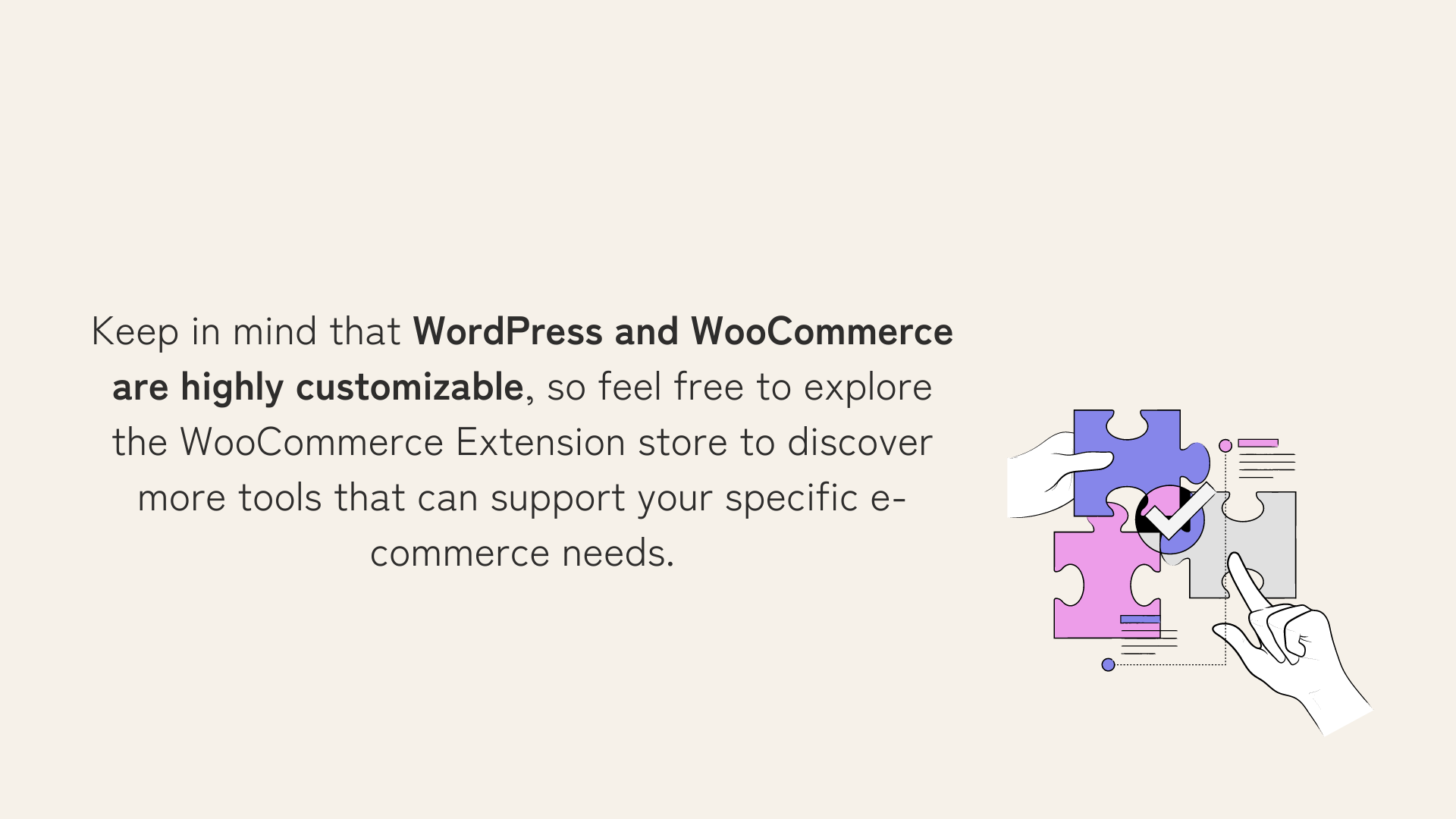
With Sanka, you have access to an all-encompassing solution tailored for e-commerce managers like you, who are on the lookout for efficient ways to run their apparel e-commerce with ease and prowess.
What Sanka Offers:
- 10 Years of E-commerce Consulting Experience: Benefit from a decade of expertise in e-commerce strategy and operations.
- All-in-One Feature Set: From product research to customer service and order management, Sanka empowers your online store with the tools you need to grow.
- Customization: Tailor-fit Sanka's functionalities to meet your unique business needs, ensuring an optimal fit for your e-commerce operations.
Whether you are looking to optimize your selling strategies with detailed product research, acquire more customers through effective e-commerce marketing, streamline your customer services, or manage orders more effectively, Sanka provides the solutions you need.
Start your free trial and get in touch for a demo, dedicated support, and everything you need to take your e-commerce to the next level.
Start Your Free Trial with Sanka
Explore the possibilities. Simplify your e-commerce. Grow with Sanka.
Conclusion and Next Steps
Embarking on your WordPress e-commerce journey may seem daunting, but with careful planning and the right resources, you're well on your way.
With the wisdom from this beginner's guide, hopefully, the maze-like e-commerce landscape seems a bit more like a navigable map to you now.
So here's to leveraging the power of WordPress and WooCommerce for your online store and stepping confidently into the world of e-commerce in 2024!
Remember, every successful e-commerce site takes time to cultivate and grow – but with the e-commerce industry booming, there's no better time to dive in than now.
Join the WordPress community for support and guidance on your journey.
The world of online commerce awaits you!