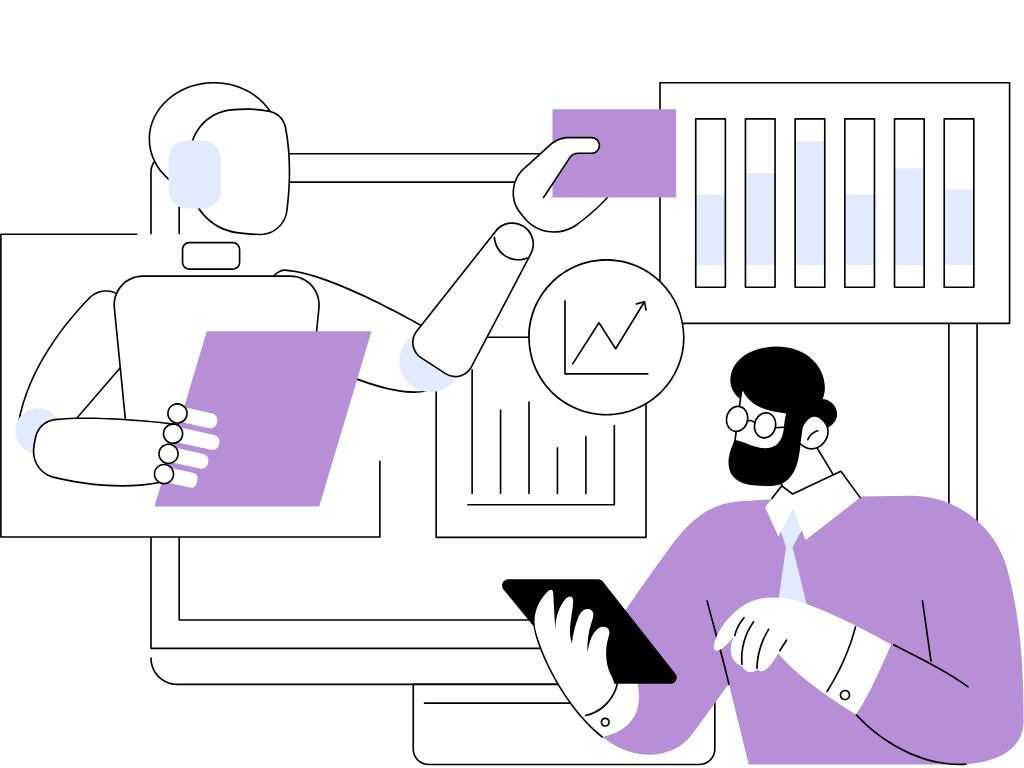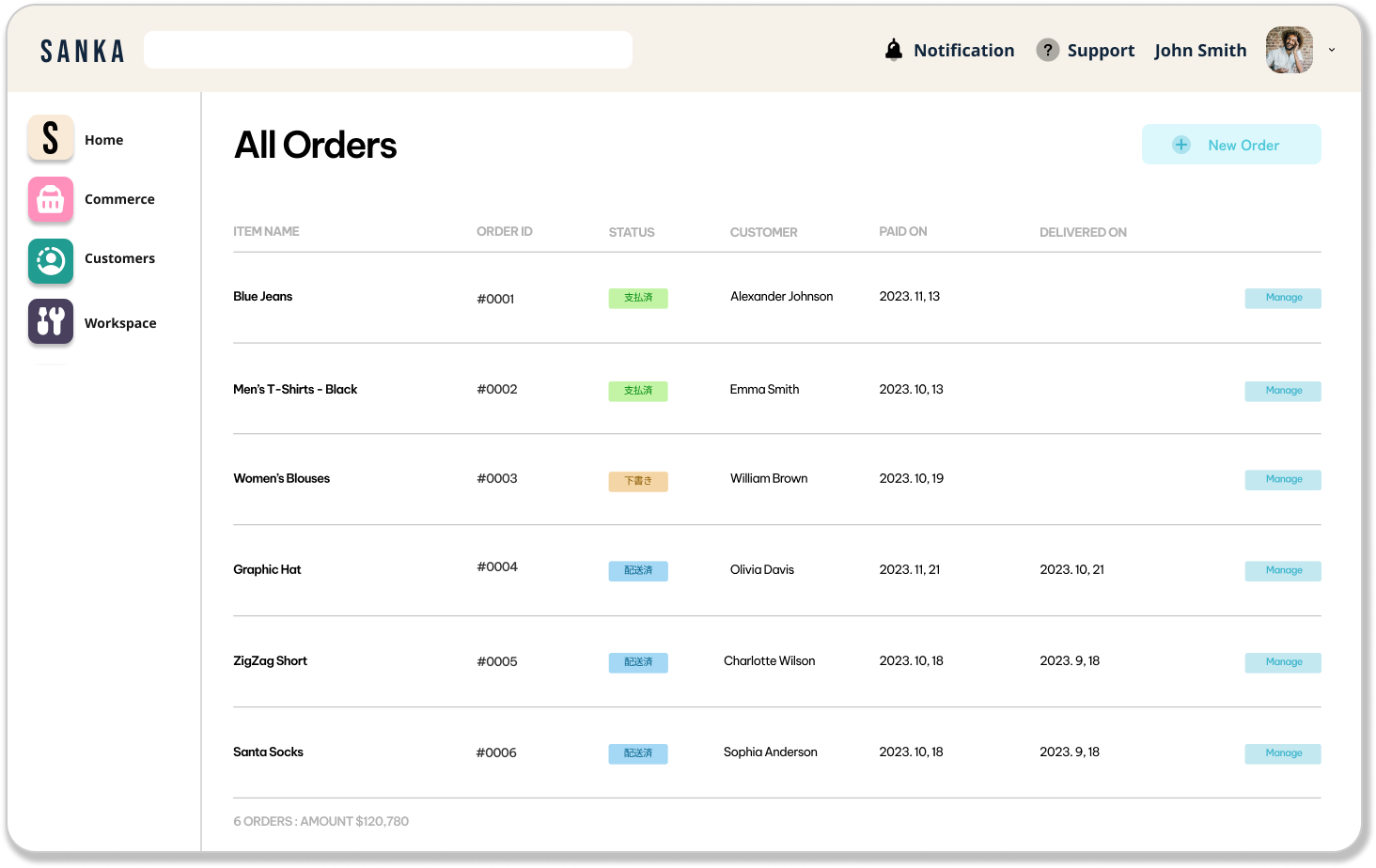Table of Contents:
- What Is Workflow Automation?
- How Does It Work?
- Why Workflow Automation Matters for Your Business
- Choosing the Right Workflow Automation Tool
Introduction
Have you ever found yourself drowning in routine tasks at work? Repeating the same processes day after day in an endless loop of monotony.
As much as you try to stay on top of it all, there never seem to be enough hours in the day to plow through your mounting to-do list.
What if there was a way to automate most of these repetitive chores and free up your time for the work that really matters - the strategic, creative stuff that makes a real impact?
Well, now there is. Workflow automation has emerged as a powerful tool to liberate you from the shackles of routine work.
It helps businesses streamline their operations, save time, reduce errors, and ultimately boost productivity.
In this comprehensive guide, we will delve into the definition of workflow automation, how it works, and why it matters for your business.

What Is Workflow Automation?
Workflow automation refers to the use of technology and software to automate repetitive tasks and processes within an organization or business.
It takes all those routine steps you perform over and over and handles them for you. Things like sending emails, data entry, file transfers, and task approvals can all be automated.
For example, say you have a multi-step process for onboarding new clients. You collect information, send a welcome email, set up their account, and schedule a kickoff call.
With workflow automation, you can build a workflow that automatically sends the email, creates the account, and schedules the meeting as soon as you enter the client info.
What is automation?
Automation, in straightforward terms, is making a process or system operate automatically to reduce human intervention.
It's like teaching a machine to do a job on its own, saving time and reducing the chance of mistakes.
For illustration, you can imagine a rice cooker with a timer. You set it up the night before, telling it to start cooking the rice at 7 AM.
When the clock strikes 7, the cooker automatically turns on, cooks your rice, and once you wake up the warm rice is ready.
This is a simple form of automation – you've programmed the machine to do a task at a specific time without needing to do it manually.
What is a workflow?
A workflow, in simple terms, is like a recipe for a task or project. It's a step-by-step guide on how to get a task done.
Each step in a workflow is a part of the process, and they all work together to reach the end goal.
Let's illustrate with a simple example in a business context.
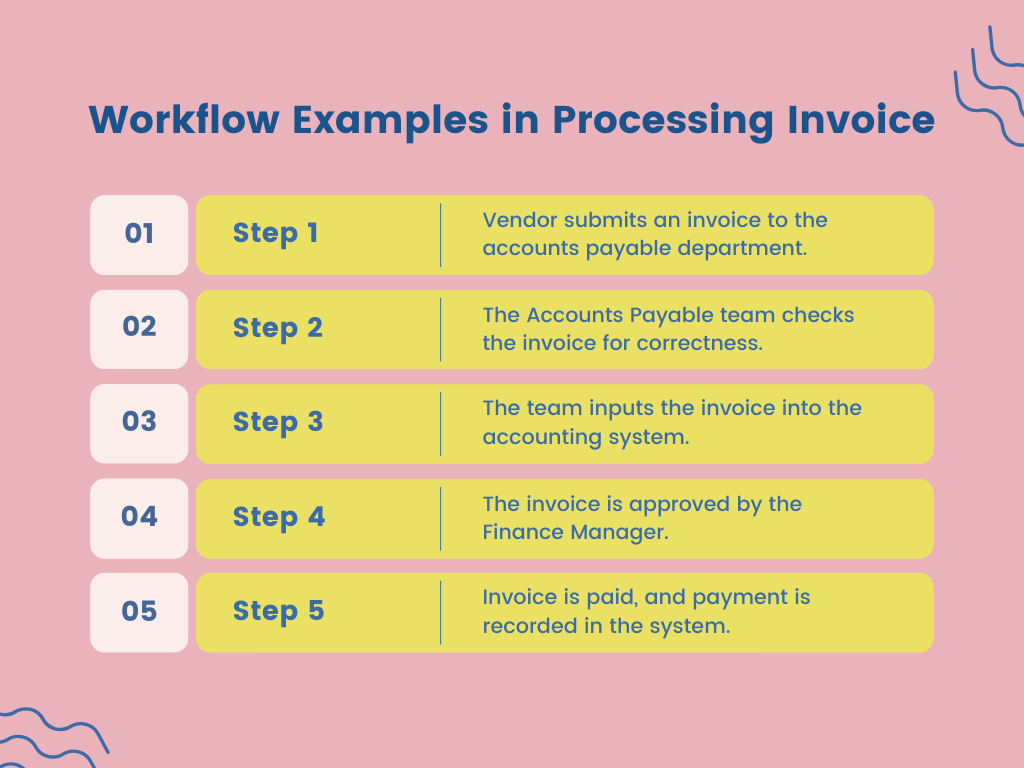
How Does It Work?
The essence of workflow automation lies in three fundamental principles: Definition, Automation, and Analysis.
- Definition: This is the first step wherein the tasks and processes for automation are identified. The process flow is charted out.
- Automation: The defined workflows are transformed and automated using various automation software.
- Analysis: Post automation, the workflows are evaluated regularly to seek opportunities for enhancement and to ensure their smooth functioning.
If we break it down in a more detailed overview, here's how it works based on the fundamental principles:
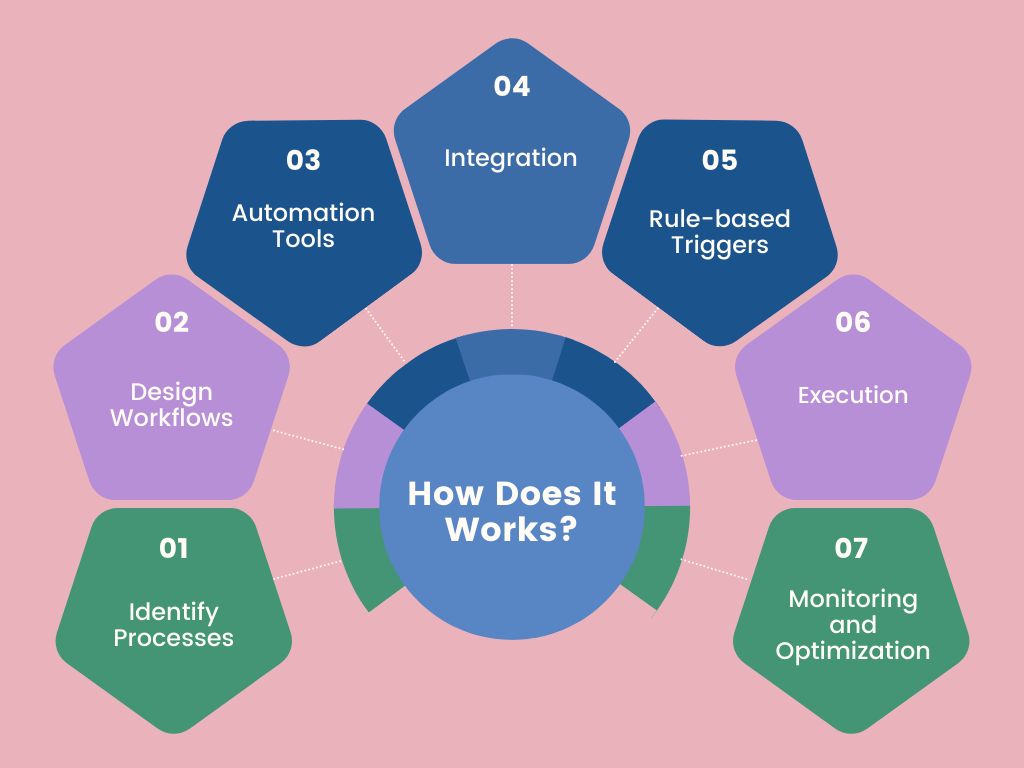
- Identify Processes: First, you identify the processes within your organization that can benefit from automation. These could include HR processes, sales pipelines, procurement, or even marketing campaigns.
- Design Workflows: Next, you design workflows that map out the steps involved in each process. Workflows can be simple or complex, depending on the nature of the task.
- Automation Tools: Choose a workflow automation platform or software that aligns with your needs. Popular options include Sanka, Zapier, and more specialized tools like UiPath for robotic process automation (RPA).
- Integration: Integrate the automation tool with your existing software and systems. This may involve connecting to databases, CRMs, email platforms, and other software your organization uses.
- Rule-based Triggers: Set up triggers and conditions that determine when the automation should be initiated. For example, an email may trigger the automation when a new lead is added to your CRM.
- Execution: Once triggered, the workflow automation tool follows the predefined steps, completing tasks, sending notifications, and updating records as needed.
- Monitoring and Optimization: Continuously monitor the automated processes, identify bottlenecks, and optimize workflows for better efficiency.
Why Workflow Automation Matters for Your Business
Automate Repetitive Tasks to Increase Productivity
Automating repetitive and routine tasks is one of the biggest benefits of workflow automation.
By using software to handle mundane tasks, your employees can focus on more strategic work that moves your business forward.
For example, automating data entry and form submission frees up staff to focus on customer service or business development.
Automated alerts and notifications reduce the need for constant status checks and updates, minimizing interruptions.
Deloitte's 2021 Global Human Capital Trends report revealed that 67% of organizations are actively investing in workflow automation to improve productivity and employee experience.
By identifying repetitive and high-volume tasks, you can determine where workflow automation will have the biggest impact on productivity and efficiency in your business.
Reduce Human Error With Automated Processes

Automating workflows reduces opportunities for human error, ensuring greater accuracy and consistency.
When people manually handle processes, there is always a possibility of mistakes. Typos, skipped steps, and incorrect data are common errors that automation can help avoid.
By using software to systematize workflows, you establish a structured procedure that is repeated precisely the same way each time.
For example, automating your sales lead follow-up with a CRM tool ensures every prospect receives a prompt, customized message.
Your outreach is standardized yet personalized, and no leads slip through the cracks due to forgetfulness or distraction.
Similarly, automated accounting procedures reduce the chance of incorrect billing, improper payroll, and flawed financial reporting.
Automation also provides an auditable trail for compliance and quality assurance. If a process is executed the same way each time with software, you have a digital record showing specifically how and when each step was completed.
This transparency and accountability leads to higher quality outcomes.
Improve Visibility and Transparency Across Your Organization
Workflow automation solutions provide visibility into processes and tasks across your organization.
Real-Time Insights
With workflow automation, you gain real-time visibility into the status of business processes and key performance indicators (KPIs). Dashboards and reports provide insights into:
- Task completion and cycle times
- Bottlenecks and inefficiencies
- Resource workloads and productivity
- Trends to help optimize and improve processes
Increased Transparency
Workflow automation breaks down silos, providing transparency across departments and teams. Stakeholders have visibility into:
- The status of tasks, reviews, and approvals
- Who is responsible for what
- Metrics and KPIs relevant to their role
This helps facilitate collaboration and ensures accountability.
Data-Driven Decisions
The data and insights provided by workflow automation solutions enable data-driven decision-making.
Netflix employs workflow automation to personalize recommendations for its users.
By analyzing viewing habits and preferences, Netflix's algorithms automatically suggest content, resulting in a 75% increase in user engagement.
With an accurate, data-driven view of how work is done across your organization, you can optimize processes and resources to better achieve key business objectives.
The transparency and visibility gained through workflow automation are keys to continuous improvement and adaptability.
Choosing the Right Workflow Automation Tool

Selecting the right tool for your workflow automation needs is crucial. There are numerous automation tools available in the market, but not all of them will cater to your specific requirements.
One such powerful tool that you should consider is Sanka.
Sanka offers an intuitive and user-friendly platform to execute workflow automation efficiently, and it's designed for business professionals seeking to improve productivity and save money.
Sanka uses powerful automation technology to handle most of those repetitive tasks for you.
Things like data entry, report generation, email responses, meeting scheduling, and more.
With Sanka as your automated assistant, you'll get hours of your day back to focus on high-level work that leverages your unique skills and experience.
Who couldn't use an extra few hours each day to be more strategic and impactful in their role?
Factors to consider when selecting a workflow automation tool include:
- Ease of use: The tool should be user-friendly and straightforward to learn, even for those without a technical background.
- Customizability: It should allow for customization to suit your specific business needs and requirements.
- Scalability: As your business grows, the tool should be capable of adapting to increased workloads and more complex workflows.
- Integration: The tool should integrate with other software applications you're currently using to ensure seamless data flow and minimal disruption.
- Security: Data security should be a top priority, so make sure the tool complies with industry standards and has robust security measures in place.
Final Thoughts
Workflow automation has become increasingly crucial in today's competitive business landscape. By automating repetitive tasks, businesses can save time, increase productivity, reduce errors, and improve communication.
When selecting a workflow automation tool, factors such as ease of use, customizability, scalability, integration, and security should be considered. Sanka is highlighted as a reliable and efficient tool for workflow automation.
With proper planning, implementation, and analysis, workflow automation can significantly contribute to your company's growth and success.
Embracing workflow automation empowers businesses to optimize their operations, achieve sustainable growth, and position themselves for success in the future.
The future is automated, and businesses should be ready to embrace it.