Integration Steps
To link your Twitter account, open the workspace page, and select the integrations menu.
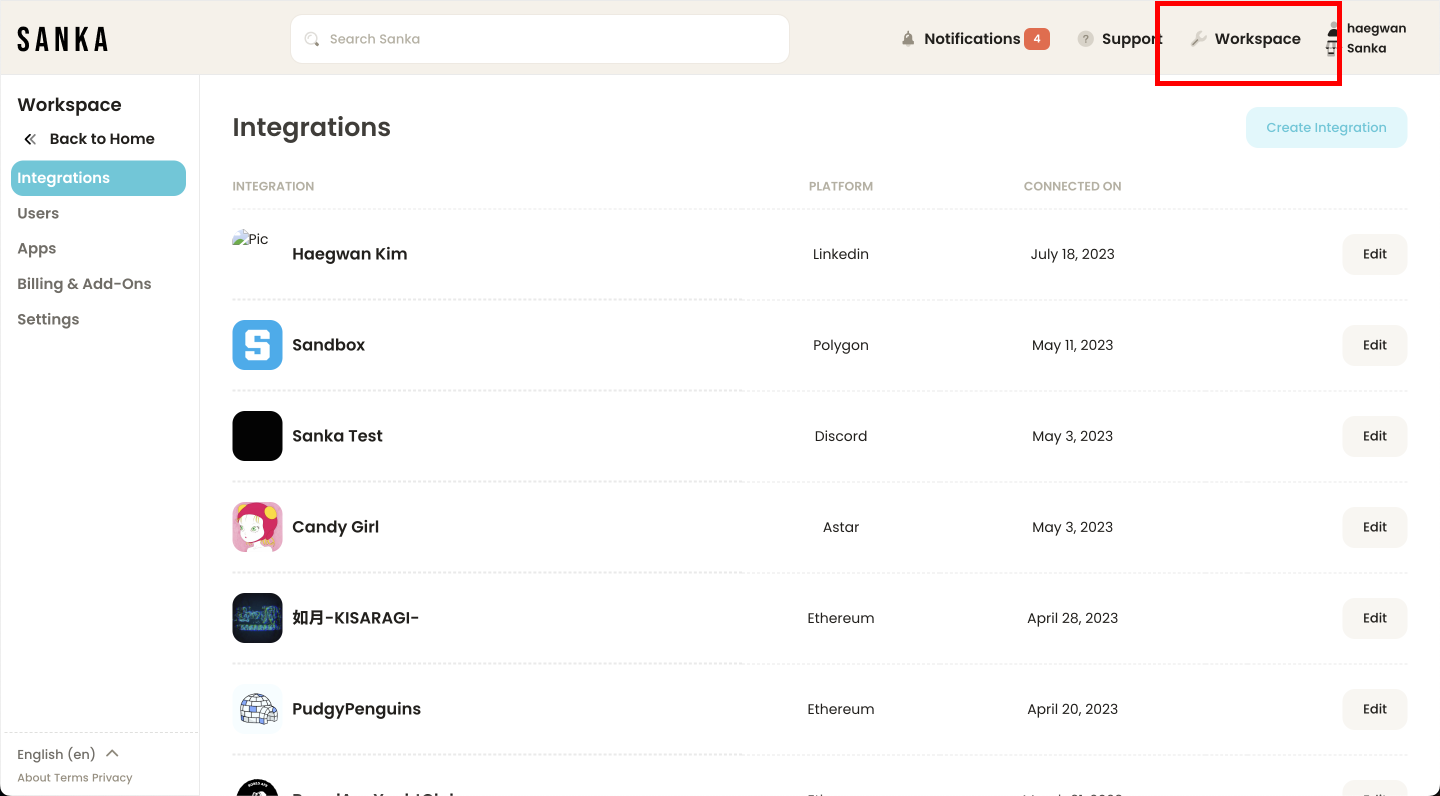
Then select Twitter.
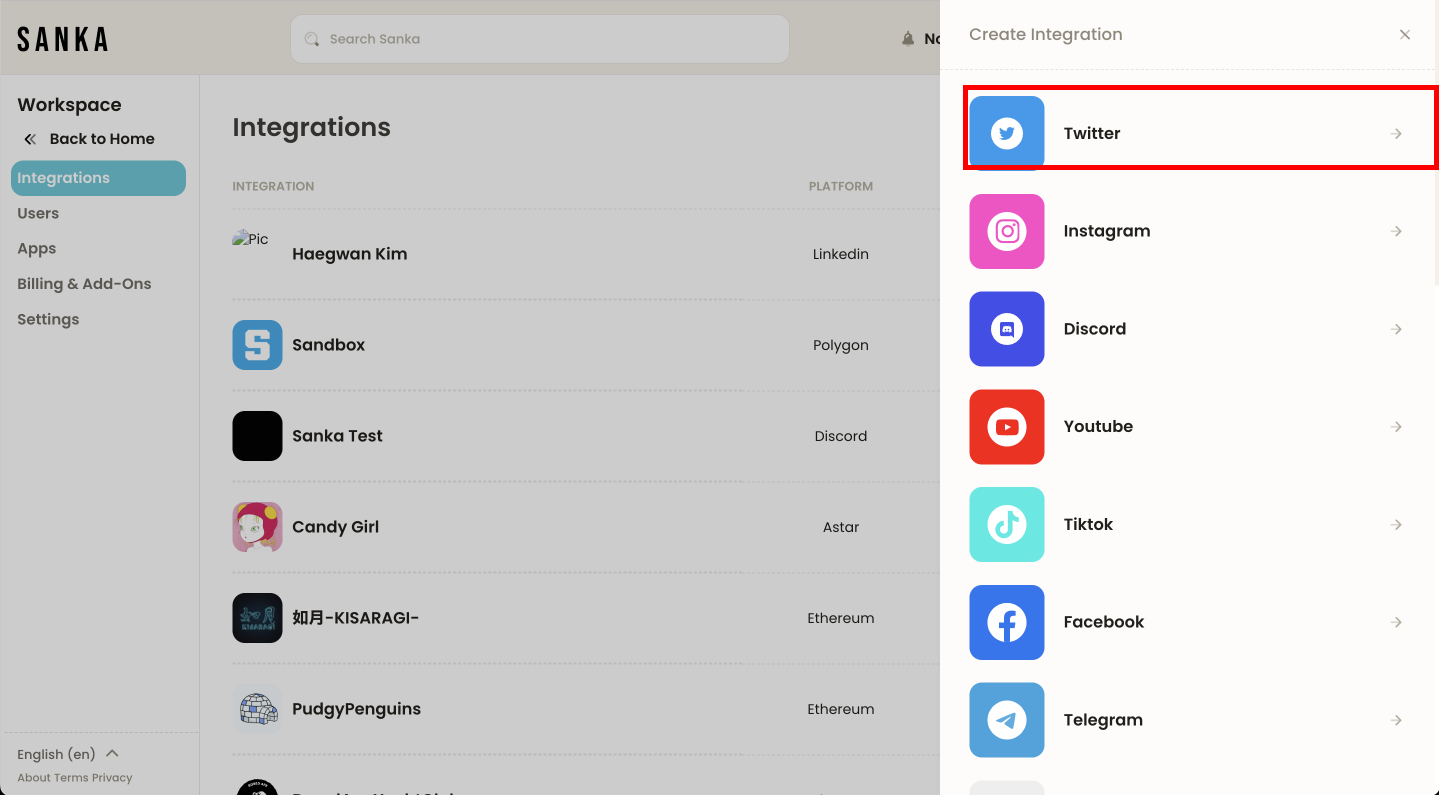
Create a free developer account at the following URL
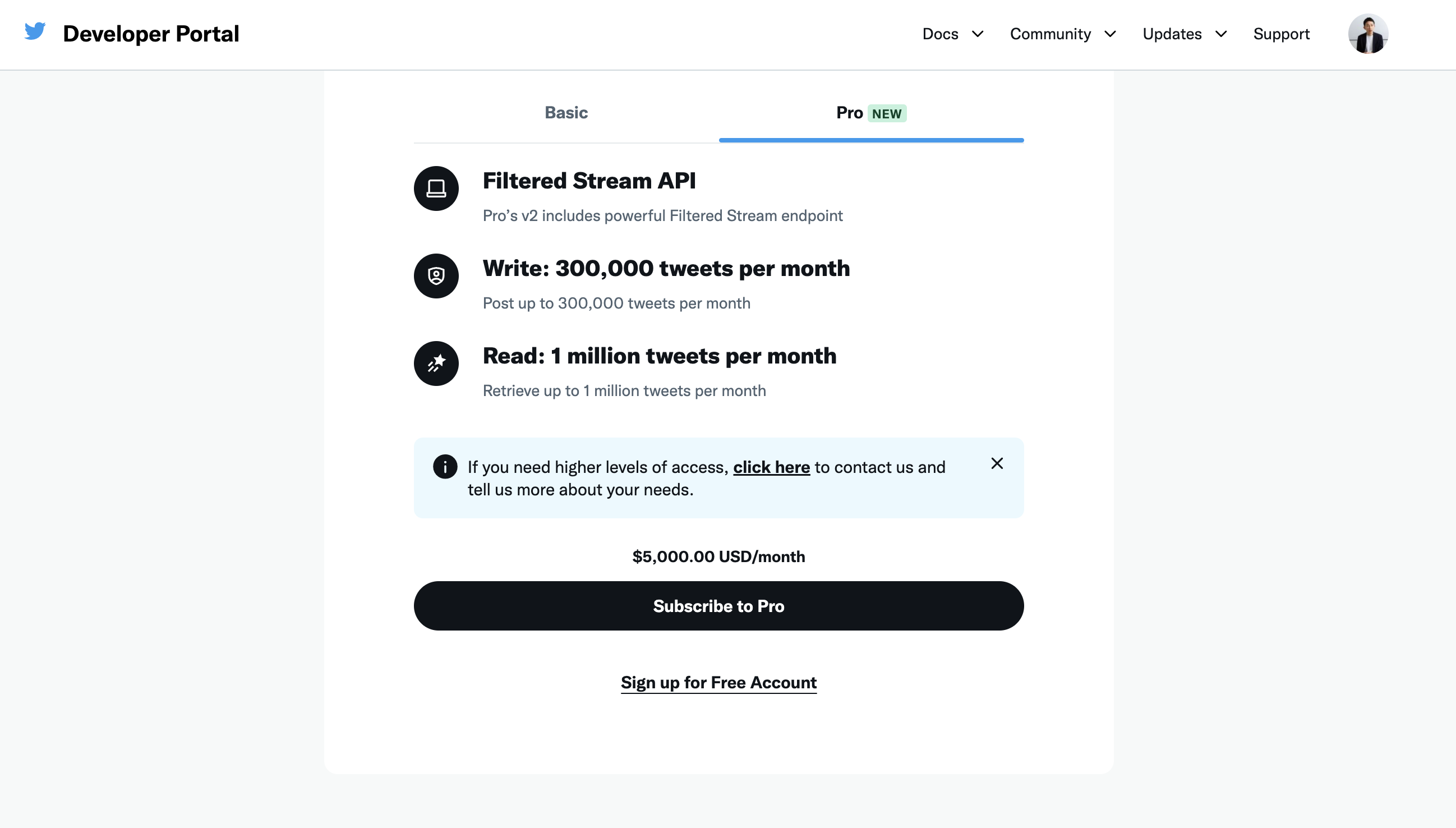
You will be asked for a reason for creating the account. (Copy and paste as is)
1. Data Analysis: With the API, I want to pull relevant tweets for sentiment analysis, trends, or any other kind of research.
2. Automation: With the API, I want to schedule tweets, auto-respond to mentions, manage DMs, and run other automations that are not possible from the standard user interface.
3. Monitoring and Alerts: With the API, I want to track keywords, brand mentions, or hashtags in real-time.
4. Advanced Search: With the API I want to run more powerful search capabilities than the standard search, allowing for more specific queries with custom filtering.
5. Archiving and Record Keeping: With the API, I want to maintain a proper archive of tweets for my business.
6. Audience Engagement: With the API, I want to better understand and engage my audience.
Check the checkbox to proceed.
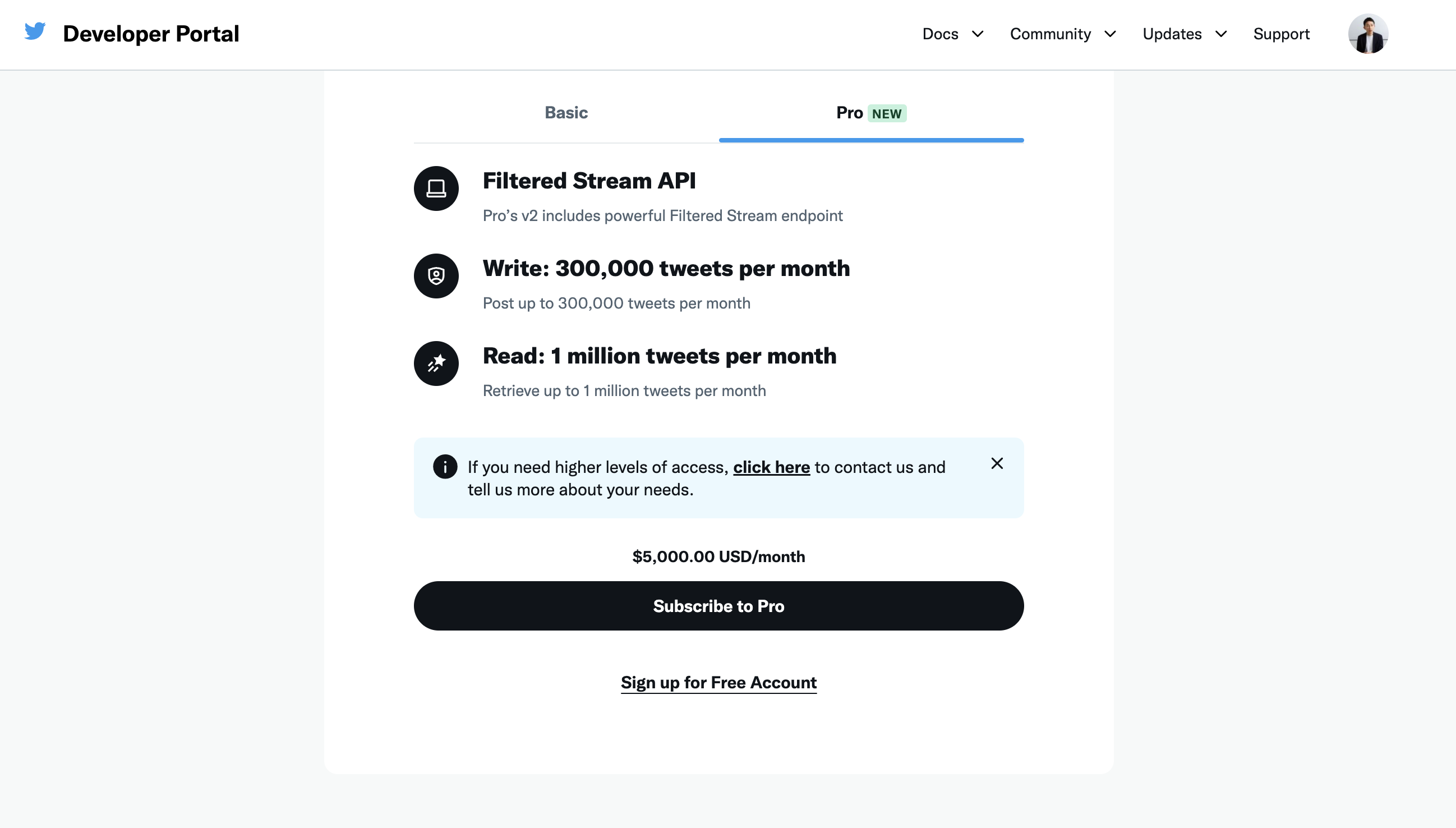
After entering the Developer Portal, go to User Authentication Settings below.
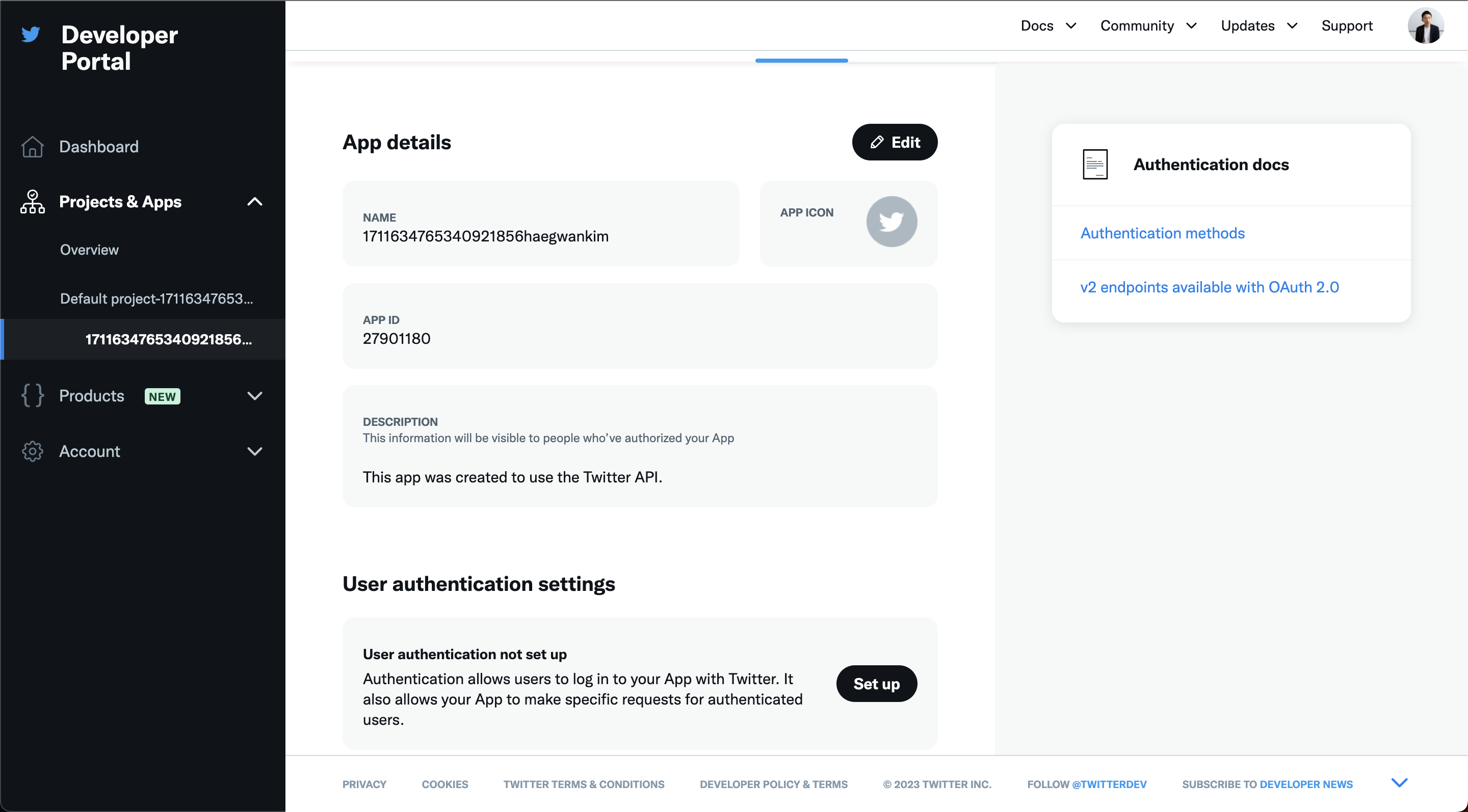
For App Permission, select Read, Write, or Direct Message.
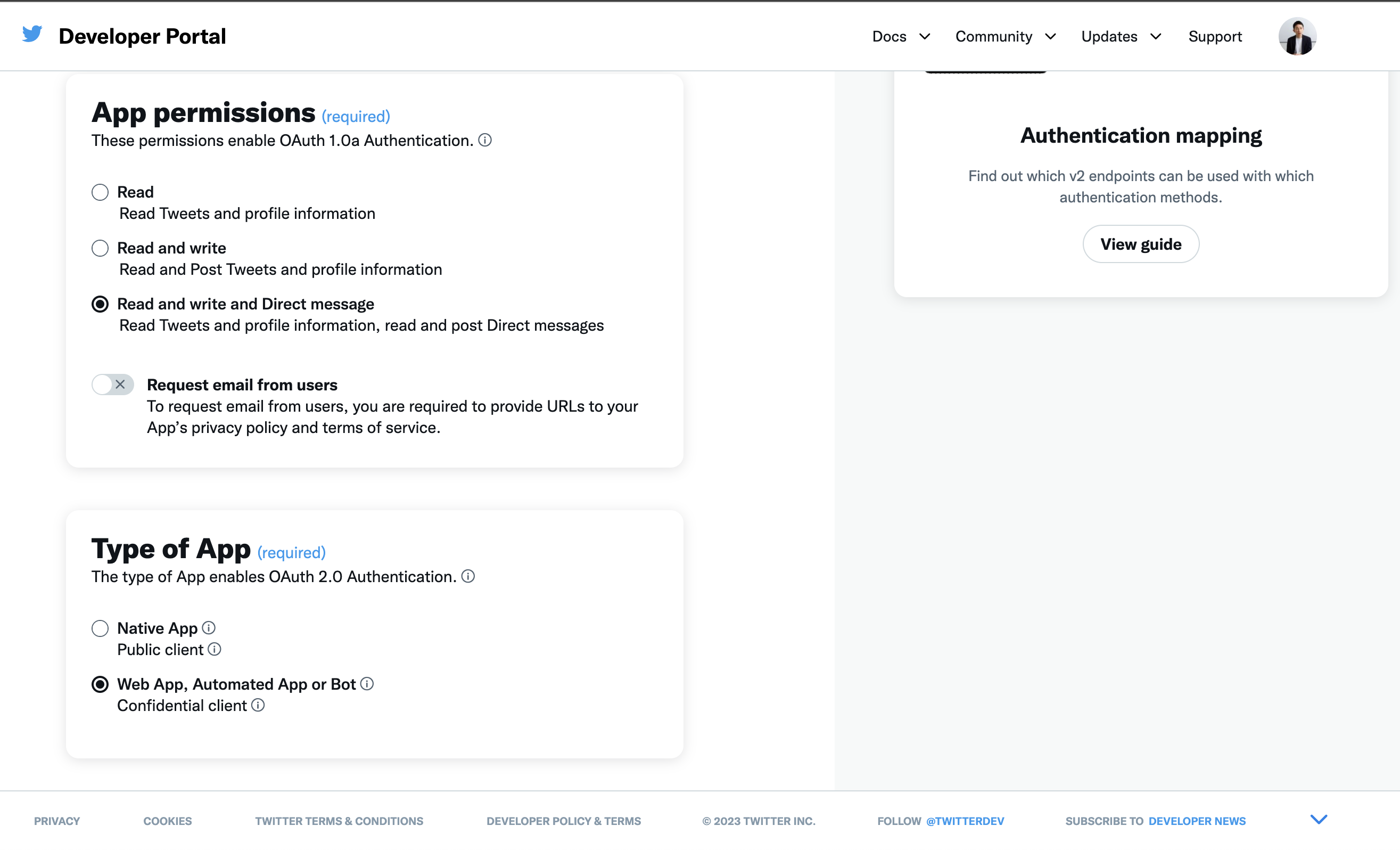
Please enter:
The Web URL: https://sanka.io/ja/
Callback URL / Redirect URL: https://sanka.io/twitter_callback
You are now ready to go. Now all you need to do is obtain the API Key, API Secret, Access Token, and Access Token Secret from Keys and Tokens, enter them into Sanka, and you are ready to go.






