Integration Process
To connect your Facebook page, open the workspace page and select the integrations menu.
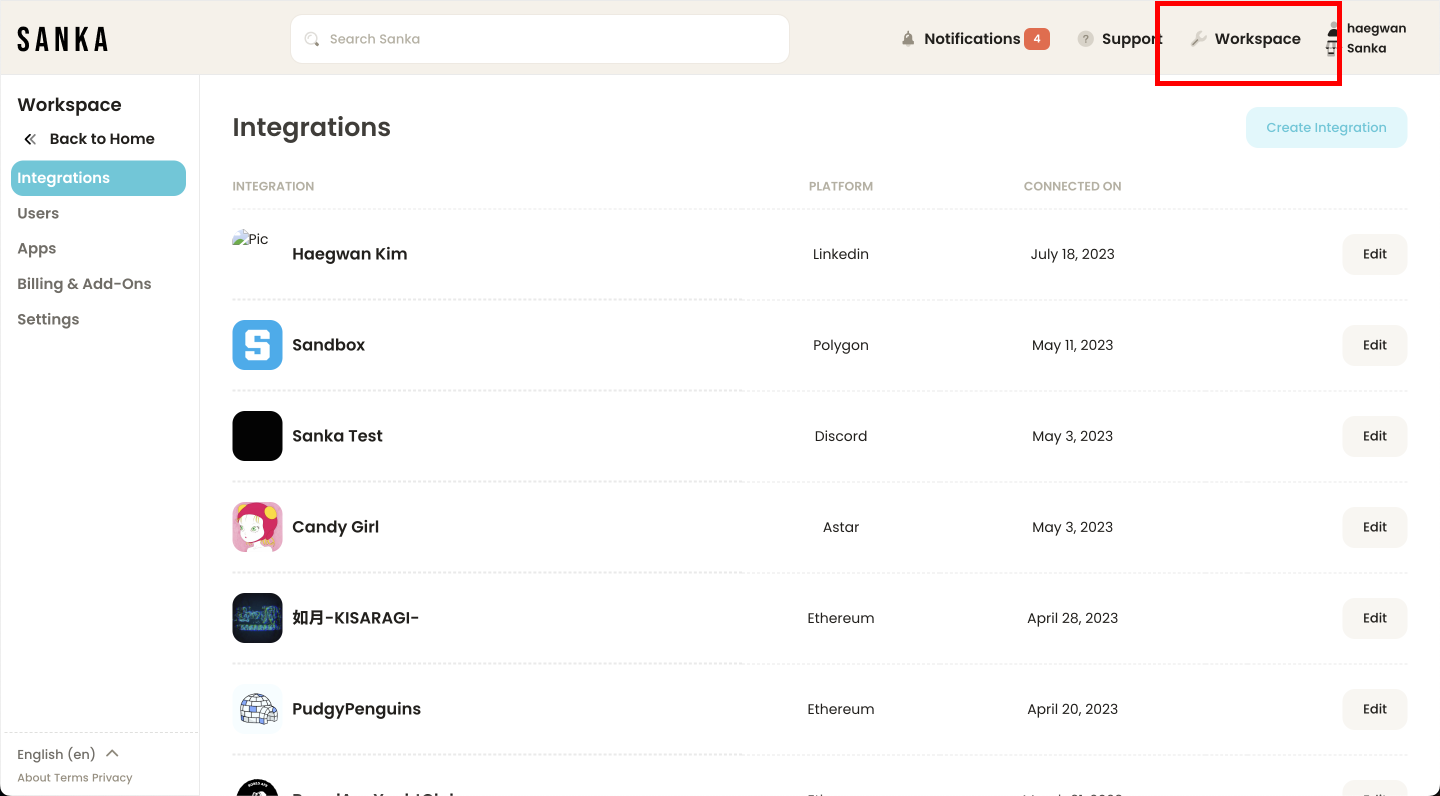
Then select Facebook.
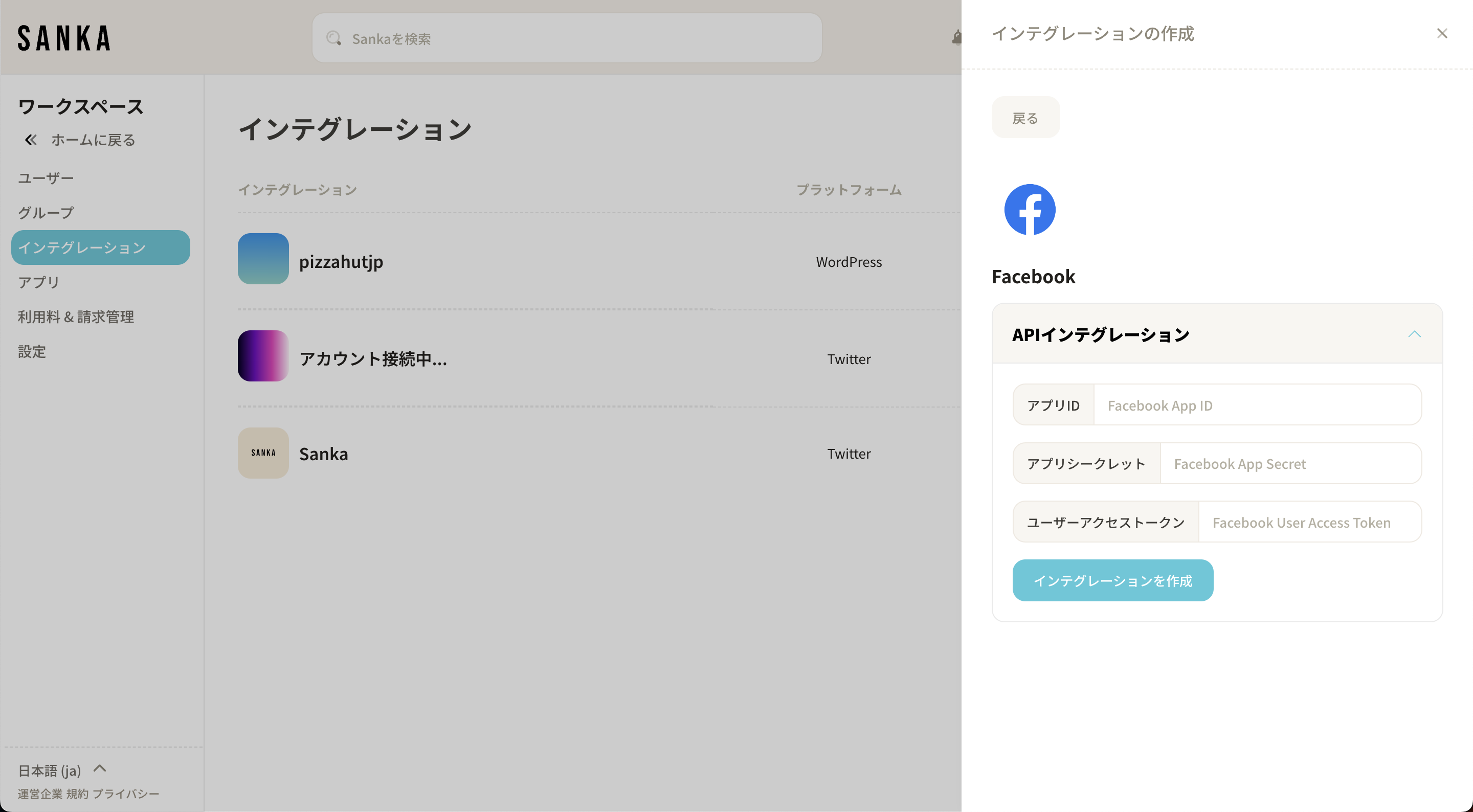
Next, open the Facebook developer page, and create an application.
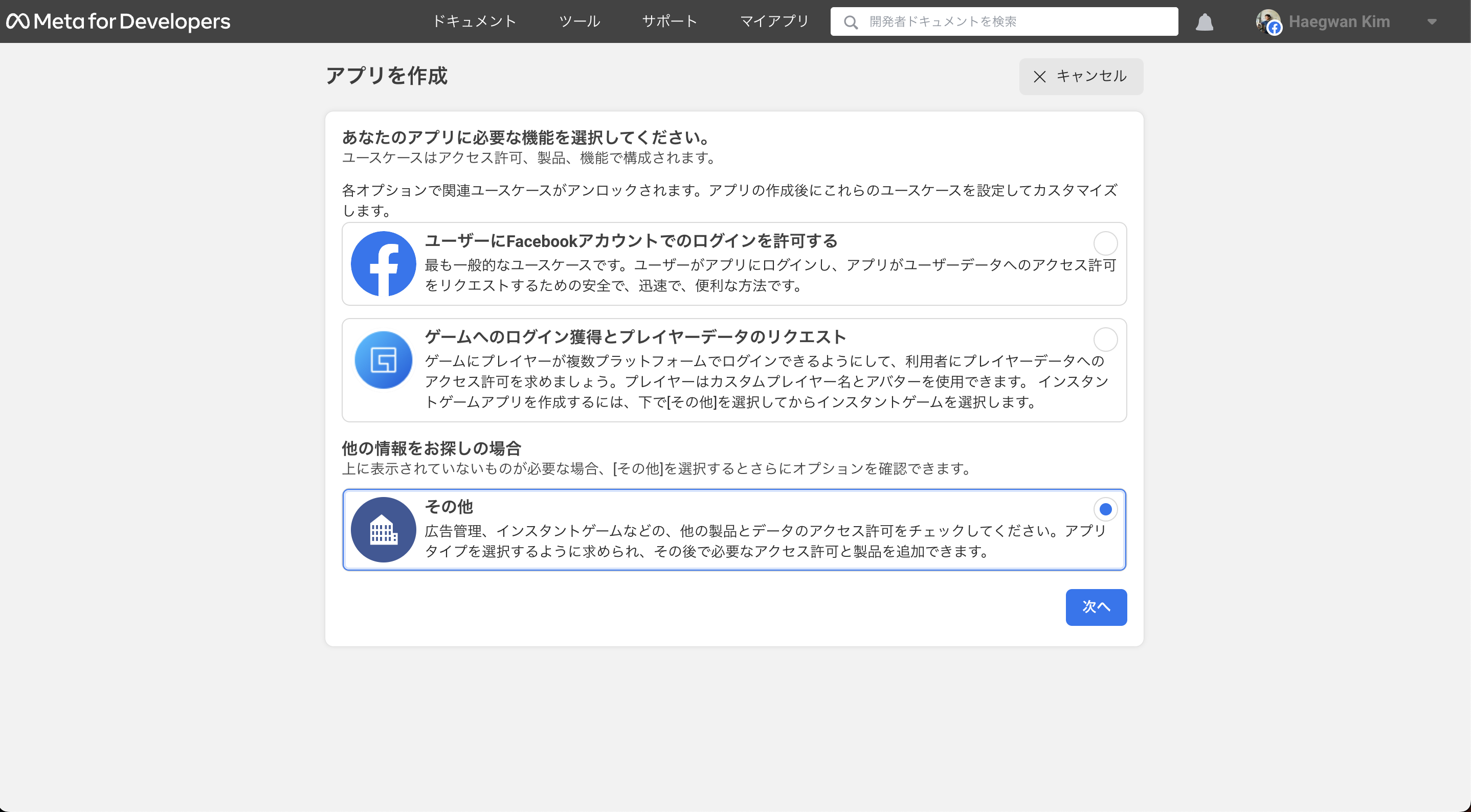
Select Other and choose Business as the application type.
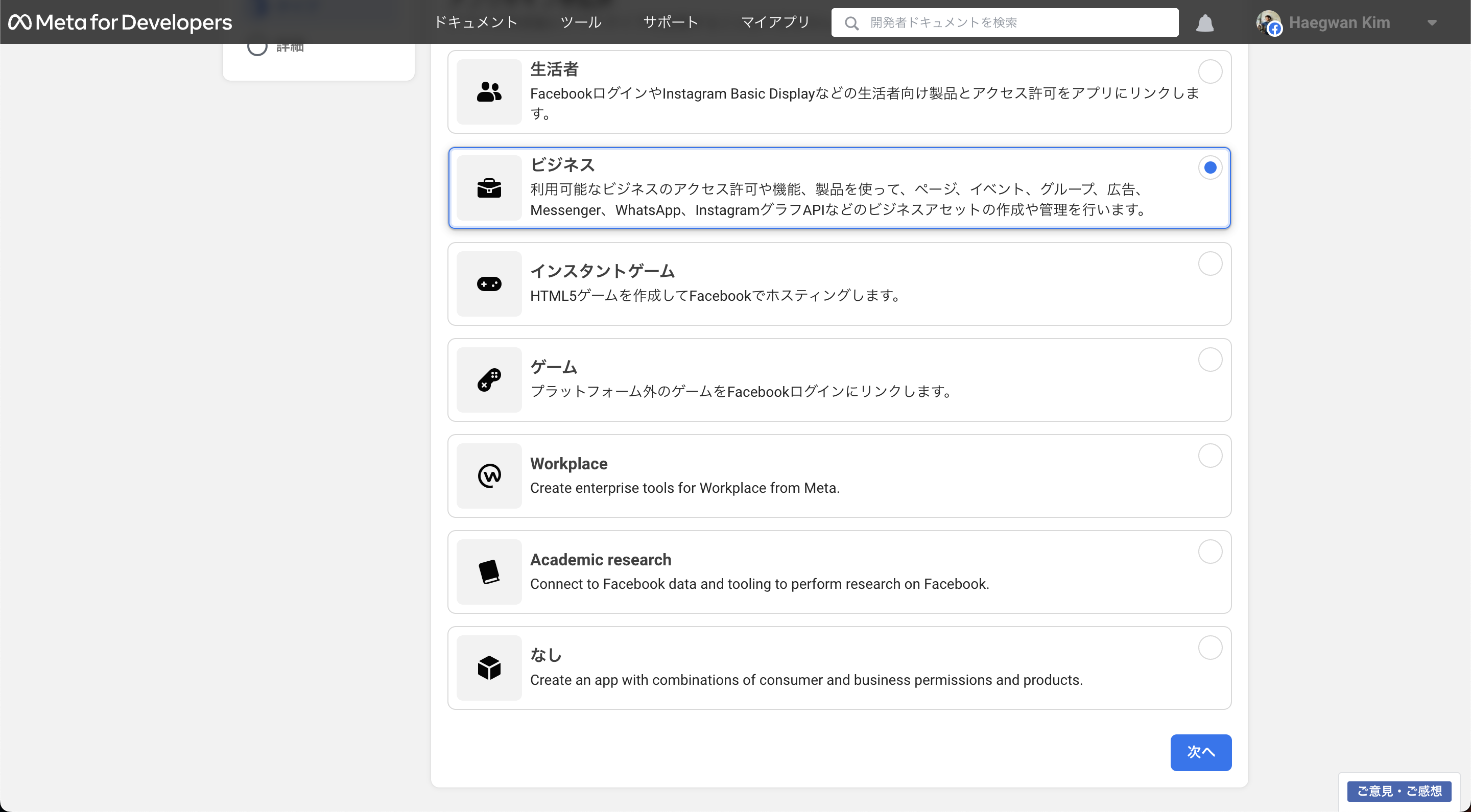
Then you can just add the Instagram app if you need Instagram integration.
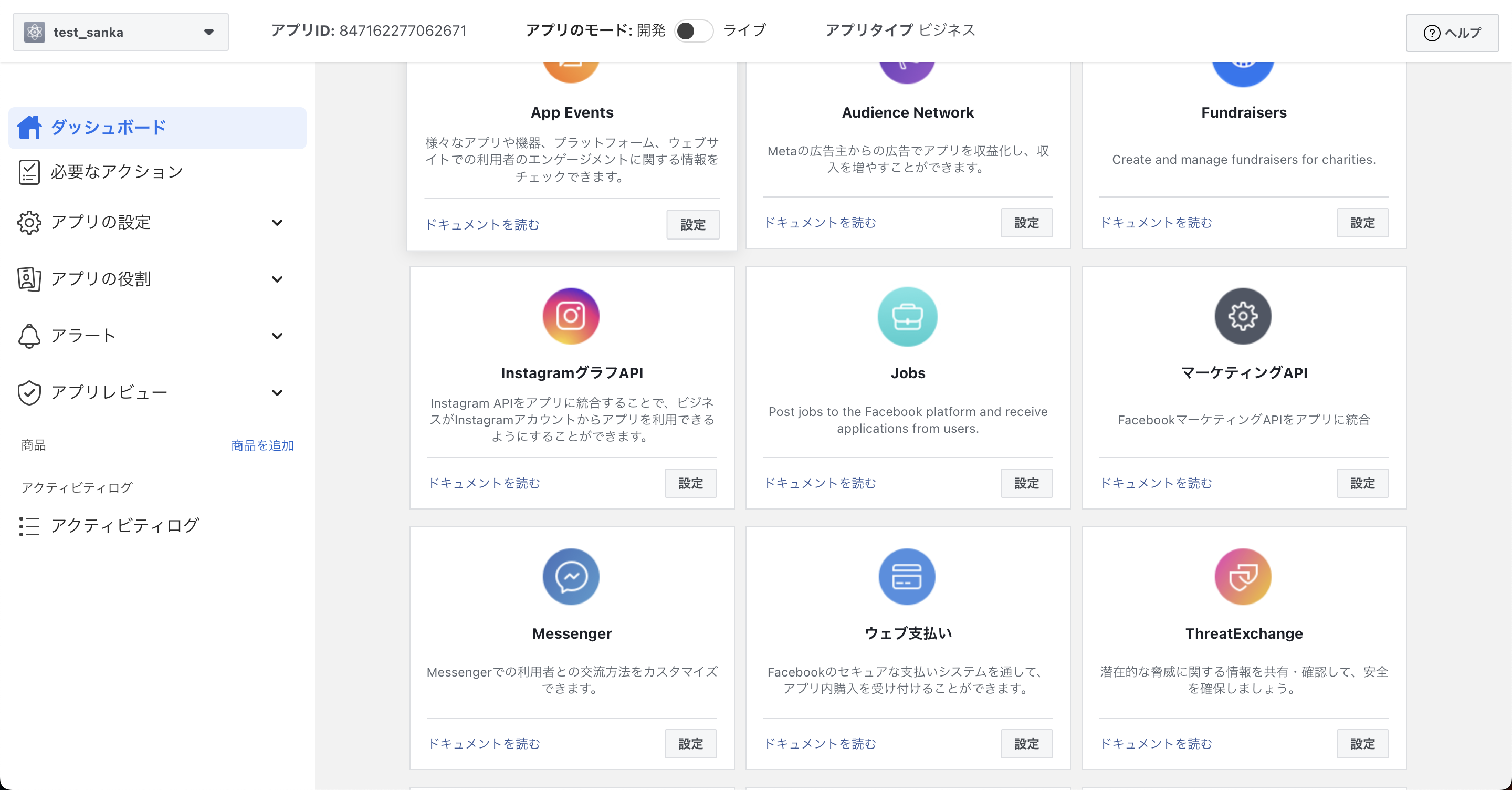
You are ready to go. Go to this following URL to obtain a token.
https://developers.facebook.com/tools/explorer
From Permissions, select all of the following items (if you do not need Instagram, skip the items marked with Instagram).
- business_management
- pages_show_list
- pages_read_engagement
- pages_manage_posts
- pages_manage_metadata
- instagram_basic
- instagram_manage_comments
- instagram_content_publish
- instagram_manage_messages
A token will be generated.
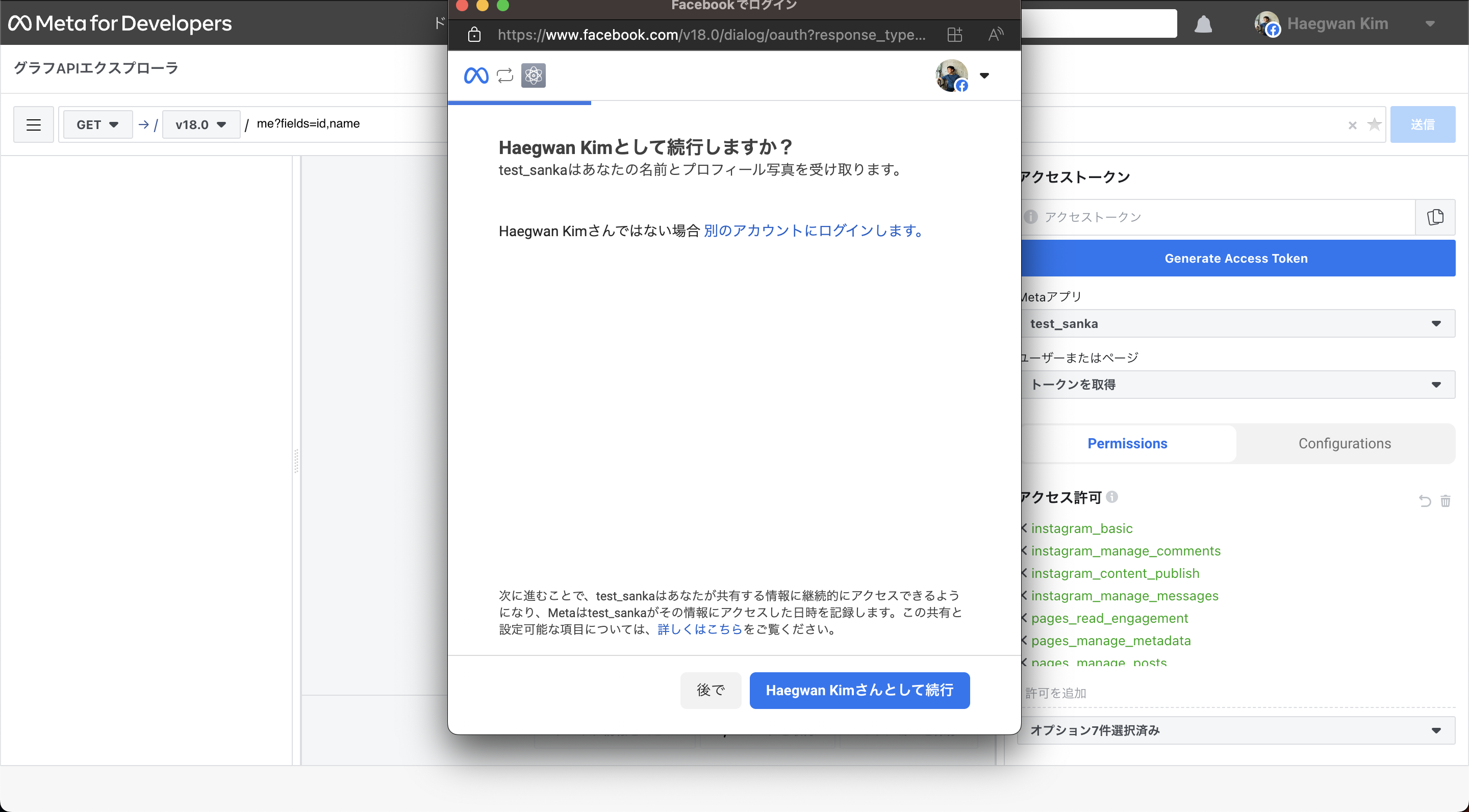
Get this token, the app ID, and the app secret key from the app settings and enter those values into Sanka.







