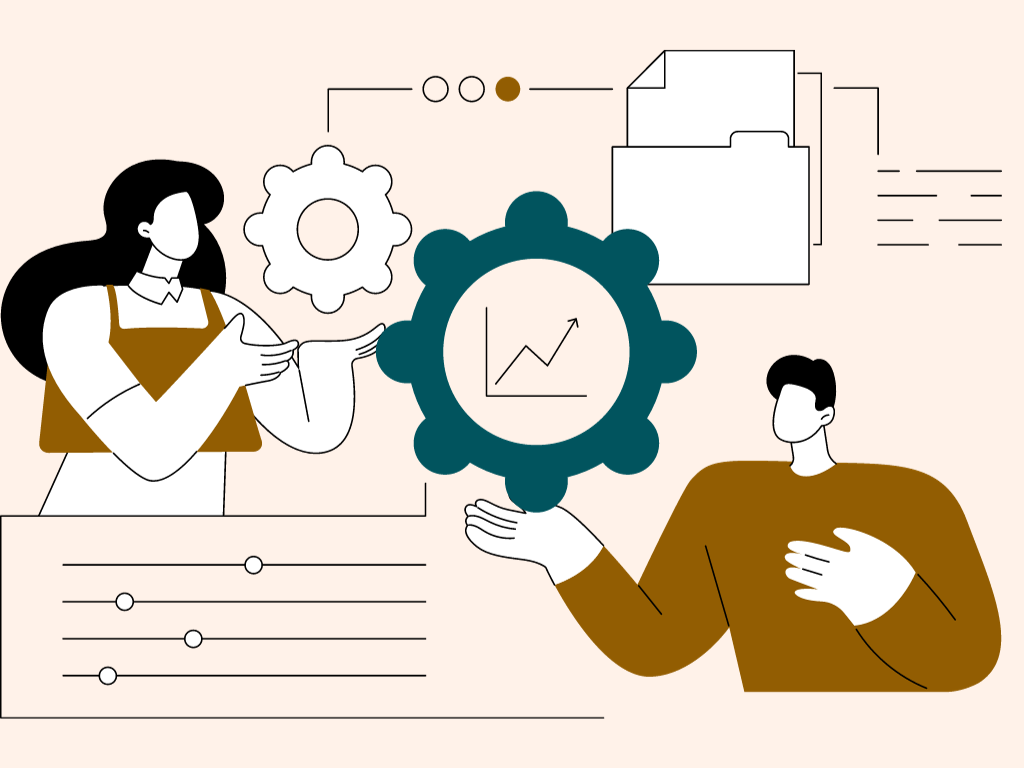Table of Contents:
- What is Workflow Approval?
- The Benefits of Implementing Workflow Approval
- Common Challenges With Manual Approval Processes
- Types of Workflow Approval
- 5 Steps to Building an Effective Workflow Approval Process
- Best Practices for Effective Workflow Approval
Introduction
Have you ever felt overwhelmed by the number of approvals needed to get things done at work?
Between getting buy-in from managers, checking with legal, running it by security, and who knows what else, it can feel like you spend more time chasing signatures than actually accomplishing your tasks.
But what if there was a way to streamline the entire approval process?
By adopting a modern, automated approach to approvals, you can significantly boost efficiency, increase transparency, and streamline your day-to-day operations.
In this comprehensive guide, we'll dive into the world of workflow approval, covering its benefits, types, and steps to build an effective automated approval system.
Sound good? Then let's dive right in.
What is Workflow Approval?

Workflow approval is the process of reviewing and approving work or tasks within a business process.
It ensures that work is completed properly before moving forward.
Typically, workflow approval involves a requester, approver(s), and final reviewer(s) before a task is marked as completed.
For example, in a hiring process, a job requisition needs approval from HR and department heads before the position can be posted.
Or, an expense report goes through approval from multiple managers before the employee is reimbursed.
At its core, workflow approval helps guarantee quality, compliance, and productivity.
Workflow approval can be manual, where approvers review and sign off on physical paperwork. But for most companies today, an automated system using workflow management software is the way to go. This allows you to:
- Designate approvers for different types of requests
- Set up rules to automatically route requests to the right people
- Get notifications when you have an item to review
- Review and approve requests on the go using a mobile device
- Maintain a detailed audit trail
The Benefits of Implementing Workflow Approval
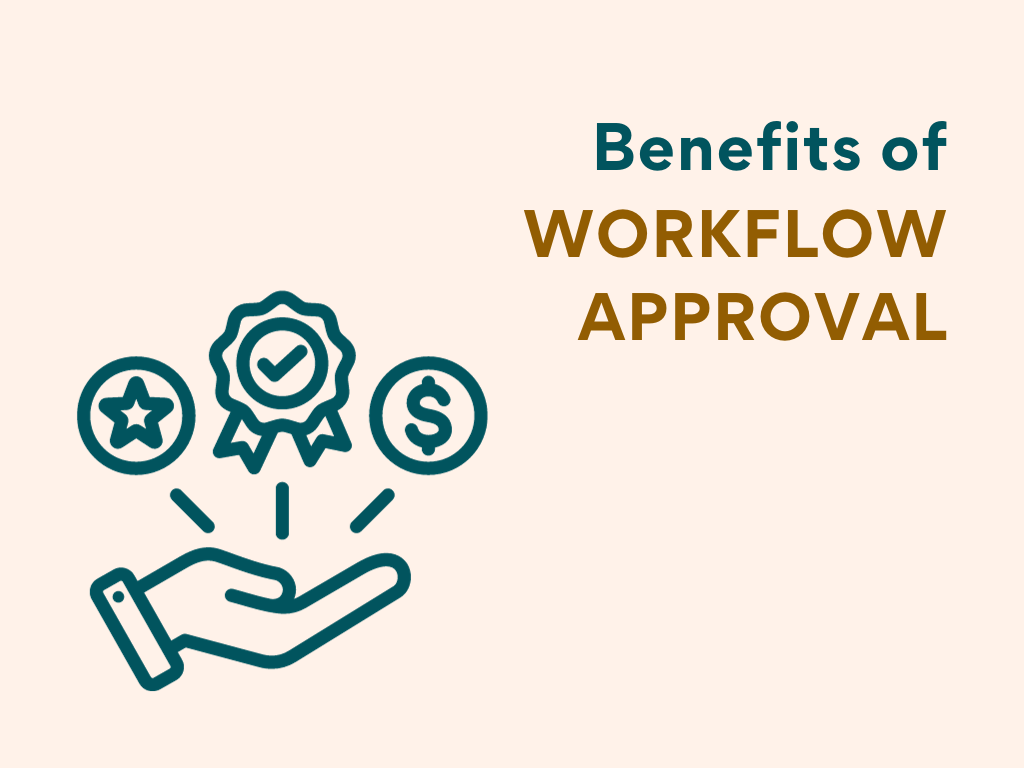
Implementing workflow approval in your business processes comes with many benefits.
Increased Efficiency
Automating your approval workflows saves time by reducing manual tasks like chasing down approvers, sorting through email replies, and keeping track of where each request is in the process.
With an automated system, approvals are handled quickly according to your pre-set rules.
Improved Visibility
A workflow approval system gives you an overview of all your requests in one place so you can see the status of any approval at a glance.
You'll know right away if something is stuck or needs attention. Everyone involved also has visibility into each step, so there are no surprises about who approved what and when.
Enhanced Compliance
Automated workflows ensure every approval follows your company policies and meets regulatory requirements.
The system can be configured to mandate certain approvals, prompt approvers with relevant details, and prevent unauthorized individuals from approving requests.
This helps avoid issues with non-compliance due to human error.
Increased Accountability
With an automated workflow approval system, you have a detailed audit trail for every request.
You know exactly who approved or rejected the request at each step, and timestamps show how long each approval took.
This makes approvers more accountable for their decisions and helps identify any bottlenecks.
Common Challenges With Manual Approval Processes
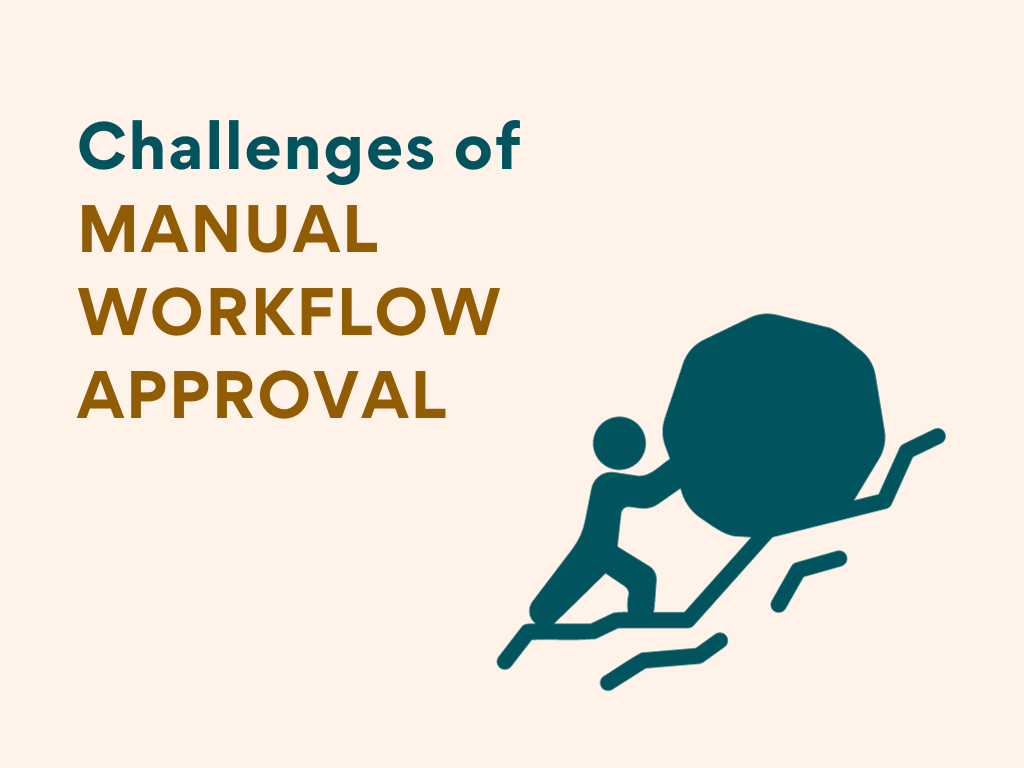
Manually approving workflows can slow down processes and reduce efficiency. Some of the major pain points with manual approval include:
- Tedious, time-consuming tasks. Going through approvals manually requires individuals to log in to systems, locate the correct requests, review details, and approve - all of which takes time. This tedious work reduces the time team members have to focus on more strategic priorities.
- Bottlenecks. When approvals get bottlenecked with certain individuals, it slows down the entire process. People go on vacation or get sick, and approvals come to a halt. Manual approvals are also prone to backlogs, which stall workflows.
- Lack of visibility. It can be difficult to track the status of approvals and see a comprehensive view of the overall process when it's done manually. Those requesting approvals are often left in the dark waiting for a response.
- Higher error rates. Conducting a manual, repetitive task like approvals increases the chance of errors like approving the wrong request or missing a step. Automated systems have far fewer errors.
- Difficult auditing. It's tough to audit approval processes after the fact when there is little record or visibility into how decisions were made or who approved what. This makes compliance challenging and lacks accountability.
To remedy these inefficiencies, many organizations are turning to workflow automation tools like Sanka.
Workflow automation allows you to define rules to automatically approve requests, freeing your team to work on higher-priority tasks.
Types of Workflow Approval
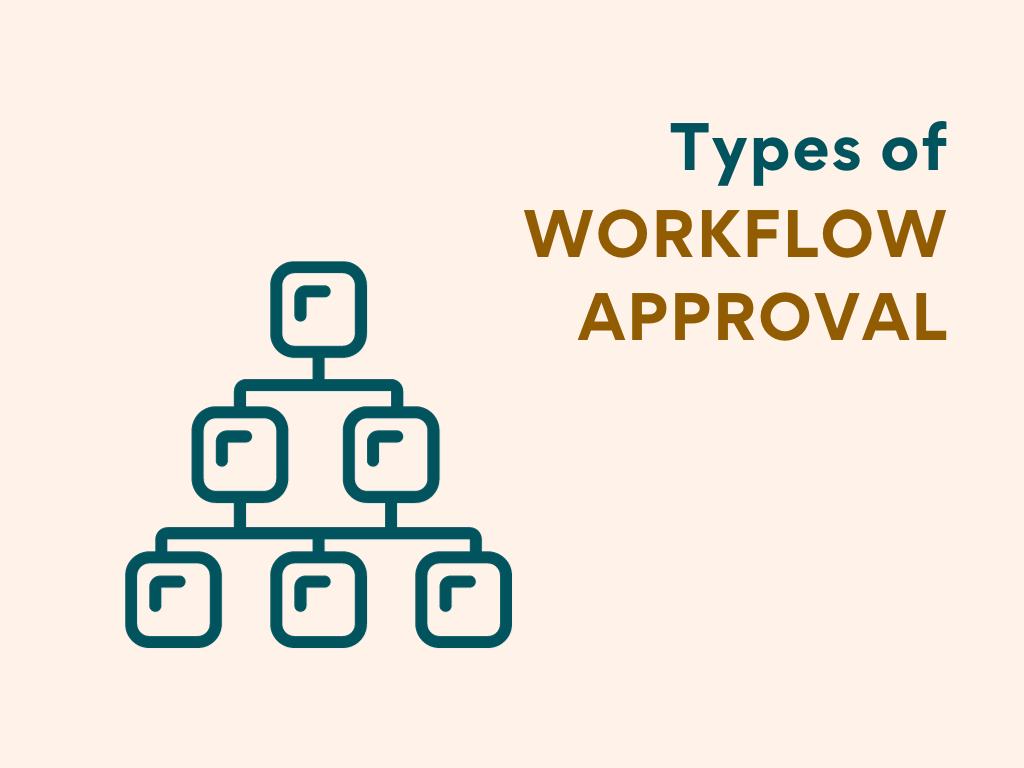
There are several types of workflow approval, which can be tailored to suit the specific requirements of an organization:
- Sequential Approval: In this type of approval, requests pass through a fixed series of reviewers, with each reviewer required to approve the request before it moves on to the next person.
- Parallel Approval: Parallel approval involves multiple reviewers approving requests simultaneously. This method can save time in situations where several stakeholders need to review requests but do not depend on the approval of others.
- Conditional Approval: Conditional approval workflows are designed to route requests to different approvers based on specified criteria. For example, a purchase request above a certain dollar amount may require approval from a senior manager.
- Ad-Hoc Approval: In an ad-hoc approval process, individuals can manually add or remove reviewers as needed, depending on the situation. This flexible approach can be helpful in dealing with unique or exceptional circumstances.
5 Steps to Building an Effective Workflow Approval Process
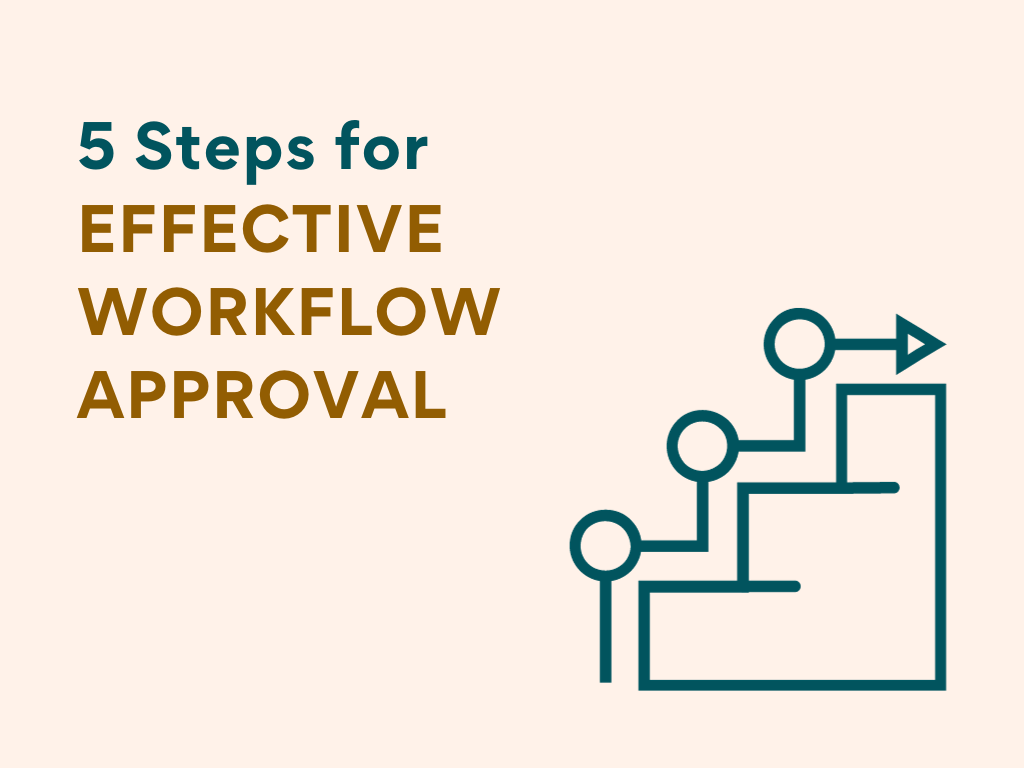
- Identify the Process to Improve: Before you can implement an approval workflow, identify specific business processes that require optimization, such as purchase order approvals or new employee onboarding.
- Document the Current Workflow: Outline your current procedure, making note of every step, involved stakeholders, and bottlenecks. This documentation will serve as the basis for building your new, improved workflow.
- Define Roles and Responsibilities: Clearly outline the roles and responsibilities of everyone involved in the approval process. This clarity enables team members to understand who needs to approve requests and when, minimizing confusion and delays.
- Choose an Approval Workflow Tool: Invest in software that supports your desired approval process, such as Sanka, Asana, or Kissflow. A robust tool should offer customizable templates and integrate seamlessly with your existing systems, ensuring you get the most out of the new workflow.
- Regularly Review and Optimize: Continuously monitor the effectiveness of your new workflow approval process, soliciting feedback, and identifying areas of improvement. This iterative approach ensures your system remains efficient and relevant as your business evolves.
Best Practices for Effective Workflow Approval

To streamline your approval processes, there are a few best practices you should follow.
Automate where you can
Use tools like Sanka to automatically route requests to the right approvers based on the rules you set up.
This eliminates confusion and ensures requests don’t get stuck waiting for a response.
Keep approval levels to a minimum
Only require approval from those directly impacted by the request.
The more people that have to sign off, the longer the process takes. Get input from others through collaboration instead.
Set clear approval criteria
Explain exactly what approvers should consider so they can make an informed choice quickly. For example, the criteria for a new hire request might be:
- Do we have the budget for this role?
- Does the candidate have the required skills and experience?
- Will this role positively impact key department goals?
Require comments from approvers
Ask approvers to note why they are approving or denying a request. This makes their decision transparent and helps requestors understand what they need to modify if changes are needed.
Track approval metrics
Keep an eye on important numbers like average approval time, percentage of requests denied, and which departments have the most approvals.
Look for any bottlenecks or opportunities to improve and take action.
Conclusion
So there you have it, everything you need to know about workflow approval.
By comprehensively understanding the importance, benefits, types, and steps required to set up an effective workflow approval system, your organization can achieve greater efficiency, transparency, and productivity.
If you're looking for an easy way to start automating your workflow approvals and saving countless hours of time, check out Sanka.
Their automation platform can help you simplify approvals, reduce errors, and speed up your whole workflow process.
Begin your journey by identifying processes ripe for improvement, and gradually introduce automation to witness a significant positive impact on your business operations.