Table of Contents:
- What is YouTube Automation
- How Does YouTube Automation Work?
- YouTube Automation vs. YouTube Marketing: The Differences
- The Benefits of YouTube Automation
- What Can You Automate with YouTube Automation Tools?
- How to Automate Your YouTube
- Dos and Don'ts in YouTube Automation
- Top YouTube Automation Tools
Introduction
YouTube has become a giant in the video-sharing industry, attracting millions of users every day.
With more than 2.70 billion active users as of 2023, it has become a powerful tool for businesses and individuals to open the potential market.
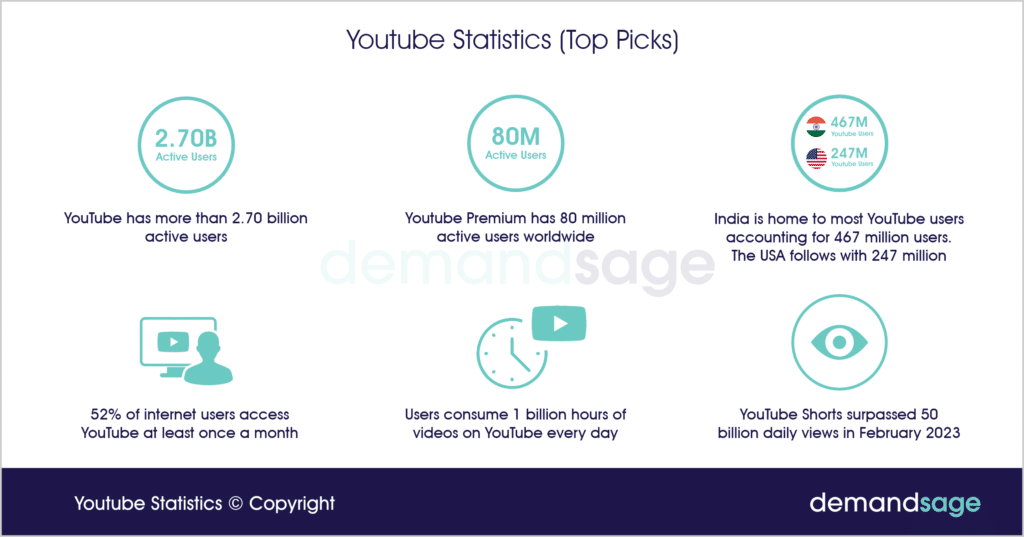
YouTube automation is a powerful tool for content creators looking to reach their target audience and grow their brands. One way to leverage YouTube for growth is to use automation.
Automation can help you find relevant and interesting content, schedule videos, and post them in an efficient way.
It also allows you to identify trends in your viewership and use those insights to improve your videos.
Let’s go through of everything about YouTube Automation and how to make sure that your automated content is successful and reaches its intended audience.
What is YouTube Automation?
YouTube automation is a great way to streamline the process of growing your channel and expanding your reach.
Essentially, It is a tool and technique that use artificial intelligence (AI) and automation algorithms to automate certain tasks related to video creation on YouTube.
These tasks may include content curation, video optimization, social media integration, audience engagement, and more.
By leveraging YouTube automation, you can free up time and energy that would normally be spent manually completing various tasks, allowing you to focus on what matters most.
Additionally, since automation is based on AI algorithms and machine learning, it can often be more accurate than manual work when optimizing videos or scheduling posts.
How Does YouTube Automation Work?
YouTube automation tools use a combination of AI, machine learning, data analysis, and integrations to simplify tedious tasks and provide valuable insights.
These tools usually interact with the YouTube API to access your channel data and automate predefined actions. Here's a general outline of how these tools work:
- Integrate with YouTube: Connect your YouTube account with the automation tool, providing the necessary permissions for managing and accessing your channel data.
- Set Triggers and Actions: Define the specific tasks to be automated, such as scheduled uploads, video optimization, or social media sharing, by setting triggers and their corresponding actions.
- Monitor and Optimize: Regularly analyze the performance reports and insights provided by the automation tools to ensure optimal efficiency and make necessary adjustments.
YouTube Automation vs. YouTube Marketing: The Differences
Though automated operations and marketing strategies are used in conjunction with YouTube, their systemic approach and key focus areas differ:
- Target: While the main goal of YouTube Automation is to ease the content management process, YouTube Marketing aims to increase brand awareness and promote business through engaging video content.
- Control: YouTube Marketing provides companies with complete control over the content, brand message, and user interaction. However, with YouTube Automation, creators might have less control over the system's operations.
- Effort: YouTube Automation minimizes human effort and increases efficiency by letting software do the work. In contrast, YouTube Marketing is a continuous process needing a dedicated team to create content, handle SEO, and interact with the audience.
- Scale: While YouTube Automation is best for channels with a substantial volume of content, YouTube Marketing is appropriate for all - small individual content creators as well as giant corporations.
Benefits of YouTube Automation
- Save Time: Automation tools can efficiently handle routine tasks, freeing up valuable time for creators to devote to content production and channel growth.
- Improve Consistency: Consistent uploads and engagement strategies can be maintained with the help of automation, leading to better growth, performance, and brand perception.
- Optimize Performance: Data-driven insights and automated optimization tools can enhance the overall performance of your YouTube channel, resulting in improved reach and engagement.
- Reduce Human Error: Automating tasks can minimize errors typically associated with manual processes, leading to more accurate and reliable results.
- Enhanced Analytics: Advanced automation tools can process complex data in real-time, providing powerful insights and helping you make informed decisions based on YouTube trends and patterns.
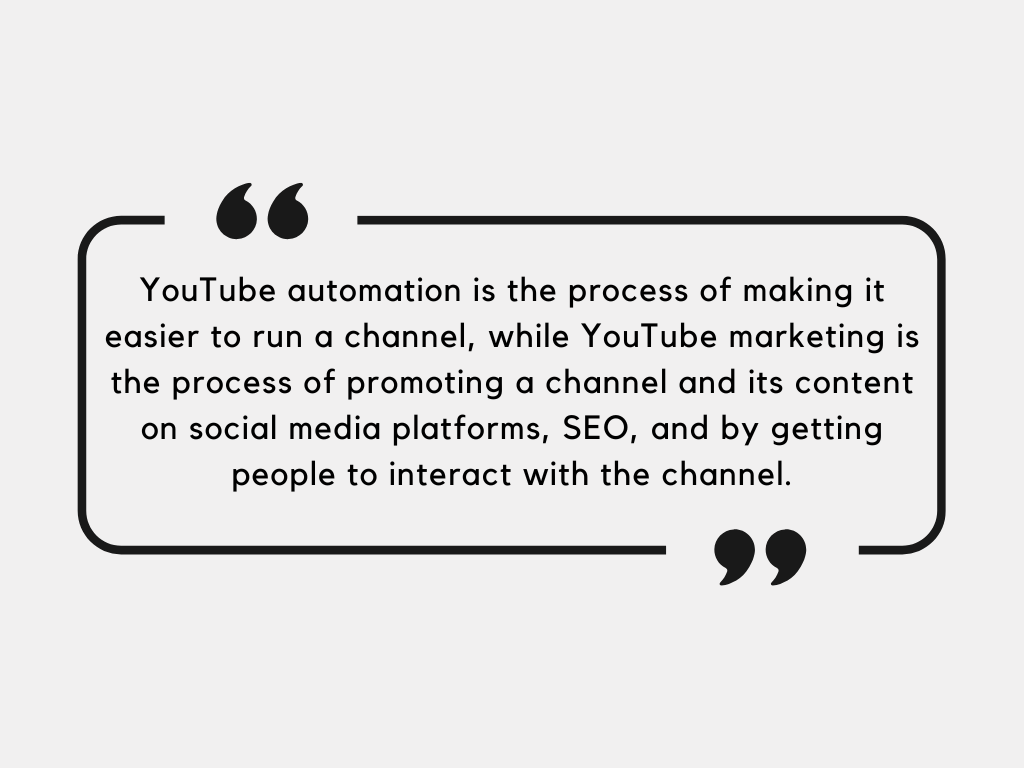
What Can You Automate with YouTube Automation Tools?
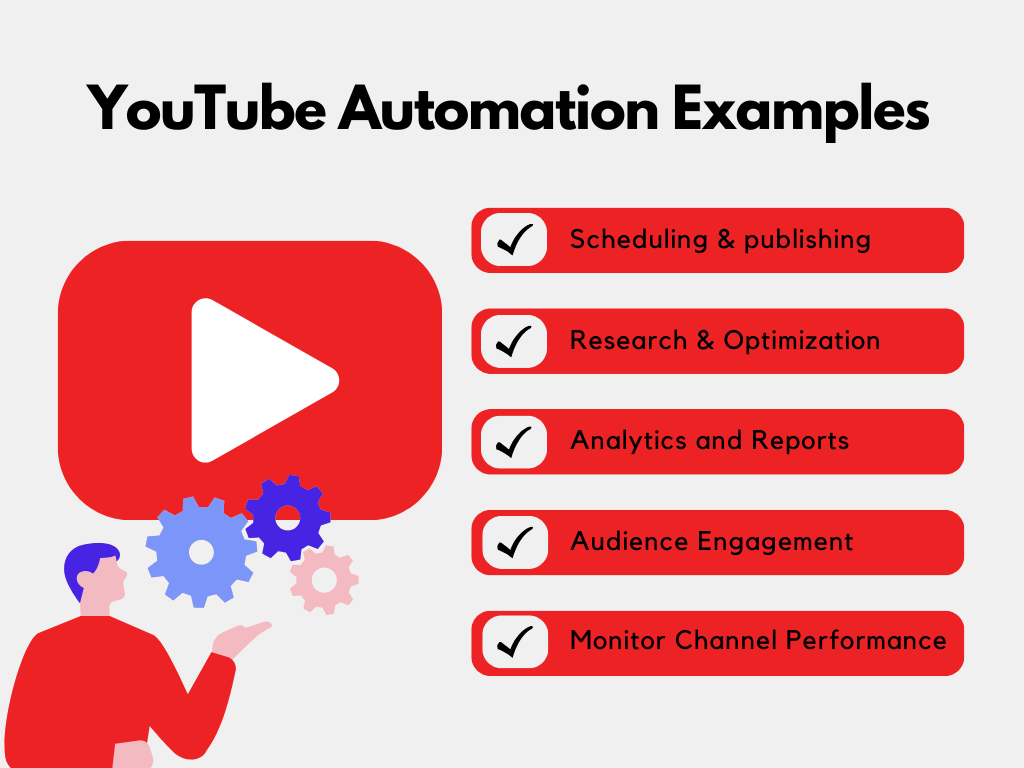
- Video Scheduling and Publishing: Schedule your videos to be automatically published at the most optimal time, ensuring consistency and boosting your channel's performance.
- Video Optimization: Optimize titles, descriptions, tags, and thumbnails to improve your videos' visibility and rank higher in YouTube search results.
- Analytics and Reports: Keep track of your channel's performance with automated analytics reports, providing powerful and actionable insights.
- Audience Engagement: Manage comments, respond to viewer messages, and stay active in your community by using automation tools that streamline engagement.
- Social Media Sharing: Automate sharing your videos to social media platforms, driving traffic, and expanding your reach beyond YouTube.
- Monitor Channel Performance: Set up automated alerts to stay informed of significant channel changes, such as reaching a milestone or observing a drop in views.
How to Automate Your YouTube
Using Automation to Schedule and Recycle Your Content

YouTube automation can help you save loads of time and provide you with more efficiencies.
Built-in features like YouTube’s scheduler let you specify the exact date and time for your videos to be uploaded, all with a few clicks.
Not only does this help to ensure consistency in your content creation, but it also helps you keep track of when to revisit existing content and recycle it.
You can even use automations to immediately follow up on any new content that is posted by setting up an email notification.
You can also set up automated emails using RSS feeds that alert you when new videos are posted so that you don't miss any opportunities to interact with your audience.
Additionally, using automation tools will help to keep your channel organized and make it easier for viewers to find content they're looking for.
By leveraging these automation tools, your content will reach a larger audience and drive more engagement while freeing up valuable time that would have been spent manually handling uploads or organizing comments on posts.
Automation tools provide essential marketing advantages and create the opportunity for more efficient growth on YouTube channels and beyond.
Automating Your YouTube Playlists for More Views
If you're serious about growing your YouTube channel, leveraging automation is a smart way to get more views.
Automating your YouTube playlists can help you to reach wider audiences and engage with them more effectively.
Here are some easy tips for automating your YouTube playlists and boosting your views:
Maximize Your Reach
Create playlists that focus on a particular topic or series of videos, such as tutorials or reviews.
This will help you to share content related to one main topic, giving viewers an easy way to explore more of your channel.
Create Engaging Titles
Make sure that the titles of your playlists are catchy and engaging; they should be indicative of the content featured within them.
This will help people quickly identify what each playlist is all about, making it easier for them to choose one that interests them.
Automation Tools
Take advantage of available automation tools. These tools allow you to easily manage multiple playlists and automate the process of creating them and adding videos.
They even include features such as automatic notifications when new videos have been added so that viewers can easily stay up-to-date with new content.
These simple steps will help optimize your YouTube channel and get more views on your videos with minimal effort!
Automating Your YouTube End Cards and Annotations
One of the most time-consuming tasks when creating content for YouTube is manually adding end cards and annotations to videos.
But, with automation, you can easily streamline this process and guarantee that each video reaches its full potential.
YouTube Automations helps you add annotations and end cards to your videos with a few simple clicks.
By automating the process, your end cards will be consistent across all of your videos, allowing you to quickly deliver branded content for better recognition and engagement.
With YouTube Automations, you can:
- Easily add branding elements such as logos and colors to create a unified look across all of your videos
- Create templates to quickly customize end cards for any video with just a few clicks
- Automatically notify subscribers when new content is available
- Generate linkable URLs so viewers can easily access other videos or websites
- Quickly adjust settings such as font size and position, background colors, etc. without having to manually edit each video.
With YouTube Automations, you can save time while boosting visibility and engagement with your content by making switching up promotions or visuals effortless—without sacrificing quality or consistency.
YouTube Automation Tools to Save You Time

YouTube is notorious for taking up a significant portion of your time and energy.
You need to keep up with trends, create engaging videos, optimize descriptions and subtitles, and format thumbnails - the list goes on.
Thankfully, YouTube automation tools exist that can help you streamline the process of creating and managing content.
Video Editing Tools
Whether you're a beginner or an expert, there are a variety of video editing tools available to help you create high-quality content in less time.
Some options include Adobe Premiere Pro and Final Cut Pro X for more advanced users; Vimeo, Wondershare Filmora, and WeVideo for novices.
Thumbnail Generators
The thumbnail is one of the most important aspects of any video as it is the first thing potential viewers will see.
There are several online tools such as Canva and Fotor that allow you to create customized visual designs without any prior design experience.
Scheduling Software
You can also use scheduling software like Sanka, Hootsuite, or Crowdfire to automate the process of publishing your videos.
This will help to ensure that your content is consistently being pushed out at optimal times so it has maximum reach and engagement.
With these YouTube automation tools at your disposal, you'll be able to save time so you can focus on producing more content for higher growth potential!
Dos and Don'ts in YouTube Automation
Dos
- Do Automate Routine Tasks: Schedule your video uploads or social media posts using YouTube's scheduling feature or other third-party tools. Automating routine tasks shaves precious time off your daily routine.
- Do Use Comment Moderation Tools: Use YouTube’s automatic comment moderation feature to filter inappropriate or spam comments. This helps maintain the integrity of your channel and saves time manually moderating comments.
- Do Leverage AI-Generated Thumbnails: Automated thumbnail creation can speed up your publishing process. Just ensure the AI is accurate and provides thumbnails relevant to your content.
- Do Keep a Check: Even with automation, make sure to periodically review the central tasks to ensure they're running as expected. For instance, while AI-generated thumbnails are convenient, there might be occasions when a manual touch is required.
- Do Use Reliable Tools: Always choose reliable and trusted automation tools. Misusing or leveraging low-quality technologies might lead to consequences as severe as YouTube terminating your account.
Don'ts
- Don't Over-Automate: While it might be tempting to automate everything, refrain from doing so. The algorithm favors human interaction, hence engaging with your audience personally is equally important.
- Don't Engage in Sub4Sub Practices: Practices like Sub4Sub (subscribing to a channel in exchange for a subscription back) violate YouTube’s terms of service. Also, they might seem lucrative but do not contribute positively in the long run.
- Don't Ignore SEO: It's essential to optimize your videos for search, even within your automation processes. Use relevant keywords, and optimize your video titles and descriptions for better visibility.
- Don't Forget About Quality: While automation is great to save time and energy, ensure that it doesn't compromise your content's quality. Good, engaging content is the basis of a successful YouTube channel.
- Don't Solely Rely on Bots for Interaction: While bots can be used to interact, relying solely on them might make your responses feel impersonal. Balance automated replies with personal interaction for better audience engagement.
YouTube Automation Tools
Leveraging YouTube Automation tools not only boosts the efficiency of managing a channel but also improves productivity.
Here are top tools that can help you with YouTube Automation:
- TubeBuddy: TubeBuddy is a popular browser extension and mobile app featuring a suite of YouTube optimization tools that help manage, optimize, and grow your channel.
- vidIQ: vidIQ offers a range of YouTube optimization and management tools, including keyword research, competitor tracking, and video analytics to help boost your channel's performance.
- Hootsuite: Known for social media management, Hootsuite also supports scheduling and publishing YouTube videos, as well as monitoring and responding to comments.
- Canva: A user-friendly design platform, Canva simplifies the creation of custom thumbnails, channel art, and other YouTube visuals.
- Buffer: Known for social media management, Buffer also allows you to schedule and share your videos at the optimal time, thus improving your reach and engagement.
- Descript: This tool offers automated transcription and editing features for YouTube videos. It works perfectly for creators who want to provide subtitles for their content.
- Social Blade: It provides comprehensive statistical data about your YouTube channel, which can help you understand YouTube trends and make data-backed decisions.
Conclusion
In conclusion, YouTube automations can provide a powerful platform to accelerate growth, increase leads, and build a reputation in the industry.
By utilizing automations to maximize the effectiveness of content, companies can save time and resources while achieving a stronger presence on YouTube.
With the right automation strategy and a bit of flexibility, businesses can maximize their potential on YouTube and make their mark as an industry leader.







